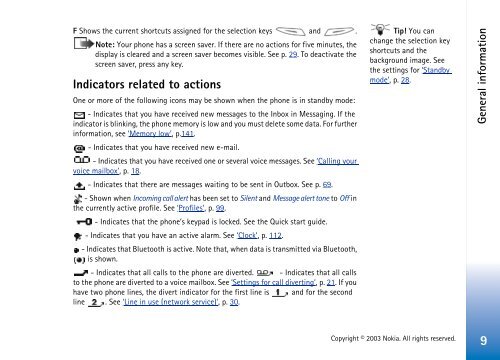Nokia 3660 - Nokia 3660 manuale d'istruzione
Nokia 3660 - Nokia 3660 manuale d'istruzione
Nokia 3660 - Nokia 3660 manuale d'istruzione
Create successful ePaper yourself
Turn your PDF publications into a flip-book with our unique Google optimized e-Paper software.
F Shows the current shortcuts assigned for the selection keys and .<br />
Note: Your phone has a screen saver. If there are no actions for five minutes, the<br />
display is cleared and a screen saver becomes visible. See p. 29. To deactivate the<br />
screen saver, press any key.<br />
Indicators related to actions<br />
One or more of the following icons may be shown when the phone is in standby mode:<br />
- Indicates that you have received new messages to the Inbox in Messaging. If the<br />
indicator is blinking, the phone memory is low and you must delete some data. For further<br />
information, see ‘Memory low’, p.141.<br />
- Indicates that you have received new e-mail.<br />
- Indicates that you have received one or several voice messages. See ‘Calling your<br />
voice mailbox’, p. 18.<br />
- Indicates that there are messages waiting to be sent in Outbox. See p. 69.<br />
- Shown when Incoming call alert has been set to Silent and Message alert tone to Off in<br />
the currently active profile. See ‘Profiles’, p. 99.<br />
- Indicates that the phone’s keypad is locked. See the Quick start guide.<br />
- Indicates that you have an active alarm. See ‘Clock’, p. 112.<br />
- Indicates that Bluetooth is active. Note that, when data is transmitted via Bluetooth,<br />
is shown.<br />
- Indicates that all calls to the phone are diverted. - Indicates that all calls<br />
to the phone are diverted to a voice mailbox. See ‘Settings for call diverting’, p. 21. If you<br />
have two phone lines, the divert indicator for the first line is and for the second<br />
line . See ‘Line in use (network service)’, p. 30.<br />
Tip! You can<br />
change the selection key<br />
shortcuts and the<br />
background image. See<br />
the settings for ‘Standby<br />
mode’, p. 28.<br />
General information<br />
Copyright © 2003 <strong>Nokia</strong>. All rights reserved.<br />
9