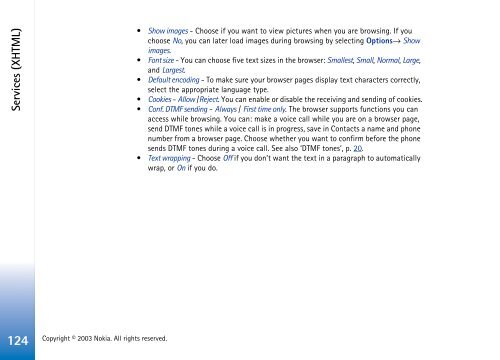Nokia 3660 - Nokia 3660 manuale d'istruzione
Nokia 3660 - Nokia 3660 manuale d'istruzione
Nokia 3660 - Nokia 3660 manuale d'istruzione
Create successful ePaper yourself
Turn your PDF publications into a flip-book with our unique Google optimized e-Paper software.
Services (XHTML)<br />
• Show images - Choose if you want to view pictures when you are browsing. If you<br />
choose No, you can later load images during browsing by selecting Options→ Show<br />
images.<br />
• Font size - You can choose five text sizes in the browser: Smallest, Small, Normal, Large,<br />
and Largest.<br />
• Default encoding - To make sure your browser pages display text characters correctly,<br />
select the appropriate language type.<br />
• Cookies - Allow /Reject. You can enable or disable the receiving and sending of cookies.<br />
• Conf. DTMF sending - Always / First time only. The browser supports functions you can<br />
access while browsing. You can: make a voice call while you are on a browser page,<br />
send DTMF tones while a voice call is in progress, save in Contacts a name and phone<br />
number from a browser page. Choose whether you want to confirm before the phone<br />
sends DTMF tones during a voice call. See also ‘DTMF tones’, p. 20.<br />
• Text wrapping - Choose Off if you don’t want the text in a paragraph to automatically<br />
wrap, or On if you do.<br />
124<br />
Copyright © 2003 <strong>Nokia</strong>. All rights reserved.