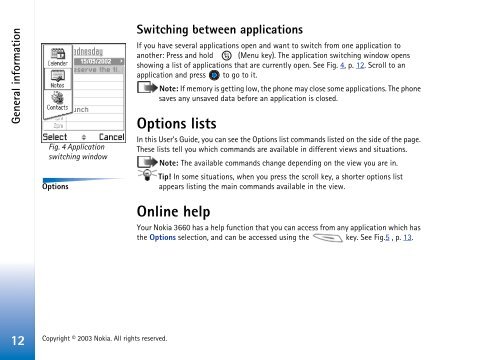Nokia 3660 - Nokia 3660 manuale d'istruzione
Nokia 3660 - Nokia 3660 manuale d'istruzione
Nokia 3660 - Nokia 3660 manuale d'istruzione
Create successful ePaper yourself
Turn your PDF publications into a flip-book with our unique Google optimized e-Paper software.
General information<br />
Fig. 4 Application<br />
switching window<br />
Options<br />
Switching between applications<br />
If you have several applications open and want to switch from one application to<br />
another: Press and hold (Menu key). The application switching window opens<br />
showing a list of applications that are currently open. See Fig. 4, p. 12. Scroll to an<br />
application and press to go to it.<br />
Note: If memory is getting low, the phone may close some applications. The phone<br />
saves any unsaved data before an application is closed.<br />
Options lists<br />
In this User’s Guide, you can see the Options list commands listed on the side of the page.<br />
These lists tell you which commands are available in different views and situations.<br />
Note: The available commands change depending on the view you are in.<br />
Tip! In some situations, when you press the scroll key, a shorter options list<br />
appears listing the main commands available in the view.<br />
Online help<br />
Your <strong>Nokia</strong> <strong>3660</strong> has a help function that you can access from any application which has<br />
the Options selection, and can be accessed using the key. See Fig.5 , p. 13.<br />
12<br />
Copyright © 2003 <strong>Nokia</strong>. All rights reserved.