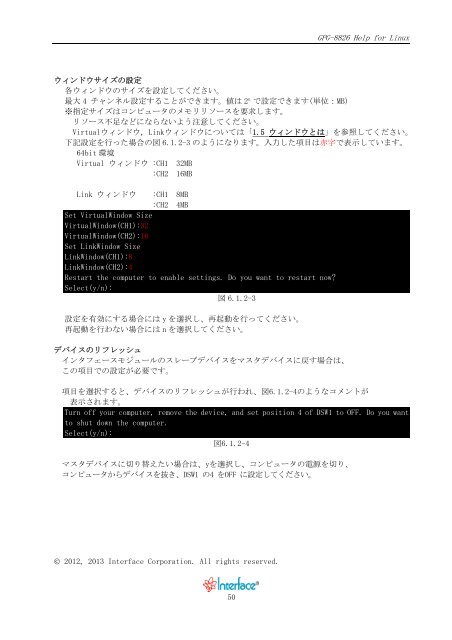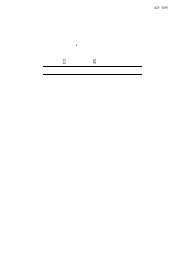こちらから - インタフェース
こちらから - インタフェース
こちらから - インタフェース
Create successful ePaper yourself
Turn your PDF publications into a flip-book with our unique Google optimized e-Paper software.
GPG-8826 Help for Linux<br />
ウィンドウサイズの 設 定<br />
各 ウィンドウのサイズを 設 定 してください。<br />
最 大 4 チャンネル 設 定 することができます。 値 は 2 n で 設 定 できます( 単 位 :MB)<br />
※ 指 定 サイズはコンピュータのメモリリソースを 要 求 します。<br />
リソース 不 足 などにならないよう 注 意 してください。<br />
Virtualウィンドウ,Linkウィンドウについては「1.5 ウィンドウとは」を 参 照 してください。<br />
下 記 設 定 を 行 った 場 合 の 図 6.1.2-3 のようになります。 入 力 した 項 目 は 赤 字 で 表 示 しています。<br />
64bit 環 境<br />
Virtual ウィンドウ :CH1 32MB<br />
:CH2 16MB<br />
Link ウィンドウ :CH1 8MB<br />
:CH2 4MB<br />
Set VirtualWindow Size<br />
VirtualWindow(CH1):32<br />
VirtualWindow(CH2):16<br />
Set LinkWindow Size<br />
LinkWindow(CH1):8<br />
LinkWindow(CH2):4<br />
Restart the computer to enable settings. Do you want to restart now<br />
Select(y/n):<br />
図 6.1.2-3<br />
設 定 を 有 効 にする 場 合 には y を 選 択 し、 再 起 動 を 行 ってください。<br />
再 起 動 を 行 わない 場 合 には n を 選 択 してください。<br />
デバイスのリフレッシュ<br />
<strong>インタフェース</strong>モジュールのスレーブデバイスをマスタデバイスに 戻 す 場 合 は、<br />
この 項 目 での 設 定 が 必 要 です。<br />
項 目 を 選 択 すると、デバイスのリフレッシュが 行 われ、 図 6.1.2-4のようなコメントが<br />
表 示 されます。<br />
Turn off your computer, remove the device, and set position 4 of DSW1 to OFF. Do you want<br />
to shut down the computer.<br />
Select(y/n):<br />
図 6.1.2-4<br />
マスタデバイスに 切 り 替 えたい 場 合 は、yを 選 択 し、コンピュータの 電 源 を 切 り、<br />
コンピュータからデバイスを 抜 き、DSW1 の4 をOFF に 設 定 してください。<br />
© 2012, 2013 Interface Corporation. All rights reserved.<br />
50