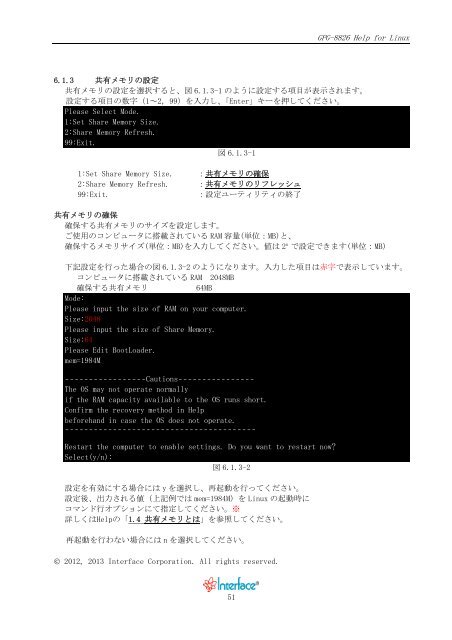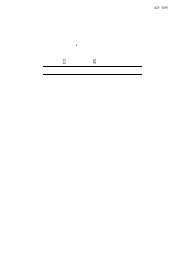こちらから - インタフェース
こちらから - インタフェース
こちらから - インタフェース
Create successful ePaper yourself
Turn your PDF publications into a flip-book with our unique Google optimized e-Paper software.
GPG-8826 Help for Linux<br />
6.1.3 共 有 メモリの 設 定<br />
共 有 メモリの 設 定 を 選 択 すると、 図 6.1.3-1 のように 設 定 する 項 目 が 表 示 されます。<br />
設 定 する 項 目 の 数 字 (1~2,99)を 入 力 し、「Enter」キーを 押 してください。<br />
Please Select Mode.<br />
1:Set Share Memory Size.<br />
2:Share Memory Refresh.<br />
99:Exit.<br />
図 6.1.3-1<br />
1:Set Share Memory Size.<br />
2:Share Memory Refresh.<br />
99:Exit.<br />
: 共 有 メモリの 確 保<br />
: 共 有 メモリのリフレッシュ<br />
: 設 定 ユーティリティの 終 了<br />
共 有 メモリの 確 保<br />
確 保 する 共 有 メモリのサイズを 設 定 します。<br />
ご 使 用 のコンピュータに 搭 載 されている RAM 容 量 ( 単 位 :MB)と、<br />
確 保 するメモリサイズ( 単 位 :MB)を 入 力 してください。 値 は 2 n で 設 定 できます( 単 位 :MB)<br />
下 記 設 定 を 行 った 場 合 の 図 6.1.3-2 のようになります。 入 力 した 項 目 は 赤 字 で 表 示 しています。<br />
コンピュータに 搭 載 されている RAM 2048MB<br />
確 保 する 共 有 メモリ<br />
64MB<br />
Mode:<br />
Please input the size of RAM on your computer.<br />
Size:2048<br />
Please input the size of Share Memory.<br />
Size:64<br />
Please Edit BootLoader.<br />
mem=1984M<br />
-----------------Cautions----------------<br />
The OS may not operate normally<br />
if the RAM capacity available to the OS runs short.<br />
Confirm the recovery method in Help<br />
beforehand in case the OS does not operate.<br />
----------------------------------------<br />
Restart the computer to enable settings. Do you want to restart now<br />
Select(y/n):<br />
図 6.1.3-2<br />
設 定 を 有 効 にする 場 合 には y を 選 択 し、 再 起 動 を 行 ってください。<br />
設 定 後 、 出 力 される 値 ( 上 記 例 では mem=1984M)を Linux の 起 動 時 に<br />
コマンド 行 オプションにて 指 定 してください。※<br />
詳 しくはHelpの「1.4 共 有 メモリとは」を 参 照 してください。<br />
再 起 動 を 行 わない 場 合 には n を 選 択 してください。<br />
© 2012, 2013 Interface Corporation. All rights reserved.<br />
51