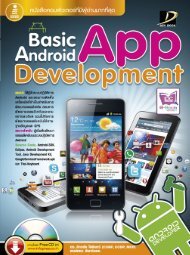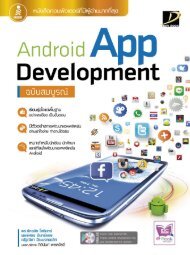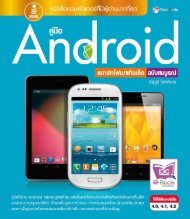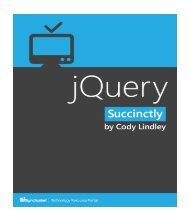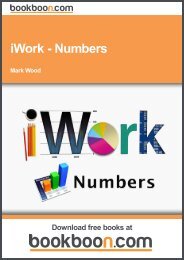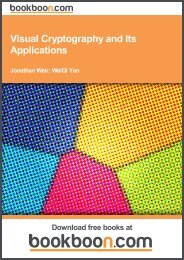ANDROID APP
Create successful ePaper yourself
Turn your PDF publications into a flip-book with our unique Google optimized e-Paper software.
190 บทที่ 7 การติดต่อกับฮาร์ดแวร์ต่างๆ<br />
ค่าของ UUID จะใช้ใน listenUsingRfcommWithServiceRecord และหลังจากที่ได้รับ<br />
ซ็อกเก็ตแล้วก็จะใช้คำสั่ง connect() เพื่อเชื่อมต่ออุปกรณ์ ซึ่งคำสั่งนี้จะต้องใช้งานในเธรดย่อย<br />
เช่นกัน ดังแสดงในชุดคำสั่งที่ 7.12 ดังนี้<br />
ชุดคำสั่งที่ 7.12 ตัวอย่างของการเชื่อมต่อบลทูธซ็อกเก็ต<br />
private class ConnectThread extends Thread {<br />
private final BluetoothSocket mmSocket;<br />
private final BluetoothDevice mmDevice;<br />
public ConnectThread(BluetoothDevice device) {<br />
// Use a temporary object that is later assigned to mmSocket,<br />
// because mmSocket is final<br />
BluetoothSocket tmp = null;<br />
mmDevice = device;<br />
}<br />
// Get a BluetoothSocket to connect with the given BluetoothDevice<br />
try {<br />
// MY_UUID is the app’s UUID string, also used by the server code<br />
tmp = device.createRfcommSocketToServiceRecord(MY_UUID);<br />
} catch (IOException e) { }<br />
mmSocket = tmp;<br />
public void run() {<br />
// Cancel discovery because it will slow down the connection<br />
mAdapter.cancelDiscovery();<br />
try {<br />
// Connect the device through the socket. This will block<br />
// until it succeeds or throws an exception<br />
mmSocket.connect();<br />
} catch (IOException connectException) {<br />
// Unable to connect; close the socket and get out<br />
try {<br />
mmSocket.close();<br />
} catch (IOException closeException) { }<br />
return;<br />
}<br />
}<br />
// Do work to manage the connection (in a separate thread)<br />
manageConnectedSocket(mmSocket);