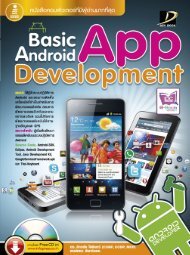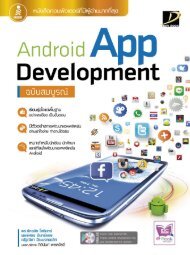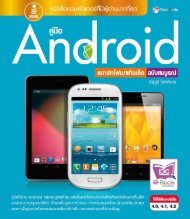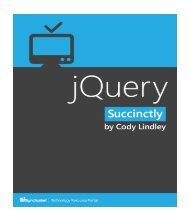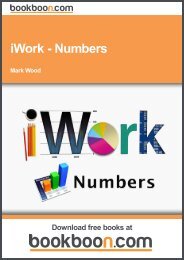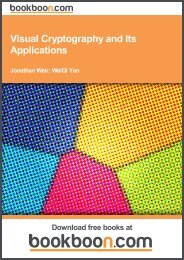ANDROID APP
You also want an ePaper? Increase the reach of your titles
YUMPU automatically turns print PDFs into web optimized ePapers that Google loves.
}<br />
282 บทที่ 11 เทคนิคขั้นสูงสำาหรับพัฒนาแอพบนแอนดรอยด์<br />
}<br />
mTextPaint.measureText(mText),<br />
this.getHeight()-(this.getHeight()-mTextPaint.getTextSize())/2);<br />
drawArcs(canvas, drawRect, false, mPaint);<br />
mSweep += SWEEP_INC;<br />
if (mSweep > 360) {<br />
mSweep -= 360;<br />
mStart += START_INC;<br />
if (mStart >= 360) {<br />
mStart -= 360;<br />
}<br />
}<br />
if(mSweep >180){<br />
canvas.drawText(mText, getPaddingLeft(),<br />
getPaddingTop() -mAscent, mTextPaint);<br />
}<br />
invalidate();<br />
ชุดคำสั่งที่ 11.2 จะแสดงเลย์เอาต์ที่มีการใช้ปุ่มที่สร้างขึ้นเอง<br />
ชุดคำสั่งที่ 11.2 res/layout/main.xml<br />
<br />
<br />
<br />
<br />
ในไฟล์เลย์เอาต์ XML จะมี ViewGroup, LinearLayout และ View เพียงอย่างละหนึ่งตัว<br />
ซึ่งสามารถอ้างอิงถึงปุ่มที่สร้างขึ้นด้วยคำสั่ง com.cookbook.advance.customComponent.<br />
myButton และสามารถนำมาใช้งานภายในแอคทิวิตี้ได้ ดังแสดงไว้ในชุดคำสั่งที่ 11.3<br />
ชุดคำสั่งที่ 11.3 src/com/cookbook/advance/ShowMyButton.java<br />
package com.cookbook.advance.customComponent;<br />
import android.app.Activity;<br />
import android.os.Bundle;