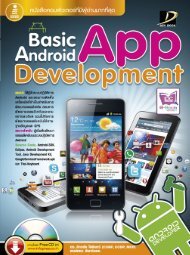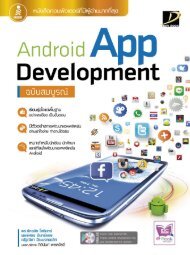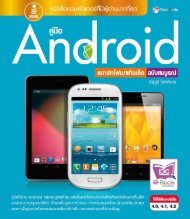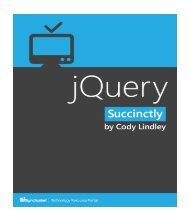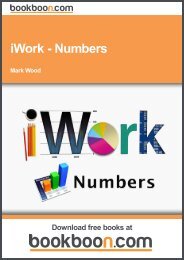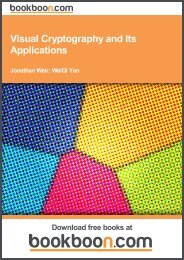ANDROID APP
Create successful ePaper yourself
Turn your PDF publications into a flip-book with our unique Google optimized e-Paper software.
}<br />
238 บทที่ 9 การทำางานร่วมกับข้อมูล<br />
super.onCreate(savedInstanceState);<br />
setContentView(R.layout.diary);<br />
dba = new MyDB(this);<br />
dba.open();<br />
titleET = (EditText)findViewById(R.id.diarydescriptionText);<br />
contentET = (EditText)findViewById(R.id.diarycontentText);<br />
submitBT = (Button)findViewById(R.id.submitButton);<br />
submitBT.setOnClickListener(new OnClickListener() {<br />
public void onClick(View v) {<br />
try {<br />
saveItToDB();<br />
} catch (Exception e) {<br />
e.printStackTrace();<br />
}<br />
}<br />
});<br />
}<br />
public void saveItToDB() {<br />
dba.insertdiary(titleET.getText().toString(),<br />
contentET.getText().toString());<br />
dba.close();<br />
titleET.setText("");<br />
contentET.setText("");<br />
Intent i = new Intent(Diary.this, DisplayDiaries.class);<br />
startActivity(i);<br />
}<br />
คลาส DataStorage.java จะมีการทำงานเช่นเดียวกับ MyPreferences.class ซึ่งจะสั่งให้<br />
คลาส Diary.class เริ่มทำงานเมื่อล็อกอินสำเร็จ<br />
Toast.makeText(DataStorage.this, “login passed!!”,<br />
Toast.LENGTH_SHORT).show();<br />
Intent i = new Intent(DataStorage.this, Diary.class);<br />
startActivity(i);<br />
ในขั้นตอนสุดท้ายเป็นการแก้ไขไฟล์ Manifest เพื่อเพิ่มแอคทิวิตี้ใหม่เข้าไป ดังแสดงในชุด<br />
คำสั่งที่ 9.14<br />
ชุดคำสั่งที่ 9.14 AndroidManifest.xml<br />
<br />
<br />