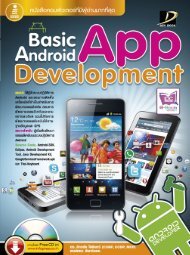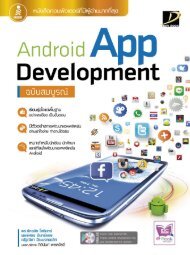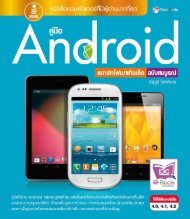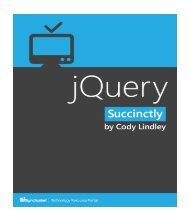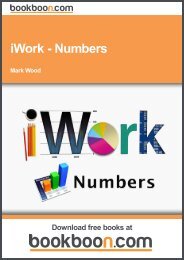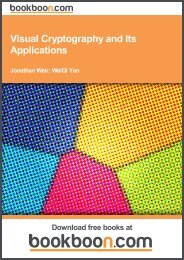ANDROID APP
You also want an ePaper? Increase the reach of your titles
YUMPU automatically turns print PDFs into web optimized ePapers that Google loves.
android:apiKey="0ZDUMMY13442HjX491CODE44MSsJzfDVlIQ"<br />
/><br />
<br />
การใช้ Google Maps<br />
265<br />
ไฟล์ที่เราได้เตรียมไว้นั้นจะถูกนำมาใช้งานในหัวข้อถัดไป<br />
กรรมวิธี: การนำ Google Maps มาใช้ในแอพที่พัฒนาขึ้นเอง<br />
การแสดงแผนที่ของ Google ในแอพนั้น เราต้องเรียกใช้คำสั่ง MapActivity โดยแสดงไว้ใน<br />
ชุดคำสั่งที่ 10.10 และต้องกำหนดค่า ID ของเลย์เอาต์ที่จะแสดงแผนที่ด้วย ในที่นี้เราจะใช้ค่า map1<br />
และใช้เมธอด isRouteDisplayed() เพื่อแสดงผล ซึ่งผลลัพธ์ของชุดคำสั่งจะแสดงไว้ในรูปที่ 10.4<br />
ชุดคำสั่งที่ 10.10 src/com/cookbook/using_gmaps/MyLocation.java<br />
package com.cookbook.using_gmaps;<br />
import android.content.Context;<br />
import android.location.Criteria;<br />
import android.location.Location;<br />
import android.location.LocationManager;<br />
import android.os.Bundle;<br />
import android.widget.TextView;<br />
import com.google.android.maps.MapActivity;<br />
import com.google.android.maps.MapView;<br />
public class MyLocation extends MapActivity {<br />
LocationManager mLocationManager;<br />
Location mLocation;<br />
TextView tv;<br />
@Override<br />
public void onCreate(Bundle savedInstanceState) {<br />
super.onCreate(savedInstanceState);<br />
setContentView(R.layout.main);<br />
MapView mapView = (MapView) findViewById(R.id.map1);<br />
tv = (TextView) findViewById(R.id.tv1);<br />
mLocationManager = (LocationManager)<br />
getSystemService(Context.LOCATION_SERVICE);<br />
Criteria criteria = new Criteria();<br />
criteria.setAccuracy(Criteria.ACCURACY_FINE);<br />
criteria.setPowerRequirement(Criteria.POWER_LOW);<br />
String locationprovider =<br />
mLocationManager.getBestProvider(criteria,true);