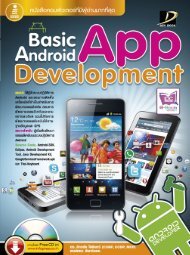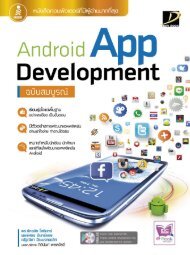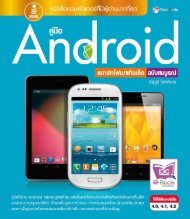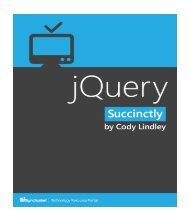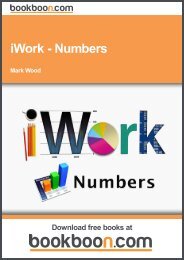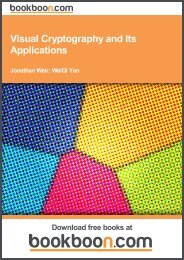ANDROID APP
You also want an ePaper? Increase the reach of your titles
YUMPU automatically turns print PDFs into web optimized ePapers that Google loves.
การใช้ Google Maps<br />
275<br />
กรรมวิธี: การกำหนดข้อความแจ้งเตือนเมื่อออกจากพื้นที่ที่กำหนดไว้<br />
คลาส LocationManager มีเมธอดที่ใช้ในการทำงานประเภทข้อความแจ้งเตือนเมื่อออกจาก<br />
พื้นที่ที่กำหนดไว้ (Proximity) ซึ่งจะแสดงข้อความเตือนเมื่อมีการเคลื่อนย้ายอุปกรณ์ออกนอกพื้นที่ที่<br />
กำหนดไว้ โดยเราจะกำหนดขอบเขตของพื้นที่ดังกล่าวด้วยค่าละติจูดและลองติจูด และค่าของระยะ<br />
ทางซึ่งมีหน่วยเป็นเมตร ส่วนข้อความเตือนจะกำหนดไว้ใน PendingIntent ซึ่งจะแสดงเมื่อผู้ใช้งาน<br />
ออกนอกพื้นที่ที่กำหนด นอกจากนี้เรายังสามารถกำหนดระยะเวลาที่จะแสดงข้อความเตือนได้ด้วย<br />
ชุดคำสั่งที่ 10.14 จะแสดงขั้นตอนการทำงานตามรายละเอียดที่กล่าวมาแล้ว<br />
ชุดคำสั่งที่ 10.14 ตัวอย่างของการกำหนดข้อความแจ้งเตือนเมื่อออกจากพื้นที่ที่กำหนดไว้<br />
double mlatitude=35.41;<br />
double mlongitude=139.46;<br />
float mRadius=500f; // in meters<br />
long expiration=-1; //-1 never expires or use milliseconds<br />
Intent mIntent = new Intent("You entered the defined area");<br />
PendingIntent mFireIntent<br />
= PendingIntent.getBroadCast(this, -1, mIntent, 0);<br />
mLocationManager.addProximityAlert(mlatitude, mlongitude,<br />
mRadius, expiration, mFireIntent);