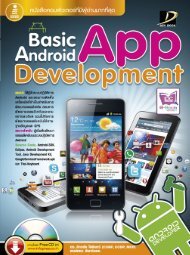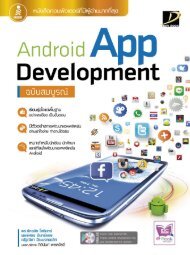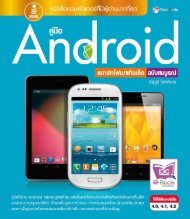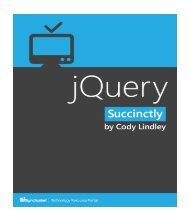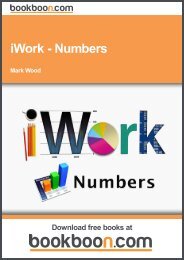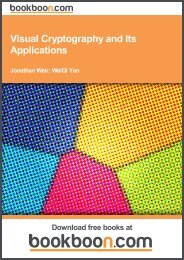- Page 2 and 3:
i รวมโค้ด Android App
- Page 4 and 5:
iii ❖ แด่ Wei ด้วย
- Page 6 and 7:
สารบัญ สารบั
- Page 8 and 9:
สารบัญ กรรมว
- Page 10 and 11:
สารบัญ การทำ
- Page 12 and 13:
บทนำ บทนา แอน
- Page 14 and 15:
บทนา xiii บทที่ 9
- Page 16 and 17:
1 บทที่ 1 ก้าวแ
- Page 18 and 19:
อุปกรณ์ที่ท
- Page 20 and 21:
ตารางที่ 1.1 ต่
- Page 22 and 23:
แท็บเล็ต ในช
- Page 24 and 25:
ความแตกต่าง
- Page 26 and 27:
การพัฒนาแอน
- Page 28 and 29:
การพัฒนาแอน
- Page 30 and 31:
เครื่องมือท
- Page 32 and 33:
เครื่องมือท
- Page 34 and 35:
Android Market Android Market ห
- Page 36 and 37:
Android Market 21 รูปที
- Page 38 and 39:
23 บทที่ 2 การพ
- Page 40 and 41:
3. เช่นเดียวก
- Page 42 and 43:
ไฟล์ต่างๆ ที
- Page 44 and 45:
โครงสร้างกา
- Page 46 and 47:
วงจรการทำาง
- Page 48 and 49:
วงจรการทำาง
- Page 50 and 51:
ชุดคำสั่งที
- Page 52 and 53:
มัลติเพิลแอ
- Page 54 and 55:
มัลติเพิลแอ
- Page 56 and 57:
มัลติเพิลแอ
- Page 58 and 59:
มัลติเพิลแอ
- Page 60 and 61:
import android.widget.ListView; imp
- Page 62 and 63:
private TextView tv; private int me
- Page 64 and 65:
มัลติเพิลแอ
- Page 66 and 67:
51 บทที่ 3 เธรด
- Page 68 and 69:
เธรด (Thread) ในเธ
- Page 70 and 71:
} เธรด (Thread) for(int ii=
- Page 72 and 73:
Edge Detection int xi, yi; private
- Page 74 and 75:
การส่งข้อมู
- Page 76 and 77:
การส่งข้อมู
- Page 78 and 79:
การส่งข้อมู
- Page 80 and 81:
เซอร์วิส 65 เซ
- Page 82 and 83:
@Override public void onCreate() {
- Page 84 and 85:
} } การสร้างรี
- Page 86 and 87:
} } super.onDestroy(); การส
- Page 88 and 89:
แอพวิดเจ็ต (App
- Page 90 and 91:
การเขียนคำส
- Page 92 and 93:
2. กำหนดรูปแบ
- Page 94 and 95:
79 บทที่ 4 ส่วน
- Page 96 and 97:
กรรมวิธี: การ
- Page 98 and 99:
เลย์เอาต์เป
- Page 100 and 101:
วิวและกลุ่ม
- Page 102 and 103:
วิวและกลุ่ม
- Page 104 and 105:
วิวและกลุ่ม
- Page 106 and 107:
จากเลย์เอาต
- Page 108 and 109:
2. กำหนดฟังก์
- Page 110 and 111:
การจัดการข้
- Page 112 and 113:
** Called when the activity is firs
- Page 114 and 115:
การจัดการข้
- Page 116 and 117:
ชุดคำสั่งที
- Page 118 and 119:
103 คำสั่งอื่น
- Page 120 and 121:
วิดเจ็ตอื่น
- Page 122 and 123:
วิดเจ็ตอื่น
- Page 124 and 125:
วิดเจ็ตอื่น
- Page 126 and 127:
android:gravity="center" android:te
- Page 128 and 129:
วิดเจ็ตอื่น
- Page 130 and 131:
} วิดเจ็ตอื่น
- Page 132 and 133:
117 บทที่ 5 อีเว
- Page 134 and 135:
การสร้างและ
- Page 136 and 137:
การสร้างและ
- Page 138 and 139:
@Override public boolean onPrepareO
- Page 140 and 141:
การสร้างและ
- Page 142 and 143:
} return true; case R.id.text2: bv.
- Page 144 and 145:
การสร้างและ
- Page 146 and 147:
m onDown() - เกิดขึ้
- Page 148 and 149:
กรรมวิธี: การ
- Page 150 and 151:
การสร้างและ
- Page 152 and 153:
ไลบรารีขั้น
- Page 154 and 155:
ไลบรารีขั้น
- Page 156 and 157:
}; 0, 1, 2, 0, 2, 3, //square base
- Page 158 and 159:
ไลบรารีขั้น
- Page 160 and 161:
ไลบรารีขั้น
- Page 162 and 163:
147 บทที่ 6 เทคน
- Page 164 and 165:
รูปภาพ 149 ส่วน
- Page 166 and 167:
รายการของไฟ
- Page 168 and 169:
รูปภาพ 153 android:labe
- Page 170 and 171:
155 เราจะใช้เม
- Page 172 and 173:
} @Override protected void onResume
- Page 174 and 175:
2. เริ่มต้นบั
- Page 176 and 177:
ขั้นตอนการส
- Page 178 and 179:
} audioRecord.read(buffer, 0, buffe
- Page 180 and 181:
วิดีโอ 165 กรรม
- Page 182 and 183:
3. เริ่มต้นเล
- Page 184 and 185:
169 บทที่ 7 การต
- Page 186 and 187:
android:layout_height="wrap_content
- Page 188 and 189:
กล้องถ่ายรู
- Page 190 and 191:
เซ็นเซอร์ตร
- Page 192 and 193:
177 ในขณะที่อุ
- Page 194 and 195:
public void onSensorChanged(SensorE
- Page 196 and 197:
โทรศัพท์ กรร
- Page 198 and 199:
โทรศัพท์ 183 กร
- Page 200 and 201:
บลูทูธ 185 } } } Log.v(
- Page 202 and 203:
บลูทูธ 187 if(!myBlueto
- Page 204 and 205:
ชุดคำสั่งที
- Page 206 and 207:
บลูทูธ 191 } /** Will c
- Page 208 and 209:
ตารางที่ 7.3 ตั
- Page 210 and 211:
195 บทที่ 8 เครื
- Page 212 and 213:
การใช้งาน SMS 197
- Page 214 and 215:
import android.preference.Preferenc
- Page 216 and 217:
public class ResponderService exten
- Page 218 and 219:
}; การใช้งาน SMS
- Page 220 and 221:
ในหัวข้อนี้
- Page 222 and 223:
การทำางานกั
- Page 224 and 225:
กรรมวิธี: การ
- Page 226 and 227:
ชุดคำสั่งที
- Page 229 and 230:
214 บทที่ 8 เครื
- Page 231 and 232:
216 บทที่ 8 เครื
- Page 233 and 234:
218 บทที่ 8 เครื
- Page 235 and 236:
220 บทที่ 9 การท
- Page 237 and 238:
222 บทที่ 9 การท
- Page 239 and 240:
224 บทที่ 9 การท
- Page 241 and 242:
226 บทที่ 9 การท
- Page 243 and 244:
228 บทที่ 9 การท
- Page 245 and 246:
230 บทที่ 9 การท
- Page 247 and 248:
232 บทที่ 9 การท
- Page 249 and 250:
234 บทที่ 9 การท
- Page 251 and 252:
236 บทที่ 9 การท
- Page 253 and 254:
} 238 บทที่ 9 การ
- Page 255 and 256:
240 บทที่ 9 การท
- Page 257 and 258:
242 บทที่ 9 การท
- Page 259 and 260:
244 บทที่ 9 การท
- Page 261 and 262:
246 บทที่ 9 การท
- Page 263 and 264: 248 บทที่ 9 การท
- Page 265 and 266: 250 บทที่ 9 การท
- Page 267 and 268: 252 บทที่ 10 การร
- Page 269 and 270: 254 บทที่ 10 การร
- Page 271 and 272: 256 บทที่ 10 การร
- Page 273 and 274: 258 บทที่ 10 การร
- Page 275 and 276: 260 บทที่ 10 การร
- Page 277 and 278: 262 บทที่ 10 การร
- Page 279 and 280: 264 บทที่ 10 การร
- Page 281 and 282: 266 บทที่ 10 การร
- Page 283 and 284: 268 บทที่ 10 การร
- Page 285 and 286: 270 บทที่ 10 การร
- Page 287 and 288: 272 บทที่ 10 การร
- Page 289 and 290: 274 บทที่ 10 การร
- Page 291 and 292: 276 บทที่ 11 เทคน
- Page 293 and 294: 278 บทที่ 11 เทคน
- Page 295 and 296: 280 บทที่ 11 เทคน
- Page 297 and 298: } 282 บทที่ 11 เทค
- Page 299 and 300: 284 บทที่ 11 เทคน
- Page 301 and 302: 286 บทที่ 11 เทคน
- Page 303 and 304: 288 บทที่ 11 เทคน
- Page 305 and 306: 290 บทที่ 11 เทคน
- Page 307 and 308: 292 บทที่ 11 เทคน
- Page 309 and 310: 294 บทที่ 11 เทคน
- Page 311 and 312: 296 บทที่ 11 เทคน
- Page 313: 298 บทที่ 11 เทคน
- Page 317 and 318: 302 บทที่ 11 เทคน
- Page 319 and 320: 304 บทที่ 12 การต
- Page 321 and 322: 306 บทที่ 12 การต
- Page 323 and 324: 308 บทที่ 12 การต
- Page 325 and 326: 310 บทที่ 12 การต
- Page 327 and 328: 312 บทที่ 12 การต
- Page 329 and 330: 314 บทที่ 12 การต
- Page 331 and 332: 316 บทที่ 12 การต
- Page 333 and 334: The Adobe Photoshop Lightroom 3 Boo
- Page 335 and 336: วรรณกรรมเยา
- Page 337: เมื่อเราสาม