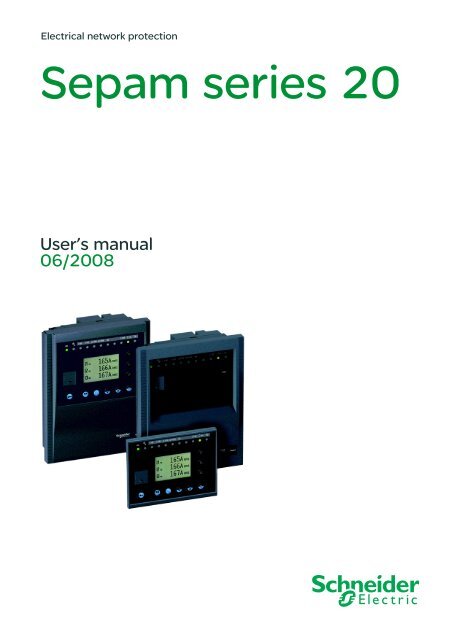sepam 20 user manual - Schneider Electric
sepam 20 user manual - Schneider Electric
sepam 20 user manual - Schneider Electric
Create successful ePaper yourself
Turn your PDF publications into a flip-book with our unique Google optimized e-Paper software.
<strong>Electric</strong>al network protection<br />
Sepam series <strong>20</strong><br />
User’s <strong>manual</strong><br />
06/<strong>20</strong>08
ANSI symbol. IEC symbol.<br />
Safety instructions<br />
Safety symbols and messages<br />
Read these instructions carefully and look at the equipment to become familiar with<br />
the device before trying to install, operate, service or maintain it. The following<br />
special messages may appear throughout this bulletin or on the equipment to warn<br />
of potential hazards or to call attention to information that clarifies or simplifies a<br />
procedure.<br />
Risk of electric shock<br />
The addition of either symbol to a “Danger” or “Warning” safety label on a device<br />
indicates that an electrical hazard exists, which will result in death or personal injury<br />
if the instructions are not followed.<br />
Safety alert<br />
This is the safety alert symbol. It is used to alert you to potential personal injury<br />
hazards and prompt you to consult the <strong>manual</strong>. Obey all safety instructions that<br />
follow this symbol in the <strong>manual</strong> to avoid possible injury or death.<br />
Safety messages<br />
DANGER<br />
DANGER indicates an imminently hazardous situation which, if not avoided,<br />
will result in death, serious injury or property damage.<br />
WARNING<br />
WARNING indicates a potentially hazardous situation which, if not avoided,<br />
could result in death, serious injury or property damage.<br />
CAUTION<br />
CAUTION indicates a potentially hazardous situation which, if not avoided,<br />
could result in minor or moderate injury or property damage.<br />
Important notes<br />
Restricted liability<br />
<strong>Electric</strong>al equipment should be serviced and maintained only by qualified personnel.<br />
No responsibility is assumed by <strong>Schneider</strong> <strong>Electric</strong> for any consequences arising out<br />
of the use of this <strong>manual</strong>. This document is not intended as an instruction <strong>manual</strong> for<br />
untrained persons.<br />
Device operation<br />
The <strong>user</strong> is responsible for checking that the rated characteristics of the device are<br />
suitable for its application. The <strong>user</strong> is responsible for reading and following the<br />
device’s operating and installation instructions before attempting to commission or<br />
maintain it. Failure to follow these instructions can affect device operation and<br />
constitute a hazard for people and property.<br />
Protective grounding<br />
The <strong>user</strong> is responsible for compliance with all the existing international and national<br />
electrical codes concerning protective grounding of any device.<br />
PCRED301005EN - 06/<strong>20</strong>08
PCRED301005EN - 06/<strong>20</strong>08<br />
Contents<br />
Introduction<br />
Metering functions<br />
Protection functions<br />
Control and monitoring functions<br />
Modbus communication<br />
Installation<br />
Use<br />
1<br />
1<br />
2<br />
3<br />
4<br />
5<br />
6<br />
7
2 PCRED301005EN - 06/<strong>20</strong>08
Sepam series <strong>20</strong> Contents<br />
PCRED301005EN - 06/<strong>20</strong>08<br />
Panorama of Sepam applications 1/2<br />
Presentation 1/4<br />
Selection table 1/5<br />
Technical characteristics 1/6<br />
Environmental characteristics 1/7<br />
1/1<br />
1
1<br />
Sepam range Panorama of Sepam applications<br />
The Sepam range of protection relays is<br />
designed for all protection applications on<br />
medium-voltage public and industrial<br />
distribution networks.<br />
It consists of three series of relays, with<br />
increasing levels of performance:<br />
b Sepam series <strong>20</strong>, for simple applications<br />
b Sepam series 40, for demanding<br />
applications<br />
b Sepam series 80, for custom applications<br />
All information relating to the Sepam range<br />
can be found in the following documents:<br />
b Sepam catalog,<br />
reference SEPED303005EN<br />
b Sepam series <strong>20</strong> <strong>user</strong>’s <strong>manual</strong>,<br />
reference PCRED301005EN<br />
b Sepam series 40 <strong>user</strong>’s <strong>manual</strong>,<br />
reference PCRED301006EN<br />
b Sepam series 80 functions <strong>user</strong>’s <strong>manual</strong>,<br />
reference SEPED303001EN<br />
b Sepam series 80 Modbus communication<br />
<strong>user</strong>’s <strong>manual</strong>,<br />
reference SEPED303002EN<br />
b Sepam series 80 operation <strong>manual</strong>,<br />
reference SEPED303003EN<br />
b Sepam DNP3 communication <strong>user</strong>’s<br />
<strong>manual</strong>,<br />
reference SEPED305001EN<br />
b Sepam IEC 60870-5-103 communication<br />
<strong>user</strong>’s <strong>manual</strong>,<br />
reference SEPED305002EN<br />
b Sepam IEC 61850 communication <strong>user</strong>'s<br />
<strong>manual</strong>,<br />
reference SEPED306024EN<br />
1/2<br />
PE80312<br />
PE80312<br />
PE80313<br />
PE80314<br />
Sepam series <strong>20</strong><br />
For usual applications<br />
Sepam series 40<br />
Characteristics<br />
b 10 logic inputs<br />
b 8 relay outputs<br />
b 1 communication port<br />
b 8 temperature sensor<br />
inputs<br />
For demanding applications<br />
Characteristics<br />
b 10 logic inputs<br />
b 8 relay outputs<br />
b Logic equation editor<br />
b 1 communication port<br />
b 16 temperature sensor<br />
inputs<br />
Sepam series 80<br />
For custom applications<br />
Characteristics<br />
b 42 logic inputs<br />
b 23 relay outputs<br />
b Logic equation editor<br />
b 2 communication ports<br />
for multimaster or<br />
redundant architecture<br />
b 16 temperature sensor<br />
inputs<br />
b Removable memory<br />
cartridge with parameters<br />
and settings for quick return<br />
to service after replacement<br />
b Battery for storing logs<br />
and recording data<br />
b Mimic-based User<br />
Machine Interface for local<br />
control of the device in<br />
complete safety<br />
b Optional Logipam<br />
programming software, for<br />
programming dedicated<br />
functions<br />
DE51730<br />
DE51731<br />
DE51732<br />
DE51733<br />
DE51734<br />
DE51735<br />
DE51736<br />
M<br />
PCRED301005EN - 06/<strong>20</strong>08
Sepam range Panorama of Sepam applications<br />
Protection Applications<br />
Standard Specific Substation Busbar Transformer Motor Generator Capacitor<br />
Current protection S<strong>20</strong> T<strong>20</strong> M<strong>20</strong><br />
Voltage and<br />
frequency protection<br />
PCRED301005EN - 06/<strong>20</strong>08<br />
Breaker failure S23 T23<br />
B21<br />
Disconnection<br />
(ROCOF)<br />
Current protection Directional earth fault S43<br />
Current, voltage and<br />
frequency protection<br />
S40 T40 G40<br />
Directional<br />
earth fault<br />
S41 M41<br />
Current, voltage and<br />
frequency protection<br />
Current, voltage and<br />
frequency protection<br />
Current, voltage and<br />
frequency protection<br />
Current, voltage and<br />
frequency protection<br />
Directional<br />
earth fault and<br />
phase overcurrent<br />
B22<br />
S42 T42<br />
S80 B80<br />
Directional<br />
earth fault<br />
S81 T81 M81<br />
Directional earth fault<br />
and phase overcurrent<br />
S82 T82 G82<br />
Disconnection (ROCOF) S84<br />
Transformer or machinetransformer<br />
unit differential<br />
Machine<br />
differential<br />
Voltage and<br />
frequency protection<br />
for 2 sets of busbars<br />
Capacitor<br />
bank<br />
unbalance<br />
B83<br />
T87 M88 G88<br />
M87 G87<br />
C86<br />
1/3<br />
1
1<br />
PE80226<br />
PE80315<br />
PE50593<br />
Sepam series <strong>20</strong> Presentation<br />
1/4<br />
The Sepam series <strong>20</strong> family of protection and metering units is designed for the<br />
operation of machines and electrical distribution networks of industrial installations<br />
and utility substations for all levels of voltage.<br />
The Sepam series <strong>20</strong> family consists of simple, high-performing solutions, suited to<br />
demanding applications that call for current and voltage metering.<br />
Sepam series <strong>20</strong> selection guide by application<br />
Selection criteria Series <strong>20</strong><br />
Metering I I U U<br />
Specific protection functions<br />
Applications<br />
Breaker failure Disconnection<br />
(ROCOF)<br />
Substation S<strong>20</strong> S23<br />
Transformer T<strong>20</strong> T23<br />
Sepam a modular solution. Motor M<strong>20</strong><br />
Busbar B21 B22<br />
Sepam with basic UMI and with fixed advanced UMI.<br />
Example of an SFT2841 software screen.<br />
Main functions<br />
Protection<br />
b Overcurrent and earth fault protection with adjustable time reset and with switching<br />
from on setting group to the other controlled by a logic order<br />
b Earth fault protection insensitivity to transformer switching<br />
b Detection of phase unbalance<br />
b RMS thermal protection which takes into account external operating temperature<br />
and ventilation operating rates<br />
b Rate of change of frequency protection (ROCOF), for a fast and reliable<br />
disconnection.<br />
Communication<br />
Sepam can be connected to a supervision communication network (S-LAN) based<br />
on the following communication protocols:<br />
b Modbus RTU<br />
b DNP3<br />
b IEC 60870-5-103<br />
b IEC 61850<br />
All the data needed for centralized equipment management from a remote<br />
monitoring and control system are available via the communication port:<br />
b reading: all measurements, alarms, protection settings,...<br />
b writing: breaking device remote control orders,...<br />
Diagnosis<br />
3 types of diagnosis data for improved operation:<br />
b network and machine diagnosis: tripping current, unbalance ratio, disturbance<br />
recording<br />
b switchgear diagnosis: cumulative breaking current, operating time<br />
b diagnosis of the protection unit and additional modules: continuous self-testing,<br />
watchdog.<br />
Control and monitoring<br />
Circuit breaker program logic ready to use, requiring no auxiliary relays or additional<br />
wiring.<br />
User Machine Interface<br />
2 levels of User Machine Interface (UMI) are available according to the <strong>user</strong>’s needs:<br />
b basic UMI:<br />
an economical solution for installations that do not require local operation (run via a<br />
remote monitoring and control system)<br />
b fixed or remote advanced UMI:<br />
a graphic LCD display and 9-key keypad are used to display the measurement and<br />
diagnosis values, alarm and operating messages and provide access to protection<br />
and parameter setting values, for installations that are operated locally.<br />
Setting and operating software<br />
The SFT2841 PC software tool gives access to all the Sepam functions, with all the<br />
facilities and convenience provided by a Windows type environment.<br />
PCRED301005EN - 06/<strong>20</strong>08
Sepam series <strong>20</strong> Selection table<br />
Substation Transformer Motor Busbar<br />
Protection ANSI code S<strong>20</strong> S23 T<strong>20</strong> T23 M<strong>20</strong> B21 (3) B22<br />
Phase overcurrent 50/51 4 4 4 4 4<br />
Earth fault,<br />
50N/51N 4 4 4 4 4<br />
sensitive earth fault<br />
50G/51G<br />
Breaker failure 50BF 1 1<br />
Negative sequence/unbalance 46 1 1 1 1 1<br />
Thermal overload 49RMS 2 2 2<br />
Phase undercurrent 37 1<br />
Locked rotor, excessive starting time 48/51LR/14 1<br />
Starts per hour 66 1<br />
Positive sequence undervoltage 27D/47 2 2<br />
Remanent undervoltage 27R 1 1<br />
Phase-to-phase undervoltage 27 2 2<br />
Phase-to-neutral undervoltage 27S 1 1<br />
Phase-to-phase overvoltage 59 2 2<br />
Neutral voltage displacement 59N 2 2<br />
Overfrequency 81H 1 1<br />
Underfrequency 81L 2 2<br />
Rate of change of frequency 81R 1<br />
Recloser (4 cycles) 79 v v<br />
Thermostat/Buchholz 26/63 v v<br />
Temperature monitoring<br />
(8 sensors, 2 set points per sensor)<br />
38/49T v v v<br />
Metering<br />
Phase current I1, I2, I3 RMS, residual current I0 b b b b b<br />
Demand current I1, I2, I3, peak demand current IM1, IM2, IM3 b b b b b<br />
Voltage U21, U32, U13, V1, V2, V3, residual voltage V0 b b<br />
Positive sequence voltage Vd/rotation direction b b<br />
Frequency b b<br />
Temperature<br />
Network and machine diagnosis<br />
v v v<br />
Tripping current TripI1, TripI2, TripI3, TripI0 b b b b b<br />
Unbalance ratio/negative-sequence current Ii b b b b b<br />
Disturbance recording b b b b b b b<br />
Thermal capacity used b b b<br />
Remaining operating time before overload tripping b b b<br />
Waiting time after overload tripping b b b<br />
Running hours counter/operating time b b b<br />
Starting current and time b<br />
Start inhibit time,<br />
number of starts before inhibition<br />
b<br />
Switchgear diagnosis<br />
Cumulative breaking current b b b b b<br />
Trip circuit supervision v v v v v v v<br />
Number of operations, operating time, charging time v v v v v<br />
Control and monitoring ANSI code<br />
Circuit breaker/contactor control (1) 94/69 v v v v v v v<br />
Latching/acknowledgment 86 b b b b b b b<br />
Logic discrimination 68 v v v v v<br />
Switching of groups of settings b (2) b (2) b (2) b (2) b (2)<br />
Inhibition of protection 50N/51N by an input v<br />
Annunciation<br />
Additional modules<br />
30 b b b b b b b<br />
8 temperature sensor inputs - MET148-2 module v v v<br />
1 low level analog output - MSA141 module v v v v v v v<br />
Logic inputs/outputs -<br />
MES114/MES114E/MES114F module (10I/4O)<br />
v v v v v v v<br />
Communication interface -<br />
v v v v v v v<br />
ACE949-2, ACE959, ACE937, ACE969TP-2 or ACE969FO-2<br />
b Standard, v according to parameter setting and MES114/MES114E/MES114F or MET148-2 input/output module options<br />
(1) For shunt trip unit or undervoltage trip unit<br />
(2) Exclusive choice between logic discrimination and switching from one 2-relay group of settings to another 2-relay group<br />
(3) Performs Sepam B<strong>20</strong> functions<br />
PCRED301005EN - 06/<strong>20</strong>08<br />
1/5<br />
1
1<br />
Sepam series <strong>20</strong> Technical characteristics<br />
Weight<br />
Minimum weight (Sepam with basic UMI and without MES114) 1.2 kg (2.6 lb)<br />
Maximum weight (Sepam with advanced UMI and MES114) 1.7 kg (3.7 lb)<br />
Analog inputs<br />
Current transformer Input impedance < 0.02 Ω<br />
1 A or 5 A CT (with CCA630 or CCA634) Consumption < 0.02 VA at 1 A<br />
1 A to 6250 A ratings < 0.5 VA at 5 A<br />
Rated thermal withstand 4 In<br />
1-second overload 100 In (500 A)<br />
Voltage transformer Input impedance > 100 kΩ<br />
2<strong>20</strong> V to 250 kV ratings Input voltage 100 to 230/√3 V<br />
Rated thermal withstand 240 V<br />
1-second overload 480 V<br />
Temperature sensor input (MET148-2 module)<br />
Type of sensor Pt 100 Ni 100/1<strong>20</strong><br />
Isolation from earth None None<br />
Current injected in sensor 4 mA 4 mA<br />
Maximum distance between sensor and module 1 km (0.62 mi)<br />
Logic inputs MES114 MES114E MES114F<br />
Voltage 24 to 250 V DC 110 to 125 V DC 110 V AC 2<strong>20</strong> to 250 V DC 2<strong>20</strong> to 240 V AC<br />
Range 19.2 to 275 V DC 88 to 150 V DC 88 to 132 V AC 176 to 275 V DC 176 to 264 V AC<br />
Frequency - - 47 to 63 Hz - 47 to 63 Hz<br />
Typical consumption 3 mA 3 mA 3 mA 3 mA 3 mA<br />
Typical switching threshold 14 V DC 82 V DC 58 V AC 154 V DC 1<strong>20</strong> V AC<br />
Input limit voltage At state 1 u 19 V DC u 88 V DC u 88 V AC u 176 V DC u 176 V AC<br />
At state 0 y 6 V DC y 75 V DC y 22 V AC y 137 V DC y 48 V AC<br />
Isolation of inputs in relation to<br />
other isolated groups<br />
Enhanced Enhanced Enhanced Enhanced Enhanced<br />
Relay outputs<br />
Control relay outputs (O1, O2, O3, O11 contacts) (2)<br />
Voltage DC 24/48 V DC 127 V DC 2<strong>20</strong> V DC 250 V DC -<br />
AC (47.5 to 63 Hz) - - - - 100 to 240 V AC<br />
Continuous current 8 A 8 A 8 A 8 A 8 A<br />
Breaking capacity Resistive load 8 A / 4 A 0.7 A 0.3 A 0.2 A -<br />
L/R load < <strong>20</strong> 6 A / 2 A 0.5 A 0.2 A - -<br />
L/R load < 40 ms 4 A / 1 A 0.2 A 0.1 A - -<br />
Resistive load - - - - 8 A<br />
p.f. load > 0.3 - - - - 5 A<br />
Making capacity < 15 A for <strong>20</strong>0 ms<br />
Isolation of outputs from other<br />
isolated groups<br />
Enhanced<br />
Annunciation relay output (O4, O12, O13, O14 contacts)<br />
Voltage DC 24/48 V DC 127 V DC 2<strong>20</strong> V DC 250 V DC -<br />
AC (47.5 to 63 Hz) - - - - 100 to 240 V AC<br />
Continuous current 2 A 2 A 2 A 2 A 2 A<br />
Breaking capacity Resistive load 2 A / 1 A 0.6 A 0.3 A 0.2 A -<br />
L/R load < <strong>20</strong> ms 2 A / 1 A 0.5 A 0.15 A - -<br />
p.f. load > 0.3 - - - - 1 A<br />
Isolation of outputs from other<br />
isolated groups<br />
Enhanced<br />
Power supply<br />
Voltage 24/250 V DC 110/240 V AC<br />
Range -<strong>20</strong>% +10% -<strong>20</strong>% +10% (47.5 to 63 Hz)<br />
Deactivated consumption (1) < 4.5 W < 9 VA<br />
Maximum consumption (1) < 8 W < 15 VA<br />
Inrush current < 10 A for 10 ms<br />
< 28 A for 100 μs<br />
< 15 A for first half-period<br />
Acceptable momentary outages 10 ms 10 ms<br />
Analog output (MSA141 module)<br />
Current 4 - <strong>20</strong> mA, 0 - <strong>20</strong> mA, 0 - 10 mA<br />
Load impedance < 600 Ω (including wiring)<br />
Accuracy 0.50%<br />
(1)According to configuration<br />
(2) Relay outputs (O1, O2, O11 contact) comply with clause 6.7 of standard C37.90, (30 A, <strong>20</strong>0 ms, <strong>20</strong>00 operations).<br />
1/6<br />
PCRED301005EN - 06/<strong>20</strong>08
Sepam series <strong>20</strong> Environmental characteristics<br />
Electromagnetic compatibility Standard Level/Class Value<br />
Emission tests<br />
Disturbing field emission IEC 60255-25<br />
EN 55022 A<br />
Conducted disturbance emission IEC 60255-25<br />
EN 55022 B<br />
Immunity tests – Radiated disturbances<br />
Immunity to radiated fields IEC 60255-22-3 10 V/m; 80 MHz - 1 GHz<br />
IEC 61000-4-3 III 10 V/m; 80 MHz - 2 GHz<br />
ANSI C37.90.2 35 V/m; 25 MHz -1 GHz<br />
Electrostatic discharge IEC 60255-22-2 8 kV air; 6 kV contact<br />
ANSI C37.900.3 8 kV air; 4 kV contact<br />
Immunity to magnetic fields at network frequency IEC 61000-4-8 4 30 A/m (continuous) - 300 A/m (1-3 s)<br />
Immunity tests – Conducted disturbances<br />
Immunity to conducted RF disturbances IEC 60255-6-5 10 V<br />
Fast transient bursts IEC 60255-22-4 A or B 4 kV; 2.5 kHz/2 kV; 5 kHz<br />
IEC 61000-4-4 IV 4 kV; 2.5 kHz<br />
ANSI C37.90.1 4 kV; 2.5 kHz<br />
1 MHz damped oscillating wave IEC 60255-22-1 III 2.5 kV MC; 1 kV MD<br />
ANSI C37.90.1 2.5 kV MC and MD<br />
100 KHz damped oscillating wave IEC 61000-4-12 2.5 kV MC; 1 kV MD<br />
Surges IEC 61000-4-5 III 2 kV MC; 1 kV MD<br />
Voltage interruptions IEC 60255-11 Series <strong>20</strong>: 100%, 10 ms<br />
Series 40: 100%, <strong>20</strong> ms<br />
Mechanical robustness Standard Level/Class Value<br />
In operation<br />
Vibrations IEC 60255-21-1 2 1 Gn; 10 Hz - 150 Hz<br />
IEC 60068-6-5 Fc 2 Hz - 13.2 Hz; a = ±1 mm (±0.039 in)<br />
Shocks IEC 60255-21-2 2 10 Gn/11 ms<br />
Earthquakes IEC 60255-21-3 2 2 Gn (horizontal axes)<br />
1 Gn (vertical axes)<br />
De-energized<br />
Vibrations IEC 60255-21-1 2 2 Gn; 10 Hz - 150 Hz<br />
Shocks IEC 60255-21-2 2 30 Gn/11 ms<br />
Bumps IEC 60255-21-2 2 <strong>20</strong> Gn/16 ms<br />
Climatic withstand Standard Level/Class Value<br />
In operation<br />
Exposure to cold IEC 60068-2-1 Series <strong>20</strong>: Ab -25°C (-13°F)<br />
Exposure to dry heat IEC 60068-2-2 Series <strong>20</strong>: Bb +70°C (+158°F)<br />
Continuous exposure to damp heat IEC 60068-2-3 Ca 10 days; 93% RH; 40°C (104°F)<br />
Temperature variation with specified variation rate IEC 60068-2-14 Nb –25°C to +70°C (-13°F to +158°F)<br />
5°C/min<br />
Salt mist IEC 60068-2-52 Kb/2<br />
Influence of corrosion/2 gas test IEC 60068-2-60 C 21 days; 75% RH; 25°C (77°F);<br />
0.5 ppm H 2S; 1 ppm SO 2<br />
Influence of corrosion/4 gas test IEC 60068-2-60 21 days; 75% RH; 25°C (77°F);<br />
0.01 ppm H 2 S; 0.2 ppm SO 2 ;<br />
0.02 ppm NO 2; ; 0.01 ppm Cl 2<br />
In storage (3)<br />
Exposure to cold IEC 60068-2-1 Ab -25°C (-13°F)<br />
Exposure to dry heat IEC 60068-2-2 Bb +70°C (+158°F)<br />
Continuous exposure to damp heat IEC 60068-2-3 Ca 56 days; 93% RH; 40°C (104°F)<br />
Safety Standard Level/Class Value<br />
Enclosure safety tests<br />
Front panel tightness IEC 60529 IP52 Other panels closed, except for rear<br />
panel IP<strong>20</strong><br />
NEMA Type 12, gasket integrated<br />
or supplied acc. to model<br />
Fire withstand IEC 60695-2-11 650°C (1<strong>20</strong>0°F) with glow wire<br />
<strong>Electric</strong>al safety tests<br />
1.2/50µs impulse wave IEC 60255-5 5 kV (1)<br />
Power frequency dielectric withstand IEC 60255-5 2 kV 1 min (2)<br />
Certification<br />
e Harmonized standard:<br />
EN 50263<br />
PCRED301005EN - 06/<strong>20</strong>08<br />
European directives:<br />
b 89/336/EECElectromagnetic Compatibility Directive (EMC)<br />
v 92/31/EECAmendment<br />
v 93/68/EECAmendment<br />
b 73/23/EECLow Voltage Directive<br />
v 93/68/EECAmendment<br />
UL - UL508 - CSA C22.2 no. 14-95 File E212533<br />
CSA CSA C22.2 no. 14-95/no. 94-M91/no. 0.17-00 File 210625<br />
(1) Except for communication: 3 kV in common mode and 1 kV in differential mode<br />
(2) Except for communication: 1 kVrms<br />
(3) Sepam must be stored in its original packing.<br />
1/7<br />
1
1<br />
1/8<br />
PCRED301005EN - 06/<strong>20</strong>08
Metering functions Contents<br />
PCRED301005EN - 06/<strong>20</strong>08<br />
General settings 2/2<br />
Characteristics 2/3<br />
Phase current<br />
Residual current 2/4<br />
Average current and peak demand currents 2/5<br />
Phase-to-phase voltage<br />
Phase-to-neutral voltage 2/6<br />
Residual voltage<br />
Positive sequence voltage 2/7<br />
Frequency<br />
Temperature 2/8<br />
Tripping current<br />
Negative sequence / unbalance 2/9<br />
Disturbance recording 2/10<br />
Running hours counter and operating time<br />
Thermal capacity used 2/11<br />
Operating time before tripping<br />
Waiting time after tripping 2/12<br />
Starting current and<br />
starting / overload time 2/13<br />
Number of starts before inhibition<br />
Start inhibit time delay 2/14<br />
Cumulative breaking current and number of operations 2/15<br />
Operating time<br />
Charging time 2/16<br />
2/1<br />
2
2<br />
Metering functions General settings<br />
2/2<br />
The general settings define the characteristics of the measurement sensors<br />
connected to Sepam and determine the performance of the metering and protection<br />
functions used. They are accessed via the SFT2841 setting software General<br />
Characteristics tab.<br />
General settings Selection Setting range<br />
In Rated phase current<br />
(sensor primary current)<br />
2 or 3 CT 1 A / 5 A 1 A to 6250 A<br />
3 LPCTs 25 A to 3150 A (1)<br />
Ib Base current, according to rated power of equipment 0.4 to 1.3 In<br />
In0 Rated residual current Sum of 3 phase currents See In rated phase current<br />
CSH1<strong>20</strong> or CSH<strong>20</strong>0 core balance CT 2 A or <strong>20</strong> A rating<br />
1 A/5 A CT 1 A to 6250 A<br />
Core balance CT + ACE990<br />
(the core balance CT ratio<br />
1/n must be such that<br />
50 y n y 1500)<br />
According to current monitored<br />
and use of ACE990<br />
Unp Rated primary phase-to-phase voltage<br />
(Vnp: rated primary phase-to-neutral voltage<br />
Vnp = Unp/3)<br />
2<strong>20</strong> V to 250 kV<br />
Uns Rated secondary phase-to-phase voltage 3 VTs: V1, V2, V3 100, 110, 115, 1<strong>20</strong>, <strong>20</strong>0, 230 V<br />
2 VTs: U21, U32 100, 110, 115, 1<strong>20</strong> V<br />
1 VT: V1 100, 110, 115, 1<strong>20</strong> V<br />
Uns0 Secondary zero sequence voltage for primary zero<br />
sequence voltage Unp/3<br />
Uns/3 or Uns/3<br />
Rated frequency 50 Hz or 60 Hz<br />
Integration period (for demand current and peak<br />
demand current and power)<br />
5, 10, 15, 30, 60 mn<br />
(1) In values for LPCT, in Amps: 25, 50, 100, 125, 133, <strong>20</strong>0, 250, 3<strong>20</strong>, 400, 500, 630, 666, 1000, 1600, <strong>20</strong>00, 3150.<br />
PCRED301005EN - 06/<strong>20</strong>08
Metering functions Characteristics<br />
Functions Measurement<br />
range<br />
PCRED301005EN - 06/<strong>20</strong>08<br />
Accuracy (1) MSA141 Saving<br />
Metering<br />
Phase current 0.1 to 40 In (2) ±1 % b<br />
Residual current Calculated 0.1 to 40 In ±1 % b<br />
Measured 0.1 to <strong>20</strong> In0 ±1 % b<br />
Demand current 0.1 to 40 In ±1 %<br />
Peak demand current 0.1 to 40 In ±1 % v<br />
Phase-to-phase voltage 0.05 to 1.2 Unp ±1 % b<br />
Phase-to-neutral voltage 0.05 to 1.2 Vnp ±1 % b<br />
Residual voltage 0.015 to 3 Vnp ±1 %<br />
Positive sequence voltage 0.05 to 1.2 Vnp ±5 %<br />
Frequency Sepam series <strong>20</strong> 50 ±5 Hz or 60 ±5 Hz ±0.05 Hz b<br />
Temperature<br />
Network diagnosis assistance<br />
-30 to +<strong>20</strong>0 °C<br />
or -22 to +392 °F<br />
±1 °C from +<strong>20</strong> to +140 °C b<br />
Phase tripping current 0.1 to 40 In ±5 % v<br />
Earth fault tripping current 0.1 to <strong>20</strong> In0 ±5 % v<br />
Negative sequence / unbalance<br />
Disturbance recording<br />
Machine operating assistance<br />
10 to 500 % of Ib ±2 %<br />
Thermal capacity used 0 to 800 %<br />
(100 % for I phase = Ib)<br />
±1 % b v<br />
Remaining operating time before overload tripping 0 to 999 mn ±1 mn<br />
Waiting time after overload tripping 0 to 999 mn ±1 mn<br />
Running hours counter / operating time 0 to 65535 hours ±1 % or ±0.5 h v<br />
Starting current 1.2 Ib to 24 In ±5 % v<br />
Starting time 0 to 300 s ±300 ms v<br />
Number of starts before inhibition 0 to 60 1<br />
Start inhibit time<br />
Switchgear diagnosis assistance<br />
0 to 360 mn ±1 mn<br />
Cumulative breaking current 0 to 65535 kA² ±10 % v<br />
Number of operations 0 to 4.109 1 v<br />
Operating time <strong>20</strong> to 100 ms ±1 ms v<br />
Charging time<br />
b available on MSA141 analog output module, according to setup.<br />
v saved in the event of auxiliary supply outage.<br />
(1) Typical accuracy, see details on subsequent pages.<br />
(2) Measurement up to 0.02 In for information purpose.<br />
1 to <strong>20</strong> s ±0.5 s v<br />
2/3<br />
2
2<br />
Metering functions Phase current<br />
Residual current<br />
2/4<br />
Phase current<br />
Operation<br />
This function gives the RMS value of the phase currents:<br />
b I1: phase 1 current<br />
b I2: phase 2 current<br />
b I3: phase 3 current.<br />
It is based on RMS current measurement and takes into account harmonics up to<br />
number 17.<br />
Readout<br />
The measurements may be accessed via:<br />
b the display of a Sepam with advanced UMI by pressing the key<br />
b the display of a PC with the SFT2841 software<br />
b the communication link<br />
b an analog converter with the MSA141 option.<br />
Characteristics<br />
Measurement range 0.1 to 1.5 In (1)<br />
Unit A or kA<br />
Accuracy typically ±1 % (2)<br />
±2 % from 0.3 to 1.5 In<br />
±5 % if < 0.3 In<br />
Display format (3) 3 significant digits<br />
Resolution 0.1 A or 1 digit<br />
Refresh interval 1 second (typical)<br />
(1) In rated current set in the general settings.<br />
(2) At In, in reference conditions (IEC 60255-6).<br />
(3) Display of values: 0.02 to 40 In.<br />
Residual current<br />
Operation<br />
This operation gives the RMS value of the residual current I0.<br />
It is based on measurement of the fundamental component.<br />
Readout<br />
The measurements may be accessed via:<br />
b the display of a Sepam with advanced UMI by pressing the key<br />
b the display of a PC with the SFT2841 software<br />
b the communication link<br />
b an analog converter with the MSA141 option.<br />
Characteristics<br />
Measurement range<br />
Connection to 3 phase CT: 0.1 to 1.5 In0 (1)<br />
Connection to 1 CT 0.1 to 1.5 In0 (1)<br />
Connection to core balance CT with ACE990 0.1 to 1.5 In0 (1)<br />
Connection to CSH residual<br />
current sensor<br />
2 A rating 0.2 to 3 A<br />
<strong>20</strong> A rating 2 to 30 A<br />
Unit<br />
Accuracy<br />
A or kA<br />
(2) typically ±1 % at In0<br />
±2 % from 0.3 to 1.5 In0<br />
±5 % if < 0.3 In0<br />
Display format 3 significant digits<br />
Resolution 0.1 A or 1 digit<br />
(1) In0 rated current set in the general settings.<br />
(2) in reference conditions (IEC 60255-6), excluding sensor accuracy.<br />
PCRED301005EN - 06/<strong>20</strong>08
Metering functions Average current and peak<br />
demand currents<br />
PCRED301005EN - 06/<strong>20</strong>08<br />
Operation<br />
This function gives:<br />
b the average RMS current for each phase that has been obtained for each<br />
integration interval<br />
b the greatest average RMS current value for each phase that has been obtained<br />
since the last reset.<br />
The values are refreshed after each "integration interval", an interval that may be set<br />
from 5 to 60 mn.<br />
Readout<br />
The measurements may be accessed via:<br />
b the display of a Sepam with advanced UMI by pressing the key<br />
b the display of a PC with the SFT2841 software<br />
b the communication link.<br />
Resetting to zero:<br />
clear<br />
b press the key on the display when a peak demand current is displayed<br />
b via the clear command in the SFT2841 software<br />
b via the communication link (remote control order TC6).<br />
Characteristics<br />
Measurement range 0.1 to 1.5 In (1)<br />
Unit A or kA<br />
Accuracy typically ±1 % (2)<br />
±2 % from 0.3 to 1.5 In<br />
±5 % if < 0.3 In<br />
Display format (3) 3 significant digits<br />
Resolution 0.1 A or 1 digit<br />
Integration interval 5, 10, 15, 30, 60 minutes<br />
(1) In rated current set in the general settings.<br />
(2) at In, in reference conditions (IEC 60255-6).<br />
(3) Display of values: 0.02 to 40 In.<br />
TS/TC equivalence for each protocol<br />
Modbus DNP3 IEC 60870-5-103 IEC 61850<br />
TC Binary Output ASDU, FUN, INF LN.DO.DA<br />
TC6 BO12 - MSTA.RsMax.ctlVal<br />
2/5<br />
2
2<br />
Metering functions Phase-to-phase voltage<br />
Phase-to-neutral voltage<br />
2/6<br />
Phase-to-phase voltage<br />
Operation<br />
This function gives the RMS value of the 50 or 60 Hz component of phase-to-phase<br />
voltages (according to voltage sensor connections):<br />
b U21: voltage between phases 2 and 1<br />
b U32: voltage between phases 3 and 2<br />
b U13: voltage between phases 1 and 3.<br />
It is based on measurement of the fundamental component.<br />
Readout<br />
The measurements may be accessed via:<br />
b the display of a Sepam with advanced UMI by pressing the key<br />
b the display of a PC with the SFT2841 software<br />
b the communication link<br />
b an analog converter with the MSA141 option.<br />
Characteristics<br />
Measurement range 0.05 to 1.2 Unp (1)<br />
Unit V or kV<br />
Accuracy (2) ±1 % from 0.5 to 1.2 Unp<br />
±2 % from 0,05 to 0.5 Unp<br />
Display format 3 significant digits<br />
Resolution 1 V or 1 digit<br />
Refresh interval 1 second (typical)<br />
(1) Un nominal rating set in the general settings.<br />
(2) at Un, in reference conditions (IEC 60255-6).<br />
Phase-to-neutral voltage<br />
Operation<br />
This function gives the RMS value of the 50 or 60 Hz component of phase-to-neutral<br />
voltages:<br />
b V1: phase 1 phase-to-neutral voltage<br />
b V2: phase 2 phase-to-neutral voltage<br />
b V3: phase 3 phase-to-neutral voltage.<br />
It is based on measurement of the fundamental component.<br />
Readout<br />
The measurements may be accessed via:<br />
b the display of a Sepam with advanced UMI by pressing the key<br />
b the display of a PC with the SFT2841 software<br />
b the communication link<br />
b an analog converter with the MSA141 option.<br />
Characteristics<br />
Measurement range 0.05 to 1.2 Vnp (1)<br />
Unit V or kV<br />
Accuracy (2) ±1 % from 0.5 to 1.2 Vnp<br />
±2 % from 0.05 to 0.5 Vnp<br />
Display format 3 significant digits<br />
Resolution 1 V or 1 digit<br />
Refresh interval 1 second (typical)<br />
(1) Vnp: primary rated phase-to-neutral voltage (Vnp = Unp/3).<br />
(2) at Vnp in reference conditions (IEC 60255-6).<br />
PCRED301005EN - 06/<strong>20</strong>08
Metering functions Residual voltage<br />
Positive sequence voltage<br />
PCRED301005EN - 06/<strong>20</strong>08<br />
Residual voltage<br />
Operation<br />
This function gives the value of the residual voltage V0 = (V1 + V2 + V3).<br />
V0 is measured:<br />
b by taking the internal sum of the 3 phase voltages<br />
b by an open star / delta VT.<br />
It is based on measurement of the fundamental component.<br />
Readout<br />
The measurement may be accessed via:<br />
b the display of a Sepam with advanced UMI by pressing the key<br />
b the display of a PC with the SFT2841 software<br />
b the communication link.<br />
Characteristics<br />
Measurement range 0.015 Vnp to 3 Vnp (1)<br />
Unit V or kV<br />
Accuracy ±1 % from 0.5 to 3 Vnp<br />
±2 % from 0.05 to 0.5 Vnp<br />
±5 % from 0.015 to 0.05 Vnp<br />
Display format 3 significant digits<br />
Resolution 1 V or 1 digit<br />
Refresh interval 1 second (typical)<br />
(1) Vnp: primary rated phase-to-neutral voltage (Vnp = Unp/3).<br />
Positive sequence voltage<br />
Operation<br />
This function gives the calculated value of the positive sequence voltage Vd.<br />
Readout<br />
The measurement may be accessed via:<br />
b the display of a Sepam with advanced UMI by pressing the key<br />
b the display of a PC with the SFT2841 software<br />
b the communication link.<br />
Characteristics<br />
Measurement range 0.05 to 1.2 Vnp (1)<br />
Unit V or kV<br />
Accuracy ±2 % at Vnp<br />
Display format 3 significant digits<br />
Resolution 1 V or 1 digit<br />
Refresh interval 1 second (typical)<br />
(1) Vnp: primary rated phase-to-neutral voltage (Vnp = Unp/3).<br />
2/7<br />
2
2<br />
Metering functions Frequency<br />
Temperature<br />
2/8<br />
Frequency<br />
Operation<br />
This function gives the frequency value.<br />
Frequency is measured via the following:<br />
b based on U21, if only one phase-to-phase voltage is connected to the Sepam<br />
b based on positive sequence voltage, if the Sepam includes U21 and U32<br />
measurements.<br />
Frequency is not measured if:<br />
b the voltage U21 or positive sequence voltage Vd is less than 40 % of Un<br />
b the frequency is outside the measurement range.<br />
Readout<br />
The measurement may be accessed via:<br />
b the display of a Sepam with advanced UMI by pressing the key<br />
b the display of a PC with the SFT2841 software<br />
b the communication link<br />
b an analog converter with the MSA141 option.<br />
Characteristics<br />
Rated frequency 50 Hz, 60 Hz<br />
Range 50 Hz 45 Hz to 55 Hz<br />
60 Hz 55 Hz to 65 Hz<br />
Accuracy (1) ±0.05 Hz<br />
Display format 3 significant digits<br />
Resolution 0.01 Hz or 1 digit<br />
Refresh interval 1 second (typical)<br />
(1) At Un in reference conditions (IEC 60255-6).<br />
Temperature<br />
Operation<br />
This function gives the temperature value measured by resistance temperature<br />
detectors (RTDs):<br />
b platinum Pt100 (100 Ω at 0 °C or 32 °F) in accordance with the IEC 60751 and<br />
DIN 43760 standards<br />
b nickel 100 Ω or 1<strong>20</strong> Ω (at 0 °C or 32 °F).<br />
Each RTD channel gives one measurement:<br />
b tx = RTD x temperature.<br />
The function also indicates RTD faults:<br />
b RTD disconnected (tx > <strong>20</strong>5 °C or 401 °F)<br />
b RTD shorted (tx < -35 °C or -31 °F).<br />
In the event of a fault, display of the value is inhibited.<br />
The associated monitoring function generates a maintenance alarm.<br />
Readout<br />
The measurement may be accessed via:<br />
b the display of a Sepam with advanced UMI by pressing the key<br />
b the display of a PC with the SFT2841 software<br />
b the communication link<br />
b an analog converter with the MSA141 option.<br />
Characteristics<br />
Range -30 °C to +<strong>20</strong>0 °C<br />
or -22 °F to +392 °F<br />
Accuracy ±2 °C<br />
±1 °C from +<strong>20</strong> to +140 °C<br />
Resolution 1 °C or 1 °F<br />
Refresh interval 5 seconds (typical)<br />
Accuracy derating according to wiring: see chapter "installation of MET148-2<br />
module" page 6/33.<br />
PCRED301005EN - 06/<strong>20</strong>08
MT10252<br />
Network diagnosis<br />
functions<br />
tripping order<br />
T0<br />
PCRED301005EN - 06/<strong>20</strong>08<br />
I<br />
TRIP 1<br />
30 ms<br />
t<br />
Tripping current<br />
Negative sequence / unbalance<br />
Tripping current<br />
Operation<br />
This function gives the RMS value of currents at the prospective time of the last trip:<br />
b TRIP1: phase 1 current<br />
b TRIP2: phase 2 current<br />
b TRIP3: phase 3 current<br />
b TRIPI0: residual current.<br />
It is based on measurement of the fundamental component.<br />
This measurement is defined as the maximum RMS value measured during a 30 ms<br />
interval after the activation of the tripping contact on output O1.<br />
The tripping currents are saved in the event of a power failure.<br />
Readout<br />
The measurements may be accessed via:<br />
b the display of a Sepam with advanced UMI by pressing the key<br />
b the display of a PC with the SFT2841 software<br />
b the communication link.<br />
Characteristics<br />
Measurement range phase current 0.1 to 40 In (1)<br />
Residual current 0.1 to <strong>20</strong> In0 (1)<br />
Unit A or kA<br />
Accuracy ±5 % ±1 digit<br />
Display format 3 significant digits<br />
Resolution 0.1 A or 1 digit<br />
(1) In/In0 rated current set in the general settings.<br />
Negative sequence / unbalance<br />
Operation<br />
This function gives the negative sequence component: T = Ii/Ib<br />
The negative sequence current is determined based on the phase currents:<br />
b 3 phases<br />
1<br />
Ii -- I1 a<br />
3<br />
2 = × ( + I2 + aI3)<br />
with a<br />
j<br />
e<br />
b 2 phases<br />
2π<br />
=<br />
------<br />
3<br />
Ii<br />
1<br />
------ I1 a<br />
3<br />
2 = × – I3<br />
with a<br />
j<br />
e<br />
These 2 formulas are equivalent when there is no earth fault.<br />
2π<br />
=<br />
------<br />
3<br />
Readout<br />
The measurements may be accessed via:<br />
b the display of a Sepam with advanced UMI by pressing the key<br />
b the display of a PC with the SFT2841 software<br />
b the communication link.<br />
Characteristics<br />
Measurement range 10 to 500<br />
Unit % Ib<br />
Accuracy ±2 %<br />
Display format 3 significant digits<br />
Resolution 1 %<br />
Refresh interval 1 second (typical)<br />
2/9<br />
2
2<br />
Network diagnosis<br />
functions<br />
2/10<br />
Disturbance recording<br />
Operation<br />
This function is used to record analog signal and logical states.<br />
Record storage is activated according to parameter setting by a triggering event (see<br />
Control and monitoring functions - Disturbance recording triggering).<br />
The stored event begins before the triggering event and continues afterwards.<br />
The record comprises the following information:<br />
b values sampled from the different signals<br />
b date<br />
b characteristics of the recorded channels.<br />
The files are recorded in FIFO (First In First Out) type shift storage: the oldest record<br />
is erased when a new record is triggered.<br />
Transfer<br />
Files may be transferred locally or remotely:<br />
b locally: using a PC which is connected to the pocket terminal connector and has<br />
the SFT2841 software tool<br />
b remotely: using a software tool specific to the remote monitoring and control<br />
system.<br />
Recovery<br />
The signals are recovered from a record by means of the SFT2826 software tool.<br />
MT10181<br />
Principle<br />
stored record<br />
Characteristics<br />
triggering event<br />
(1)<br />
Record duration x periods before the triggering event (1)<br />
total 86 periods<br />
Record content Set-up file:<br />
date, channel characteristics, measuring transformer ratio<br />
Sample file:<br />
12 values per period/recorded signal<br />
Analog signals recorded (2) 4 current channels (I1, I2, I3, I0) or<br />
4 voltage channels (V1, V2, V3)<br />
Logical signals 10 digital inputs, outputs O1, pick-up<br />
Number of stored records 2<br />
File format COMTRADE 97<br />
(1) According to parameter setting with the SFT2841 (default setting 36 cycles).<br />
(2) According to sensor type and connection.<br />
time<br />
PCRED301005EN - 06/<strong>20</strong>08
Machine operation<br />
assistance functions<br />
PCRED301005EN - 06/<strong>20</strong>08<br />
Running hours counter and<br />
operating time<br />
Thermal capacity used<br />
Running hours counter / operating time<br />
The counter gives the running total of time during which the protected device (motor<br />
or transformer) has been operating (I > 0.1Ib). The initial counter value may be<br />
modified using the SFT2841 software.<br />
The counter is saved every 4 hours.<br />
Readout<br />
The measurements may be accessed via:<br />
b the display of a Sepam with advanced UMI by pressing the key<br />
b the display of a PC with the SFT2841 software<br />
b the communication link.<br />
Characteristics<br />
Range 0 to 65535<br />
Unit hours<br />
Thermal capacity used<br />
Operation<br />
The thermal capacity used is calculated by the thermal protection function.<br />
The thermal capacity used is related to the load. The thermal capacity used<br />
measurement is given as a percentage of the rated thermal capacity.<br />
Saving of thermal capacity used<br />
When the protection unit trips, the current thermal capacity used increased by 10 % (1)<br />
is saved. The saved value is reset to 0 when the thermal capacity used has<br />
decreased sufficiently for the start inhibit time delay to be zero. The saved value is<br />
used again after a Sepam power outage, making it possible to start over with the<br />
temperature buildup that caused the trip.<br />
(1) The 10 % increase is used to take into account the average temperature buildup of motors<br />
when starting.<br />
Readout<br />
The measurements may be accessed via:<br />
b the display of a Sepam with advanced UMI by pressing the key<br />
b the display of a PC with the SFT2841 software<br />
b the communication link<br />
b an analog converter with the MSA141 option.<br />
Characteristics<br />
Measurement range 0 to 800 %<br />
Unit %<br />
Display format 3 significant digits<br />
Resolution 1 %<br />
Refresh interval 1 second (typical)<br />
2/11<br />
2
2<br />
Machine operation<br />
assistance functions<br />
2/12<br />
Operating time before tripping<br />
Waiting time after tripping<br />
Remaining operating time before overload<br />
tripping<br />
Operation<br />
The time is calculated by the thermal protection function. It depends on the thermal<br />
capacity used.<br />
Readout<br />
The measurements may be accessed via:<br />
b the display of a Sepam with advanced UMI by pressing the key<br />
b the display of a PC with the SFT2841 software<br />
b the communication link.<br />
Characteristics<br />
Measurement range 0 to 999 mn<br />
Unit mn<br />
Display format 3 significant digits<br />
Resolution 1 mn<br />
Refresh interval 1 second (typical)<br />
Waiting time after overload tripping<br />
Operation<br />
The time is calculated by the thermal protection function. It depends on the thermal<br />
capacity used.<br />
Readout<br />
The measurements may be accessed via:<br />
b the display of a Sepam with advanced UMI by pressing the key<br />
b the display of a PC with the SFT2841 software<br />
b the communication link.<br />
Characteristics<br />
Measurement range 0 to 999 mn<br />
Unit mn<br />
Display format 3 significant digits<br />
Resolution 1 mn<br />
Refresh period 1 second (typical)<br />
PCRED301005EN - 06/<strong>20</strong>08
DE80237<br />
Machine operation<br />
assistance functions<br />
or Is<br />
PCRED301005EN - 06/<strong>20</strong>08<br />
Starting current and<br />
starting / overload time<br />
Operation<br />
The starting time is defined as follows:<br />
b If the locked rotor/excessive starting time protection (ANSI code 48/51LR) is<br />
active, the starting time is the time separating the moment when one of the 3 phase<br />
currents exceeds Is and the moment when the 3 currents drop back below Is, Is being<br />
the value of the current set point for protection function 48/51LR.<br />
b If the locked rotor/excessive starting time protection (ANSI code 48/51LR) is not<br />
active, the starting time is the time separating the moment when one of the 3 phase<br />
currents exceeds 1.2 Ib and the moment when the 3 currents drop back below 1.2 Ib.<br />
The maximum phase current obtained during this time corresponds to the starting<br />
current.<br />
Both values are saved in the event of a power failure.<br />
Readout<br />
The measurements may be accessed via:<br />
b the display of a Sepam with advanced UMI by pressing the key<br />
b the display of a PC with the SFT2841 software<br />
b the communication link.<br />
Characteristics<br />
Starting / overload time<br />
Measurement range 0 to 300 s<br />
Unit s or ms<br />
Display format 3 significant digits<br />
Resolution 10 ms or 1 digit<br />
Refresh interval<br />
Starting / overload current<br />
1 second (typical)<br />
Measurement range 48/51LR active Is to 24 In (1)<br />
48/51LR inactive 1.2 Ib to 24 In (1)<br />
Unit A or kA<br />
Display format 3 significant digits<br />
Resolution 0.1 A or 1 digit<br />
Refresh interval<br />
(1) Or 65.5 kA.<br />
1 second (typical)<br />
2/13<br />
2
2<br />
Machine operation<br />
assistance functions<br />
2/14<br />
Number of starts before inhibition<br />
Start inhibit time delay<br />
Number of starts before inhibition<br />
Operation<br />
The number of starts allowed before inhbition is calculated by the number of starts<br />
protection function (ANSI code 66).<br />
The number of starts depends on the thermal state of the motor.<br />
Readout<br />
This measurement may be accessed via:<br />
b the display of a Sepam with advanced UMI by pressing the key<br />
b the display of a PC with the SFT2841 software<br />
b the communication link.<br />
Resetting to zero<br />
The number of starts counters may be reset to zero as follows, after the entry<br />
of a password:<br />
clear<br />
b on the advanced UMI display unit by pressing the key<br />
b on the display of a PC with the SFT2841 software.<br />
Characteristics<br />
Measurement range 0 to 60<br />
Unit none<br />
Display format 3 significant digits<br />
Resolution 1<br />
Refresh interval 1 second (typical)<br />
Start inhibit time delay<br />
Operation<br />
The start inhibit time only applies to the M<strong>20</strong> motor application. It depends on both<br />
the starts per hour protection (ANSI code 66) and the machine thermal overload<br />
protection (ANSI code 49RMS) if they have been activated. This time expresses the<br />
waiting time until another start is allowed.<br />
If at least one of these functions starts up, a "START INHIBIT" message informs the<br />
<strong>user</strong> that starting the motor is not allowed.<br />
Readout<br />
The number of starts and waiting time may be accessed via:<br />
b the display of a Sepam with advanced UMI by pressing the key<br />
b the display of a PC with the SFT2841 software<br />
b the communication link.<br />
Characteristics<br />
Measurement range 0 to 360 mn<br />
Unit mn<br />
Display format 3 significant digits<br />
Resolution 1 mn<br />
Refresh interval 1 second (typical)<br />
PCRED301005EN - 06/<strong>20</strong>08
Switchgear diagnosis<br />
functions<br />
PCRED301005EN - 06/<strong>20</strong>08<br />
Cumulative breaking current and<br />
number of operations<br />
Cumulative breaking current<br />
Operation<br />
This function indicates the cumulative breaking current in square kiloamperes (kA) 2<br />
for five current ranges.<br />
It is based on measurement of the fundamental component.<br />
The current ranges displayed are:<br />
b 0 < I < 2 In<br />
b 2 In < I < 5 In<br />
b 5 In < I < 10 In<br />
b 10 In < I < 40 In<br />
b I > 40 In.<br />
The function also provides the total number of operations and the cumulative total of<br />
breaking current in (kA)².<br />
Each value is saved in the event of a power failure.<br />
Refer to switchgear documentation for use of this information.<br />
Number of operation<br />
The function is activated by tripping commands (O1 relay).<br />
This value is saved in the event of a power failure.<br />
Readout<br />
The measurements may be accessed via:<br />
b the display of a Sepam with advanced UMI by pressing the key<br />
b the display of a PC with the SFT2841 software<br />
b the communication link.<br />
The initial values may be introduced using the SFT2841 software tool to take into<br />
account the real state of a used breaking device.<br />
Characteristics<br />
Breaking current (kA) 2<br />
Range 0 to 65535 (kA) 2<br />
Unit primary (kA) 2<br />
Accuracy (1) ±10 %<br />
Number of operations<br />
Range 0 to 65535<br />
(1) At In, in reference conditions (IEC 60255-6).<br />
2/15<br />
2
2<br />
Switchgear diagnosis<br />
functions<br />
2/16<br />
Operating time<br />
Charging time<br />
Operating time<br />
Operation<br />
This function gives the value of the opening operating time of a breaking device (1) and<br />
change of status of the device open position contact connected to the I11 input (2) .<br />
The function is inhibited when the input is set for AC voltage (3) .<br />
The value is saved in the event of a power failure.<br />
Readout<br />
The measurement may be accessed via:<br />
b the display of a Sepam with advanced UMI by pressing the key<br />
b the display of a PC with the SFT2841 software<br />
b the communication link.<br />
(1) Refer to switchgear documentation for use of this information.<br />
(2) Optional MES module.<br />
(3) Optional MES114E or MES114F modules.<br />
Characteristics<br />
Measurement range <strong>20</strong> to 100<br />
Unit ms<br />
Accuracy typically ±1 ms<br />
Display format 3 significant digits<br />
Charging time<br />
Operation<br />
This function gives the value of the breaking device (1) operating mechanism charging<br />
time, determined according to the device closed position status change contact and<br />
the end of charging contact connected to the Sepam I12 and I24 (2) .<br />
The value is saved in the event of a power failure.<br />
Readout<br />
The measurement may be accessed via:<br />
b the display of a Sepam with advanced UMI by pressing the key<br />
b the display of a PC with the SFT2841 software<br />
b the communication link.<br />
(1) Refer to switchgear documentation for use of this information.<br />
(2) Optional MES114 or MES114E or MES114F modules.<br />
Characteristics<br />
Measurement range 1 to <strong>20</strong><br />
Unit s<br />
Accuracy ±0.5 sec<br />
Display format 3 significant digits<br />
PCRED301005EN - 06/<strong>20</strong>08
Protection functions Contents<br />
PCRED301005EN - 06/<strong>20</strong>08<br />
Setting ranges 3/2<br />
Phase-to-phase undervoltage 3/4<br />
ANSI code 27<br />
Positive sequence undervoltage and phase rotation<br />
direction check 3/5<br />
ANSI code 27D/47<br />
Remanent undervoltage 3/6<br />
ANSI code 27R<br />
Phase-to-neutral undervoltage 3/7<br />
ANSI code 27S<br />
Phase undercurrent 3/8<br />
ANSI code 37<br />
Temperature monitoring 3/9<br />
ANSI code 38/49T<br />
Negative sequence / unbalance 3/10<br />
ANSI code 46<br />
Excessive starting time,<br />
locked rotor 3/12<br />
ANSI code 48/51LR/14<br />
Thermal overload 3/13<br />
ANSI code 49RMS<br />
Phase overcurrent 3/22<br />
ANSI code 50/51<br />
Breaker failure 3/24<br />
ANSI code 50BF<br />
Earth fault 3/26<br />
ANSI code 50N/51N or 50G/51G<br />
Phase-to-phase overvoltage 3/28<br />
ANSI code 59<br />
Neutral voltage displacement 3/29<br />
ANSI code 59N<br />
Starts per hour 3/30<br />
ANSI code 66<br />
Recloser 3/31<br />
ANSI code 79<br />
Overfrequency 3/33<br />
ANSI code 81H<br />
Underfrequency 3/34<br />
ANSI code 81L<br />
Rate of change of frequency 3/35<br />
ANSI code 81R<br />
General 3/36<br />
Tripping curves<br />
3/1<br />
3
3<br />
Protection functions Setting ranges<br />
Functions Settings Time delays<br />
ANSI 27 - Phase-to-phase undervoltage<br />
5 to 100 % of Unp 0.05 s to 300 s<br />
ANSI 27D/47 - Positive sequence undervoltage<br />
15 to 60 % of Unp 0.05 s to 300 s<br />
ANSI 27R - Remanent undervoltage<br />
5 to 100 % of Unp 0.05 s to 300 s<br />
ANSI 27S - Phase-to-neutral undervoltage<br />
5 to 100 % of Vnp 0.05 s to 300 s<br />
ANSI 37 - Phase undercurrent<br />
0.15 to 1 Ib 0.05 s to 300 s<br />
ANSI 38/49T - Temperature monitoring (8 or 16 RTDs)<br />
Alarm and trip set points 0 to 180 °C (or 32 to 356 °F)<br />
ANSI 46 - Negative sequence / unbalance<br />
Definite time 0.1 to 5 Ib 0.1 s to 300 s<br />
IDMT 0.1 to 0.5 Ib 0.1 s to 1 s<br />
ANSI 48/51LR/14 - Excessive starting time, locked rotor<br />
0.5 Ib to 5 Ib ST starting time 0.5 s to 300 s<br />
LT and LTS time delays 0.05 s to 300 s<br />
ANSI 49RMS - Thermal overload Rate 1 Rate 2<br />
Accounting for negative sequence component 0 - 2,25 - 4,5 - 9<br />
Time constant Heating T1: 1 to 1<strong>20</strong> mn T1: 1 to 1<strong>20</strong> mn<br />
Cooling T2: 5 to 600 mn T2: 5 to 600 mn<br />
Alarm and tripping set points 50 to 300 % of rated thermal capacity<br />
Cold curve modification factor 0 to 100 %<br />
Switching of thermal settings conditions By logic input I26 (transformer)<br />
By Is set point adjustable from 0.25 to 8 Ib (motor)<br />
Maximum equipment temperature 60 to <strong>20</strong>0 °C (140 °F to 392 °F)<br />
ANSI 50/51 - Phase overcurrent<br />
Tripping time delay Timer hold<br />
Tripping curve Definite time DT<br />
SIT, LTI, VIT, EIT, UIT (1) DT<br />
RI DT<br />
IEC: SIT/A, LTI/B, VIT/B, EIT/C DT or IDMT<br />
IEEE: MI (D), VI (E), EI (F) DT or IDMT<br />
IAC: I, VI, EI DT or IDMT<br />
Is set point 0.1 to 24 In Definite time Inst ; 0.05 s to 300 s<br />
0.1 to 2.4 In IDMT 0.1 s to 12.5 s at 10 Is<br />
Timer hold Definite time (DT ; timer hold) Inst ; 0.05 s to 300 s<br />
IDMT (IDMT ; reset time) 0.5 s to <strong>20</strong> s<br />
ANSI 50BF - Breaker failure<br />
Presence of current 0.2 to 2 In<br />
Operating time 0.05 to 300 s<br />
(1) Tripping as of 1.2 Is.<br />
3/2<br />
PCRED301005EN - 06/<strong>20</strong>08
Protection functions Setting ranges<br />
Functions Settings Time delays<br />
ANSI 50N/51N or 50G/51G - Earth fault / Sensitive earth fault<br />
Tripping time delay Timer hold<br />
Tripping curve Definite time DT<br />
SIT, LTI, VIT, EIT, UIT (1) DT<br />
RI DT<br />
IEC: SIT/A,LTI/B, VIT/B, EIT/C DT or IDMT<br />
IEEE: MI (D), VI (E), EI (F) DT or IDMT<br />
IAC: I, VI, EI DT or IDMT<br />
Is0 set point 0.1 to 15 In0 Definite time Inst ; 0.05 s to 300 s<br />
0.1 to 1 In0 IDMT 0.1 s to 12.5 s at 10 Is0<br />
Timer hold Definite time (DT ; timer hold) Inst ; 0.05 s to 300 s<br />
IDMT (IDMT ; reset time) 0.5 s to <strong>20</strong> s<br />
ANSI 59 - Overvoltage phase-to-phase<br />
50 to 150 % of Unp 0.05 s to 300 s<br />
ANSI 59N - Neutral voltage displacement<br />
2 to 80 % of Unp 0.05 s to 300 s<br />
ANSI 66 - Starts per hour<br />
Starts per period 1 to 60 Period 1 to 6 hr<br />
Consecutive starts 1 to 60 Time between starts 0 to 90 mn<br />
ANSI 81H - Overfrequency<br />
50 to 53 Hz or 60 to 63 Hz 0.1 s to 300 s<br />
ANSI 81L - Underfrequency<br />
45 to 50 Hz or 55 to 60 Hz 0.1 s to 300 s<br />
ANSI 81R - Rate of change of frequency<br />
0.1 to 10 Hz/s Inst ; 0.15 s to 300 s<br />
(1) Tripping as of 1.2 Is.<br />
PCRED301005EN - 06/<strong>20</strong>08<br />
3/3<br />
3
3<br />
Protection functions Phase-to-phase undervoltage<br />
ANSI code 27<br />
3/4<br />
MT10873<br />
Operation<br />
The protection function is three-phase:<br />
b it picks up if one of the 3 phase-to-phase voltages drops below the Us set point<br />
b it includes a definite time delay T.<br />
Block diagram<br />
U21<br />
U32<br />
U13<br />
Characteristics<br />
Us set point<br />
Setting 5 % Unp to 100 % Unp<br />
Accuracy (1) ±2 % or 0.005 Unp<br />
Resolution 1 %<br />
Drop-out/pick-up ratio 103 % ±2.5 %<br />
Time delay T<br />
Setting 50 ms to 300 s<br />
Accuracy (1) ±2 %, or ±25 ms<br />
Resolution 10 ms or 1 digit<br />
Characteristic times<br />
U < Us<br />
Operation time pick-up < 35 ms (typically 25 ms)<br />
Overshoot time < 35 ms<br />
Reset time < 40 ms<br />
(1) In reference conditions (IEC 60255-6).<br />
T<br />
0<br />
time-delayed output<br />
“pick-up” signal<br />
PCRED301005EN - 06/<strong>20</strong>08
Protection functions Positive sequence undervoltage<br />
and phase rotation direction check<br />
ANSI code 27D/47<br />
PCRED301005EN - 06/<strong>20</strong>08<br />
Operation<br />
Positive sequence undervoltage<br />
The protection picks up when the positive sequence component Vd of a three-phase<br />
voltage system drops below the Vsd set point with<br />
Vd<br />
1<br />
-- U21 a<br />
3<br />
with and<br />
2 = ( – U32)<br />
V =<br />
U<br />
------ a<br />
3<br />
j<br />
e<br />
2π<br />
=<br />
------<br />
3<br />
b it includes a definite time delay T<br />
b it allows drops in motor electrical torque to be detected.<br />
Phase rotation direction<br />
This protection also allows the phase rotation direction to be detected.<br />
The protection considers that the phase rotation direction is inverse when the positive<br />
sequence voltage is less than 10 % of Unp and when the phase-to-phase voltage is<br />
greater than 80 % of Unp.<br />
MT10872<br />
1<br />
Vd -- V1 V2 a<br />
3<br />
2 = ( + + V3)<br />
Block diagram<br />
Vd<br />
U21<br />
(or V1)<br />
Characteristics<br />
Vd < Vsd<br />
Vd < 0.1Un<br />
U > 0.8 Un<br />
Vsd set point<br />
Setting 15 % Unp to 60 % Unp<br />
Accuracy (1) ±2 %<br />
Pick-up/drop-out ratio 103 % ±2.5 %<br />
Resolution 1 %<br />
Time delay<br />
Setting 50 ms to 300 s<br />
Accuracy (1) ±2 %, or ±25 ms<br />
Resolution 10 ms or 1 digit<br />
Characteristics times<br />
Operating time pick-up < 55 ms<br />
Overshoot time < 35 ms<br />
Reset time < 35 ms<br />
(1) In reference conditions (IEC 60255-6).<br />
(2) Displays "rotation" instead of positive sequence voltage measurement.<br />
T<br />
&<br />
0<br />
time-delayed output<br />
“pick-up” signal<br />
rotation display (2)<br />
3/5<br />
3
3<br />
Protection functions Remanent undervoltage<br />
ANSI code 27R<br />
3/6<br />
MT10875<br />
Operation<br />
This protection is single-phase:<br />
b it picks up when the U21 phase-to-phase voltage is less than the Us set point<br />
b the protection includes a definite time delay.<br />
Block diagram<br />
U21<br />
(or V1)<br />
Characteristics<br />
Us set point<br />
Setting 5 % Unp to 100 % Unp<br />
Accuracy (1) ±2 % or 0.005 Unp<br />
Resolution 1 %<br />
Drop-out/pick-up ratio 103 % ±2.5 %<br />
Time delay T<br />
Setting 50 ms to 300 s<br />
Accuracy (1) ±2 %, or ±25 ms<br />
Resolution 10 ms or 1 digit<br />
Characteristic times<br />
U < Us<br />
Operation time < 40 ms<br />
Overshoot time < <strong>20</strong> ms<br />
Reset time < 30 ms<br />
(1) In reference conditions (IEC 60255-6).<br />
T<br />
0<br />
time-delayed output<br />
“pick-up” signal<br />
PCRED301005EN - 06/<strong>20</strong>08
Protection functions Phase-to-neutral undervoltage<br />
ANSI code 27S<br />
PCRED301005EN - 06/<strong>20</strong>08<br />
MT10874<br />
Operation<br />
This protection is three-phase:<br />
b it picks up when one of the 3 phase-to-neutral voltages drops below the Vs set<br />
point<br />
b it has 3 independent outputs available for the control matrix<br />
b it is operational if the number of VTs connected is V1, V2, V3 or U21, U32 with<br />
measurement of V0.<br />
Block diagram<br />
V1<br />
V2<br />
V3<br />
V1 < Vs<br />
V2 < Vs<br />
V3 < Vs<br />
Characteristics<br />
Vs set point<br />
Setting 5 % Vnp to 100 % Vnp<br />
Accuracy (1) ±2 % or 0.005 Vnp<br />
Resolution 1 %<br />
Drop-out/pick-up ratio<br />
Time delay T<br />
103 % ±2.5 %<br />
Setting 50 ms to 300 s<br />
Accuracy (1) ±2 %, or ±25 ms<br />
Resolution<br />
Characteristic times<br />
10 ms or 1 digit<br />
Operation time pick-up < 35 ms (typically 25 ms)<br />
Overshoot time < 35 ms<br />
Reset time<br />
(1) In reference conditions (IEC 60255-6).<br />
< 40 ms<br />
T<br />
T<br />
T<br />
1<br />
0<br />
0<br />
0<br />
time-delayed output<br />
time-delayed output<br />
time-delayed output<br />
“pick-up” signal<br />
3/7<br />
3
3<br />
MT10426<br />
MT10865<br />
MT10866<br />
Protection functions Phase undercurrent<br />
ANSI code 37<br />
Operation Block diagram<br />
This protection is single-phase:<br />
b it picks up when phase 1 current drops below the Is<br />
set point<br />
b it is inactive when the current is less than 10 % of Ib<br />
b it is insensitive to current drops (breaking) due to<br />
circuit breaker tripping<br />
b it includes a definite time delay T.<br />
3/8<br />
DE50367<br />
Characteristics<br />
Is set point<br />
Setting 15 % Ib y Is y 100 % Ib by steps of 1 %<br />
Accuracy (1) Pick-up/drop-out ratio<br />
T time delay<br />
±5 %<br />
106 % ±5 % for Is > 0.1 In<br />
Setting<br />
Accuracy<br />
50 ms y T y 300 s<br />
(1) t<br />
T<br />
0 0,1 Ib Is I<br />
±2 % or ±25 ms<br />
Resolution 10 ms or 1 digit<br />
Operating principle Characteristic times<br />
1.06 Is<br />
Is<br />
0.1 Ib<br />
“pick-up”<br />
signal<br />
time-delayed<br />
output<br />
Case of current sag.<br />
1.06 Is<br />
Is<br />
0.1 Ib<br />
“pick-up”<br />
signal = 0<br />
time-delayed<br />
output = 0<br />
Case of circuit breaker tripping.<br />
<br />
0.1 Ib<br />
15 ms<br />
Operating time < 50 ms<br />
Overshoot time < 35 ms<br />
Reset time < 40 ms<br />
(1) In reference conditions (IEC 60255-6).<br />
0<br />
&<br />
T<br />
0<br />
time-delayed<br />
output”<br />
“pick-up”<br />
signal<br />
PCRED301005EN - 06/<strong>20</strong>08
Protection functions Temperature monitoring<br />
ANSI code 38/49T<br />
PCRED301005EN - 06/<strong>20</strong>08<br />
MT10878<br />
Operation<br />
This protection is associated with an RTD of the Pt100 platinum (100 Ω at 0°C or<br />
32°F) or Ni100 or Ni1<strong>20</strong> nickel type in accordance with the IEC 60751 and DIN 43760<br />
standards.<br />
b it picks up when the monitored temperature is greater than the Ts set point<br />
b it has two independent set points:<br />
v alarm set point<br />
v tripping set point<br />
b when the protection is activated, it detects whether the RTD is shorted or<br />
disconnected:<br />
v RTD shorting is detected if the measured temperature is less than -35 °C or<br />
-31 °F (measurement displayed “****”)<br />
v RTD disconnection is detected if the measured temperature is greater than<br />
+<strong>20</strong>5 °C or +401 °F (measurement displayed “-****”).<br />
If an RTD fault is detected, the set point output relays are inhibited: the protection<br />
outputs are set to zero.<br />
The "RTD fault" item is also made available in the control matrix and an alarm<br />
message is generated.<br />
Block diagram<br />
RTD<br />
T < +<strong>20</strong>5 ˚C<br />
T > -35 ˚C<br />
Characteristics<br />
&<br />
&<br />
T > Ts1<br />
T > Ts2<br />
set point 1<br />
set point 2<br />
RTD’s fault<br />
Ts1 and Ts2 set points °C °F<br />
Setting 0 °C to 180 °C 32 °F to 356 °F<br />
Accuracy (1) ±1.5 °C ±2.7 °F<br />
Resolution 1 °C 1 °F<br />
Pick-up/drop-out difference 3 °C ±0.5 °<br />
Characteristic times<br />
Operation time < 5 seconds<br />
(1) See "connection of MET148-2 module" chapter for accuracy derating according to wiring<br />
cross-section.<br />
3/9<br />
3
3<br />
Protection functions Negative sequence / unbalance<br />
ANSI code 46<br />
Operation<br />
The negative sequence / unbalance protection<br />
function:<br />
b picks up if the negative sequence component of<br />
phase currents is greater than the operation set point<br />
b it is time-delayed. The time delay may be definite<br />
time or IDMT (see curve).<br />
The negative sequence current is determined<br />
according to the 3 phase currents.<br />
1<br />
Ii -- I1 a<br />
3<br />
2 = × ( + I2 + aI3)<br />
with a<br />
j<br />
e<br />
If Sepam is connected to 2 phase current sensors only,<br />
the negative sequence current is:<br />
2π<br />
=<br />
------<br />
3<br />
Ii<br />
1<br />
------<br />
3<br />
I1 a2 = × – I3<br />
j<br />
with a e<br />
2π<br />
------<br />
3<br />
=<br />
Both formulas are equivalent when there is no zero<br />
sequence current (earth fault).<br />
Definite time protection<br />
Is is the operation set point expressed in Amps, and T<br />
is the protection operation time delay.<br />
t<br />
MT10550<br />
MT10857<br />
3/10<br />
DE50557<br />
The tripping curve is defined according to the following equations:<br />
b for Is/Ib y Ii/Ib y 0.<br />
b for 0.5 y Ii/Ib y 5<br />
b for Ii/Ib > 5<br />
t = T<br />
Block diagram<br />
Characteristics<br />
Curve<br />
Setting<br />
Is set point<br />
Definite, IDMT<br />
Setting Definite time 10 % Ib y Is y 500 % Ib<br />
Resolution<br />
IDMT 10 % Ib y Is y 50 % Ib<br />
1 %<br />
Accuracy (1) T<br />
±5 %<br />
Time delay T (operation time at 5 Ib)<br />
Is<br />
Ii<br />
Setting Definite time 100 ms y T y 300 s<br />
Definite time protection principle. IDMT 100 ms y T y 1 s<br />
Resolution 10 ms or 1 digit<br />
IDMT protection<br />
For Ii > Is, the time delay depends on the value of Ii/Ib<br />
(Ib: basis current of the protected equipment defined<br />
when the general parameters are set)<br />
T corresponds to the time delay for Ii/Ib = 5.<br />
IDMT protection principle.<br />
3.19<br />
t<br />
( li/lb)<br />
1.5<br />
= -------------------. T<br />
4.64<br />
t<br />
( li/lb)<br />
0.96<br />
= --------------------- . T<br />
I1<br />
I2<br />
I3<br />
Ii > Is<br />
Accuracy (1) Definite time ±2 % or ±25 ms<br />
IDMT ±5 % or ±35 ms<br />
Pick-up/drop-out ratio<br />
Characteristic times<br />
93.5 % ±5 %<br />
Operation time pick-up < 55 ms<br />
Overshoot time < 35 ms<br />
Reset time < 55 ms<br />
(1) In reference conditions (IEC 60255-6).<br />
T<br />
0<br />
time-delayed<br />
output<br />
“pick-up”<br />
signal<br />
PCRED301005EN - 06/<strong>20</strong>08
Protection functions Negative sequence / unbalance<br />
ANSI code 46<br />
Determination of tripping time for<br />
different negative sequence current<br />
values for a given curve<br />
Use the table to find the value of K that corresponds to<br />
the required negative sequence current. The tripping<br />
time is equal to KT.<br />
Example<br />
given a tripping curve with the setting T = 0.5 s.<br />
What is the tripping time at 0.6 Ib?<br />
Use the table to find the value of K that corresponds to<br />
60 % of Ib.<br />
The table reads K = 7.55. The tripping time is equal to:<br />
0.5 x 7.55 = 3.755 s.<br />
PCRED301005EN - 06/<strong>20</strong>08<br />
MT10546<br />
IDMT tripping curve<br />
li (% lb) 10 15 <strong>20</strong> 25 30 33.33 35 40 45 50 55 57.7 60 65 70 75<br />
K 99.95 54.50 35.44 25.38 19.32 16.51 15.34 12.56 10.53 9.00 8.21 7.84 7.55 7.00 6.52 6.11<br />
li (% lb) cont’d 80 85 90 95 100 110 1<strong>20</strong> 130 140 150 160 170 180 190 <strong>20</strong>0 210<br />
K cont’d 5.74 5.42 5.13 4.87 4.64 4.24 3.90 3.61 3.37 3.15 2.96 2.80 2.65 2.52 2.40 2.29<br />
li (% lb) cont’d 22. 230 240 250 260 270 280 290 300 310 3<strong>20</strong> 330 340 350 360 370<br />
K cont’d 2.14 2.10 2.01 1.94 1.86 1.80 1.74 1.68 1.627 1.577 1.53 1.485 1.444 1.404 1.367 1.332<br />
li (% lb) cont’d 380 390 400 410 4<strong>20</strong> 430 440 450 460 470 480 490 u 500<br />
K cont’d 1.298 1.267 1.236 1.18 1.167 1.154 1.13 1.105 1.082 1.06 1.04 1.02 1<br />
t(s)<br />
10000<br />
5000<br />
<strong>20</strong>00<br />
1000<br />
500<br />
<strong>20</strong>0<br />
100<br />
50<br />
<strong>20</strong><br />
10<br />
5<br />
2<br />
1<br />
0.5<br />
0.2<br />
0,1<br />
0.05<br />
0.02<br />
0.01<br />
0.005<br />
0.002<br />
0.001<br />
min. curve (T=0,1s)<br />
max. curve (T=1s)<br />
0.05 0.1 0.2 0.3 0.5 0.7 1 2 3 5 7 10 <strong>20</strong><br />
3/11<br />
I/Ib<br />
3
3<br />
DE50558<br />
DE50559<br />
DE50560<br />
DE50561<br />
Protection functions Excessive starting time,<br />
locked rotor<br />
ANSI code 48/51LR/14<br />
Case of normal starting.<br />
Case of excessive starting time. Block diagram<br />
Case of locked rotor output.<br />
Case of starting locked rotor.<br />
3/12<br />
Operation<br />
This function is three-phase.<br />
It comprises two parts:<br />
b excessive starting time: during starting, the protection picks up when one of the<br />
3 phase currents is greater than the set point Is for a longer period of time than the<br />
ST time delay (normal starting time)<br />
b locked rotor:<br />
v at the normal operating rate (after starting), the protection picks up when one of<br />
the 3 phase currents is greater than the set point Is for a longer period of time than<br />
the LT time delay of the definite time type<br />
v locked on start: large motors may have very long starting time, due to their inertia<br />
or the reduce voltage supply. This starting time is longer than the permissive rotor<br />
blocking time. To protect such a motor LTS timer initiate a trip if a start has been<br />
detected (I > Is) or if the motor speed is zero. For a normal start, the input I23<br />
(zero-speed-switch) disable this protection.<br />
Motor re-acceleration<br />
When the motor re-accelerates, it consumes a current in the vicinity of the starting<br />
current (> Is) without the current first passing through a value less than 10 % of Ib.<br />
The ST time delay, which corresponds to the normal starting time, may be<br />
reinitialized by a logic data input for particular uses (input I22).<br />
b reinitialize the excessive starting time protection<br />
b set the locked rotor protection LT time delay to a low value.<br />
MT10870<br />
Starting is detected when the current consumed is 10 % greater than the Ib current.<br />
I1<br />
I2<br />
I3<br />
I > 0.1Ib<br />
input I22<br />
I > Is<br />
Characteristics<br />
ST<br />
R<br />
0<br />
LTS 0<br />
input I23<br />
Is set point<br />
Setting 50 % Ib y Is y 500 % Ib<br />
Resolution 1 %<br />
Accuracy (1) ±5 %<br />
Pick-up/drop-out ratio 93.5 % ±5 %<br />
ST, LT and LTS time delays<br />
Setting ST 500 ms y T y 300 s<br />
LT 50 ms y T y 300 s<br />
LTS 50 ms y T y 300 s<br />
Resolution 10 ms or 1 digit<br />
Accuracy (1) ±2 % or from -25 ms to +40 ms<br />
(1) In reference conditions (IEC 60255-6).<br />
≥ 1<br />
&<br />
&<br />
&<br />
LT<br />
0<br />
≥ 1<br />
tripping<br />
output<br />
locked<br />
rotor output<br />
starting<br />
time output<br />
locked rotor<br />
at output<br />
PCRED301005EN - 06/<strong>20</strong>08
Protection functions Thermal overload<br />
ANSI code 49RMS<br />
Description<br />
This function is used to protect equipment (motors,<br />
transformers, generators, lines, capacitors) against<br />
overloads, based on measurement of the current<br />
consumed.<br />
Operation curve<br />
The protection gives a trip order when the heat rise E,<br />
calculated according to the measurement of an<br />
equivalent current Ieq, is greater than the set point Es.<br />
The greatest permissible continuous current is<br />
MT10858<br />
The protection tripping time is set by the time<br />
constant T.<br />
b the calculated heat rise depends on the current<br />
consumed and the previous heat rise state<br />
b the cold curve defines the protection tripping time<br />
based on zero heat rise<br />
b the hot curve defines the protection tripping time<br />
based on 100 % nominal heat rise.<br />
Alarm set point, tripping set point<br />
Two set points may be set for heat rise:<br />
b Es1: alarm<br />
b Es2: tripping.<br />
"Hot state" set point<br />
When the function is used to protect a motor, this fixed<br />
set point is designed for detection of the hot state used<br />
by the number of starts function.<br />
Heat rise and cooling time constants<br />
MT10419<br />
I = Ib Es<br />
10 1<br />
10 0<br />
10 -1<br />
10 -2<br />
10 -3<br />
E<br />
1<br />
0,63<br />
0<br />
0 5 10<br />
T1<br />
Heat rise time constant. Cooling time constant.<br />
PCRED301005EN - 06/<strong>20</strong>08<br />
t<br />
MT104<strong>20</strong><br />
Cold curve<br />
⎛leq -------- ⎞<br />
t ⎝ lb ⎠<br />
-- L n<br />
T<br />
2<br />
⎛leq -------- ⎞<br />
⎝ lb ⎠<br />
2<br />
= -------------------------------<br />
– Es<br />
Hot curve<br />
⎛leq -------- ⎞<br />
t ⎝ lb ⎠<br />
-- L n<br />
T<br />
2<br />
– 1<br />
⎛leq -------- ⎞<br />
⎝ lb ⎠<br />
2<br />
= -------------------------------<br />
– Es<br />
E<br />
1<br />
0,36<br />
0<br />
T2<br />
t<br />
For self-ventilated rotating machines, cooling is more effective when the machine is<br />
running than when it is stopped. Running and stopping of the equipment are<br />
calculated from the value of the current:<br />
b running if I > 0.1 Ib<br />
b stopped if I < 0.1 Ib.<br />
Two time constants may be set:<br />
b T1: heat rise time constant: concerns equipment that is running<br />
b T2: cooling time constant: concerns equipment that is stopped.<br />
Accounting for harmonics<br />
The current measured by the thermal protection is an RMS 3-phase current which<br />
takes into account harmonics up to number 17.<br />
Accounting for ambient temperature<br />
Most machines are designed to operate at a maximum ambient temperature of 40 °C<br />
(104 °F). The thermal overload function takes into account the ambient temperature<br />
(Sepam equipped with the temperature sensor module option, with sensor no. 8<br />
assigned to measurement of ambient temperature) to increase the calculated heat<br />
rise value when the temperature measured exceeds 40 °C (104 °F).<br />
Tmax – 40°C<br />
Increase factor: fa=<br />
----------------------------------------------------<br />
Tmax – Tambient<br />
in which T max is the equipment’s maximum temperature<br />
(according to insulation class)<br />
T ambient is the measured temperature.<br />
Adaptation of the protection to motor thermal withstand<br />
Motor thermal protection is often set based on the hot and cold curves supplied by<br />
the machine manufacturer. To fully comply with these experimental curves, additional<br />
parameters must be set:<br />
b initial heat rise, Es0, is used to reduce the cold tripping time.<br />
⎛leq -------- ⎞<br />
t ⎝ lb ⎠<br />
modified cold curve: -- L n<br />
T<br />
2<br />
– Es0<br />
⎛leq -------- ⎞<br />
⎝ lb ⎠<br />
2<br />
= ----------------------------------<br />
– Es<br />
b a second group of parameters (time constants and set points) is used to take into<br />
account thermal withstand with locked rotors. This second set of parameters is taken<br />
into account when the current is greater than an adjustable set point Is.<br />
Accounting for negative sequence current<br />
In the case of motors with coiled rotors, the presence of a negative sequence<br />
component increases the heat rise in the motor. The negative sequence component<br />
of the current is taken into account in the protection by the equation<br />
leq lph 2 K li 2<br />
= + ⋅<br />
in which Iph is the greatest phase current<br />
Ii is the negative sequence component of<br />
the current<br />
K is an adjustable factor<br />
K may have the following values: 0 - 2.25 - 4.5 - 9<br />
For an asynchronous motor, K is determined as follows:<br />
K 2 Cd<br />
-------<br />
1<br />
Cn ld<br />
g ⎛----- ⎞<br />
⎝lb⎠ 2<br />
= ⋅ ⋅ --------------------- – 1<br />
⋅<br />
in which Cn, Cd: rated torque and starting torque<br />
Ib, Id: basis current and starting current<br />
g: rated slip.<br />
Saving of heat rise<br />
When the protection trips, the current heat rise, increased by 10 %, is saved<br />
(Increasing by 10 % makes it possible to take into account the average heat rise of<br />
motors when starting). The saved value is reset to zero when the heat rise decreases<br />
sufficiently for the time before starting to be zero. The saved value is used when the<br />
power returns after a Sepam power failure, so as to start up again with the heat rise<br />
that triggered tripping.<br />
3/13<br />
3
3<br />
DE50243<br />
Protection functions Thermal overload<br />
ANSI code 49RMS<br />
Start inhibit<br />
The thermal overload protection can inhibit the closing<br />
of the motor’s control device until the heat rise drops<br />
back down below a value that allows restarting.<br />
This value takes into account the heat rise produced by<br />
the motor when starting.<br />
The inhibition function is grouped together with the<br />
starts per hour protection and the indication START<br />
INHIBIT informs the <strong>user</strong>.<br />
Inhibition of the thermal overload protection<br />
function<br />
Tripping of the thermal overload protection function (in<br />
the case of a motor) may be locked out, when required<br />
by the process, by:<br />
b logic input I26<br />
b remote control order TC7 (inhibit thermal overload<br />
protection).<br />
Remote control order TC13 may be used to enable the<br />
operation of the thermal overload protection function.<br />
Taking into account 2 transformer operating rates<br />
Power transformers often have two ventilation operating<br />
rates:<br />
b ONAN (Oil Natural, Air Natural)<br />
b ONAF (Oil Natural, Air Forced).<br />
The two groups of thermal overload protection<br />
parameters enable both of these operating rates to be<br />
taken into account.<br />
Switching from one group of thermal settings to the<br />
other is controlled by logic input I26.<br />
Switching is carried out without any loss of the thermal<br />
capacity used value.<br />
Taking into account 2 motor operating rates<br />
Switching from one set of thermal settings to the other<br />
is controlled by.<br />
b logic input I26<br />
b overrun of a set point by the equivalent current.<br />
The 2 groups of thermal overload protection parameters<br />
enable both operating rates to be taken into account.<br />
Switching is carried out without any loss of the thermal<br />
capacity used value.<br />
Block diagram<br />
3/14<br />
User information<br />
The following information is available for the <strong>user</strong>:<br />
b time before restart enabled (in case of inhibition of starting)<br />
b time before tripping (with constant current)<br />
b heat rise.<br />
See chapter "Machine operation assistance functions".<br />
Characteristics<br />
Set points group A group B<br />
Setting Es1 alarm set point 50 % to 300 % 50 % to 300 %<br />
Es2 tripping set point 50 % to 300 % 50 % to 300 %<br />
Es0 initial heat rise 0 to 100 % 0 to 100 %<br />
Resolution 1 % 1 %<br />
Time constants<br />
Setting T1 running (heat rise) 1 mn to 1<strong>20</strong> mn 1 mn to 1<strong>20</strong> mn<br />
T2 stopped (cooling) 5 mn to 600 mn 5 mn to 600 mn<br />
Resolution 1 mn 1 mn<br />
Accounting for negative sequence component<br />
Setting K 0 – 2.25 – 4.5 – 9<br />
Maximum equipment temperature (according to insulation class) (2)<br />
Setting T max 60°C to <strong>20</strong>0°C (140°F to 392°F)<br />
Resolution 1°<br />
RMS current measurement<br />
Accuracy 5 %<br />
Tripping time<br />
Accuracy (1) 2 % or 1 s<br />
Change of setting parameters<br />
By current threshold for motor<br />
Is set point 0.25 to 8 Ib<br />
By digital input for transformer<br />
Input I26<br />
(1) In reference conditions (IEC 60255-8).<br />
(2) Equipment manufacturer data.<br />
TS/TC equivalence for each protocol<br />
Modbus DNP3 IEC 60870-5-103 IEC 61850<br />
TC Binary Output ASDU, FUN, INF LN.DO.DA<br />
TC7 BO10 <strong>20</strong>, 106,3 (ON) PTTR.InhThmPro.ctlVal<br />
TC13 BO11 <strong>20</strong>, 106,3 (OFF) PTTR.InhThmPro.ctlVal<br />
PCRED301005EN - 06/<strong>20</strong>08
Protection functions Thermal overload<br />
ANSI code 49RMS<br />
Setting examples<br />
Example 1<br />
The following data are available:<br />
b time constants for on operation T1 and off operation<br />
T2:<br />
v T1 = 25 min<br />
v T2 = 70 min<br />
b maximum curve in steady state: Imax/Ib = 1.05.<br />
Setting of tripping set point Es2<br />
Es2 = (Imax/Ib) 2 = 110 %<br />
Please note: if the motor absorbs a current of 1.05 Ib in<br />
steady state, the heat rise calculated by the thermal<br />
overload protection will reach 110 %.<br />
Setting of alarm set point Es1<br />
Es1 = 90 % (I/Ib = 0.95).<br />
Knegative: 4.5 (usual value)<br />
The other thermal overload parameters do not need to<br />
be set. They are not taken into account by default.<br />
Example 2<br />
The following data are available:<br />
b motor thermal resistance in the form of hot and cold<br />
curves (see solid line curves in Figure 1)<br />
b cooling time constant T2<br />
b maximum steady state current: Imax/Ib = 1.05.<br />
Setting of tripping set point Es2<br />
Es2 = (Imax/Ib) 2 = 110 %<br />
Setting of alarm set point Es1:<br />
Es1 = 90 % (I/Ib = 0.95).<br />
The manufacturer’s hot/cold curves (1) may be used to<br />
determine the heating time constant T1.<br />
The approach consists of placing the Sepam hot/cold<br />
curves below the motor curves.<br />
DE50368<br />
Figure 1: motor thermal resistance and thermal<br />
overload tripping curves<br />
time before tripping / s<br />
665<br />
70<br />
PCRED301005EN - 06/<strong>20</strong>08<br />
2<br />
1<br />
1.05 2<br />
motor cold curve<br />
Sepam cold curve<br />
motor hot curve<br />
Sepam hot curve<br />
I/Ib<br />
For an overload of 2 Ib, the value t/T1 = 0.0339 (2) is obtained.<br />
In order for Sepam to trip at the point 1 (t = 70 s), T1 is equal to <strong>20</strong>65 sec ≈ 34 min.<br />
With a setting of T1 = 34 min, the tripping time is obtained based on a cold state<br />
(point 2). In this case, it is equal to t/T1 = 0.3216 ⇒ t ⇒ 665 sec, i.e. ≈ 11 min,<br />
which is compatible with the thermal resistance of the motor when cold.<br />
The negative sequence factor is calculated using the equation defined on page 3/13.<br />
The parameters of the second thermal overload relay do not need to be set.<br />
They are not taken into account by default.<br />
Example 3<br />
The following data are available:<br />
b motor thermal resistance in the form of hot and cold curves (see solid line curves<br />
in Figure 1),<br />
b cooling time constant T2<br />
b maximum steady state current: Imax/Ib = 1.1.<br />
Setting of tripping set point Es2<br />
Es2 = (Imax/Ib) 2 = 1<strong>20</strong> %<br />
Setting of alarm set point Es1<br />
Es1 = 90 % (I/Ib = 0.95).<br />
The time constant T1 is calculated so that the thermal overload protection trips after<br />
100 s (point 1).<br />
With t/T1 = 0.069 (I/Ib = 2 and Es2 = 1<strong>20</strong> %):<br />
⇒ T1 = 100 s / 0.069 = 1449 sec ≈ 24 min.<br />
The tripping time starting from the cold state is equal to:<br />
t/T1 = 0.3567 ⇒ t = 24 min 0.3567 = 513 s (point 2’).<br />
This tripping time is too long since the limit for this overload current is 400 s (point 2).<br />
If the time constant T1 is lowered, the thermal overload protection will trip earlier,<br />
below point 2.<br />
There risk that motor starting when hot will not be possible also exists in this case<br />
(see Figure 2 in which a lower Sepam hot curve would intersect the starting curve<br />
with U = 0.9 Un).<br />
The Es0 parameter is a setting that is used to solve these differences by lowering<br />
the Sepam cold curve without moving the hot curve.<br />
In this example, the thermal overload protection should trip after 400 s starting from<br />
the cold state.<br />
The following equation is used to obtain the Es0 value:<br />
Es0 =<br />
lprocessed ------------------lb<br />
tnecessary 2 ----------------------<br />
T1 – e<br />
. lprocessed ------------------lb<br />
2<br />
– Es2<br />
with:<br />
t necessary : tripping time necessary starting from a cold state.<br />
I processed : equipment current.<br />
(1) When the machine manufacturer provides both a time constant T1 and the machine hot/cold<br />
curves, the use of the curves is recommended since they are more accurate.<br />
(2) The charts containing the numerical values of the Sepam hot curve may be used, or else<br />
the equation of the curve which is given on page 3/13.<br />
3/15<br />
3
3<br />
DE50369<br />
DE50370<br />
Protection functions Thermal overload<br />
ANSI code 49RMS<br />
Setting examples<br />
In numerical values, the following is obtained:<br />
--------------------------<br />
400 sec<br />
Es0 = 4 – e 24∗60sec = 0.3035 ≈ 31%<br />
By setting Es0 = 31 %, point 2’ is moved downward to<br />
obtain a shorter tripping time that is compatible with the<br />
motor’s thermal resistance when cold (see Figure 3).<br />
Please note: A setting Es0 = 100 % therefore means<br />
that the hot and cold curves are the same.<br />
Figure 2: hot/cold curves not compatible with the<br />
motor’s thermal resistance<br />
time before tripping / s<br />
Figure 3: hot/cold curves compatible with the<br />
motor’s thermal resistance via the setting of an<br />
initial heat rise Es0<br />
time before tripping / s<br />
513<br />
400<br />
100<br />
400<br />
100<br />
3/16<br />
2’<br />
2<br />
1<br />
1.05 2<br />
2<br />
1<br />
1.1 2<br />
Sepam cold curve<br />
motor cold curve<br />
motor hot curve<br />
Sepam hot curve<br />
starting at Un<br />
starting at 0.9 Un<br />
adjusted Sepam<br />
cold curve<br />
motor cold curve<br />
motor hot curve<br />
Sepam hot curve<br />
starting at Un<br />
starting at 0.9 Un<br />
I/Ib<br />
I/Ib<br />
MT10863<br />
Use of the additional setting group<br />
When a motor rotor is locked or is turning very slowly, its thermal behavior is different<br />
from that with the rated load. In such conditions, the motor is damaged by<br />
overheating of the rotor or stator. For high power motors, rotor overheating is most<br />
often a limiting factor.<br />
The thermal overload parameters chosen for operation with a low overload are no<br />
longer valid.<br />
In order to protect the motor in this case, “excessive starting time” protection may be<br />
used.<br />
Nevertheless, motor manufacturers provide the thermal resistance curves when the<br />
rotor is locked, for different voltages at the time of starting.<br />
Figure 4: Locked rotor thermal resistance<br />
times / s<br />
motor running<br />
1.1 2<br />
1<br />
➀: thermal resistance, motor running<br />
➁: thermal resistance, motor stopped<br />
➂: Sepam tripping curve<br />
➃: starting at 65 % Un<br />
➄: starting at 80 % Un<br />
➅: starting at 100 % Un<br />
3<br />
Is<br />
2<br />
locked rotor<br />
4 5 6<br />
In order to take these curves into account, the second thermal overload relay may be<br />
used.<br />
The time constant in this case is, in theory, the shortest one: however, it should not<br />
be determined in the same way as that of the first relay.<br />
The thermal overload protection switches between the first and second relay if the<br />
equivalent current Ieq exceeds the Is value (set point current).<br />
I/Ib<br />
PCRED301005EN - 06/<strong>20</strong>08
Protection functions Thermal overload<br />
ANSI code 49RMS<br />
Setting examples<br />
Cold curves for Es0 = 0 %<br />
l/Ib<br />
Es (%)<br />
1.00 1.05 1.10 1.15 1.<strong>20</strong> 1.25 1.30 1.35 1.40 1.45 1.50 1.55 1.60 1.65 1.70 1.75 1.80<br />
50 0.6931 0.6042 0.5331 0.4749 0.4265 0.3857 0.3508 0.3<strong>20</strong>7 0.2945 0.2716 0.2513 0.2333 0.2173 0.<strong>20</strong>29 0.1900 0.1782 0.1676<br />
55 0.7985 0.6909 0.6061 0.5376 0.4812 0.4339 0.3937 0.3592 0.3294 0.3033 0.2803 0.2600 0.2419 0.2257 0.2111 0.1980 0.1860<br />
60 0.9163 0.7857 0.6849 0.6046 0.5390 0.4845 0.4386 0.3993 0.3655 0.3360 0.3102 0.2873 0.2671 0.2490 0.2327 0.2181 0.<strong>20</strong>48<br />
65 1.0498 0.8905 0.7704 0.6763 0.6004 0.5379 0.4855 0.4411 0.4029 0.3698 0.3409 0.3155 0.2929 0.2728 0.2548 0.2386 0.2239<br />
70 1.<strong>20</strong>40 1.0076 0.8640 0.7535 0.6657 0.5942 0.5348 0.4847 0.4418 0.4049 0.3727 0.3444 0.3194 0.2972 0.2774 0.2595 0.2434<br />
75 1.3863 1.1403 0.9671 0.8373 0.7357 0.6539 0.5866 0.5302 0.4823 0.4412 0.4055 0.3742 0.3467 0.3222 0.3005 0.2809 0.2633<br />
80 1.6094 1.2933 1.0822 0.9287 0.8109 0.7174 0.6413 0.5780 0.5245 0.4788 0.4394 0.4049 0.3747 0.3479 0.3241 0.3028 0.2836<br />
85 1.8971 1.4739 1.2123 1.0292 0.8923 0.7853 0.6991 0.6281 0.5686 0.5180 0.4745 0.4366 0.4035 0.3743 0.3483 0.3251 0.3043<br />
90 2.3026 1.6946 1.3618 1.1411 0.9808 0.8580 0.7605 0.6809 0.6147 0.5587 0.5108 0.4694 0.4332 0.4013 0.3731 0.3480 0.3254<br />
95 1.9782 1.5377 1.2670 1.0780 0,9365 0.8258 0.7366 0.6630 0.6012 0.5486 0.5032 0.4638 0.4292 0.3986 0.3714 0.3470<br />
100 2.3755 1.7513 1.4112 1.1856 1.0217 0.8958 0.7956 0.7138 0.6455 0.5878 0.5383 0.4953 0.4578 0.4247 0.3953 0.3691<br />
105 3.0445 2.0232 1.5796 1.3063 1.1147 0.9710 0.8583 0.7673 0.69<strong>20</strong> 0.6286 0.5746 0.5279 0,4872 0,4515 0,4199 0,3917<br />
110 2.3979 1.7824 1.4435 1.2174 1.0524 0.9252 0.8238 0.7406 0.6712 0.6122 0.5616 0.5176 0.4790 0.4450 0.4148<br />
115 3.0040 2.0369 1.6025 1.3318 1.1409 0,9970 0.8837 0.7918 0.7156 0.6514 0.5964 0.5489 0.5074 0.4708 0.4384<br />
1<strong>20</strong> 2.3792 1.7918 1.4610 1.2381 1.0742 0.9474 0.8457 0.7621 0.6921 0.6325 0.5812 0.5365 0.4973 0.4626<br />
125 2.9037 2.0254 1.6094 1.3457 1.1580 1.0154 0.9027 0.8109 0.7346 0.6700 0.6146 0.5666 0.5245 0.4874<br />
130 2.3308 1.7838 1.4663 1.2493 1.0885 0.9632 0.8622 0.7789 0.7089 0.6491 0.5975 0.5525 0.5129<br />
135 2.7726 1.9951 1.6035 1.3499 1.1672 1.0275 0.9163 0.8253 0.7494 0.6849 0.6295 0.5813 0.5390<br />
140 2.2634 1.7626 1.4618 1.2528 1.0962 0.9734 0.8740 0.7916 0.72<strong>20</strong> 0.6625 0.6109 0.5658<br />
145 2.6311 1.9518 1.5877 1.3463 1.1701 1.0341 0.9252 0.8356 0.7606 0.6966 0.6414 0.5934<br />
150 3.2189 2.1855 1.7319 1.4495 1.2498 1.0986 0.9791 0.8817 0.8007 0.73<strong>20</strong> 0.6729 0.6217<br />
155 2.4908 1.9003 1.5645 1.3364 1.1676 1.0361 0.9301 0.8424 0.7686 0.7055 0.6508<br />
160 2.9327 2.1030 1.6946 1.4313 1.2417 1.0965 0.9808 0.8860 0.8066 0.7391 0.6809<br />
165 2.3576 1.8441 1.5361 1.3218 1.1609 1.0343 0.9316 0.8461 0.7739 0.7118<br />
170 2.6999 2.0<strong>20</strong>0 1.6532 1.4088 1.2296 1.0908 0.9793 0.8873 0.8099 0.7438<br />
175 3.2244 2.2336 1.7858 1.5041 1.3035 1.1507 1.0294 0.9302 0.8473 0.7768<br />
180 2.5055 1.9388 1.6094 1.3832 1.2144 1.0822 0.9751 0.8861 0.8109<br />
185 2.8802 2.1195 1.7272 1.4698 1.2825 1.1379 1.02<strong>20</strong> 0.9265 0.8463<br />
190 3.4864 2.3401 1.8608 1.5647 1.3555 1.1970 1.0713 0.9687 0.8829<br />
195 2.6237 2.0149 1.6695 1.4343 1.2597 1.1231 1.0126 0.9<strong>20</strong>9<br />
<strong>20</strong>0 3.0210 2.1972 1.7866 1.5198 1.3266 1.1778 1.0586 0.9605<br />
PCRED301005EN - 06/<strong>20</strong>08<br />
3/17<br />
3
3<br />
Protection functions Thermal overload<br />
ANSI code 49RMS<br />
Setting examples<br />
Cold curves for Es0 = 0 %<br />
I/Ib<br />
Es (%)<br />
1.85 1.90 1.95 2.00 2.<strong>20</strong> 2.40 2.60 2.80 3.00 3.<strong>20</strong> 3.40 3.60 3.80 4.00 4.<strong>20</strong> 4.40 4.60<br />
50 0.1579 0.1491 0.1410 0.1335 0.1090 0.0908 0.0768 0.0659 0.0572 0.0501 0.0442 0.0393 0.0352 0.0317 0.0288 0.0262 0.0239<br />
55 0.1752 0.1653 0.1562 0.1479 0.1<strong>20</strong>6 0.1004 0.0849 0.0727 0.0631 0.0552 0.0487 0.0434 0.0388 0.0350 0.0317 0.0288 0.0263<br />
60 0.1927 0.1818 0.1717 0.1625 0.1324 0.1100 0.0929 0.0796 0.069 0.0604 0.0533 0.0474 0.0424 0.0382 0.0346 0.0315 0.0288<br />
65 0.2106 0.1985 0.1875 0.1773 0.1442 0.1197 0.1011 0.0865 0.075 0.0656 0.0579 0.0515 0.0461 0.0415 0.0375 0.0342 0.0312<br />
70 0.2288 0.2156 0.<strong>20</strong>35 0.1924 0.1562 0.1296 0.1093 0.0935 0.081 0.0708 0.0625 0.0555 0.0497 0.0447 0.0405 0.0368 0.0336<br />
75 0.2474 0.2329 0.2197 0.<strong>20</strong>76 0.1684 0.1395 0.1176 0.1006 0.087 0.0761 0.0671 0.0596 0.0533 0.0480 0.0434 0.0395 0.0361<br />
80 0.2662 0.2505 0.2362 0.2231 0.1807 0.1495 0.1260 0.1076 0.0931 0.0813 0.0717 0.0637 0.0570 0.0513 0.0464 0.0422 0.0385<br />
85 0.2855 0.2685 0.2530 0.2389 0.1931 0.1597 0.1344 0.1148 0.0992 0.0867 0.0764 0.0678 0.0607 0.0546 0.0494 0.0449 0.0410<br />
90 0.3051 0.2868 0.2701 0.2549 0.<strong>20</strong>57 0.1699 0.1429 0.1219 0.1054 0.092 0.0811 0.07<strong>20</strong> 0.0644 0.0579 0.0524 0.0476 0.0435<br />
95 0.3251 0.3054 0.2875 0.2712 0.2185 0.1802 0.1514 0.1292 0.1116 0.0974 0.0858 0.0761 0.0681 0.0612 0.0554 0.0503 0.0459<br />
100 0.3456 0.3244 0.3051 0.2877 0.2314 0.1907 0.1601 0.1365 0.1178 0.1028 0.0905 0.0803 0.0718 0.0645 0.0584 0.0530 0.0484<br />
105 0.3664 0.3437 0.3231 0.3045 0.2445 0.<strong>20</strong>12 0.1688 0.1438 0.1241 0.1082 0.0952 0.0845 0.0755 0.0679 0.0614 0.0558 0.0509<br />
110 0.3877 0.3634 0.3415 0.3216 0.2578 0.2119 0.1776 0.1512 0.1304 0.1136 0.1000 0.0887 0.0792 0.0712 0.0644 0.0585 0.0534<br />
115 0.4095 0.3835 0.3602 0.3390 0.2713 0.2227 0.1865 0.1586 0.1367 0.1191 0.1048 0.0929 0.0830 0.0746 0.0674 0.0612 0.0559<br />
1<strong>20</strong> 0.4317 0.4041 0.3792 0.3567 0.2849 0.2336 0.1954 0.1661 0.1431 0.1246 0.1096 0.0972 0.0868 0.0780 0.0705 0.0640 0.0584<br />
125 0.4545 0.4250 0.3986 0.3747 0.2988 0.2446 0.<strong>20</strong>45 0.1737 0.1495 0.1302 0.1144 0.1014 0.0905 0.0813 0.0735 0.0667 0.0609<br />
130 0.4778 0.4465 0.4184 0.3930 0.3128 0.2558 0.2136 0.1813 0.156 0.1358 0.1193 0.1057 0.0943 0.0847 0.0766 0.0695 0.0634<br />
135 0.5016 0.4683 0.4386 0.4117 0.3270 0.2671 0.2228 0.1890 0.1625 0.1414 0.1242 0.1100 0.0982 0.0881 0.0796 0.0723 0.0659<br />
140 0.5260 0.4907 0.4591 0.4308 0.3414 0.2785 0.2321 0.1967 0.1691 0.147 0.1291 0.1143 0.10<strong>20</strong> 0.0916 0.0827 0.0751 0.0685<br />
145 0.5511 0.5136 0.4802 0.4502 0.3561 0.2900 0.2414 0.<strong>20</strong>45 0.1757 0.1527 0.1340 0.1187 0.1058 0.0950 0.0858 0.0778 0.0710<br />
150 0.5767 0.5370 0.5017 0.4700 0.3709 0.3017 0.2509 0.2124 0.1823 0.1584 0.1390 0.1230 0.1097 0.0984 0.0889 0.0806 0.0735<br />
155 0.6031 0.5610 0.5236 0.4902 0.3860 0.3135 0.2604 0.2<strong>20</strong>3 0.189 0.1641 0.1440 0.1274 0.1136 0.1019 0.09<strong>20</strong> 0.0834 0.0761<br />
160 0.6302 0.5856 0.5461 0.5108 0.4013 0.3254 0.2701 0.2283 0.1957 0.1699 0.1490 0.1318 0.1174 0.1054 0.0951 0.0863 0.0786<br />
165 0.6580 0.6108 0.5690 0.5319 0.4169 0.3375 0.2798 0.2363 0.<strong>20</strong>25 0.1757 0.1540 0.1362 0.1213 0.1088 0.0982 0.0891 0.0812<br />
170 0.6866 0.6366 0.5925 0.5534 0.4327 0.3498 0.2897 0.2444 0.<strong>20</strong>94 0.1815 0.1591 0.1406 0.1253 0.1123 0.1013 0.0919 0.0838<br />
175 0.7161 0.6631 0.6166 0.5754 0.4487 0.3621 0.2996 0.2526 0.2162 0.1874 0.1641 0.1451 0.1292 0.1158 0.1045 0.0947 0.0863<br />
180 0.7464 0.6904 0.6413 0.5978 0.4651 0.3747 0.3096 0.2608 0.2231 0.1933 0.1693 0.1495 0.1331 0.1193 0.1076 0.0976 0.0889<br />
185 0.7777 0.7184 0.6665 0.6<strong>20</strong>8 0.4816 0.3874 0.3197 0.2691 0.2301 0.1993 0.1744 0.1540 0.1371 0.1229 0.1108 0.1004 0.0915<br />
190 0.8100 0.7472 0.6925 0.6444 0.4985 0.4003 0.3300 0.2775 0.2371 0.<strong>20</strong>52 0.1796 0.1585 0.1411 0.1264 0.1140 0.1033 0.0941<br />
195 0.8434 0.7769 0.7191 0.6685 0.5157 0.4133 0.3403 0.2860 0.2442 0.2113 0.1847 0.1631 0.1451 0.1300 0.1171 0.1062 0.0967<br />
<strong>20</strong>0 0.8780 0.8075 0.7465 0.6931 0.5331 0.4265 0.3508 0.2945 0.2513 0.2173 0.1900 0.1676 0.1491 0.1335 0.1<strong>20</strong>3 0.1090 0.0993<br />
3/18<br />
PCRED301005EN - 06/<strong>20</strong>08
Protection functions Thermal overload<br />
ANSI code 49RMS<br />
Setting examples<br />
Cold curves for Es0 = 0 %<br />
I/Ib 4.80 5.00 5.50 6.00 6.50 7.00 7.50 8.00 8.50 9.00 9.50 10.00 12.50 15.00 17.50 <strong>20</strong>.00<br />
Es (%)<br />
50 0.0219 0.0<strong>20</strong>2 0.0167 0.0140 0.0119 0.0103 0.0089 0.0078 0.0069 0.0062 0.0056 0.0050 0.0032 0.0022 0.0016 0.0013<br />
55 0.0242 0.0222 0.0183 0.0154 0.0131 0.0113 0.0098 0.0086 0.0076 0.0068 0.0061 0.0055 0.0035 0.0024 0.0018 0.0014<br />
60 0.0264 0.0243 0.0<strong>20</strong>0 0.0168 0.0143 0.0123 0.0107 0.0094 0.0083 0.0074 0.0067 0.0060 0.0038 0.0027 0.00<strong>20</strong> 0.0015<br />
65 0.0286 0.0263 0.0217 0.0182 0.0155 0.0134 0.0116 0.0102 0.0090 0.0081 0.0072 0.0065 0.0042 0.0029 0.0021 0.0016<br />
70 0.0309 0.0284 0.0234 0.0196 0.0167 0.0144 0.0125 0.0110 0.0097 0.0087 0.0078 0.0070 0.0045 0.0031 0.0023 0.0018<br />
75 0.0331 0.0305 0.0251 0.0211 0.0179 0.0154 0.0134 0.0118 0.0104 0.0093 0.0083 0.0075 0.0048 0.0033 0.0025 0.0019<br />
80 0.0353 0.0325 0.0268 0.0225 0.0191 0.0165 0.0143 0.0126 0.0111 0.0099 0.0089 0.0080 0.0051 0.0036 0.0026 0.00<strong>20</strong><br />
85 0.0376 0.0346 0.0285 0.0239 0.0<strong>20</strong>3 0.0175 0.0152 0.0134 0.0118 0.0105 0.0095 0.0085 0.0055 0.0038 0.0028 0.0021<br />
90 0.0398 0.0367 0.0302 0.0253 0.0215 0.0185 0.0161 0.0142 0.0125 0.0112 0.0100 0.0090 0.0058 0.0040 0.0029 0.0023<br />
95 0.0421 0.0387 0.0319 0.0267 0.0227 0.0196 0.0170 0.0150 0.0132 0.0118 0.0106 0.0095 0.0061 0.0042 0.0031 0.0024<br />
100 0.0444 0.0408 0.0336 0.0282 0.0240 0.0<strong>20</strong>6 0.0179 0.0157 0.0139 0.0124 0.0111 0.0101 0.0064 0.0045 0.0033 0.0025<br />
105 0.0466 0.0429 0.0353 0.0296 0.0252 0.0217 0.0188 0.0165 0.0146 0.0130 0.0117 0.0106 0.0067 0.0047 0.0034 0.0026<br />
110 0.0489 0.0450 0.0370 0.0310 0.0264 0.0227 0.0197 0.0173 0.0153 0.0137 0.0123 0.0111 0.0071 0.0049 0.0036 0.0028<br />
115 0.0512 0.0471 0.0388 0.0325 0.0276 0.0237 0.0<strong>20</strong>7 0.0181 0.0160 0.0143 0.0128 0.0116 0.0074 0.0051 0.0038 0.0029<br />
1<strong>20</strong> 0.0535 0.0492 0.0405 0.0339 0.0288 0.0248 0.0216 0.0189 0.0167 0.0149 0.0134 0.0121 0.0077 0.0053 0.0039 0.0030<br />
125 0.0558 0.0513 0.0422 0.0353 0.0300 0.0258 0.0225 0.0197 0.0175 0.0156 0.0139 0.0126 0.0080 0.0056 0.0041 0.0031<br />
130 0.0581 0.0534 0.0439 0.0368 0.0313 0.0269 0.0234 0.0<strong>20</strong>5 0.0182 0.0162 0.0145 0.0131 0.0084 0.0058 0.0043 0.0033<br />
135 0.0604 0.0555 0.0457 0.0382 0.0325 0.0279 0.0243 0.0213 0.0189 0.0168 0.0151 0.0136 0.0087 0.0060 0.0044 0.0034<br />
140 0.0627 0.0576 0.0474 0.0397 0.0337 0.0290 0.0252 0.0221 0.0196 0.0174 0.0156 0.0141 0.0090 0.0062 0.0046 0.0035<br />
145 0.0650 0.0598 0.0491 0.0411 0.0349 0.0300 0.0261 0.0229 0.0<strong>20</strong>3 0.0181 0.0162 0.0146 0.0093 0.0065 0.0047 0.0036<br />
150 0.0673 0.0619 0.0509 0.0426 0.0361 0.0311 0.0270 0.0237 0.0210 0.0187 0.0168 0.0151 0.0096 0.0067 0.0049 0.0038<br />
155 0.0696 0.0640 0.0526 0.0440 0.0374 0.0321 0.0279 0.0245 0.0217 0.0193 0.0173 0.0156 0.0100 0.0069 0.0051 0.0039<br />
160 0.07<strong>20</strong> 0.0661 0.0543 0.0455 0.0386 0.0332 0.0289 0.0253 0.0224 0.0<strong>20</strong>0 0.0179 0.0161 0.0103 0.0071 0.0052 0.0040<br />
165 0.0743 0.0683 0.0561 0.0469 0.0398 0.0343 0.0298 0.0261 0.0231 0.0<strong>20</strong>6 0.0185 0.0166 0.0106 0.0074 0.0054 0.0041<br />
170 0.0766 0.0704 0.0578 0.0484 0.0411 0.0353 0.0307 0.0269 0.0238 0.0212 0.0190 0.0171 0.0109 0.0076 0.0056 0.0043<br />
175 0.0790 0.0726 0.0596 0.0498 0.0423 0.0364 0.0316 0.0277 0.0245 0.0218 0.0196 0.0177 0.0113 0.0078 0.0057 0.0044<br />
180 0.0813 0.0747 0.0613 0.0513 0.0435 0.0374 0.0325 0.0285 0.0252 0.0225 0.0<strong>20</strong>1 0.0182 0.0116 0.0080 0.0059 0.0045<br />
185 0.0837 0.0769 0.0631 0.0528 0.0448 0.0385 0.0334 0.0293 0.0259 0.0231 0.0<strong>20</strong>7 0.0187 0.0119 0.0083 0.0061 0.0046<br />
190 0.0861 0.0790 0.0649 0.0542 0.0460 0.0395 0.0344 0.0301 0.0266 0.0237 0.0213 0.0192 0.0122 0.0085 0.0062 0.0048<br />
195 0.0884 0.0812 0.0666 0.0557 0.0473 0.0406 0.0353 0.0309 0.0274 0.0244 0.0218 0.0197 0.0126 0.0087 0.0064 0.0049<br />
<strong>20</strong>0 0.0908 0.0834 0.0684 0.0572 0.0485 0.0417 0.0362 0.0317 0.0281 0.0250 0.0224 0.0<strong>20</strong>2 0.0129 0.0089 0.0066 0.0050<br />
PCRED301005EN - 06/<strong>20</strong>08<br />
3/19<br />
3
3<br />
Protection functions Thermal overload<br />
ANSI code 49RMS<br />
Setting examples<br />
Hot curves<br />
I/Ib 1.00 1.05 1.10 1.15 1.<strong>20</strong> 1.25 1.30 1.35 1.40 1.45 1.50 1.55 1.60 1.65 1.70 1.75 1.80<br />
Es (%)<br />
105 0.6690 0.2719 0.1685 0.1<strong>20</strong>6 0.0931 0.0752 0.0627 0.0535 0.0464 0.0408 0.0363 0.0326 0.0295 0.0268 0.0245 0.0226<br />
110 3.7136 0.6466 0.3712 0.2578 0.1957 0.1566 0.1296 0.1100 0.0951 0.0834 0.0740 0.0662 0.0598 0.0544 0.0497 0.0457<br />
115 1.2528 0.6257 0.4169 0.3102 0.2451 0.<strong>20</strong>13 0.1699 0.1462 0.1278 0.1131 0.1011 0.0911 0.0827 0.0755 0.0693<br />
1<strong>20</strong> 3.0445 0.9680 0.6061 0.4394 0.3423 0.2786 0.2336 0.<strong>20</strong>02 0.1744 0.1539 0.1372 0.1234 0.1118 0.10<strong>20</strong> 0.0935<br />
125 1.4925 0.8398 0.5878 0.4499 0.3623 0.3017 0.2572 0.2231 0.1963 0.1747 0.1568 0.1419 0.1292 0.1183<br />
130 2.6626 1.1451 0.7621 0.5705 0.4537 0.3747 0.3176 0.2744 0.2407 0.2136 0.1914 0.1728 0.1572 0.1438<br />
135 1.5870 0.9734 0.7077 0.5543 0.4535 0.3819 0.3285 0.2871 0.2541 0.2271 0.<strong>20</strong>48 0.1860 0.1699<br />
140 2.3979 1.2417 0.8668 0.6662 0.5390 0.4507 0.3857 0.3358 0.2963 0.2643 0.2378 0.2156 0.1967<br />
145 1.6094 1.0561 0.7921 0.6325 0.5245 0.4463 0.3869 0.3403 0.3028 0.2719 0.2461 0.2243<br />
150 2.1972 1.2897 0.9362 0.7357 0.6042 0.5108 0.4408 0.3864 0.3429 0.3073 0.2776 0.2526<br />
155 3.8067 1.5950 1.1047 0.8508 0.6909 0.5798 0.4978 0.4347 0.3846 0.3439 0.3102 0.2817<br />
160 2.0369 1.3074 0.9808 0.7857 0.6539 0.5583 0.4855 0.4282 0.3819 0.3438 0.3118<br />
165 2.8478 1.56<strong>20</strong> 1.1304 0.8905 0.7340 0.6226 0.5390 0.4738 0.4215 0.3786 0.3427<br />
170 1.9042 1.3063 1.0076 0.8210 0.6914 0.5955 0.5215 0.4626 0.4146 0.3747<br />
175 2.4288 1.5198 1.1403 0.9163 0.7652 0.6554 0.5717 0.5055 0.45<strong>20</strong> 0.4077<br />
180 3.5988 1.7918 1.2933 1.0217 0.8449 0.7191 0.6244 0.5504 0.4908 0.4418<br />
185 2.1665 1.4739 1.1394 0.9316 0.7872 0.6802 0.5974 0.5312 0.4772<br />
190 2.7726 1.6946 1.2730 1.0264 0.8602 0.7392 0.6466 0.5733 0.5138<br />
195 4.5643 1.9782 1.4271 1.1312 0.9390 0.8019 0.6985 0.6173 0.5518<br />
<strong>20</strong>0 2.3755 1.6094 1.2483 1.0245 0.8688 0.7531 0.6633 0.5914<br />
I/Ib 1.85 1.90 1.95 2.00 2.<strong>20</strong> 2.40 2.60 2.80 3.00 3,<strong>20</strong> 3,40 3.60 3.80 4.00 4.<strong>20</strong> 4.40 4.60<br />
Es (%)<br />
105 0.0<strong>20</strong>9 0.0193 0.0180 0.0168 0.0131 0.0106 0.0087 0.0073 0.0063 0.0054 0.0047 0.0042 0.0037 0.0033 0.0030 0.0027 0.0025<br />
110 0.0422 0.0391 0.0363 0.0339 0.0264 0.0212 0.0175 0.0147 0.0126 0.0109 0.0095 0.0084 0.0075 0.0067 0.0060 0.0055 0.0050<br />
115 0.0639 0.0592 0.0550 0.0513 0.0398 0.03<strong>20</strong> 0.0264 0.0222 0.0189 0.0164 0.0143 0.0126 0.0112 0.0101 0.0091 0.0082 0.0075<br />
1<strong>20</strong> 0.0862 0.0797 0.0740 0.0690 0.0535 0.0429 0.0353 0.0297 0.0253 0.0219 0.0191 0.0169 0.0150 0.0134 0.0121 0.0110 0.0100<br />
125 0.1089 0.1007 0.0934 0.0870 0.0673 0.0540 0.0444 0.0372 0.0317 0.0274 0.0240 0.0211 0.0188 0.0168 0.0151 0.0137 0.0125<br />
130 0.1322 0.1221 0.1132 0.1054 0.0813 0.0651 0.0535 0.0449 0.0382 0.0330 0.0288 0.0254 0.0226 0.0<strong>20</strong>2 0.0182 0.0165 0.0150<br />
135 0.1560 0.1440 0.1334 0.1241 0.0956 0.0764 0.0627 0.0525 0.0447 0.0386 0.0337 0.0297 0.0264 0.0236 0.0213 0.0192 0.0175<br />
140 0.1805 0.1664 0.1540 0.1431 0.1100 0.0878 0.07<strong>20</strong> 0.0603 0.0513 0.0443 0.0386 0.0340 0.0302 0.0270 0.0243 0.02<strong>20</strong> 0.0<strong>20</strong>0<br />
145 0.<strong>20</strong>55 0.1892 0.1750 0.1625 0.1246 0.0993 0.0813 0.0681 0.0579 0.0499 0.0435 0.0384 0.0341 0.0305 0.0274 0.0248 0.0226<br />
150 0.2312 0.2127 0.1965 0.1823 0.1395 0.1110 0.0908 0.0759 0.0645 0.0556 0.0485 0.0427 0.0379 0.0339 0.0305 0.0276 0.0251<br />
155 0.2575 0.2366 0.2185 0.<strong>20</strong>25 0.1546 0.1228 0.1004 0.0838 0.0712 0.0614 0.0535 0.0471 0.0418 0.0374 0.0336 0.0304 0.0277<br />
160 0.2846 0.2612 0.2409 0.2231 0.1699 0.1347 0.1100 0.0918 0.0780 0.0671 0.0585 0.0515 0.0457 0.0408 0.0367 0.0332 0.0302<br />
165 0.3124 0.2864 0.2639 0.2442 0.1855 0.1468 0.1197 0.0999 0.0847 0.0729 0.0635 0.0559 0.0496 0.0443 0.0398 0.0360 0.0328<br />
170 0.3410 0.3122 0.2874 0.2657 0.<strong>20</strong>12 0.1591 0.1296 0.1080 0.0916 0.0788 0.0686 0.0603 0.0535 0.0478 0.0430 0.0389 0.0353<br />
175 0.3705 0.3388 0.3115 0.2877 0.2173 0.1715 0.1395 0.1161 0.0984 0.0847 0.0737 0.0648 0.0574 0.0513 0.0461 0.0417 0.0379<br />
180 0.4008 0.3660 0.3361 0.3102 0.2336 0.1840 0.1495 0.1244 0.1054 0.0906 0.0788 0.0692 0.0614 0.0548 0.0493 0.0446 0.0405<br />
185 0.4321 0.3940 0.3614 0.3331 0.2502 0.1967 0.1597 0.1327 0.1123 0.0965 0.0839 0.0737 0.0653 0.0583 0.0524 0.0474 0.0431<br />
190 0.4644 0.4229 0.3873 0.3567 0.2671 0.<strong>20</strong>96 0.1699 0.1411 0.1193 0.1025 0.0891 0.0782 0.0693 0.0619 0.0556 0.0503 0.0457<br />
195 0.4978 0.4525 0.4140 0.3808 0.2842 0.2226 0.1802 0.1495 0.1264 0.1085 0.0943 0.0828 0.0733 0.0654 0.0588 0.0531 0.0483<br />
<strong>20</strong>0 0.5324 0.4831 0.4413 0.4055 0.3017 0.2358 0.1907 0.1581 0.1335 0.1145 0.0995 0.0873 0.0773 0.0690 0.06<strong>20</strong> 0.0560 0.0509<br />
3/<strong>20</strong><br />
PCRED301005EN - 06/<strong>20</strong>08
Protection functions Thermal overload<br />
ANSI code 49RMS<br />
Setting examples<br />
Hot curves<br />
I/Ib 4.80 5.00 5.50 6.00 6.50 7.00 7.50 8.00 8.50 9.00 9.50 10.00 12.50 15.00 17.50 <strong>20</strong>.00<br />
Es (%)<br />
105 0.0023 0.0021 0.0017 0.0014 0.0012 0.0010 0.0009 0.0008 0.0007 0.0006 0.0006 0.0005 0.0003 0.0002 0.0002 0.0001<br />
110 0.0045 0.0042 0.0034 0.0029 0.0024 0.0021 0.0018 0.0016 0.0014 0.0013 0.0011 0.0010 0.0006 0.0004 0.0003 0.0003<br />
115 0.0068 0.0063 0.0051 0.0043 0.0036 0.0031 0.0027 0.0024 0.0021 0.0019 0.0017 0.0015 0.0010 0.0007 0.0005 0.0004<br />
1<strong>20</strong> 0.0091 0.0084 0.0069 0.0057 0.0049 0.0042 0.0036 0.0032 0.0028 0.0025 0.0022 0.00<strong>20</strong> 0.0013 0.0009 0.0007 0.0005<br />
125 0.0114 0.0105 0.0086 0.0072 0.0061 0.0052 0.0045 0.0040 0.0035 0.0031 0.0028 0.0025 0.0016 0.0011 0.0008 0.0006<br />
130 0.0137 0.0126 0.0103 0.0086 0.0073 0.0063 0.0054 0.0048 0.0042 0.0038 0.0034 0.0030 0.0019 0.0013 0.0010 0.0008<br />
135 0.0160 0.0147 0.01<strong>20</strong> 0.0101 0.0085 0.0073 0.0064 0.0056 0.0049 0.0044 0.0039 0.0035 0.0023 0.0016 0.0011 0.0009<br />
140 0.0183 0.0168 0.0138 0.0115 0.0097 0.0084 0.0073 0.0064 0.0056 0.0050 0.0045 0.0040 0.0026 0.0018 0.0013 0.0010<br />
145 0.0<strong>20</strong>6 0.0189 0.0155 0.0129 0.0110 0.0094 0.0082 0.0072 0.0063 0.0056 0.0051 0.0046 0.0029 0.00<strong>20</strong> 0.0015 0.0011<br />
150 0.0229 0.0211 0.0172 0.0144 0.0122 0.0105 0.0091 0.0080 0.0070 0.0063 0.0056 0.0051 0.0032 0.0022 0.0016 0.0013<br />
155 0.0253 0.0232 0.0190 0.0158 0.0134 0.0115 0.0100 0.0088 0.0077 0.0069 0.0062 0.0056 0.0035 0.0025 0.0018 0.0014<br />
160 0.0276 0.0253 0.0<strong>20</strong>7 0.0173 0.0147 0.0126 0.0109 0.0096 0.0085 0.0075 0.0067 0.0061 0.0039 0.0027 0.00<strong>20</strong> 0.0015<br />
165 0.0299 0.0275 0.0225 0.0187 0.0159 0.0136 0.0118 0.0104 0.0092 0.0082 0.0073 0.0066 0.0042 0.0029 0.0021 0.0016<br />
170 0.0323 0.0296 0.0242 0.0<strong>20</strong>2 0.0171 0.0147 0.0128 0.0112 0.0099 0.0088 0.0079 0.0071 0.0045 0.0031 0.0023 0.0018<br />
175 0.0346 0.0317 0.0260 0.0217 0.0183 0.0157 0.0137 0.01<strong>20</strong> 0.0106 0.0094 0.0084 0.0076 0.0048 0.0034 0.0025 0.0019<br />
180 0.0370 0.0339 0.0277 0.0231 0.0196 0.0168 0.0146 0.0128 0.0113 0.0101 0.0090 0.0081 0.0052 0.0036 0.0026 0.00<strong>20</strong><br />
185 0.0393 0.0361 0.0295 0.0246 0.0<strong>20</strong>8 0.0179 0.0155 0.0136 0.01<strong>20</strong> 0.0107 0.0096 0.0086 0.0055 0.0038 0.0028 0.0021<br />
190 0.0417 0.0382 0.0313 0.0261 0.0221 0.0189 0.0164 0.0144 0.0127 0.0113 0.0101 0.0091 0.0058 0.0040 0.0030 0.0023<br />
195 0.0441 0.0404 0.0330 0.0275 0.0233 0.0<strong>20</strong>0 0.0173 0.0152 0.0134 0.0119 0.0107 0.0096 0.0061 0.0043 0.0031 0.0024<br />
<strong>20</strong>0 0.0464 0.0426 0.0348 0.0290 0.0245 0.0211 0.0183 0.0160 0.0141 0.0126 0.0113 0.0102 0.0065 0.0045 0.0033 0.0025<br />
PCRED301005EN - 06/<strong>20</strong>08<br />
3/21<br />
3
3<br />
Protection functions Phase overcurrent<br />
ANSI code 50/51<br />
Description<br />
The phase overcurrent function comprises<br />
4 independant elements divided into two groups<br />
of 2 elements called Group A and Group B respectively.<br />
The use of the two groups may be chosen by<br />
parameter setting:<br />
b operation with Group A or Group B exclusively, with<br />
switching from one group to the other dependent on the<br />
state of logic input I13 exclusively, or by remote control<br />
(TC3, TC4),<br />
I13 = 0 group A<br />
l13 = 1 group B<br />
b operation with Group A and Group B active for 4-set<br />
point operation,<br />
b enabling/disabling of each group of 2 elements<br />
(A, B).<br />
Operation<br />
The phase overcurrent protection function is three-pole.<br />
It picks up if one, two or three of the phase currents reach<br />
the operation set point.<br />
It is time-delayed. The time delay may be definite time<br />
(DT) or IDMT according to the curves opposite.<br />
Definite time protection<br />
Is is the operation set point expressed in Amps, and T<br />
is the protection operation time delay.<br />
MT10533<br />
MT10903<br />
t<br />
T<br />
Is<br />
Definite time protection principle.<br />
IDMT protection<br />
IDMT protection operates in accordance with the<br />
IEC (60255-3), BS 142 and IEEE (C-37112) standards.<br />
t<br />
T<br />
1<br />
3/22<br />
type 1<br />
type 1.2<br />
1.2 10 <strong>20</strong> I/Is<br />
IDMT protection principle.<br />
I<br />
The Is setting is the vertical asymptote of the curve, and T is the operation time delay<br />
for 10 Is.<br />
The tripping time for I/Is values of less than 1.2 depends on the type of curve chosen.<br />
Name of curve Type<br />
Standard inverse time (SIT) 1.2<br />
Very inverse time (VIT or LTI) 1.2<br />
Extremely inverse time (EIT) 1.2<br />
Ultra inverse time (UIT) 1.2<br />
RI curve 1<br />
IEC standard inverse time SIT / A 1<br />
IEC very inverse time VIT or LTI / B 1<br />
IEC extremely inverse time EIT / C 1<br />
IEEE moderately inverse (IEC / D) 1<br />
IEEE very inverse (IEC / E) 1<br />
IEEE extremely inverse (IEC / F) 1<br />
IAC inverse 1<br />
IAC very inverse 1<br />
IAC extremely inverse 1<br />
The curve equations are given in the chapter entitled "IDMT protection functions".<br />
DE50371<br />
MT10541<br />
The function takes into account current variations during the time delay interval.<br />
For currents with a very large amplitude, the protection function has a definite time<br />
characteristic:<br />
b if I > <strong>20</strong> Is, tripping time is the time that corresponds to <strong>20</strong> Is<br />
b if I > 40 In, tripping time is the time that corresponds to 40 In.<br />
(In: current transformer rated current defined when the general settings are made).<br />
Block diagram<br />
Timer hold delay<br />
The function includes an adjustable timer hold delay T1:<br />
b definite time (timer hold) for all the tripping curves.<br />
T<br />
I > Is time-delayed output<br />
I > Is pick-up signal<br />
value of internal<br />
time delay<br />
counter<br />
T1 T1<br />
T1<br />
tripping<br />
PCRED301005EN - 06/<strong>20</strong>08
Protection functions Phase overcurrent<br />
ANSI code 50/51<br />
PCRED301005EN - 06/<strong>20</strong>08<br />
MT10527<br />
b IDMT for IEC, IEEE and IAC curves.<br />
I > Is time-delayed output<br />
T<br />
I > Is pick-up signal<br />
value of internal<br />
time delay<br />
counter<br />
Characteristics<br />
tripping<br />
Tripping curve<br />
Setting<br />
Is set point<br />
Definite time,<br />
IDMT: chosen according to list on previous page<br />
Setting Definite time 0.1 In y Is y 24 In expressed in Amps<br />
IDMT 0.1 In y Is y 2.4 In expressed in Amps<br />
Resolution 1 A or 1 digit<br />
Accuracy (1) ±5 % or ±0.01 In<br />
Drop out/pick-up ratio 93.5 % ±5 % or > (1 - 0.02 In/Is) x 100 %<br />
Time delay T (operation time at 10 Is)<br />
Setting Definite time inst. 50 ms y T y 300 s<br />
IDMT 100 ms y T y 12.5 s or TMS (2)<br />
Resolution 10 ms or 1 digit<br />
Accuracy (1) Definite time ±2 % or from -10 ms to +25 ms<br />
Timer hold delay T1<br />
IDMT Class 5 or from -10 ms to +25 ms<br />
Definite time (timer<br />
hold)<br />
0; 0.05 to 300 s<br />
IDMT (reset time) (3) Characteristic times<br />
0.5 to <strong>20</strong> s<br />
Operation time pick-up < 35 ms at 2 Is (typically 25 ms)<br />
confirmed instantaneous:<br />
b inst. < 50 ms at 2 Is for Is u 0.3 In<br />
(typically 35 ms)<br />
b inst. < 70 ms at 2 Is for Is < 0.3 In<br />
(typically 50 ms)<br />
Overshoot time < 35 ms<br />
Reset time < 50 ms (for T1 = 0)<br />
(1) In reference conditions (IEC 60255-6). TS/TC equivalence for each protocol<br />
(2) Setting ranges in TMS (Time Multiplier Setting) mode Modbus DNP3 IEC 60870-5-103 IEC 61850<br />
Inverse (SIT) and IEC SIT/A: 0.04 to 4.<strong>20</strong> TC Binary Output ASDU, FUN, INF LN.DO.DA<br />
Very inverse (VIT) and IEC VIT/B: 0.07 to 8.33 TC3 BO08 <strong>20</strong>, 160, 23 LLN0.SGCB.SetActiveSettingGroup<br />
Very inverse (LTI) and IEC LTI/B: 0.01 to 0.93 TC4 BO09 <strong>20</strong>, 160, 24 LLN0.SGCB.SetActiveSettingGroup<br />
Ext inverse (EIT) and IEC EIT/C: 0.13 to 15.47<br />
IEEE moderately inverse: 0.42 to 51.86<br />
IEEE very inverse: 0.73 to 90.57<br />
IEEE extremely inverse: 1.24 to 154.32<br />
IAC inverse: 0.34 to 42.08<br />
IAC very inverse: 0.61 to 75.75<br />
IAC extremely inverse: 1.08 to 134.4<br />
(3) Only for standardized tripping curves of the IEC, IEEE and<br />
IAC types.<br />
T1<br />
3/23<br />
3
3<br />
Protection functions Breaker failure<br />
ANSI code 50BF<br />
3/24<br />
DE80107<br />
Operation<br />
This function is designed to detect when a breaker fails, i.e. when it fails to open when<br />
a trip order is sent.<br />
The "breaker failure" function is activated:<br />
b by a trip order issued by the overcurrent protection functions<br />
(50/51, 50N/51N, 46)<br />
b by an external trip order sent by logic input I24 (I24 should be assigned to external<br />
trip function 5)<br />
It checks that the current has disappeared within the time interval specified by time<br />
delay T. It can also take account of the position of the breaker read on the logic inputs<br />
to determine effective breaker opening.<br />
When the circuit breaker control function is used, the breaker failure function is<br />
activated automatically by protection units 50/51, 50N/51N and 46, which trip the<br />
breaker.<br />
When the circuit breaker control function is not used, the <strong>user</strong> has the choice of<br />
overcurrent protection functions to associate with the breaker failure protection<br />
function.<br />
The protection delayed output should be assigned to a logic output using the control<br />
matrix.<br />
Launching and stopping the time delay counter T both depend on the presence of a<br />
current above the set point (I > Is) or, according to the parameter setting, on the<br />
absence of breaker opening.<br />
Block diagram<br />
(I24) external tripping 5<br />
Note: When an external trip order is issued on input I24 of an MES114 module configured for AC,<br />
the 50BF operating characteristics are not guaranteed.<br />
PCRED301005EN - 06/<strong>20</strong>08
Protection functions Breaker failure<br />
ANSI code 50BF<br />
PCRED301005EN - 06/<strong>20</strong>08<br />
DE80108<br />
Setting example<br />
The example below shows how to determine the time delay setting for the breaker<br />
failure function:<br />
Overcurrent protection setting: T = inst.<br />
Circuit breaker operating time: 60 ms<br />
Auxiliary relay operating time to open the upstream circuit breaker(s): 10 ms<br />
The time delay for the breaker failure function is the sum of the following times:<br />
Rise time for the Sepam O1 output relay = 10 ms<br />
Circuit breaker opening time = 60 ms<br />
Overshoot time for the breaker failure function = 30 ms<br />
To avoid nuisance tripping by the upstream breakers, select a margin of<br />
approximately <strong>20</strong> ms.<br />
This gives a time delay of T = 1<strong>20</strong> ms.<br />
Characteristics<br />
30<br />
overshoot time<br />
Is set point<br />
Setting 0.2 In to 2 In<br />
Accuracy (1) ±5%<br />
Resolution 0.1 A<br />
Drop-out/pick-up ratio (87.5 ±10)%<br />
Time delay T<br />
Setting 0.05 to 300 s<br />
Accuracy (1) ±2%, or 0 ms to +15 ms<br />
Resolution 10 ms or 1 digit<br />
Characteristic times<br />
Overshoot time < 30 ms<br />
Taking into account of the circuit breaker position<br />
Setting With/without<br />
Choice of protection functions that activate the 50BF protection in the absence of circuit<br />
breaker control<br />
50/51-1A, 50/51-1B, 50/51-2A, 50/51-2B, 50N/51N-1A, 50N/51N-1B, 50N/51N-2A<br />
50N/51N-2B, 46<br />
(1) Under reference conditions (IEC 60255-6)<br />
30<br />
3/25<br />
3
3<br />
Protection functions Earth fault<br />
ANSI code 50N/51N or 50G/51G<br />
Description<br />
The earth fault function comprises 4 independant<br />
elements divided into two groups of 2 settings called<br />
Group A and Group B respectively.<br />
The use of the two elements may be chosen by<br />
parameter setting:<br />
b operation with Group A or Group B exclusively, with<br />
switching from one group to the other dependent on the<br />
state of logic input I13 exclusively, or by remote control<br />
(TC3, TC4),<br />
I13 = 0 group A<br />
I13 = 1 group B<br />
b operation with Group A and Group B active for 4-set<br />
point operation<br />
b enabling/disabling of each group of 2 elements<br />
(A, B).<br />
DE50244<br />
DE50246<br />
Operation<br />
The earth fault protection function is single-pole.<br />
It picks up if the earth fault current reaches the<br />
operation set point.<br />
It is time-delayed. The time delay may be definite time<br />
(DT) or IDMT according to the curves opposite.<br />
The protection function includes harmonic 2 restraint<br />
which provides greater stability when transformers are<br />
energized (measurement of residual current by the sum<br />
of the 3 phase CTs).<br />
The restraint disables tripping, regardless of the<br />
fundamental current.<br />
The restraint can be selected by parameter setting.<br />
The protection function can be inhibited by input I23 for<br />
the S23 application only.<br />
Definite time protection<br />
Is0 is the operation set point expressed in Amps, and T<br />
is the protection operation time delay.<br />
Definite time protection principle.<br />
IDMT protection<br />
IDMT protection operates in accordance with the<br />
IEC (60255-3), BS 142 and IEEE (C-37112) standards.<br />
IDMT protection principle.<br />
3/26<br />
DE80109<br />
The Is0 setting is the vertical asymptote of the curve, and T is the operation time<br />
delay for 10 Is0.<br />
The tripping time for I0/Is0 values of less than 1.2 depends on the type of curve<br />
chosen.<br />
Name of curve Type<br />
Standard inverse time (SIT) 1.2<br />
Very inverse time (VIT or LTI) 1.2<br />
Extremely inverse time (EIT) 1.2<br />
Ultra inverse time (UIT) 1.2<br />
RI curve 1<br />
IEC standard inverse time SIT / A 1<br />
IEC very inverse time VIT or LTI / B 1<br />
IEC extremely inverse time EIT / C 1<br />
IEEE moderately inverse (IEC / D) 1<br />
IEEE very inverse (IEC / E) 1<br />
IEEE extremely inverse (IEC / F) 1<br />
IAC inverse 1<br />
IAC very inverse 1<br />
IAC extremely inverse 1<br />
The curve equations are given in the chapter entitled "IDMT protection functions".<br />
The function takes into account current variations during the time delay interval.<br />
For currents with a very large amplitude, the protection function has a definite time<br />
characteristic:<br />
b if I0 > <strong>20</strong> Is0, tripping time is the time that corresponds to <strong>20</strong> Is0<br />
b if I0 > 15 In0, tripping time is the time that corresponds to 15 In0.<br />
Block diagram<br />
Restraint<br />
I23 Input<br />
(for S23)<br />
&<br />
" "<br />
PCRED301005EN - 06/<strong>20</strong>08
DE50247<br />
DE50248<br />
Protection functions Earth fault<br />
ANSI code 50N/51N or 50G/51G<br />
Timer hold delay Characteristics<br />
The function includes an adjustable timer hold delay<br />
T1:<br />
b definite time (timer hold) for all the tripping curves<br />
PCRED301005EN - 06/<strong>20</strong>08<br />
Tripping curve<br />
Setting Definite time,<br />
IDMT: chosen according to list on previous page<br />
Is0 set point<br />
Definite time setting 0.1 In0 y Is0 y 15 In0 expressed in Amps<br />
Sum of CTs (1) (5) 0.1 In0 y Is0 y 15 In0<br />
With CSH sensor<br />
2 A rating 0.2 A to 30 A<br />
<strong>20</strong> A rating 2 A to 300 A<br />
CT 0.1 In0 y Is0 y 15 In0 (min. 0.1 A)<br />
Core balance CT<br />
with ACE990 0.1 In0 < Is0 < 15 In0<br />
IDMT time setting 0.1 In0 y Is0 y In0 (1) expressed in Amps<br />
Sum of CTs (1) (5) 0.1 In0 y Is0 y In0<br />
With CSH sensor<br />
2 A rating 0.2 A to 2 A<br />
<strong>20</strong> A rating 2 A to <strong>20</strong> A<br />
CT 0.1 In0 y Is0 y In0 (min. 0.1 A)<br />
Core balance CT<br />
with ACE990 0.1 In0 y Is0 y In0<br />
Resolution 0.1 A or 1 digit<br />
Accuracy (2) ±5 % or ±0.01 In0<br />
Drop out/pick-up ratio 93.5 % ±5 % (with CSH sensor, CT or core<br />
balance CT + ACE990)<br />
b IDMT for IEC, IEEE and IAC curves 93.5 % ±5 % or > (1 - 0.015 In0/Is0) x 100 %<br />
(sum of CTs)<br />
T<br />
I > Is time-delayed output<br />
I > Is pick-up signal<br />
value of internal<br />
time delay<br />
counter<br />
tripping<br />
(1) In0 = In if the sum of the three phase currents is used<br />
for the measurement.<br />
In0 = sensor rating if the measurement is taken by a CSH<br />
core balance CT.<br />
In0 = In of the CT if the measurement is taken by a 1 A<br />
or 5 A current transformer.<br />
(2) In reference conditions (IEC 60255-6).<br />
(3) Setting ranges in TMS (Time Multiplier Setting) mode<br />
Inverse (SIT) and IECIEC SIT/A: 0.04 to 4.<strong>20</strong><br />
Very inverse (VIT) and IEC VIT/B: 0.07 to 8.33<br />
Very inverse (LTI) and IEC LTI/B: 0.01 to 0.93<br />
Ext inverse (EIT) and IEC EIT/C: 0.13 to 15.47<br />
IEEE moderately inverse: 0.42 to 51.86<br />
IEEE very inverse: 0.73 to 90.57<br />
IEEE extremely inverse: 1.24 to 154.32<br />
IAC inverse: 0.34 to 42.08<br />
IAC very inverse: 0.61 to 75.75<br />
IAC extremely inverse: 1.08 to 134.4<br />
(4) Only for standardized tripping curves of the IEC, IEEE and<br />
IAC types.<br />
(5) For Is0 < 0.4 In0, the minimum time delay is 300 ms. If a<br />
shorter time delay is needed, use the CT + CSH30 or<br />
CT + CCA634 combination.<br />
T1<br />
Harmonic 2 restraint<br />
Fixed threshold 17 % ±5 %<br />
Time delay T (operation time at 10 Is0)<br />
Setting Definite time inst. 50 ms y T y 300 s<br />
IDMT (3) 100 ms y T y 12.5 s or TMS (3)<br />
Resolution 10 ms or 1 digit<br />
Accuracy (2) Definite time ±2 % or from -10 ms to +25 ms<br />
IDMT class 5 or from -10 ms to +25 ms<br />
Timer hold delay T1<br />
Definite time<br />
(timer hold) 0; 0.05 to 300 s<br />
IDMT (4) 0.5 to <strong>20</strong> s<br />
Characteristic times<br />
Operation time pick-up < 35 ms at 2 Is0 (typically 25 ms)<br />
confirmed instantaneous:<br />
b inst. < 50 ms at 2 Is0 for Is0 u 0.3 In0<br />
(typically 35 ms)<br />
b inst. < 70 ms at 2 Is0 for Is0 < 0.3 In0<br />
(typically 50 ms)<br />
Overshoot time < 35 ms<br />
Reset time < 40 ms (for T1 = 0)<br />
TS/TC equivalence for each protocol<br />
Modbus DNP3 IEC 60870-5-103 IEC 61850<br />
TC Binary Output ASDU, FUN, INF LN.DO.DA<br />
TC3 BO08 <strong>20</strong>, 160, 23 LLN0.SGCB.SetActiveSettingGroup<br />
TC4 BO09 <strong>20</strong>, 160, 24 LLN0.SGCB.SetActiveSettingGroup<br />
3/27<br />
3
3<br />
Protection functions Phase-to-phase overvoltage<br />
ANSI code 59<br />
3/28<br />
MT10876<br />
Operation<br />
This protection is three-phase:<br />
b it picks up when one of the phase-to-phase voltages concerned is greater than<br />
the Us set point<br />
b the protection includes a definite time delay.<br />
Block diagram<br />
U21<br />
U32<br />
U13<br />
Characteristics<br />
Us set point<br />
U > Us<br />
Setting 50 % Unp to 150 % Unp (2)<br />
Accuracy (1) ±2 % or 0.005 Unp<br />
Resolution 1 %<br />
Drop-out/pick-up ratio<br />
Time delay T<br />
97 % ±1 %<br />
Setting 50 ms to 300 s<br />
Accuracy (1) ±2 %, or ±25 ms<br />
Resolution<br />
Characteristic times<br />
10 ms or 1 digit<br />
Operation time pick-up < 35 ms (typically 25 ms)<br />
Overshoot time < 35 ms<br />
Reset time<br />
(1) In reference conditions (IEC 60255-6).<br />
(2) 135 % Unp with TP 230 V / 3.<br />
< 40 ms<br />
T<br />
0<br />
time-delayed output<br />
“pick-up” signal<br />
PCRED301005EN - 06/<strong>20</strong>08
Protection functions Neutral voltage displacement<br />
ANSI code 59N<br />
PCRED301005EN - 06/<strong>20</strong>08<br />
Operation<br />
The protection function picks up if the residual voltage V0 is above a Vs0 set point,<br />
with V0 =<br />
V1 + V2 + V3 ,<br />
b it includes a definite time delay T<br />
b the residual voltage is either calculated from the 3 phase voltages or measured by<br />
an external VT.<br />
DE50249<br />
Block diagram<br />
Characteristics<br />
Vs0 set point<br />
Setting 2 % Unp to 80 % Unp if Vns0 (2) = sum of 3Vs<br />
2 % Unp to 80 % Unp if Vns0 (2) = Uns/3<br />
5 % Unp to 80 % Unp if Vns0 (2) = Uns/3<br />
Accuracy (1) ±2 % or ±0.005 Unp<br />
Resolution 1 %<br />
Drop-out/pick-up ratio 97 % ±1 %<br />
Time delay T<br />
Setting 50 ms to 300 s<br />
Accuracy (1) ±2 %, or ±25 ms<br />
Resolution 10 ms or 1 digit<br />
Characteristic times<br />
Operation time pick-up < 55 ms<br />
Overshoot time < 35 ms<br />
Reset time < 55 ms<br />
(1) In reference conditions (IEC 60255-6).<br />
(2) Vns0 is one of the general settings.<br />
3/29<br />
3
3<br />
Protection functions Starts per hour<br />
ANSI code 66<br />
3/30<br />
Operation<br />
This function is three-phase.<br />
It picks up when the number of starts reaches the following limits:<br />
b maximum number of starts allowed per period of time (P) (Nt)<br />
b maximum allowed number of consecutive hot starts (Nh)<br />
b maximum allowed number of consecutive cold starts (Nc).<br />
The function indicates:<br />
b the number of starts still allowed before the maximum, if the protection has not<br />
picked up. The number of starts depends on the motor’s thermal state<br />
b waiting time before a start is allowed, if the protection has picked up.<br />
Starting is detected when the current consumed becomes greater than 10 % of the<br />
Ib current.<br />
User information<br />
The following information is available for the <strong>user</strong>:<br />
b the waiting time before a start is allowed<br />
b the number of starts still allowed.<br />
See chapter "Machine operation assistance functions".<br />
MT10871<br />
The number of consecutive starts is the number starts counted during the last P/Nt<br />
minutes, Nt being the number of starts allowed per period.<br />
The motor hot state corresponds to the overshooting of the fixed set point (50 % heat<br />
rise) of the thermal overload function.<br />
When the motor re-accelerates, it undergoes a stress similar to that of starting<br />
without the current first passing through a value less than 10 % of Ib, in which case<br />
the number of starts is not incremented.<br />
It is possible however to increment the number of starts when a re-acceleration<br />
occurs by a logic data input (input I22).<br />
Block diagram<br />
I1<br />
I2<br />
I3<br />
I > 0.1Ib<br />
input I22<br />
0<br />
Characteristics<br />
T<br />
thermal alarm<br />
(hot state)<br />
&<br />
"Clear"<br />
≥ 1<br />
Period of time (P)<br />
Setting 1 to 6 hr<br />
Resolution 1<br />
Nt total number of starts<br />
Setting 1 to 60<br />
Resolution 1<br />
Nh and Nc number of consecutive starts<br />
Setting (1) 1 to Nt<br />
Resolution 1<br />
T time delay between starts<br />
Setting 0 mn y T y 90 mn (0: no time delay)<br />
Resolution 1 mn or 1 digit<br />
(1) With Nc y Nf.<br />
&<br />
k1 > Nt<br />
P mn<br />
k2 > Nc<br />
P mn/Nt<br />
k3 > Nh<br />
P mn/Nt<br />
≥ 1 inhibit<br />
closing<br />
PCRED301005EN - 06/<strong>20</strong>08
Protection functions Recloser<br />
ANSI code 79<br />
PCRED301005EN - 06/<strong>20</strong>08<br />
Operation<br />
Initialization of the recloser<br />
The recloser is ready to operate if all of the following conditions are met:<br />
b "CB control" function activated and recloser in service<br />
b circuit breaker closed<br />
b inhibition time delay not running<br />
b none of the recloser inhibition conditions is true (see further on).<br />
Recloser cycles<br />
b case of a cleared fault:<br />
v following a reclosing order, if the fault does not appear after the memory time delay<br />
has run out, the recloser reinitializes and a message appears on the display (see<br />
example 1)<br />
b case of a fault that is not cleared:<br />
v following instantaneous or time-delayed tripping by the protection unit, activation<br />
of the isolation time delay associated with the first active cycle.<br />
At the end of the time delay, a closing order is given, which activates the memory time<br />
delay.<br />
If the protection unit detects the fault before the end of the time delay, a tripping order<br />
is given and the following reclosing cycle is activated.<br />
v after all the active cycles have been run, if the fault still persists, a final trip order<br />
is given, a message appears on the display and closing is locked out until<br />
acknowledgment takes place, according to the parameter setting of the protection<br />
function<br />
b closing on a fault.<br />
If the circuit breaker closes on a fault, or if the fault appears before the end of the<br />
lockout time delay, the recloser is inhibited.<br />
Recloser inhibition conditions<br />
The recloser is inhibited according to the following conditions:<br />
b voluntary open or close order<br />
b recloser put out of service<br />
b receipt of a lockout order on the lockout logic input I26<br />
b appearance of a switchgear-related fault, such as trip circuit fault, or unexecture<br />
control order fault<br />
b opening of the circuit breaker by external tripping via inputs I21, I22 or I23.<br />
Characteristics<br />
Reclosing cycles Setting<br />
Number of cycles 1 to 4<br />
Activation of cycle 1 (1) overcurrent 1 inst. / delayed / inactive<br />
overcurrent 2 inst. / delayed / inactive<br />
earth fault 1 inst. / delayed / inactive<br />
earth fault 2 inst. / delayed / inactive<br />
Activation of cycles 2, 3 and 4 (1) overcurrent 1 inst. / delayed / inactive<br />
overcurrent 2 inst. / delayed / inactive<br />
earth fault 1 inst. / delayed / inactive<br />
Time delays<br />
earth fault 2 inst. / delayed / inactive<br />
Memory time delay 0.05 to 300 s<br />
Isolation time delay cycle 1 0.05 to 300 s<br />
cycle 2 0.05 to 300 s<br />
cycle 3 0.05 to 300 s<br />
cycle 4 0.05 to 300 s<br />
Lockout time delay 0.05 to 300 s<br />
Accuracy ±2 % or 25 ms<br />
Resolution 10 ms or 1 digit<br />
(1) If a protection function that is inactive in relation to the recloser leads to circuit breaker<br />
opening, the recloser is inhibited.<br />
3/31<br />
3
3<br />
MT10879<br />
MT10880<br />
Protection functions Recloser<br />
ANSI code 79<br />
Example 1: case of successful reclosing after the first cycle. Activation with 300 ms time-delayed O/C protection<br />
Instantaneous O/C<br />
Time-delayed O/C<br />
I12 (closed position)<br />
CB open command<br />
I11 (open position)<br />
CB close command<br />
Reclosing in<br />
progress (TS35)<br />
Reclosing<br />
successful (TS37)<br />
Example 2: case of definitive tripping after two cycles activated by 300 ms time-delayed O/C protection<br />
Instantaneous O/C<br />
Time-delayed O/C<br />
I12 (closed position)<br />
CB open command<br />
I11 (open position)<br />
CB close command<br />
Reclosing in<br />
progress (TS35)<br />
Definitive tripping<br />
(TS37)<br />
3/32<br />
inhibition time<br />
delay<br />
300 ms<br />
inhibition time delay<br />
cycle 1 isolation time delay<br />
300 ms 300 ms 300 ms<br />
cycle 1<br />
isolation time<br />
delay<br />
cycle 2<br />
isolation<br />
time delay<br />
“cleared fault”<br />
message<br />
“permanent fault”<br />
message<br />
disengagement<br />
time delay<br />
PCRED301005EN - 06/<strong>20</strong>08
Protection functions Overfrequency<br />
ANSI code 81H<br />
PCRED301005EN - 06/<strong>20</strong>08<br />
Operation<br />
The protection function picks up when the positive sequence voltage frequency is<br />
above the set point and the positive sequence voltage is more than <strong>20</strong> % of Vnp<br />
(Unp/3).<br />
If a single VT is connected (U21), the function picks up when the frequency is higher<br />
than the set point and the U21 voltage is more than <strong>20</strong> % of Unp.<br />
It includes a definite time delay T.<br />
U32<br />
U21<br />
Vd<br />
MT10542 Block diagram<br />
Vd > 0.2 Vnp (1)<br />
(1) or U21 > 0.2 Unp if only one VT.<br />
If there is only one sensor (U21), the voltage signal is connected to terminals 1<br />
and 2 of the connector CCT640, whatever the phase.<br />
Characteristics<br />
&<br />
F > Fs<br />
Fs set point<br />
Setting 50 to 53 Hz or 60 to 63 Hz<br />
Resolution 0.1 Hz<br />
Accuracy (1) ±0.1 Hz<br />
Pick-up / drop-out difference<br />
Time delay T<br />
0.2 Hz ±0.1 Hz<br />
Setting 100 ms to 300 s<br />
Accuracy (1) ±2 % or ±25 ms<br />
Resolution<br />
Characteristic times<br />
10 ms or 1 digit<br />
(1)<br />
Operation time pick-up < 100 ms (typically 80 ms)<br />
Overshoot time < 100 ms<br />
Reset time < 100 ms<br />
(1) In reference conditions (IEC 60255-6) and df/dt < 3 Hz/s.<br />
T<br />
0<br />
time-delayed output<br />
“pick-up” signal<br />
3/33<br />
3
3<br />
Protection functions Underfrequency<br />
ANSI code 81L<br />
3/34<br />
MT10543<br />
Operation<br />
The function picks up when the positive sequence voltage frequency is below the set<br />
point and if the positive sequence voltage is more than <strong>20</strong> % of Vnp (Unp/3).<br />
If a single VT is connected (U21), the function picks up when the frequency is below<br />
the set point and the U21 voltage is more than <strong>20</strong> % of Unp.<br />
It includes a definite time delay T.<br />
Block diagram<br />
U32<br />
U21<br />
Vd<br />
Vd > 0.2 Vnp (1)<br />
(1) Or U21 > 0.2 Unp if only one VT.<br />
If there is only one sensor (U21), the voltage signal is connected to terminals 1<br />
and 2 of the connector CCT640, whatever the phase.<br />
Characteristics<br />
&<br />
F < Fs<br />
Fs set point<br />
Setting 45 to 50 Hz or 55 to 60 Hz<br />
Resolution 0.1 Hz<br />
Accuracy (1) ±0.1 Hz<br />
Pick-up / drop-out difference<br />
Time delay T<br />
0.2 Hz ±0.1 Hz<br />
Setting 100 ms to 300 s<br />
Accuracy (1) ±2 % or ±25 ms<br />
Resolution<br />
Characteristic times<br />
10 ms or 1 digit<br />
(1)<br />
Operation time pick-up < 100 ms (typically 80 ms)<br />
Overshoot time < 100 ms<br />
Reset time < 100 ms<br />
(1) In reference conditions (IEC 60255-6) and df/dt < 3 Hz/s.<br />
T<br />
0<br />
time-delayed output<br />
“pick-up” sortie<br />
PCRED301005EN - 06/<strong>20</strong>08
Protection functions Rate of change of frequency<br />
ANSI code 81R<br />
PCRED301005EN - 06/<strong>20</strong>08<br />
MT10877<br />
Operation<br />
This function picks up when the rate of change of frequency (ROCOF) of the positive<br />
sequence voltage overshoots the set point.<br />
If only one VT is connected (U21), the function is inhibited.<br />
It includes a definite time delay T.<br />
Block diagram<br />
Vd<br />
f<br />
> 0.5 Vn<br />
< Fmax<br />
> Fmin<br />
Characteristics<br />
& dF/dt<br />
> + dFs/dt<br />
< - dFs/dt<br />
dFs/dt set point<br />
Setting 0.1 to 10 Hz/s<br />
Resolution 0.1 Hz/s<br />
Accuracy tripping ±5 % or ±0.1 Hz/s<br />
Time delay T<br />
no tripping ±3 % or ±0.05 Hz/s<br />
Setting 100 ms to 300 s<br />
Accuracy ±2 % or ±25 ms<br />
Resolution 10 ms or 1 digit<br />
Characteristic times (1)<br />
Operation time pick-up < 170 ms (130 ms typical)<br />
Overshoot time < 100 ms<br />
Reset time<br />
(1) In reference conditions (IEC 60255-6).<br />
< 100 ms<br />
1<br />
T<br />
0<br />
time delayed<br />
output<br />
signal “pick-up”<br />
3/35<br />
3
3<br />
Protection functions General<br />
Tripping curves<br />
Presentation of tripping curve operation and<br />
settings for protection functions using:<br />
b definite time<br />
b IDMT<br />
b timer hold.<br />
3/36<br />
MT10911<br />
DE50666<br />
Definite time protection<br />
The tripping time is constant. The time delay is started when the set point is overrun.<br />
t<br />
T<br />
Definite time protection principle.<br />
IDMT protection<br />
The operation time depends on the protected value (phase current, earth fault<br />
current, etc.) in accordance with standards IEC 60255-3, BS 142 and IEEE C-37112.<br />
Operation is represented by a characteristic curve, e.g.:<br />
b t = f(I) curve for the phase overcurrent function<br />
b t = f(I0) curve for the earth fault function.<br />
The rest of the document is based on t = f(I); the reasoning may be extended to other<br />
variables I0, etc.<br />
The curve is defined by:<br />
b its type (standard inverse, very inverse, extremely inverse, etc.)<br />
b current setting Is which corresponds to the vertical asymptote of the curve<br />
b time delay T which corresponds to the operation time for I = 10 Is.<br />
These 3 settings are made chronologically in the following order: type, Is current,<br />
time delay T.<br />
Changing the time delay T setting by x % changes all of the operation times in the<br />
curve by x %.<br />
t<br />
T<br />
Is<br />
type 1<br />
type 1,2<br />
1 1,2 10 <strong>20</strong> I/Is<br />
IDMT protection principle.<br />
The tripping time for I/Is values less than 1.2 depends on<br />
the type of curve selected.<br />
I<br />
Name of curve Type<br />
Standard inverse time (SIT) 1, 2<br />
Very inverse time (VIT or LTI) 1, 2<br />
Extremely inverse time (EIT) 1, 2<br />
Ultra inverse time (UIT) 1, 2<br />
RI curve 1<br />
IEC inverse time SIT / A 1<br />
IEC very inverse time VIT or LTI / B 1<br />
IEC extremely inverse time EIT / C 1<br />
IEEE moderately inverse (IEC / D) 1<br />
IEEE very inverse (IEC / E) 1<br />
IEEE extremely inverse (IEC / F) 1<br />
IAC inverse 1<br />
IAC very inverse 1<br />
IAC extremely inverse 1<br />
b when the monitored value is more than <strong>20</strong> times the set point, the tripping time is<br />
limited to the value corresponding to <strong>20</strong> times the set point.<br />
b if the monitored value exceeds the measurement capacity of Sepam (40 In for the<br />
phase current channels, <strong>20</strong> In0 for the residual current channels), the tripping time is<br />
limited to the value corresponding to the largest measurable value (40 In or <strong>20</strong> In0).<br />
PCRED301005EN - 06/<strong>20</strong>08
Protection functions General<br />
Tripping curves<br />
Current IDMT tripping curves<br />
Multiple IDMT tripping curves are offered, to cover most applications:<br />
b IEC curves (SIT, VIT/LTI, EIT)<br />
b IEEE curves (MI, VI, EI)<br />
b commonly used curves (UIT, RI, IAC).<br />
IEC curves<br />
Equation Curve type Coefficient values<br />
k α β<br />
td() I<br />
k<br />
⎛ I<br />
--- ⎞<br />
⎝I⎠ s<br />
α<br />
---------------------<br />
– 1<br />
T<br />
= × --<br />
β<br />
PCRED301005EN - 06/<strong>20</strong>08<br />
Standard inverse / A 0.14 0.02 2.97<br />
Very inverse / B 13.5 1 1.50<br />
Long time inverse / B 1<strong>20</strong> 1 13.33<br />
Extremely inverse / C 80 2 0.808<br />
Ultra inverse 315.2 2.5 1<br />
RI curve<br />
Equation:<br />
IEEE curves<br />
Equation Curve type Coefficient values<br />
A B p β<br />
td() I<br />
A<br />
⎛ I<br />
--- ⎞<br />
⎝I⎠ s<br />
p<br />
⎛ ⎞<br />
⎜ ⎟ T<br />
= ⎜--------------------- + B⎟<br />
× --<br />
⎜<br />
⎝<br />
– 1<br />
⎟ β<br />
⎠<br />
Moderately inverse 0.010 0.023 0.02 0.241<br />
Very inverse 3.922 0.098 2 0.138<br />
Extremely inverse 5.64 0.0243 2 0.081<br />
IAC curves<br />
Equation Curve type Coefficient values<br />
A B C D E β<br />
Inverse 0.<strong>20</strong>8 0.863 0.800 -0.418 0.195 0.297<br />
Very inverse 0.090 0.795 0.100 -1.288 7.958 0.165<br />
Extremely inverse 0.004 0.638 0.6<strong>20</strong> 1.787 0.246 0.092<br />
B D<br />
td() I A ------------------<br />
⎛I --- – C⎞<br />
⎛I ⎝I⎠ --- – C⎞<br />
⎝<br />
s I ⎠<br />
s<br />
2<br />
E<br />
---------------------<br />
⎛I --- – C⎞<br />
⎝I⎠ s<br />
3<br />
⎛ ⎞<br />
⎜ ⎟<br />
=<br />
⎜ + + + --------------------- ⎟<br />
⎜ ⎟<br />
⎝ ⎠<br />
x T<br />
----β<br />
td() I<br />
1<br />
0.339 0.236 I ⎛--- ⎞<br />
⎝I⎠ s<br />
1 –<br />
T<br />
= ---------------------------------------------------- × -----------------<br />
3.1706<br />
–<br />
3/37<br />
3
3<br />
DE51629<br />
DE51630<br />
DE50755<br />
Protection functions General<br />
Tripping curves<br />
Example.<br />
Detection of restriking faults with adjustable timer hold.<br />
Timer hold dependent on current I. Constant timer hold.<br />
3/38<br />
Setting of IDMT tripping curves, time delay T or TMS factor<br />
The time delays of current IDMT tripping curves (except for customized and RI<br />
curves) may be set as follows:<br />
b time T, operating time at 10 x Is<br />
b TMS factor, factor shown as T/β in the equations on the left.<br />
13.5<br />
Example: tI () --------------<br />
T<br />
= × TMS where TMS = ------- .<br />
I<br />
---- – 1<br />
1.5<br />
Is<br />
The IEC curve of the VIT type is positioned so as to be the same with<br />
TMS = 1 or T = 1.5 s.<br />
Timer hold<br />
The adjustable timer hold T1 is used for:<br />
b detection of restriking faults (DT curve)<br />
b coordination with electromechanical relays (IDMT curve).<br />
b Timer hold may be inhibited if necessary.<br />
Equation for IDMT timer hold curve<br />
T1<br />
Equation: t where .<br />
r<br />
() I<br />
1 ⎛ I<br />
---- ⎞<br />
⎝Is⎠ T1 = timer hold setting (timer hold for I reset = 0 and TMS = 1)<br />
T = tripping time delay setting (at 10 Is)<br />
b = basic tripping curve value at .<br />
2<br />
----------------------<br />
–<br />
T T<br />
= × -- -- = T M S<br />
β β<br />
k<br />
10 α -----------------<br />
– 1<br />
DE50754<br />
PCRED301005EN - 06/<strong>20</strong>08
Protection functions General<br />
Tripping curves<br />
Implementing IDMT curves: examples of<br />
problems to be solved.<br />
Problem 1.<br />
Given the type of IDMT, determine the Is current and<br />
time delay T settings.<br />
Theoretically, the Is current setting corresponds to the<br />
maximum continuous current: it is generally the rated<br />
current of the protected equipment (cable, transformer).<br />
The time delay T corresponds to operation at 10 Is on<br />
the curve. This setting is determined taking into<br />
account the constraints involved in discrimination with<br />
the upstream and downstream protection devices.<br />
The discrimination constraint leads to the definition of<br />
point A on the operation curve (IA, tA), e.g. the point<br />
that corresponds to the maximum fault current for the<br />
downstream protection device.<br />
PCRED301005EN - 06/<strong>20</strong>08<br />
Problem 2.<br />
Given the type of IDMT, the Is current setting and a point k (Ik, tk) on the operation<br />
curve, determine the time delay setting T.<br />
On the standard curve of the same type, read the operation time tsk that corresponds<br />
to the relative current Ik/Is and the operation time Ts10 that corresponds to the<br />
relative current I/Is = 10.<br />
The time delay setting to be used so that the operation curve passes through the<br />
point k (Ik, tk) is:<br />
tk<br />
T = Ts10 × -------tsk<br />
MT10215<br />
1 Ik/Is 10 I/Is<br />
Another practical method:<br />
the table below gives the values of K = ts/ts10 as a function of I/Is.<br />
In the column that corresponds to the type of time delay, read the value K = tsk/Ts10<br />
on the line for Ik/Is.<br />
The time delay setting to be used so that the operation curve<br />
passes through point k (Ik, tk) is: T = tk/k.<br />
Example<br />
Data:<br />
b type of time delay: standard inverse time (SIT)<br />
b set point: Is<br />
b a point k on the operation curve: k (3.5 Is; 4 s)<br />
Question: What is the time delay T setting (operation time at 10 Is)?<br />
Reading the table: SIT column, line I/Is = 3.5 therefore K = 1.858<br />
Answer: The time delay setting is T = 4/1.858 = 2.15 s<br />
ts<br />
tk<br />
tsk<br />
Ts10<br />
k<br />
3/39<br />
3
3<br />
Protection functions General<br />
Tripping curves<br />
Problem 3.<br />
Given the Is current and time delay T settings for a type<br />
of time delay (standard inverse, very inverse, extremely<br />
inverse), find the operation time for a current value IA.<br />
On the standard curve of the same type, read the<br />
operation time tsA that corresponds to the relative<br />
current IA/Is and the operation time Ts10 that<br />
corresponds to the relative current I/Is = 10.<br />
The operation time tA for the current IA with the Is and<br />
T settings is tA = tsA x T/Ts10.<br />
ts<br />
tA<br />
T<br />
tsA<br />
Ts10<br />
Table of K values<br />
3/40<br />
1 IA/Is 10<br />
I/Is<br />
Another practical method:<br />
the table below gives the values of K = ts/Ts10 as a function of I/Is.<br />
In the column that corresponds to the type of time delay, read the value K = tsA/Ts10<br />
on the line for IA/Is, the operation time tA for the current IA with the Is and T settings<br />
is tA = K . T.<br />
Example<br />
Data:<br />
b type of time delay: very inverse time (VIT)<br />
b set point: Is<br />
b time delay T = 0.8 s.<br />
Question: What is the operation time for the current IA = 6 Is?<br />
Reading the table: VIT column, line I/Is = 6, therefore k = 1.8<br />
Answer: The operation time for the current IA is t = 1.80 x 0.8 = 1.44 s.<br />
I/Is SIT VIT, LTI EIT UIT RI IEEE MI IEEE VI IEEE EI IAC I IAC VI IAC EI<br />
and IEC/A and IEC/B and IEC/C (IEC/D) (IEC/E) (IEC/F)<br />
1.0 — — — — 3.062 — — — 62.005 62.272 <strong>20</strong>0.226<br />
1.1 24.700 (1) 90.000 (1) 471.429 (1) — 2.534 22.461 136.228 330.606 19.033 45.678 122.172<br />
1.2 12.901 45.000 225.000 545.905 2.216 11.777 65.390 157.946 9.413 34.628 82.899<br />
1.5 5.788 18.000 79.<strong>20</strong>0 179.548 1.736 5.336 23.479 55.791 3.891 17.539 36.687<br />
2.0 3.376 9.000 33.000 67.691 1.427 3.152 10.199 23.421 2.524 7.932 16.178<br />
2.5 2.548 6.000 18.857 35.490 1.290 2.402 6.133 13.512 2.056 4.676 9.566<br />
3.0 2.121 4.500 12.375 21.608 1.212 2.016 4.270 8.970 1.792 3.249 6.541<br />
3.5 1.858 3.600 8.800 14.382 1.161 1.777 3.242 6.465 1.617 2.509 4.872<br />
4.0 1.676 3.000 6.600 10.169 1.126 1.613 2.610 4.924 1.491 2.076 3.839<br />
4.5 1.543 2.571 5.143 7.513 1.101 1.492 2.191 3.903 1.396 1.800 3.146<br />
5.0 1.441 2.250 4.125 5.742 1.081 1.399 1.898 3.190 1.321 1.610 2.653<br />
5.5 1.359 2.000 3.385 4.507 1.065 1.325 1.686 2.671 1.261 1.473 2.288<br />
6.0 1.292 1.800 2.829 3.616 1.053 1.264 1.526 2.281 1.211 1.370 2.007<br />
6.5 1.236 1.636 2.400 2.954 1.042 1.213 1.402 1.981 1.170 1.289 1.786<br />
7.0 1.188 1.500 2.063 2.450 1.033 1.170 1.305 1.744 1.135 1.224 1.607<br />
7.5 1.146 1.385 1.792 2.060 1.026 1.132 1.228 1.555 1.105 1.171 1.460<br />
8.0 1.110 1.286 1.571 1.751 1.019 1.099 1.164 1.400 1.078 1.126 1.337<br />
8.5 1.078 1.<strong>20</strong>0 1.390 1.504 1.013 1.070 1.112 1.273 1.055 1.087 1.233<br />
9.0 1.049 1.125 1.238 1.303 1.008 1.044 1.068 1.166 1.035 1.054 1.144<br />
9.5 1.023 1.059 1.109 1.137 1.004 1.021 1.031 1.077 1.016 1.026 1.067<br />
10.0 1.000 1.000 1.000 1.000 1.000 1.000 1.000 1.000 1.000 1.000 1.000<br />
10.5 0.979 0.947 0.906 0.885 0.996 0.981 0.973 0.934 0.985 0.977 0.941<br />
11.0 0.959 0.900 0.825 0.787 0.993 0.963 0.950 0.877 0.972 0.957 0.888<br />
11.5 0.941 0.857 0.754 0.704 0.990 0.947 0.929 0.828 0.960 0.939 0.841<br />
12.0 0.925 0.818 0.692 0.633 0.988 0.932 0.912 0.784 0.949 0.922 0.799<br />
12.5 0.910 0.783 0.638 0.572 0.985 0.918 0.896 0.746 0.938 0.907 0.761<br />
13.0 0.895 0.750 0.589 0.518 0.983 0.905 0.882 0.712 0.929 0.893 0.727<br />
13.5 0.882 0.7<strong>20</strong> 0.546 0.471 0.981 0.893 0.870 0.682 0.9<strong>20</strong> 0.880 0.695<br />
14.0 0.870 0.692 0.508 0.430 0.979 0.882 0.858 0.655 0.912 0.868 0.667<br />
14.5 0.858 0.667 0.473 0.394 0.977 0.871 0.849 0.631 0.905 0.857 0.641<br />
15.0 0.847 0.643 0.442 0.362 0.976 0.861 0.840 0.609 0.898 0.846 0.616<br />
15.5 0.836 0.621 0.414 0.334 0.974 0.852 0.831 0.589 0.891 0.837 0.594<br />
16.0 0.827 0.600 0.388 0.308 0.973 0.843 0.824 0.571 0.885 0.828 0.573<br />
16.5 0.817 0.581 0.365 0.285 0.971 0.834 0.817 0.555 0.879 0.819 0.554<br />
17.0 0.808 0.563 0.344 0.265 0.970 0.826 0.811 0.540 0.874 0.811 0.536<br />
17.5 0.800 0.545 0.324 0.246 0.969 0.819 0.806 0.527 0.869 0.804 0.519<br />
18.0 0.792 0.529 0.307 0.229 0.968 0.812 0.801 0.514 0.864 0.797 0.504<br />
18.5 0.784 0.514 0.290 0.214 0.967 0.805 0.796 0.503 0.860 0.790 0.489<br />
19.0 0.777 0.500 0.275 0.<strong>20</strong>0 0.966 0.798 0.792 0.492 0.855 0.784 0.475<br />
19.5 0.770 0.486 0.261 0.188 0.965 0.792 0.788 0.482 0.851 0.778 0.463<br />
<strong>20</strong>.0 0.763 0.474 0.248 0.176 0.964 0.786 0.784 0.473 0.848 0.772 0.450<br />
(1) Values only suitable for IEC A, B and C curves.<br />
PCRED301005EN - 06/<strong>20</strong>08
MT10539<br />
MT10528<br />
Protection functions General<br />
Tripping curves<br />
Standard inverse time (SIT) curve<br />
Very inverse time (VIT or LTI) curve<br />
RI curve<br />
t (s)<br />
100.00<br />
10.00<br />
1.00<br />
I/Is<br />
0.10<br />
1 10 100<br />
IEEE curves IAC curves<br />
t (s)<br />
10000.00<br />
1000.00<br />
100.00<br />
10.00<br />
1.00<br />
curve (T = 1s)<br />
PCRED301005EN - 06/<strong>20</strong>08<br />
VI<br />
EI<br />
MI<br />
RI<br />
inverse time SIT<br />
very inverse time VIT or LTI<br />
0.10<br />
1 10 100 I/Is<br />
MT10540<br />
MT10529<br />
Extremely inverse time (EIT) curve<br />
Ultra inverse time (UIT) curve<br />
t (s)<br />
1 000.00<br />
100.00<br />
10.00<br />
1.00<br />
curve (T = 1s)<br />
0.10<br />
1 10<br />
t (s)<br />
1 000.00<br />
100.00<br />
10.00<br />
1.00<br />
0.10<br />
1 10<br />
VI<br />
EI<br />
I<br />
extremely inverse EIT<br />
ultra inverse UIT<br />
100<br />
I/Is<br />
100<br />
I/Is<br />
3/41<br />
3
3<br />
3/42<br />
PCRED301005EN - 06/<strong>20</strong>08
Control and monitoring<br />
functions<br />
PCRED301005EN - 06/<strong>20</strong>08<br />
Contents<br />
Description 4/2<br />
Definition of symbols 4/3<br />
Assignment of logic inputs / outputs 4/4<br />
Circuit breaker / contactor control 4/5<br />
Logic discrimination 4/9<br />
Disturbance recording triggering 4/11<br />
Switching of groups of settings 4/12<br />
Indications 4/13<br />
Control matrix 4/15<br />
Self-tests and fail-safe position 4/16<br />
4/1<br />
4
4<br />
DE51156<br />
Control and monitoring<br />
functions<br />
4/2<br />
Description<br />
Sepam performs the control and monitoring functions required for electrical network<br />
operation.<br />
Predefined functions<br />
The main control and monitoring functions are predefined and fit the most frequent<br />
cases of use. They are ready to use and are implemented by simple parameter<br />
setting after the necessary logic inputs / outputs are assigned.<br />
The predefined control and monitoring functions can be adapted for particular needs<br />
by customization of the control matrix using the SFT2841 software.<br />
Control matrix<br />
The control matrix is a simple way to assign data from:<br />
b protection functions<br />
b predefined control and monitoring functions<br />
b logic inputs<br />
to the following output data:<br />
b output relays<br />
b 9 LEDs on the front panel of Sepam<br />
b triggering of disturbance recording.<br />
Operating principle<br />
The processing of each control and monitoring function may be broken down into 3<br />
phases:<br />
b acquisition of input data:<br />
v results of protection function processing<br />
v external logic data, connected to the logic inputs of an optional MES114 input /<br />
output module<br />
v remote control orders (TC) received via the communication link<br />
b actual processing of the control and monitoring function<br />
b utilization of the processing results:<br />
v activation of output relays to control an actuator<br />
v information sent to the facility manager:<br />
- by message and/or LED on the Sepam display and SFT2841 software<br />
- by remote indication (TS) via the communication link.<br />
Logic inputs and outputs<br />
The number of Sepam inputs / outputs must be adapted to fit the control and<br />
monitoring functions used.<br />
The 4 outputs included in the Sepam series <strong>20</strong> base unit may be extended by adding<br />
one MES114 modules with 10 logic inputs and 4 output relays.<br />
After selecting the MES114 type required by an application, the logic inputs must be<br />
assigned to functions.<br />
PCRED301005EN - 06/<strong>20</strong>08
DE50675<br />
DE50676<br />
DE50677<br />
DE50678<br />
DE50679<br />
DE50680<br />
Control and monitoring<br />
functions<br />
The symbols used in the different block<br />
diagrams describing the control<br />
and monitoring functions are defined<br />
on this page.<br />
Logic functions<br />
b "OR"<br />
Equation: S = X + Y + Z.<br />
b "AND"<br />
Equation: S = X x Y x Z.<br />
b exclusive "XOR"<br />
PCRED301005EN - 06/<strong>20</strong>08<br />
DE50681<br />
DE50682<br />
Definition of symbols<br />
Pulse mode operation<br />
b "on" pulse: used to create a short-duration pulse (1 cycle) each time a signal<br />
appears<br />
b "off" pulse: used to create a short-duration pulse (1 cycle) each time a signal<br />
disappears.<br />
Note: the disappearance of a signal may be caused by an auxiliary power failure.<br />
S = 1 if one and only one input is set to 1<br />
(S = 1 if X + Y + Z = 1). Bistable functions<br />
Bistable functions may be used to store values.<br />
b Complement<br />
These functions may use the complement of one or<br />
more input values.<br />
Equation: S = X (S = 1 if X = 0).<br />
Delay timers<br />
Two types of delay timers:<br />
b "on" delay timer: used to delay the appearance of a<br />
signal by a time T<br />
b "off" delay timer: used to delay the disappearance of<br />
a signal by a time T.<br />
DE50683<br />
Equation: B = S + R x B.<br />
4/3<br />
4
4<br />
Control and monitoring<br />
functions<br />
4/4<br />
Assignment of logic<br />
inputs / outputs<br />
The use of the preset control and monitoring functions requires exclusive parameter<br />
setting and particular wiring of the inputs according to their application and the type<br />
of Sepam.<br />
The advanced UMI or the SFT2841 software may be used to assign inputs and set<br />
the control and monitoring function parameters.<br />
Since an input may only be assigned to a single function, not all the functions are<br />
available at the same time.<br />
Example: if the logic discrimination function is used, the switching of groups of<br />
settings function may not be used.<br />
Table of input/output assignment by application<br />
Functions<br />
Logic inputs<br />
S<strong>20</strong> S23 T<strong>20</strong> T23 M<strong>20</strong> B21 - B22 Assignment<br />
Open position b b b b b b I11<br />
Closed position b b b b b b I12<br />
Logic discrimination, receive blocking input<br />
b b b b I13<br />
Switching of groups of settings A/B<br />
b b b b b<br />
External reset<br />
External tripping 4 (1)<br />
b b b b b b<br />
I14<br />
b b b b b b<br />
External tripping 1 (1)<br />
b b b<br />
External network synchronization<br />
b b<br />
(2) b<br />
b<br />
(2) b b<br />
I21<br />
b b b<br />
External tripping 2 (1)<br />
b b b<br />
Motor re-acceleration<br />
(3) b (3) b b I22<br />
b<br />
External tripping 3 (1)<br />
Buchholz alarm (1) (Buchholz alarm message)<br />
Rotor rotation detection<br />
Thermistor tripping (1)<br />
Inhibit earth fault protection<br />
End of charging position<br />
Thermostat alarm (1) (thermostat alarm message)<br />
Thermistor alarm (1)<br />
External tripping 5 and 50BF activation (1)<br />
Inhibit remote control, excluding TC1 (1)<br />
Inhibit remote control, including TC1 (1)<br />
SF6-1<br />
SF6-2<br />
Change of thermal settings<br />
Inhibit thermal overload<br />
Inhibit recloser<br />
b b<br />
b<br />
b b<br />
b<br />
b<br />
b<br />
b<br />
b<br />
b (1)<br />
b<br />
b<br />
b<br />
b<br />
b<br />
b (4)<br />
b<br />
b<br />
b<br />
b<br />
b<br />
b<br />
b<br />
b<br />
b<br />
b<br />
b<br />
b (4)<br />
b<br />
b<br />
b<br />
b<br />
b<br />
b (1)<br />
b<br />
b<br />
b<br />
b<br />
b<br />
b<br />
b<br />
b<br />
b<br />
b<br />
b<br />
b<br />
b<br />
b<br />
b<br />
b<br />
b<br />
b I23<br />
I24<br />
b<br />
I25<br />
b<br />
b<br />
b I26<br />
Logic outputs<br />
Tripping b b b b b b O1<br />
Inhibit closing b b b b b b O2<br />
Watchdog b b b b b b O4<br />
Close order b b b b b b O11<br />
Note: all of the logic inputs are available via the communication link and are accessible in the SFT2841 control matrix for other non predefined applications.<br />
(1) These inputs have parameter setting with the prefix "NEG" for undervoltage type operation.<br />
(2) Buchholz/Gas trip message.<br />
(3) Thermostat trip message.<br />
(4) Pressure trip message.<br />
PCRED301005EN - 06/<strong>20</strong>08
Control and monitoring<br />
functions<br />
PCRED301005EN - 06/<strong>20</strong>08<br />
Circuit breaker / contactor control<br />
ANSI code 94/69<br />
Description<br />
Sepam may be used to control breaking devices equipped with different types of<br />
closing and tripping coils.<br />
b circuit breaker with shunt trip or undervoltage tripping coil (parameter set on the<br />
front of the advanced UMI or in SFT2841)<br />
b latching contactor with shunt trip coil.<br />
Two breaking device control modes are available:<br />
b use of operating mechanism integrated in the circuit breaker / contactor<br />
This logical function processes all the circuit breaker closing and tripping conditions<br />
based on:<br />
v breaking device status information<br />
v remote control orders<br />
v protection functions<br />
v specific program logic for each application (e.g. recloser)<br />
v etc.<br />
This function also inhibits closing of the breaking device according to the operating<br />
conditions.<br />
b use of customized program logic<br />
A control and monitoring resource assignment matrix may be used to create<br />
customized program logic.<br />
Operating mechanism integrated in the circuit breaker /<br />
contactor<br />
For operation in accordance with the block diagram, the Sepam must have the logic<br />
inputs required (an MES114 module must therefore be included) and the related<br />
parameter setting and wiring must be done.<br />
Remote control<br />
Circuit breaker/contactor tripping can be controlled remotely via the communication<br />
link using the following remote control orders:<br />
b TC1: Circuit breaker/contactor tripping<br />
b TC2: Circuit breaker/contactor closing<br />
b TC5: Sepam acknowledgment (reset)<br />
These orders can be globally inhibited by logic input I25.<br />
According to the parameter setting of logic input I25, the tripping remote control order<br />
TC1 can be activated at any time or it can be inhibited.<br />
TS/TC equivalence for each protocol<br />
Modbus DNP3 IEC 60870-5-103 IEC 61850<br />
TC Binary Output ASDU, FUN, INF LN.DO.DA<br />
TC1 BO0 <strong>20</strong>, 21, 1 (OFF) CSWI1.POS.ctlVal<br />
TC2 BO1 <strong>20</strong>, 21, 1 (ON) CSWI1.POS.ctlVal<br />
TC5 BO2 <strong>20</strong>, 160, 19 LLN0.LEDRs.ctlVal<br />
Circuit breaker / contactor control with lockout function<br />
(ANSI 86)<br />
The ANSI 86 function traditionally performed by lockout relays may be carried out by<br />
Sepam using the predefined Circuit breaker / contactor control function, with latching<br />
of all tripping conditions (protection function outputs and logic inputs).<br />
With this function, Sepam performs the following:<br />
b grouping of all tripping conditions and breaking device control<br />
b latching of the tripping order with inhibition of closing until the cause of tripping<br />
disappears and is acknowledged by the <strong>user</strong> (see "Latching / acknowledgment")<br />
b indication of the cause of tripping:<br />
v locally by signal lamps ("Trip" and others) and by messages on the display<br />
v remotely by remote indications.<br />
4/5<br />
4
4<br />
DE80160<br />
DE80161<br />
Control and monitoring<br />
functions<br />
4/6<br />
(I24) external tripping 5<br />
(I25) pressure drop SF6.1<br />
(I26) pressure drop SF6.2<br />
(I21) external tripping 1<br />
(I22) external tripping 2<br />
(I23) external tripping 3<br />
(I14) external tripping 4<br />
(TC2) close order<br />
(I25) remote control disable<br />
T 0<br />
T = <strong>20</strong>0 ms<br />
&<br />
trip circuit fault<br />
(TC1) open order<br />
(I25) Inhibit remote control<br />
TC1 included<br />
Circuit breaker / contactor control<br />
ANSI code 94/69<br />
Block diagram (1): Sepam S<strong>20</strong>, S23, T<strong>20</strong>, T23 or M<strong>20</strong><br />
(I25) Inhibit remote control,<br />
TC1 included<br />
(I12) device closed<br />
Block diagram (1): Sepam B21 (3) or B22<br />
&<br />
&<br />
(2)<br />
0 T<br />
T = <strong>20</strong>0 ms<br />
0 T<br />
T = <strong>20</strong>0 ms<br />
(I12) device<br />
close<br />
tripping due to<br />
protection<br />
check-<br />
word<br />
bit 4<br />
O2<br />
inhibit<br />
closing<br />
checkword<br />
tripping due bit 4<br />
to protection<br />
O1<br />
tripping<br />
(shunt/ undervoltage)<br />
O11<br />
close order<br />
(1) Data used in the logic block diagram depend on the Sepam type, availability of MES114<br />
option and general parameters.<br />
(2) The usual case in which O2 is set to “undervoltage coil” (normaly closed).<br />
(3) Performs B<strong>20</strong> type functions.<br />
&<br />
&<br />
PCRED301005EN - 06/<strong>20</strong>08
MT10188<br />
MT10189<br />
Control and monitoring<br />
functions<br />
PCRED301005EN - 06/<strong>20</strong>08<br />
Circuit breaker / contactor control<br />
Associated functions<br />
Latching / acknowledgment<br />
Description<br />
The tripping outputs of all the protection functions and all the logic inputs may be<br />
latched individually.<br />
Logic outputs may not be latched. The logic outputs set up in pulse mode maintain<br />
pulse-type operation, even when linked to latched data.<br />
Latched data are saved in the event of a power failure.<br />
All latched data may be acknowledged locally on the UMI, or remotely by means of<br />
a logic input or via the communication link.<br />
The "Latching / acknowledgment" function associated with the "Circuit breaker /<br />
contactor control" function may be used to perform the ANSI 86 "lockout relay"<br />
function.<br />
TS/TC equivalence for each protocol<br />
Modbus DNP3 IEC 60870-5-103 IEC 61850<br />
TC Binary Output ASDU, FUN, INF LN.DO.DA<br />
TC5 BO2 <strong>20</strong>, 160, 19 LLN0.LEDRs.ctlVal<br />
TC/circuit breaker position discrepancy<br />
Description<br />
This function detects a discrepancy between the last remote control order received<br />
and the actual position of the circuit breaker.<br />
The information is accessible via remote indication TS42.<br />
TS/TC equivalence for each protocol<br />
Modbus DNP3 IEC 60870-5-103 IEC 61850<br />
TS Binary Input ASDU, FUN, INF LN.DO.DA<br />
TS42 BI7 (B2X) - -<br />
BI9 (Others) - -<br />
TC Binary Output ASDU, FUN, INF LN.DO.DA<br />
TC1 BO0 <strong>20</strong>, 21, 1 (OFF) CSWI1.POS.ctlVal<br />
TC2 BO1 <strong>20</strong>, 21, 1 (ON) CSWI1.POS.ctlVal<br />
Tripping<br />
Description<br />
Trip information can be accessed via the remote indication for Sepam check-word, bit<br />
4. It indicates whether a Sepam internal or external protection has tripped.<br />
TS/TC equivalence for each protocol<br />
Modbus DNP3 IEC 60870-5-103 IEC 61850<br />
Binary Input ASDU, FUN, INF LN.DO.DA<br />
Check-<br />
word,<br />
bit 4<br />
BI35 (B2X) 2, 160, 68 PTRC1.Tr<br />
BI61 (Others) 2, 160, 68 PTRC1.Tr<br />
4/7<br />
4
4<br />
MT10190<br />
MT10191<br />
Control and monitoring<br />
functions<br />
O1<br />
I11<br />
I12<br />
Wiring for shunt trip unit.<br />
O1<br />
I11<br />
I12<br />
4/8<br />
A<br />
M<br />
A<br />
M<br />
5<br />
4<br />
1<br />
2<br />
4<br />
5<br />
5<br />
4<br />
1<br />
2<br />
4<br />
5<br />
D<br />
D<br />
+<br />
_<br />
+<br />
_<br />
DE52238<br />
Circuit breaker / contactor control<br />
Associated functions<br />
Trip circuit supervision and open / closed<br />
matching<br />
Description<br />
This supervision is designed for trip circuits:<br />
b with shunt trip units<br />
The function detects:<br />
v circuit continuity<br />
v loss of supply<br />
v mismatching of position contacts.<br />
The function inhibits closing of the breaking device.<br />
b with undervoltage trip units<br />
The function detects mismatching of position contacts, coil supervision being<br />
unnecessary in this case.<br />
The information is accessible in the matrix and via the remote indication TS43.<br />
Block diagram (1)<br />
Wiring for undervoltage trip unit. (1) With MES option.<br />
The function is activated if inputs I11 and I12 are set respectively as circuit breaker "open<br />
position" and circuit breaker "closed position".<br />
TS/TC equivalence for each protocol<br />
Modbus DNP3 IEC 60870-5-103 IEC 61850<br />
TS Binary Input ASDU, FUN, INF LN.DO.DA<br />
TS43 BI6 (B2X) 1, 160, 36 XCBR1.EEHealth.stVal<br />
BI8 (Others) 1, 160, 36 XCBR1.EEHealth.stVal<br />
Open and close order supervision<br />
Description<br />
Following a circuit breaker open or close order, the system checks whether, after a<br />
<strong>20</strong>0 ms time delay, the circuit breaker has actually changed status.<br />
If the circuit breaker status does not match the last order sent, a "Control fault"<br />
message and remote indication TS45 are generated.<br />
TS/TC equivalence for each protocol<br />
Modbus DNP3 IEC 60870-5-103 IEC 61850<br />
TS Binary Input ASDU, FUN, INF LN.DO.DA<br />
TS45 BI5 (B2X) 1, <strong>20</strong>, 5 Command Termination -<br />
BI7 (Others) 1, <strong>20</strong>, 5 Command Termination -<br />
PCRED301005EN - 06/<strong>20</strong>08
Control and monitoring<br />
functions<br />
Description<br />
This function provides:<br />
b full tripping discrimination<br />
b a substantial reduction in delayed tripping of the<br />
circuit breakers located nearest the source (drawback<br />
of the classical time-based discrimination process).<br />
The system applies to the definite time (DT) and IDMT<br />
phase overcurrent and earth fault protection functions.<br />
DE80349<br />
DE80350<br />
td: X+0.9s<br />
td: X+0.6s<br />
e.g.: Radial distribution with use of time-based discrimination<br />
(td: tripping time definite time curves).<br />
td: Xs<br />
PCRED301005EN - 06/<strong>20</strong>08<br />
td: X+0.3s<br />
td: Xs<br />
td: Xs<br />
td: Xs<br />
BI order<br />
td: Xs<br />
e.g.: radial distribution with use of the Sepam logic<br />
discrimination system.<br />
MT10195<br />
Logic discrimination<br />
ANSI code 68<br />
With this type of system, time delays are set in accordance with the device to be<br />
protected, without any concern for the discrimination aspect.<br />
Operating principle<br />
O3 output<br />
other level<br />
"n" Sepam<br />
level "n+1"<br />
Sepam<br />
level "n"<br />
Sepam<br />
sending of BI<br />
When a fault occurs in a radial network, the fault current flows through the circuit<br />
between the source and the location of the fault:<br />
b the protection units upstream from the fault are triggered<br />
b the protection units downstream from the fault are not triggered<br />
b only the first protection unit upstream from the fault should trip.<br />
Each Sepam is capable of sending and receiving blocking input orders except for<br />
motor Sepams (1) which can only send blocking input orders.<br />
When a Sepam is triggered by a fault current:<br />
b it sends a blocking input order to output O3 (2)<br />
b it trips the associated circuit breaker if it does not receive a blocking input order on<br />
the blocking input logic input (3) .<br />
The sending of the blocking input lasts the time it takes to clear the fault.<br />
It is interrupted after a time delay that takes into account the breaking device<br />
operating time and protection unit reset time.<br />
This system minimizes the duration of the fault, optimizes discrimination and<br />
guarantees safety in downgraded situations (wiring or switchgear failure).<br />
Pilote wire test<br />
The pilot wire test may be performed using the output relay test function.<br />
O3<br />
(1) Motor Sepams are not affected by the receipt of a blocking input since they are designed for<br />
loads only.<br />
(2) Default parameter setting.<br />
(3) According to parameter setting and presence of an additional MES114 module.<br />
O3<br />
receipt of BI<br />
-<br />
+<br />
4/9<br />
4
4<br />
DE50375<br />
DE50376<br />
Control and monitoring<br />
functions<br />
4/10<br />
Logic discrimination<br />
ANSI code 68<br />
Block diagram: Sepam S<strong>20</strong>, S23, T<strong>20</strong> and T23<br />
Block diagram: Sepam M<strong>20</strong><br />
(1) According to parameter setting (O3 by default).<br />
(2) Instantaneous action (inst) corresponds to protection "pick-up" signal information.<br />
PCRED301005EN - 06/<strong>20</strong>08
Control and monitoring<br />
functions<br />
PCRED301005EN - 06/<strong>20</strong>08<br />
DE51139<br />
Disturbance recording triggering<br />
Description<br />
The recording of analog and logic signals may be triggered by different events,<br />
according to control matrix parameter setting or by <strong>manual</strong> action:<br />
b triggering by the grouping of all pick-up signals of the protection functions in<br />
service<br />
b triggering by the delayed outputs of selected protection functions<br />
b triggering by selected logic inputs<br />
b <strong>manual</strong> triggering by a remote control order (TC10)<br />
b <strong>manual</strong> triggering via the SFT2841 software tool.<br />
Disturbance recording may be:<br />
b inhibited via the SFT2841 software or by remote control order (TC8)<br />
b validated via the SFT2841 software or by remote control order (TC9).<br />
Block diagram<br />
TS/TC equivalence for each protocol<br />
Modbus DNP3 IEC 60870-5-103 IEC 61850<br />
TC Binary Output ASDU, FUN, INF LN.DO.DA<br />
TC8 BO03 - RDRE1.RcdInh.ctlVal<br />
TC9 BO04 - RDRE1.RcdInh.ctlVal<br />
TC10 BO04 - RDRE1.RcdTrg.ctlVal<br />
4/11<br />
4
4<br />
Control and monitoring<br />
functions<br />
4/12<br />
DE80063<br />
Switching of groups of settings<br />
Description<br />
There are 4 relays for the phase overcurrent and earth fault protection functions, split<br />
into two groups of 2 relays, called group A and group B respectively.<br />
The use of the protection relays is determined by parameter setting.<br />
The switching of groups of settings function enables the group A or group B<br />
protection functions to be activated:<br />
b according to the status of logic input I13<br />
v I13 = 0: activation of group A<br />
v I13 = 1: activation of group B<br />
b or via the communication link<br />
v TC3: activation of group A<br />
v TC4: activation of group B.<br />
The use of the switching of groups of settings functions does not exclude the use of<br />
the logic discrimination function.<br />
Block diagram<br />
Choice via input I13<br />
Input I13<br />
Choice via remote control<br />
Group A (TC3)<br />
Group B (TC4)<br />
Choice via input I13<br />
Input I13<br />
Choice via remote control<br />
Group B (TC4)<br />
Group A (TC3)<br />
TS/TC equivalence for each protocol<br />
Modbus DNP3 IEC 60870-5-103 IEC 61850<br />
TC Binary Output ASDU, FUN, INF LN.DO.DA<br />
1<br />
0<br />
1<br />
0<br />
TC8 BO03 - RDRE1.RcdInh.ctlVal<br />
TC9 BO04 - RDRE1.RcdInh.ctlVal<br />
TC10 BO05 - RDRE1.RcdTrg.ctlVal<br />
&<br />
&<br />
&<br />
&<br />
u 1<br />
Group A<br />
Group B<br />
u 1<br />
PCRED301005EN - 06/<strong>20</strong>08
Control and monitoring<br />
functions<br />
Events may be indicated on the front panel of Sepam<br />
by:<br />
b appearance of a message on the display of the<br />
advanced UMI<br />
b lighting up of one of the 9 yellow signal lamps.<br />
PCRED301005EN - 06/<strong>20</strong>08<br />
Indications<br />
ANSI code 30<br />
Message type indication<br />
Predefined messages<br />
All the messages connected to the standard Sepam functions are predefined and<br />
available in two language versions:<br />
b in English, factory messages, not modifiable<br />
b in the local language, according to the version delivered.<br />
The language version is chosen at the time of Sepam parameter setting.<br />
The messages are visible on the display units of Sepams equipped with the<br />
advanced UMI and in the SFT2841 Alarms screen.<br />
b the number and type of predefined messages depend on type of Sepam. The table<br />
below gives the complete list of all predefined messages.<br />
List of messages (1)<br />
Functions English (factory) French<br />
Phase overcurrent PHASE FAULT DEFAUT PHASE<br />
Earth fault EARTH FAULT DEFAUT TERRE<br />
Inhibit earth fault overcurrent E/F PROT. INHIBIT INHIB. P ROT TERRE<br />
Breaker failure BREAKER FAILURE DEF. DISJONCT.<br />
Thermal overload THERMAL ALARM ECHAUF T . ALARME<br />
THERMAL TRIP ECHAUF T . DECL T .<br />
START INHIBIT DEMARRAGE INHIBE<br />
Negative sequence / unbalance UNBALANCE DESEQUILIBRE<br />
Locked rotor / ROTOR BLOCKING BLOCAGE ROTOR<br />
Locked rotor on start ST RT LOCKED ROT R . BLOC ROTOR DEM<br />
Excessive starting time LONG START DEMARRAGE LONG<br />
Starts per hour START INHIBIT DEMARRAGE INHIBE<br />
Phase undercurrent UNDER CURRENT COURANT ><br />
Phase-to-phase undervoltage UNDERVOLTAGE TENSION
4<br />
DE51148<br />
Control and monitoring<br />
functions<br />
4/14<br />
Indications<br />
ANSI code 30<br />
Message processing on the advanced UMI display<br />
When an event occurs, the related message appears on the advanced UMI display.<br />
clear<br />
The <strong>user</strong> presses the key to clear the message and be able to consult all the<br />
advanced UMI screens in the normal fashion.<br />
reset<br />
The <strong>user</strong> must press the key to acknowledge latched events (e.g. protection<br />
outputs).<br />
The list of messages remains accessible in the alarm history ( key), in which the<br />
last 64 messages are stored.<br />
To delete the messages stored in the alarm history:<br />
b display the alarm history on the advanced UMI<br />
clear<br />
b press the key.<br />
Alarm message on the advanced UMI. Signal lamp type indication<br />
The 9 yellow signal lamps on the front of Sepam are assigned by default to the<br />
following events:<br />
Signal Event Label on<br />
lamp<br />
front panel<br />
LED 1 Tripping of protection 50/51 unit 1 I>51<br />
LED 2 Tripping of protection 50/51 unit 2 I>>51<br />
LED 3 Tripping of protection 50N/51N unit 1 Io>51N<br />
LED 4 Tripping of protection 50N/51N unit 2 Io>>51N<br />
LED 5<br />
LED 6<br />
Ext<br />
LED 7 Circuit breaker open (I11) (1) 0 off<br />
LED 8 Circuit breaker closed (I12) (1) I on<br />
LED 9 Tripping by circuit breaker control Trip<br />
(1) Assignment by default with MES114.<br />
The default parameter setting may be personalized using the SFT2841 software:<br />
b the assignment of signal lamps to events is to be defined in the control matrix<br />
screen<br />
b editing and printing of personalized labels are proposed in the "Sepam" menu.<br />
PCRED301005EN - 06/<strong>20</strong>08
PE50610<br />
Control and monitoring<br />
functions<br />
SFT2841: control matrix.<br />
PCRED301005EN - 06/<strong>20</strong>08<br />
Control matrix<br />
The control matrix is used for simple assignment of the logic outputs and signal<br />
lamps to information produced by the protection units, program logic and logic inputs.<br />
Each column creates a logic OR between all the lines selected.<br />
The following data are managed in the control matrix and may be set using the<br />
SFT2841 software tool.<br />
Data Meaning Comments<br />
All of the application protection functions Protection time-delayed output and additional<br />
outputs when applicable<br />
79 - cleared fault The recloser function has sucessfully reclosed Impulse type output<br />
79 - permanent fault The circuit breaker is definitively open after the<br />
reclosing cycles<br />
Impulse type output<br />
Logic inputs I11 to I14 and I21 to I26 According to configuration If MES114 module is configured<br />
BI transmission Sending of the blocking information to the<br />
following Sepam in logic discrimination chain<br />
O3 by default<br />
TCS Trip circuit fault or mismatching of CB position<br />
contacts<br />
If the circuit breaker / contactor control<br />
function is activated<br />
CB control fault A circuit breaker open or close order has not<br />
been executed<br />
Sensor fault Hardware problem on an MET module or on an<br />
RTD<br />
Pick-up Logical OR of the instantaneous output of all<br />
protection units<br />
Watchdog Monitoring of Sepam operation Always on O4 if used<br />
4/15<br />
4
4<br />
Control and monitoring<br />
functions<br />
4/16<br />
Self-tests and fail-safe position<br />
Presentation<br />
The reliability of a device is the property that allows its <strong>user</strong>s to have well-placed<br />
confidence in the service it delivers.<br />
For a Sepam protection relay, operational reliability consists of ensuring the safety<br />
and availability of the installation. This means avoiding the following 2 situations:<br />
b Nuisance tripping of the protection<br />
Continuity of the electrical power supply is as vital for a manufacturer as it is for an<br />
electricity distribution company. Nuisance tripping caused by the protection can<br />
result in considerable financial losses. This situation affects the availability of the<br />
installation.<br />
b Failure of the protection to trip<br />
The consequences of a fault that is not eliminated can be catastrophic. For safety of<br />
operation, the protection relay must detect faults in the power supply as quickly as<br />
possible, using discrimination. This situation affects the safety of the installation.<br />
Self-tests and monitoring functions<br />
On initialization and cyclically during operation, Sepam runs a series of self-tests.<br />
These self-tests are designed to detect any failure in its internal and external circuits<br />
so as to ensure Sepam's reliability. These failures are classified into 2 categories,<br />
major failures and minor failures:<br />
b A major failure reaches the hardware resources used by the protection functions<br />
(program memory and analog input for example).<br />
This type of failure risks resulting in failure to trip on a fault or nuisance tripping. In<br />
this case, Sepam must go into the fail-safe position as quickly as possible.<br />
b A minor failure affects Sepam's peripheral functions (display, communication).<br />
This type of failure does not prevent Sepam from protecting the installation and<br />
providing continuity of service. Sepam then operates in downgraded mode.<br />
The classification of failures into 2 categories improves both safety and availability of<br />
the installation.<br />
The possibility of a Sepam major failure must be taken into account when selecting<br />
the trip command type to maximize availability or safety of the installation (see<br />
“Selecting the trip command and examples of use” page 4/19).<br />
In addition to the self-tests, the <strong>user</strong> can activate the trip circuit and closing circuit<br />
supervision function to improve the installation monitoring.<br />
This function sends an alarm message to the Sepam display unit and a data item is<br />
automatically available to the communication to alert the <strong>user</strong>.<br />
PCRED301005EN - 06/<strong>20</strong>08
Control and monitoring<br />
functions<br />
PCRED301005EN - 06/<strong>20</strong>08<br />
Self-tests and fail-safe position<br />
Self-tests<br />
The self-tests are run when Sepam is initialized and/or during its operation.<br />
List of self-tests which place Sepam in the fail-safe position<br />
Failures which have caused this are deemed to be major ones.<br />
Function Test type Execution period<br />
Power supply<br />
Power supply presence During operation<br />
CPU<br />
Processor On initialization and during operation<br />
RAM memory On initialization and during operation<br />
Program memory<br />
Checksum During operation<br />
Parameter memory<br />
Checksum On initialization<br />
Analog inputs<br />
Current During operation<br />
Voltage During operation<br />
Connection<br />
CCA630, CCA634,<br />
CCA670, CCT640<br />
On initialization and during operation<br />
MES114 On initialization and during operation<br />
List of self-tests which do not place Sepam in the fail-safe<br />
position<br />
Failures which have caused this are deemed to be minor ones.<br />
Function Test type Execution period<br />
UMI<br />
Module presence On initialization and during operation<br />
Analog output<br />
Module presence On initialization and during operation<br />
Temperature inputs<br />
Module presence On initialization and during operation<br />
4/17<br />
4
4<br />
DE80251<br />
DE80252<br />
DE80253<br />
Control and monitoring<br />
functions<br />
Relay output<br />
Watchdog<br />
Permanent internal failure.<br />
Relay output<br />
Watchdog<br />
Transient internal failure.<br />
Relay output<br />
Watchdog<br />
Repeated transient internal failures.<br />
4/18<br />
5 to 7 seconds<br />
Counter 0 1 2 0 1 2 3 4 5<br />
Sepam<br />
de-energized<br />
Self-tests and fail-safe position<br />
Fail-safe position<br />
When Sepam is in working order, it runs self-tests continuously. Detection of a major<br />
failure places Sepam in the fail-safe position.<br />
State of Sepam in the fail-safe position<br />
b All the output relays are forced to the idle state<br />
b All protection functions are inhibited<br />
b The watchdog output indicates failure (output in the idle state)<br />
b A red LED on the Sepam front panel is on and a diagnostic message appears on<br />
the Sepam display unit (see “Indications” page 4/13).<br />
How Sepam deals with failures<br />
b Minor failure: Sepam switches to downgraded operation.<br />
The failure is indicated on the Sepam display unit and also by the communication.<br />
Sepam continues to protect the installation.<br />
b Major failure: Sepam switches to the fail-safe position and attempts a restart during<br />
which it again runs its self-tests. There are 2 possible scenarios:<br />
v The internal failure is still present. It is a permanent failure. Intervention on Sepam<br />
is required. Only removing the cause of the failure, followed by de-energizing and<br />
then energizing Sepam, will allow the unit to exit the fail-safe position.<br />
v The internal failure is no longer present. It is a transient failure. Sepam restarts so<br />
that it can continue to protect the installation. Sepam has been in the fail-safe position<br />
for 5 to 7 s.<br />
Limiting the number of transient failure detections<br />
Each time a transient internal failure appears, Sepam increments an internal counter.<br />
The fifth time the failure occurs, Sepam is placed in the fail-safe position. Deenergizing<br />
Sepam reinitializes the failure counter. This mechanism can be used to<br />
avoid keeping a Sepam running that is subject to repeated transient failures.<br />
PCRED301005EN - 06/<strong>20</strong>08
Control and monitoring<br />
functions<br />
PCRED301005EN - 06/<strong>20</strong>08<br />
Self-tests and fail-safe position<br />
Selecting the trip command and examples of<br />
use<br />
An analysis of the operational reliability of the whole installation should determine<br />
whether availability or safety of this installation should be prioritized if Sepam is in the<br />
fail-safe position. This information is used to determine the choice of trip command as<br />
outlined in the table below.<br />
CAUTION Selecting the trip command<br />
RISK OF UNPROTECTED INSTALLATION<br />
Diagram Control Event Trip Advantage Disadvantage<br />
Always connect the watchdog output to a<br />
1 Shunt trip breaker Sepam failure or No Availability of Installation not<br />
monitoring device when the selected trip<br />
or mechanical loss of the<br />
the installation protected until<br />
command does not result in the installation<br />
tripping when Sepam fails.<br />
latching contactor auxiliary power<br />
supply<br />
remedial<br />
intervention<br />
Failure to follow these instructions can cause<br />
equipment damage.<br />
(1)<br />
2 Breaker with<br />
undervoltage trip<br />
Sepam failure or Yes<br />
loss of the<br />
Safety of the<br />
installation<br />
Installation not<br />
available until<br />
coil (fail-safe) auxiliary power<br />
remedial<br />
supply<br />
intervention<br />
3 Breaker with Sepam failure No Availability of Installation not<br />
undervoltage trip<br />
the installation protected until<br />
coil (not fail-safe)<br />
remedial<br />
intervention (1)<br />
Loss of auxiliary Yes Safety of the Installation not<br />
power supply<br />
installation available until<br />
remedial<br />
intervention<br />
(1) It is essential to use the watchdog, see the warning notice opposite.<br />
DE80351<br />
Inhibit closing<br />
Closing<br />
O2<br />
O11<br />
N/O<br />
closing<br />
coil<br />
8<br />
7<br />
L<br />
2<br />
3<br />
O1<br />
Trip<br />
5<br />
4<br />
Example of use with shunt trip coil (diagram 1)<br />
Shunt<br />
trip<br />
coil<br />
Breaker closed Breaker open<br />
4 M 1 M<br />
5 I12 2 I11<br />
Setting the Sepam output parameters:<br />
O1: N/O<br />
O2: N/C<br />
O11: N/O<br />
4/19<br />
4
4<br />
DE80352<br />
DE80353<br />
Control and monitoring<br />
functions<br />
Inhibit closing<br />
Closing<br />
Inhibit closing<br />
Closing<br />
4/<strong>20</strong><br />
O2<br />
O11<br />
N/O<br />
closing<br />
coil<br />
O2<br />
O11<br />
L<br />
N/O<br />
closing<br />
coil<br />
8<br />
7<br />
2<br />
3<br />
8<br />
7<br />
L<br />
2<br />
3<br />
Trip<br />
O1<br />
O1<br />
Trip<br />
5<br />
4<br />
Undervoltage<br />
trip<br />
coil<br />
5<br />
4<br />
Self-tests and fail-safe position<br />
Example of use with undervoltage trip coil with fail-safe<br />
condition (diagram 2)<br />
= 0<br />
Breaker closed Breaker open<br />
4<br />
5<br />
M 1 M<br />
I12<br />
2<br />
Setting the Sepam output parameters:<br />
O1: N/C<br />
O2: N/C<br />
O11: N/O<br />
Example of use with undervoltage trip coil without fail-safe<br />
condition (diagram 3)<br />
= 0<br />
Undervoltage<br />
trip<br />
coil<br />
4<br />
5<br />
M 1 M<br />
I12 2<br />
I11<br />
Breaker closed Breaker open<br />
I11<br />
Setting the Sepam output parameters:<br />
O1: N/O<br />
O2: N/C<br />
O11: N/O<br />
PCRED301005EN - 06/<strong>20</strong>08
Control and monitoring<br />
functions<br />
PCRED301005EN - 06/<strong>20</strong>08<br />
Self-tests and fail-safe position<br />
Using the watchdog<br />
The watchdog is extremely important in the monitoring system, as it indicates to the<br />
<strong>user</strong> that the Sepam protection functions are working correctly. When Sepam detects<br />
an internal failure, a LED flashes automatically on the Sepam front panel regardless<br />
of whether the watchdog output is connected correctly. If the watchdog output is not<br />
correctly connected to the system, this LED is the only way of knowing that Sepam<br />
has failed. We therefore strongly recommend connecting the watchdog output at the<br />
highest level of the installation so that an effective alarm is generated when<br />
necessary. For example, an audible alarm or flashing alarm lamp can be used to warn<br />
the operator.<br />
Watchdog output<br />
status<br />
Watchdog output<br />
connected correctly<br />
to the control system<br />
Watchdog output not<br />
connected<br />
No failure detected Failure detected<br />
The protection<br />
functions are in<br />
working order<br />
The protection<br />
functions are in<br />
working order<br />
b The protection functions are not working.<br />
b Sepam is in the fail-safe position.<br />
b The Sepam alarm LED flashes.<br />
b The watchdog output activates a system<br />
alarm.<br />
b The operator is warned that he needs to<br />
intervene.<br />
b The protection functions are not working.<br />
b Sepam is in the fail-safe position.<br />
b The Sepam alarm LED flashes.<br />
b The need of maintenance is detected only<br />
if an operator controls the front panel of the<br />
digital relay.<br />
4/21<br />
4
4<br />
4/22<br />
PCRED301005EN - 06/<strong>20</strong>08
Modbus communication Presentation<br />
PCRED301005EN - 06/<strong>20</strong>08<br />
Presentation 5/2<br />
Modbus protocol 5/3<br />
Configuring the communication interfaces 5/4<br />
Commissioning and diagnosis 5/6<br />
Data addresses and encoding 5/8<br />
Time-tagging of events 5/17<br />
Access to remote settings 5/22<br />
Disturbance recording 5/31<br />
Reading Sepam identification 5/33<br />
5/1<br />
5
5<br />
Modbus communication Presentation<br />
5/2<br />
General<br />
Modbus communication allows Sepam to be connected to a supervisor or any other<br />
device with a master Modbus communication channel.<br />
Sepam is always a slave station.<br />
Sepam is connected to a Modbus communication network via a communication<br />
interface.<br />
There is a choice of two types of communication interface:<br />
b communication interfaces to connect Sepam to a single network:<br />
v ACE949-2, for connection to a 2-wire RS 485 network<br />
v ACE959, for connection to a 4-wire RS 485 network<br />
v ACE937, for connection to a fiber-optic star network.<br />
b communication interfaces to connect Sepam to two networks:<br />
v ACE969TP-2, for connection to:<br />
- one 2-wire RS 485 Modbus S-LAN supervision communication network<br />
- one 2-wire RS 485 E-LAN engineering communication network.<br />
v ACE969FO-2, for connection to:<br />
- one fiber-optic Modbus S-LAN supervision communication network<br />
- one 2-wire RS 485 E-LAN engineering communication network.<br />
Data available<br />
The data available depend on the type of Sepam.<br />
Measurement readout<br />
b phase and earth fault currents<br />
b peak demand phase currents<br />
b tripping currents<br />
b cumulative breaking current<br />
b phase-to-phase, phase-to-neutral and residual voltages<br />
b frequency<br />
b temperatures<br />
b thermal capacity used<br />
b starts per hour and inhibit time<br />
b running hours counter<br />
b motor starting current and time<br />
b operating time before overload tripping<br />
b waiting time after tripping<br />
b operating time and number of operations<br />
b circuit breaker charging time.<br />
Program logic data readout<br />
b a table of 64 pre-assigned remote indications (TS) (depends on the type of<br />
Sepam) enables the readout of program logic data status<br />
b readout of the status of 10 logic inputs.<br />
Remote control orders<br />
Writing of 16 impulse-type remote control orders (TC) in either direct mode or SBO<br />
(Select Before Operate) mode via 16 selection bits.<br />
Other functions<br />
b reading of Sepam configuration and identification<br />
b time-tagging of events (synchronization via the network or externally via logic input<br />
I21), time-tagging within a millisecond<br />
b remote reading of Sepam settings<br />
b remote setting of protection units<br />
b remote control of the analog output (with MSA141 option)<br />
b transfer of disturbance recording data.<br />
PCRED301005EN - 06/<strong>20</strong>08
Modbus communication Modbus protocol<br />
Characterization of exchanges<br />
The Modbus protocol may be used to read or write one<br />
or more bits, one or more words, the contents of the<br />
event counters or the contents of the diagnosis<br />
counters.<br />
DE50378<br />
Modbus functions supported<br />
The Modbus protocol used by Sepam is a compatible<br />
sub-group of the RTU Modbus protocol.<br />
The functions listed below are handled by Sepam:<br />
b basic functions (data access):<br />
v function 1: reading of n output or internal bits<br />
v function 2: reading of n input bits<br />
v function 3: reading of n output or internal words<br />
v function 4: reading of n input words<br />
v function 5: writing of 1 bit<br />
v function 6: writing of 1 word<br />
v function 7: high-speed reading of 8 bits<br />
v function 8: reading of diagnosis counters<br />
v function 11: reading of Modbus event counters<br />
v function 15: writing of n bits<br />
v function 16: writing of n words.<br />
b communication-management functions:<br />
v function 8: Modbus diagnosis<br />
v function 11: reading of Modbus event counter<br />
v function 43: sub-function 14: reading of identification.<br />
The following exception codes are supported:<br />
b 1: unknown function code<br />
b 2: incorrect address<br />
b 3: incorrect data<br />
b 4: not ready (cannot process request)<br />
b 7: not acknowledged (remote reading and setting).<br />
Response time<br />
The communication coupler response time (Tr) is less<br />
than 15 ms, including a 3-character silence<br />
(approximately 3 ms at 9600 bauds).<br />
This time is given with the following parameters:<br />
b 9600 bauds<br />
b format: 8 bits, odd parity, 1 stop bit.<br />
Synchronization of exchanges<br />
Any character that is received after a silence of more<br />
than 3 characters is considered as the beginning of a<br />
frame. A silence of at least 3 characters must be left on<br />
the line between two frames.<br />
Example: at 9600 bauds, this time is equal to<br />
approximately 3 milliseconds.<br />
PCRED301005EN - 06/<strong>20</strong>08<br />
DE80299<br />
DE80300<br />
PE80298 Protocol principle<br />
reply<br />
request<br />
master<br />
slave slave slave<br />
Exchanges are initiated by the master and include a request by the master and a<br />
reply by the slave (Sepam). Requests by the master are either addressed to a given<br />
Sepam identified by its number in the first byte of the request frame, or addressed to<br />
all the Sepam (broadcasting).<br />
broadcasting<br />
master<br />
slave slave slave<br />
Broadcast commands are necessarily write commands.<br />
No replies are transmitted by the Sepam.<br />
master<br />
request<br />
reply<br />
slave<br />
It is not necessary to have a detailed knowledge of the protocol unless the master is<br />
a central computer which requires the corresponding programming. All Modbus<br />
exchanges include 2 messages: a request by the master and a reply by the Sepam.<br />
All the frames that are exchanged have the same structure. Each message or frame<br />
contains 4 types of data:<br />
slave function data CRC 16<br />
number code zones check zone<br />
b slave number (1 byte): this indicates the receiving Sepam (0 to FFh).<br />
If it is equal to zero, the request concerns all the slaves (broadcasting) and there is<br />
no reply message<br />
b function code (1 byte): this is used to select a command (read, write, bit, word) and<br />
to check that the reply is correct<br />
b data zones (n bytes): these zones contain the parameters relating to the function:<br />
bit, address, word address, bit value, word value, number of bits, number of words<br />
b check zone (2 bytes): this zone is used to detect transmission errors.<br />
5/3<br />
5
5<br />
PE50583<br />
PE50584<br />
Modbus communication Configuring the communication<br />
interfaces<br />
SFT2841: Sepam Configuration screen.<br />
SFT2841: communication configuration window for ACE949.<br />
5/4<br />
Access to configuration parameters<br />
The Sepam communication interfaces are configured using SFT2841 software.<br />
The configuration parameters can be accessed from the Communication<br />
configuration window in SFT2841.<br />
To access this window:<br />
b open the Sepam configuration window in SFT2841<br />
b check the box for ACE9xx (communication interface)<br />
b click : the Communication configuration window appears<br />
b select the type of interface used: ACE949/ACE959/ACE937, ACE969TP or<br />
ACE969FO<br />
b select the Modbus communication protocol.<br />
The configuration parameters will vary depending on the communication interface<br />
selected: ACE949/ACE959/ACE937, ACE969TP or ACE969FO. The table below<br />
specifies the parameters to be configured depending on the communication interface<br />
chosen.<br />
Parameters to be configured ACE949<br />
ACE959<br />
ACE937<br />
ACE969TP ACE969FO<br />
Physical layer parameters b b b<br />
Fiber-optic parameters b<br />
Modbus advanced parameters b b b<br />
E-LAN parameters b b<br />
Configuring the physical layer of the Modbus port<br />
Asynchronous serial transmission is used with the following character format:<br />
b 8 data bits<br />
b 1 stop bit<br />
b parity according to parameter setting.<br />
The number of stop bits is always fixed at 1.<br />
If a configuration with Parity has been selected, each character will contain 11 bits<br />
(1 start bit + 8 data bits + 1parity bit + 1 stop bit)<br />
If a No Parity configuration has been selected, each character will contain 10 bits<br />
(1 start bit + 8 data bits + 1 stop bit).<br />
The configuration parameters for the physical layer of the Modbus port are:<br />
b slave number (Sepam address)<br />
b transmission speed<br />
b parity check type.<br />
Parameters Authorized values Default value<br />
Sepam address 1 to 247 1<br />
Speed 4800, 9600, 19<strong>20</strong>0 or<br />
38400 bauds<br />
19<strong>20</strong>0 bauds<br />
Parity None, Even or Odd Even<br />
Configuring the ACE969FO-2 fiber-optic port<br />
The configuration for the physical layer of the ACE969FO-2 fiber-optic port is<br />
completed with the following 2 parameters:<br />
b link idle state: light-on or light-off<br />
b echo mode: with or without.<br />
Fiber-optic parameters Authorized values Default value<br />
Link idle state Light Off or Light On Light Off<br />
Echo mode Yes (fiber-optic ring)<br />
or No (fiber-optic star)<br />
No<br />
Note: in echo mode, the Modbus master will receive the echo of its own request before the<br />
slave's reply. The Modbus master must be able to disregard this echo. Otherwise, it is impossible<br />
to create a Modbus fiber-optic ring.<br />
PCRED301005EN - 06/<strong>20</strong>08
PE50585<br />
PE50586<br />
Modbus communication Configuring the communication<br />
interfaces<br />
SFT2841: Modbus advanced parameters window.<br />
SFT2841: communication configuration window for<br />
ACE969FO.<br />
PCRED301005EN - 06/<strong>20</strong>08<br />
Configuring Modbus advanced parameters<br />
The Sepam remote control mode is selected from the Advanced parameters window.<br />
Advanced parameters Authorized values Default value<br />
Remote control mode Direct or SBO (Select<br />
Before Operate) mode<br />
Direct<br />
Configuring the physical layer of the ACE969-2 E-LAN port<br />
The E-LAN port on the ACE969TP-2 and ACE969FO-2 communication interfaces is<br />
a<br />
2-wire RS 485 port.<br />
The configuration parameters for the physical layer of the E-LAN port are:<br />
b Sepam address<br />
b transmission speed<br />
b parity check type.<br />
The number of stop bits is always fixed at 1.<br />
If a configuration with Parity has been selected, each character will contain 11 bits<br />
(1 start bit + 8 data bits + 1parity bit + 1 stop bit)<br />
If a No Parity configuration has been selected, each character will contain 10 bits<br />
(1 start bit + 8 data bits + 1 stop bit).<br />
Parameters Authorized values Default value<br />
Sepam address 1 to 247 1<br />
Speed 4800, 9600, 19<strong>20</strong>0 or<br />
38400 bauds<br />
38400 bauds<br />
Parity None, Even or Odd Odd<br />
Configuration tips<br />
b The Sepam address MUST be assigned before Sepam is connected to the<br />
communication network.<br />
b You are also strongly advised to set the other physical layer configuration<br />
parameters before making the connection to the communication network.<br />
b Modifying the configuration parameters during normal operation will not disturb<br />
Sepam but will reset the communication port.<br />
5/5<br />
5
5<br />
PE50587<br />
Modbus communication Commissioning and diagnosis<br />
SFT2841: Sepam series <strong>20</strong> diagnosis screen.<br />
5/6<br />
Installing the communication network<br />
Preliminary study<br />
The communication network must first be the subject of a technical study to<br />
determine the following, according to the installation characteristics and constraints<br />
(geography, amount of information processed, etc.):<br />
b the type of medium (electrical or fiber optic)<br />
b the number of Sepam units per network<br />
b the transmission speed<br />
b the ACE interfaces configuration<br />
b the Sepam parameter settings.<br />
Sepam <strong>user</strong> <strong>manual</strong><br />
The communication interfaces must be installed and connected in accordance with<br />
the instructions in the Installation chapter of this <strong>manual</strong>.<br />
Preliminary checks<br />
The following preliminary checks must be made:<br />
b check the CCA612 cord connection between the ACE interface and the Sepam<br />
base unit<br />
b check the ACE Modbus communication port connection<br />
b check the complete configuration of the ACE<br />
b for the ACE969, check the auxiliary power supply connection.<br />
Checking the operation of the ACE interface<br />
You can use the following to check that an ACE interface is operating correctly:<br />
b the indicator LEDs on the front panel of the ACE<br />
b the information provided by the SFT2841 software connected to Sepam:<br />
v on the Diagnosis screen<br />
v on the Communication configuration screens.<br />
Link activity LED for ACE949-2, ACE959 and ACE937<br />
The link activity LED for ACE949-2, ACE959 and ACE937 interfaces flashes when<br />
Sepam transmission or reception is active.<br />
Indicator LEDs on the ACE969<br />
b green "on" LED: ACE969 energized<br />
b red "key" LED: ACE969 interface status<br />
v LED off: ACE969 configured and communication operational<br />
v LED flashing: ACE969 configuration error or ACE969 not configured<br />
v LED on: ACE969 error<br />
b link activity LED: S-LAN Tx flashing, Sepam transmission active<br />
b link activity LED: S-LAN Rx flashing, Sepam reception active.<br />
Diagnosis using SFT2841 software<br />
Sepam diagnosis screen<br />
When connected to Sepam, the SFT2841 software informs the operator of the<br />
general Sepam status and of the Sepam communication status in particular.<br />
All Sepam status information appears on the Sepam diagnosis screen.<br />
Sepam communication diagnosis<br />
The operator is provided with the following information to assist with identifying and<br />
resolving communication problems:<br />
b name of the protocol configured<br />
b Modbus interface version number<br />
b number of valid frames received (CPT9)<br />
b number of invalid (mistaken) frames received (CPT2).<br />
PCRED301005EN - 06/<strong>20</strong>08
Modbus communication Commissioning and diagnosis<br />
Link activity LED<br />
The ACE interface link activity LEDs are activated by<br />
variations in the signal on the Modbus network. When<br />
the supervisor communicates with Sepam (during<br />
transmission or reception), these LEDs flash.<br />
After wiring, check the information given by the link<br />
activity LEDs when the supervisor operates.<br />
Note: Flashing indicates that there is traffic passing to or from<br />
Sepam; it does not mean that the exchanges are valid.<br />
Functional test<br />
If there is any doubt about correct operation of the link:<br />
b run read/write cycles in the test zone<br />
b use Modbus diagnosis function 8 (sub-code 0, echo<br />
mode).<br />
The Modbus frames below, transmitted or received by a<br />
supervisor, are an example of a test performed when<br />
communication is set up.<br />
Test zone<br />
Read<br />
Transmission 01 03 0C00 0002 C75B<br />
Reception<br />
Write<br />
01 03 04 0000 0000 FA33<br />
Transmission 01 10 0C00 0001 02 1234 6727<br />
Reception<br />
Read<br />
01 10 0C00 0001 0299<br />
Transmission 01 03 0C00 0001 875A<br />
Reception 01 03 02 1234 B533<br />
Function 8 - Modbus diagnosis, echo mode<br />
Transmission 01 08 0000 1234 ED7C<br />
Reception 01 08 0000 1234 ED7C<br />
Even in echo mode, Sepam recalculates and checks<br />
the CRC sent by the master:<br />
b If the CRC received is valid, Sepam replies<br />
b If the CRC received is invalid, Sepam does not reply.<br />
PCRED301005EN - 06/<strong>20</strong>08<br />
Modbus diagnosis counters<br />
Counter definition<br />
Sepam manages the Modbus diagnosis counters. These are:<br />
b CPT1: Number of valid frames received, whether the slave is involved or not<br />
b CPT2: Number of frames received with a CRC error or physical error (frames with<br />
more than 255 bytes, frames received with at least one parity, overrun, framing or<br />
line-break error)<br />
b CPT3: Number of exception responses generated (even if not transmitted, due to<br />
receipt of a broadcast request)<br />
b CPT4: Number of frames specifically addressed to the station (excluding<br />
broadcasting)<br />
b CPT5: Number of valid broadcast frames received<br />
b CPT6: Not significant<br />
b CPT7: Not significant<br />
b CPT8: Number of frames received with at least one character having a physical<br />
error (parity, overrun, framing or line break)<br />
b CPT9: Number of valid requests received and correctly executed.<br />
Counter reset<br />
The counters are reset to 0:<br />
b when they reach the maximum value FFFFh (65535)<br />
b when they are reset by a Modbus command (function 8)<br />
b when Sepam auxiliary power is lost<br />
b when communication parameters are modified.<br />
Using the counters<br />
Modbus diagnosis counters help to detect and resolve communication problems.<br />
They can be accessed by the dedicated read functions (Modbus protocol functions 8<br />
and 11).<br />
CPT2 and CPT9 counters can be displayed on SFT2841<br />
("Sepam Diagnosis" screen).<br />
An incorrect speed (or parity) increments CPT2.<br />
Non-reception is signaled by the lack of change on CPT9.<br />
Operating anomalies<br />
It is advisable to connect the Sepam units to the Modbus network one by one.<br />
Make sure that the supervisor is sending frames to the relevant Sepam by checking<br />
the activity on the RS 232 - RS 485 converter or the fiber-optic converter if there is<br />
one, and on the ACE module.<br />
RS 485 network<br />
b check the wiring on each ACE module<br />
b check the tightness of the screw terminals on each ACE module<br />
b check the connection of the CCA612 cord linking the ACE module to the Sepam<br />
base unit<br />
b check that polarization is only at one point and that impedance matching is at both<br />
ends of the RS 485 network<br />
b check the auxiliary power supply connection to the ACE969TP-2<br />
b check that the ACE909-2 or ACE919 converter used is connected, powered and<br />
set up correctly.<br />
Fiber-optic network<br />
b check the connections on the ACE module<br />
b check the connection of the CCA612 cord linking the ACE module to the Sepam<br />
base unit<br />
b check the auxiliary power supply connection to the ACE969FO-2<br />
b check that the converter or fiber-optic star used is connected, powered and set up<br />
correctly<br />
b for a fiber-optic ring, check that the Modbus master can handle the echo of its<br />
requests correctly.<br />
In all cases<br />
b check all the ACE configuration parameters on SFT2841<br />
b check the CPT2 and CPT9 diagnostic counters on the SFT2841 ("Sepam<br />
Diagnosis" screen).<br />
5/7<br />
5
5<br />
Modbus communication Data addresses and encoding<br />
5/8<br />
Presentation<br />
Data which are similar from the monitoring and control application viewpoint are<br />
grouped together in adjacent address zones:<br />
Hexadecimal Ending Modbus functions<br />
starting address enabled<br />
address<br />
Synchronization zone 0002 0005 3, 16<br />
Identification zone 0006 000F 3<br />
First event table<br />
Exchange word 0040 0040 3, 6, 16<br />
Events (1 to 4) 0041 0060 3<br />
Second event table<br />
Exchange word 0070 0070 3, 6, 16<br />
Events (1 to 4) 0071 0090 3<br />
Data<br />
States 0100 0105 3, 4<br />
1, 2*<br />
Measurements 0106 0131 3, 4<br />
Remote control orders 01F0 01F0 3, 4, 6, 16<br />
1, 2, 5, 15*<br />
Remote control confirmation 01F1 01F1 3, 4, 6, 16<br />
1, 2, 5, 15*<br />
Test zone 0C00 0C0F 3, 4, 6, 16<br />
1, 2, 5, 15<br />
Protection settings<br />
Reading <strong>20</strong>00 <strong>20</strong>7C 3<br />
Reading request <strong>20</strong>80 <strong>20</strong>80 3, 6, 16<br />
Remote settings 2100 217C 3, 6<br />
Disturbance recording<br />
Choice of transfer function 2<strong>20</strong>0 2<strong>20</strong>3 3, 16<br />
Identification zone 2<strong>20</strong>4 2228 3<br />
Fault rec. exchange word 2300 2300 3, 6, 16<br />
Fault rec. data 2301 237C 3<br />
Application<br />
Configuration FC00 FC02 3<br />
Application identification FC10 FC22 3<br />
N.B. Non-addressable zones may reply by an exception message or else supply<br />
non-significant data.<br />
(*) these zones may be accessed in word mode or in bit mode.<br />
The address of bit i (0 y i y F) of address word J is then (J x 16) + i.<br />
e.g. 0C00 bit 0 = C000 0C00 bit 7 = C007.<br />
PCRED301005EN - 06/<strong>20</strong>08
Modbus communication Data addresses and encoding<br />
PCRED301005EN - 06/<strong>20</strong>08<br />
Synchronization zone<br />
The synchronization zone is a table which contains the absolute date and time for<br />
the time-tagging function. Time messages should be written in a single block<br />
containing 4 words, using function 16: write word.<br />
Messages can be read word by word or by groups of words using function 3.<br />
Synchronization zone Word address Access Modbus function<br />
enabled<br />
Binary time (year) 0002 Read/write 3, 16<br />
Binary time (months + days) 0003 Read 3<br />
Binary time (hours + minutes) 0004 Read 3<br />
Binary time (milliseconds) 0005 Read 3<br />
See "time-tagging of events" chapter for data format.<br />
Identification zone<br />
The identification zone contains system-type information pertaining to the<br />
identification of the Sepam equipment.<br />
Some of the information in the identification zone is also found in the configuration<br />
zone at the address FC00h.<br />
Identification zone Word address Access Modbus function Format Value<br />
enabled<br />
Manufacturer identification 0006 R 3 0100<br />
Equipment 0007 R 3 0<br />
Marking + equipment type 0008 R 3 Idem FC01<br />
Modbus version 0009 R 3 Idem FC02<br />
Application version 000A/B R 3 Not managed 0<br />
Sepam check-word 000C R 3 Idem 0100<br />
Synthesis zone 000D R 3 Not managed 0<br />
Command 000E R/W 3/16 Not managed Init. to 0<br />
Extension address 000F R 3 FC00<br />
This zone is provided to ensure compatibility with existing equipment. A more complete description is available starting at address FC00h in the configuration zone<br />
or using the identification read function.<br />
First events zone<br />
The events zone is a table which contains a maximum of 4 time-tagged events.<br />
Events should be read in a single block containing 33 words using function 3.<br />
The exchange word can be written using functions 6 or 16, and read individually using<br />
function 3.<br />
Events zone 1 Word address Access Modbus function<br />
enabled<br />
Exchange word 0040 Read/write 3, 6, 16<br />
Event n°1 0041-0048 Read 3<br />
Event n°2 0049-0050 Read 3<br />
Event n°3 0051-0058 Read 3<br />
Event n°4 0059-0060 Read 3<br />
See "time-tagging of events" chapter for data format.<br />
Second events zone<br />
The events zone is a table which contains a maximum of 4 time-tagged events.<br />
Events should be read in a single block containing 33 words using function 3.<br />
The exchange word can be written using functions 6 or 16 and read individually using<br />
function 3.<br />
Events zone 2 Word address Access Modbus function<br />
enabled<br />
Exchange word 0070 Read/write 3, 6, 16<br />
Event n°1 0071-0078 Read 3<br />
Event n°2 0079-0080 Read 3<br />
Event n°3 0081-0088 Read 3<br />
Event n°4 0089-0090 Read 3<br />
See "time-tagging of events" chapter for data format.<br />
5/9<br />
5
5<br />
Modbus communication Data addresses and encoding<br />
5/10<br />
Status zone<br />
The status zone is a table which contains the Sepam check-word, pre-assigned<br />
remote annunciation bits (TS), and logic inputs.<br />
Status Word address Bit address Access Modbus function Format<br />
enabled<br />
Sepam check-word 100 1000 R 3/4 or 1, 2, 7 X<br />
TS1-TS16 101 1010 R 3/4 or 1, 2 B<br />
TS17-TS32 102 10<strong>20</strong> R 3/4 or 1, 2 B<br />
TS33-TS48 103 1030 R 3/4 or 1, 2 B<br />
TS49-TS64 104 1040 R 3/4 or 1, 2 B<br />
Logic inputs 105 1050 R 3/4 or 1, 2 B<br />
Measurement zone<br />
(S<strong>20</strong>, S23, T<strong>20</strong>, T23 and M<strong>20</strong> types)<br />
Measurements Word address Access Modbus function<br />
enabled<br />
Format Unit<br />
I1 phase current (gain x 1) 106 R 3/4 16NS 0.1 A<br />
I2 phase current (gain x 1) 107 R 3/4 16NS 0.1 A<br />
I3 phase current (gain x 1) 108 R 3/4 16NS 0.1 A<br />
I0 residual current (gain x 1) 109 R 3/4 16NS 0.1 A<br />
Im1 average phase current (x 1) 10A R 3/4 16NS 0.1 A<br />
Im2 average phase current (x 1) 10B R 3/4 16NS 0.1 A<br />
Im3 average phase current (x 1) 10C R 3/4 16NS 0.1 A<br />
I1 phase current (gain x 10) 10D R 3/4 16NS 1 A<br />
I2 phase current (gain x 10) 10E R 3/4 16NS 1 A<br />
I3 phase current (gain x 10) 10F R 3/4 16NS 1 A<br />
I0 residual current (gain x 10) 110F R 3/4 16NS 1 A<br />
IM1 average phase current (x10) 111 R 3/4 16NS 1 A<br />
IM2 average phase current (x10) 112 R 3/4 16NS 1 A<br />
IM3 average phase current (x10) 113 R 3/4 16NS 1 A<br />
IM1 peak demand phase current 114 R 3/4 16NS 1 A<br />
IM2 peak demand phase current 115 R 3/4 16NS 1 A<br />
IM3 peak demand phase current 116 R 3/4 16NS 1 A<br />
Reserved 117 R 3/4 - -<br />
Itrip1 tripping current 118 R 3/4 16NS 10 A<br />
Itrip2 tripping current 119 R 3/4 16NS 10 A<br />
Itrip3 tripping current 11A R 3/4 16NS 10 A<br />
Itrip0 tripping current 11B R 3/4 16NS 1 A<br />
Cumulative breaking current 11C R 3/4 16NS 1 (kA) 2<br />
Number of operations 11D R 3/4 16NS 1<br />
Operating time 11E R 3/4 16NS 1 ms<br />
Charging time 11F R 3/4 16NS 1 sec<br />
Reserved 1<strong>20</strong> R 3/4 - -<br />
Running hours counter 121 R 3/4 16NS 1 hr<br />
Thermal capacity used 122 R 3/4 16NS %<br />
Operating time before overload tripping 123 R 3/4 16NS 1 min<br />
Waiting time after overload tripping 124 R 3/4 16NS 1 min<br />
Unbalance ratio 125 R 3/4 16NS % Ib<br />
Starting time / overload 126 R 3/4 16NS 0.1 sec<br />
Starting current overload 127 R 3/4 16NS 1 A<br />
Start inhibit time delay 128 R 3/4 16NS 1 min<br />
Number of starts allowed 129 R 3/4 16NS 1<br />
Temperatures 1 to 8 12A/131 R 3/4 16S 1 °C<br />
Reserved 132/1EF Prohibited<br />
Note: Only the measurements related to the Sepam function are significant. The values of the others are zero.<br />
PCRED301005EN - 06/<strong>20</strong>08
Modbus communication Data addresses and encoding<br />
PCRED301005EN - 06/<strong>20</strong>08<br />
Measurement zone (B<strong>20</strong>, B21, B22 types)<br />
Measurements Word address Access Modbus function<br />
enabled<br />
Format Unit<br />
U21 phase to phase voltage (x1) 106 R 3/4 16NS 1 V<br />
U32 phase to phase voltage (x1) 107 R 3/4 16NS 1 V<br />
U13 phase to phase voltage (x1) 108 R 3/4 16NS 1 V<br />
V1 phase to neutral voltage (x1) 109 R 3/4 16NS 1 V<br />
V2 phase to neutral voltage (x1) 10A R 3/4 16NS 1 V<br />
V3 phase to neutral voltage (x1) 10B R 3/4 16NS 1 V<br />
V0 residual voltage (x1) 10C R 3/4 16NS 1 V<br />
Positive sequence voltage (x1) 10D R 3/4 16NS 1 V<br />
Frequency 10E R 3/4 16NS 0.01 Hz<br />
U21 phase to phase voltage (x10) 10F R 3/4 16NS 1 V<br />
U32 phase to phase voltage (x10) 110 R 3/4 16NS 1 V<br />
U13 phase to phase voltage (x10) 111 R 3/4 16NS 1 V<br />
V1 phase to neutral voltage (x10) 112 R 3/4 16NS 1 V<br />
V2 phase to neutral voltage (x10) 113 R 3/4 16NS 1 V<br />
V3 phase to neutral voltage (x10) 114 R 3/4 16NS 1 V<br />
V0 residual voltage (x10) 115 R 3/4 16NS 1 V<br />
Positive sequence voltage (x10) 116 R 3/4 16NS 1 V<br />
Reserved 117/131 R 3/4 init. to 0<br />
Reserved 132/1EF Prohibited<br />
Accuracy<br />
The accuracy of the measurements depends on the<br />
order of the unit: it is equal to the value of the point<br />
divided by 2.<br />
Examples<br />
I1 Unit = 1 A Accuracy = 1/2 = 0.5 A<br />
U21 Unit = 10 V Accuracy = 10/2 = 5 V<br />
Remote control zone<br />
The remote control zone is a table which contains the pre-assigned remote control<br />
bits (TC). The zone may be read or written using the word functions or bit functions.<br />
See section on remote control orders.<br />
Remote control bits Word address Bit address Access Modbus function<br />
enabled<br />
Format<br />
TC1-TC16 01F0 1F00 R/W 3/4/6/16<br />
1/2/5/15<br />
3/4/6/16<br />
B<br />
STC1-STC16 01F1 1F10 R/W 1/2/5/15 B<br />
Analog output control 01F2 R/W 3/4/6/16 16S<br />
Protection setting zone<br />
The protection setting zone is an exchange table which is used to read and set<br />
protections.<br />
Protection settings Word address Access Modbus function<br />
enabled<br />
Setting read buffer <strong>20</strong>00/<strong>20</strong>7C R 3<br />
Setting read request <strong>20</strong>80 R/W 3/6/16 -<br />
Remote setting request buffer<br />
See section on protection settings.<br />
2100/217C R/W 3/16<br />
5/11<br />
5
5<br />
Modbus communication Data addresses and encoding<br />
5/12<br />
Fault recorder zone<br />
The fault recorder zone is an exchange table which is used to read records.<br />
Disturbance recording Word address Access Modbus function<br />
enabled<br />
Choice of transfer function 2<strong>20</strong>0/2<strong>20</strong>3 R/W 3/16<br />
Identification zone 2<strong>20</strong>4/2228 R 3<br />
Fault rec. exchange word 2300 R/W 3/6/16<br />
Fault rec. data 2301/237C R 3<br />
See section on fault recorder.<br />
Test zone<br />
The test zone is a 16-word zone that may be accessed via the communication link<br />
by all the functions, in both read and write modes, to facilitate communication testing<br />
at the time of commissioning or to test the link.<br />
Test zone Word address Bit address Access Modbus function Format<br />
enabled<br />
Test 0C00 C000-C00F read/write 1, 2, 3, 4, 5, 6, 15, 16 none init. to 0<br />
0C0F C0F0-C0FF read/write 1, 2, 3, 4, 5, 6, 15, 16 none init. to 0<br />
Configuration zone<br />
The configuration zone contains information pertaining to the hardware and<br />
software configuration of the Sepam.<br />
Configuration zone Word address Access Modbus function<br />
enabled<br />
Format<br />
Modbus address<br />
(slave no.)<br />
FC00 R 3<br />
Sepam type (MSB) /<br />
hardware config. (LSB)<br />
FC01 R 3 (1)<br />
Coupler type (MSB)/<br />
version (LSB)<br />
application identification<br />
FC02 R 3 (2)<br />
Type of application<br />
(S<strong>20</strong>, M<strong>20</strong>, etc.)<br />
FC10/15 R 3 ASCII 12 characters<br />
application version FC16/18 R 3 ASCII 6 characters<br />
application marking<br />
(1) FC01 word:MSB = 10h (Sepam )<br />
LSB = hardware configuration<br />
(2) FC02 word:MSB = 01h (Sepam )<br />
LSB = XY (communicationversion X,Y)<br />
FC19/22 R 3 ASCII <strong>20</strong> characters<br />
Bit 7 6 5 4 3 2 1 0<br />
Option UD/UX reserved MES114E/<br />
MES114F<br />
DSM303 MSA141 MET148-2 (3) MES114 MES108<br />
UX model 0 0 z x x x y y<br />
UX model<br />
(3) or MET148.<br />
1 0 z 0 x x y y<br />
x = 1 if option included<br />
y = 1 if option included, exlusive options<br />
z = 1 if Vac set up.<br />
PCRED301005EN - 06/<strong>20</strong>08
Modbus communication Data addresses and encoding<br />
PCRED301005EN - 06/<strong>20</strong>08<br />
Data encoding<br />
For all formats<br />
If a measurement overruns the maximum permissible value for the related format, the<br />
value read for the measurement will be the maximum permissible value for the<br />
format.<br />
Format 16 NS<br />
All information is encoded in a 16-bit word, in absolute value (unsigned), binary<br />
format. The zero bit (b0) is the least significant bit in the word.<br />
Format 16 S signed measurements (temperatures, …)<br />
The information is encoded in a 16-bit word as a complement of 2.<br />
Example:<br />
b 0001 represents +1<br />
b FFFF represents -1.<br />
Format B: Ix<br />
Rank i bit in the word, with i between 0 and F.<br />
Examples F E D C B A 9 8 7 6 5 4 3 2 1 0<br />
Logic Word address 0105<br />
inputs 26 25 24 23 22 21 14 13 12 11<br />
TS1 to<br />
Bit address 105x<br />
Word address 0101<br />
TS16<br />
16 15 14 13 12 11 10 9 8 7 6 5 4 3 2 1<br />
TS49 to<br />
Bit address 101x<br />
Word address 0104<br />
TS64<br />
64 63 62 61 60 59 58 57 56 55 54 53 52 51 50 49<br />
TC1 to<br />
Bit address 104x<br />
Word address 01F0<br />
TC16<br />
16 15 14 13 12 11 10 9 8 7 6 5 4 3 2 1<br />
STC1 to<br />
Bit address 1F0x<br />
Word address 01F1<br />
STC16<br />
16 15 14 13 12 11 10 9 8 7 6 5 4 3 2 1<br />
Bit address 1F1x<br />
Format X: Sepam check-word<br />
This format applies only to the Sepam check-word that may be accessed at the word<br />
address 100h. This word contains various items of information relating to:<br />
b Sepam operating mode<br />
b time-tagging of events.<br />
Each data item contained in the Sepam check-word may be accessed bit by bit, from<br />
address 1000 for the bit b0 to 100F for the bit b15.<br />
b bit 15 event present<br />
b bit 14 Sepam in “data loss” status<br />
b bit 13 Sepam not synchronous<br />
b bit 12 Sepam time not correct<br />
b bit 11 reserved<br />
b bit 10 Sepam in local setting mode<br />
b bit 9 major fault in Sepam<br />
b bit 8 partial fault in Sepam<br />
b bit 7 setting group A in service<br />
b bit 6 setting group B in service<br />
b bit 4 remote indication of tripping by protection function<br />
b bit 3-0 mapping number (1 to 16).<br />
Other bits reserved (undetermined values).<br />
Status changes of bits 6, 7, 8, 10, 12, 13 and 14 of this word trigger the transmission<br />
of a time-tagged event.<br />
Bits 3 to 0 encode a “mapping number” (from 1 to 15) which is used to identify the<br />
contents of the Modbus addresses, the assignment of which varies depending on the<br />
application.<br />
5/13<br />
5
5<br />
Modbus communication Data addresses and encoding<br />
5/14<br />
Use of remote annunciation<br />
Sepam provides the communication link with 64 remote annunciation bits<br />
(TS).<br />
The TS are pre-assigned to protection and control functions which depend<br />
on the Sepam model.<br />
The TS can be read using the bit or word functions.<br />
Each TS transition is time-tagged and stored in the event stack (see<br />
section Time-tagging of events).<br />
Address word 0101: TS1 to TS16 (bit address 1010 to 101F)<br />
TS Use S<strong>20</strong> S23 T<strong>20</strong> T23 M<strong>20</strong> B21 B22<br />
1 Protection 50/51 relay 1 group A b b b b b<br />
2 Protection 50/51 relay 2 group A b b b b b<br />
3 Protection 50/51 relay 1 group B b b b b b<br />
4 Protection 50/51 relay 2 group B b b b b b<br />
5 Protection 50N/51N relay 1 group A b b b b b<br />
6 Protection 50N/51N relay 2 group A b b b b b<br />
7 Protection 50N/51N relay 1 group B b b b b b<br />
8 Protection 50N/51N relay 2 group B b b b b b<br />
9 Protection 49 RMS alarm set point b b b<br />
10 Protection 49 RMS tripping set point b b b<br />
11 Protection 37 b<br />
12 Protection 46 b b b b b<br />
13 Protection 48/51LR/14 (locked rotor) b<br />
14 Protection 48/51LR/14<br />
(locked rotor on start)<br />
b<br />
15 Protection 48/51LR/14 (excessive starting time) b<br />
16 Protection 66 b<br />
Address word 0102: TS17 to TS32 (bit address 10<strong>20</strong> to 102F)<br />
TS Use S<strong>20</strong> S23 T<strong>20</strong> T23 M<strong>20</strong> B21 B22<br />
17 Protection 27D/47 relay 1 b b<br />
18 Protection 27D/47 relay 2 b b<br />
19 Protection 27 relay 1 b b<br />
<strong>20</strong> Protection 27 relay 2 b b<br />
21 Protection 27R b b<br />
22 Protection 59 relay 1 b b<br />
23 Protection 59 relay 2 b b<br />
24 Protection 59N relay 1 b b<br />
25 Protection 59N relay 2 b b<br />
26 Protection 81H b b<br />
27 Protection 81L relay 1 b b<br />
28 Protection 81L relay 2 b b<br />
29 Protection 27S phase 1 b b<br />
30 Protection 27S phase 2 b b<br />
31 Protection 27S phase 3 b b<br />
32 Protection 81R<br />
Sepam check-word<br />
b<br />
Address word 0102: TS17 to TS32 (bit address 10<strong>20</strong> to 102F)<br />
PCRED301005EN - 06/<strong>20</strong>08
Modbus communication Data addresses and encoding<br />
PCRED301005EN - 06/<strong>20</strong>08<br />
Address word 0103: TS33 to TS48 (bit address 1030 to 103F)<br />
TS Use S<strong>20</strong> S23 T<strong>20</strong> T23 M<strong>20</strong> B21 B22<br />
33 Protection 50BF b b<br />
34 Recloser in service b b<br />
35 Recloser in progress b b<br />
36 Recloser permanent trip b b<br />
37 Recloser successful trip b b<br />
38 Send blocking input b b b b b<br />
39 Remote setting inhibited b b b b b b b<br />
40 Remote control inhibited b b b b b b b<br />
41 Sepam not reset after fault b b b b b b b<br />
42 Remote control/position discrepancy b b b b b b b<br />
43 Matching fault<br />
or Trip Circuit Supervision<br />
b b b b b b b<br />
44 Disturbance recording memorized b b b b b b b<br />
45 Control fault b b b b b b b<br />
46 Disturbance recording inhibited b b b b b b b<br />
47 Thermal protection inhibited b b b<br />
48 RTD fault b b b<br />
Address word 0104: TS49 to TS64 (bit address 1040 to 104F)<br />
TS Use S<strong>20</strong> S23 T<strong>20</strong> T23 M<strong>20</strong> B21 B22<br />
49 Protection 38/49T alarm set point sensor 1 b b b<br />
50 Protection 38/49T tripping set point sensor 1 b b b<br />
51 Protection 38/49T alarm set point sensor 2 b b b<br />
52 Protection 38/49T tripping set point sensor 2 b b b<br />
53 Protection 38/49T alarm set point sensor 3 b b b<br />
54 Protection 38/49T tripping set point sensor 3 b b b<br />
55 Protection 38/49T alarm set point sensor 4 b b b<br />
56 Protection 38/49T tripping set point sensor 4 b b b<br />
57 Protection 38/49T alarm set point sensor 5 b b b<br />
58 Protection 38/49T tripping set point sensor 5 b b b<br />
59 Protection 38/49T alarm set point sensor 6 b b b<br />
60 Protection 38/49T tripping set point sensor 6 b b b<br />
61 Protection 38/49T alarm set point sensor 7 b b b<br />
62 Protection 38/49T tripping set point sensor 7 b b b<br />
63 Protection 38/49T alarm set point sensor 8 b b b<br />
64 Protection 38/49T tripping set point sensor 8 b b b<br />
Address check-word 0100: bit 4 (bit address 1004)<br />
Use S<strong>20</strong> S23 T<strong>20</strong> T23 M<strong>20</strong> B21 B22<br />
Bit 4 Tripping by protection function b b b b b b b<br />
5/15<br />
5
5<br />
Modbus communication Data addresses and encoding<br />
Use of remote control orders<br />
Remote control orders are pre-assigned to protection,<br />
control and metering functions.<br />
Remote control orders may be carried out in two<br />
modes:<br />
b direct mode<br />
b confirmed SBO (select before operate) mode.<br />
All the remote control orders can be inhibited by logic<br />
input I25 on the MES114 module.<br />
According to the parameter setting of logic input I25,<br />
the tripping remote control order TC1 can be activated<br />
at any time or can be inhibited.<br />
Logic input I25 can be set up according to 2 modes:<br />
b Inhibited if the input is set to 1 ("POS" prefix)<br />
b Inhibited if the input is set to 0 ("NEG" prefix)<br />
The device tripping and closing and recloser enable<br />
and disable remote control orders are acknowledged if<br />
the “CB control“ function is validated and if the inputs<br />
necessary for the logic are present on the MES114 (or<br />
MES108) optional module.<br />
Direct remote control order<br />
The remote control order is executed when it is written<br />
in the remote control word. The program logic resets it<br />
to zero after the remote control order is acknowledged.<br />
Confirmed SBO remote control order (Select Before<br />
Operate)<br />
In this mode, remote control orders involve two steps:<br />
b selection by the master of the order to be sent by<br />
writing of the bit in the STC word and checking of the<br />
selection by rereading the word<br />
b execution of the order to be sent by writing of the bit<br />
in the TC word.<br />
The remote control order is executed if the bit in the<br />
STC word and the bit in the associated word are set;<br />
the program logic resets the bit STC and TC bits to zero<br />
after the remote control order is acknowledged.<br />
Deselection of the STC bit takes place:<br />
b if the master deselects it by writing in the STC word<br />
b if the master selects (write bit) a bit other than the<br />
one already selected<br />
b if the master sets a bit in the TC word which does not<br />
match the selection. In this case, no remote control<br />
order is executed.<br />
5/16<br />
Address word 01F0: TC1 to TC16 (bit address 1F00 to 1F0F)<br />
TC Use S<strong>20</strong> S23 T<strong>20</strong> T23 M<strong>20</strong> B21 B22<br />
1 Tripping b b b b b b b<br />
2 Closing b b b b b b b<br />
3 Switching to setting group A b b b b b<br />
4 Switching to setting group B b b b b b<br />
5 Sepam reset b b b b b b b<br />
6 Peak demand current zero reset b b b b b<br />
7 Inhibit thermal protection b b b<br />
8 Inhibit disturbance recording triggering b b b b b b b<br />
9 Confirm disturbance recording triggering b b b b b b b<br />
10 Manual disturbance recording triggering b b b b b b b<br />
11 Enable recloser b b<br />
12 Disable recloser b b<br />
13 Confirm thermal protection b b b<br />
14 Reserved<br />
15 Reserved<br />
16 Reserved<br />
Analog output remote control<br />
The analog output of the MSA141 module may be set up for remote control<br />
via the Modbus communication module (word address 01F2). The working<br />
range of the numerical value transmitted is defined by the parameter<br />
setting of the "min. value" and "max. value" of the analog output.<br />
This function is not affected by remote control inhibition conditions.<br />
PCRED301005EN - 06/<strong>20</strong>08
Modbus communication Time-tagging of events<br />
Presentation<br />
The communication system time-tags the data<br />
prcessed by Sepam. The time-tagging function assigns<br />
a date and precise time to status changes so that they<br />
can be accurately classified with over time. Timetagged<br />
data are events that can be processed in the<br />
control room by the remote monitoring and control<br />
system using the communication protocol for data<br />
logging and chronological reports.<br />
Sepam time-tags the following data:<br />
b logic inputs<br />
b remote annunciation bits<br />
b information pertaining to Sepam equipment (see<br />
Sepam check-word).<br />
Time-tagging is carried out systematically.<br />
Chronological sorting of the time-tagged events is<br />
performed by the remote monitoring and control<br />
system.<br />
Time-tagging<br />
Sepam time-tagging uses absolute time (see section<br />
on date and time). When an event is detected, it is<br />
tagged with the absolute time given by Sepam’s<br />
internal clock.<br />
All the Sepam internal clocks must be synchronized so<br />
as to avoid drifts and all be the same to allow inter-<br />
Sepam chronological sorting. Sepam has two<br />
mechanisms for managing its internal clock:<br />
b time-setting:<br />
for initializing or modifying the absolute time. A special<br />
Modbus message, called “time message”, is used to<br />
time-set each Sepam<br />
b synchronization:<br />
to avoid Sepam internal clock drifts and ensure inter-<br />
Sepam synchronization.<br />
Internal clocks can be synchronized according to two<br />
principles:<br />
b internal synchronization:<br />
via the communication network without any additional<br />
cabling,<br />
b external synchronization:<br />
via a logic input with additional cabling.<br />
At the time of commissioning, the <strong>user</strong> sets the<br />
synchronization mode parameter.<br />
PCRED301005EN - 06/<strong>20</strong>08<br />
Initialization of the time-tagging function<br />
Each time the communication system is initialized (energizing of Sepam), the events<br />
are generated in the following order:<br />
b appearance of "data loss"<br />
b appearance of "incorrect time"<br />
b appearance of "not synchronous"<br />
b disappearance of "data loss".<br />
The function is initialized with the current values of the remote annunciation and logic<br />
input status without creating any events related to these data. After the initialization<br />
phase, event detection is activated.<br />
It can only be interrupted by saturation of the internal event storage queue or by the<br />
presence of a major fault in Sepam.<br />
Date and time<br />
Presentation<br />
An absolute date and time are generated internally by Sepam, comprising the following<br />
information: Year: Month: Day: Hour: minute: millisecond. The date and time format<br />
is standardized (ref.: IEC870-5-4).<br />
Resetting the date and time<br />
Sepam's internal clock is not saved; it needs to be time-set via the communication<br />
network each time the Sepam is energized.<br />
Sepam series <strong>20</strong>'s internal clock may be set in two different ways:<br />
b by the remote monitoring and control system, via the Modbus link<br />
b via the SFT2841 software, "general characteristics" screen.<br />
The time that is tagged on events is encoded in 8 bytes as follows:<br />
b15 b14 b13 b12 b11 b10 b09 b08 b07 b06 b05 b04 b03 b02 b01 b00 word<br />
0 0 0 0 0 0 0 0 0 Y Y Y Y Y Y Y word 1<br />
0 0 0 0 M M M M 0 0 0 D D D D D word 2<br />
0 0 0 H H H H H 0 0 mn mn mn mn mn mn word 3<br />
ms ms ms ms ms ms ms ms ms ms ms ms ms ms ms ms word 4<br />
Y - 1 byte for years: varies from 0 to 99 years.<br />
The remote monitoring and control system must ensure that the year 00 is greater<br />
than 99.<br />
M - 1 byte for months: varies from 1 to 12.<br />
D - 1 byte for days: varies from 1 to 31.<br />
H - 1 byte for hours: varies from 0 to 23.<br />
mn - 1 byte for minutes: varies from 0 to 59.<br />
ms - 2 bytes for milliseconds: varies from 0 to 59999.<br />
This information is encoded in binary form. Sepam is time-set via the “write word”<br />
function (function 16) at the address 0002 with a mandatory 4-word time message.<br />
The bits set to “0” in the description above correspond to format fields which are not<br />
used and not generated by Sepam.<br />
Since these bits can be transmitted to Sepam with random values, Sepam performs<br />
the necessary disabling.<br />
Sepam does not check the consistency or validity of the date and time received.<br />
Synchronization clock<br />
A synchronization clock is required for setting the date and time of Sepam.<br />
<strong>Schneider</strong> <strong>Electric</strong> has tested the following equipment:<br />
Gorgy Timing, ref. RT 300, equipped with the M540 module.<br />
5/17<br />
5
5<br />
Modbus communication Time-tagging of events<br />
Reading of events<br />
Exchange word<br />
Sepam provides the master or masters with two event<br />
tables. The master reads the event table and<br />
acknowledges by writing the exchange word.<br />
Sepam updates its event table.<br />
The events sent by Sepam are not sorted<br />
The exchange word is used to manage a special protocol to be sure not to lose<br />
events following a communication problem. The event table is numbered for this<br />
purpose.<br />
The exchange word includes two fields:<br />
b most significant byte = exchange number (8 bits): 0..255.<br />
chronologically. b15 b14 b13 b12 b11 b10 b09 b08<br />
Structure of the first event table:<br />
b exchange word 0040h<br />
b event number 1<br />
0041h ... 0048h<br />
b event number 2<br />
0049h ... 0050h<br />
b event number 3<br />
0051h ... 0058h<br />
b event number 4<br />
0059h ... 0060h<br />
Structure of the second event table:<br />
b exchange word 0070h<br />
b event number 1<br />
0071h ... 0078h<br />
b event number 2<br />
0079h ... 0080h<br />
b event number 3<br />
0081h ... 0088h<br />
b event number 4<br />
0089h ... 0090h<br />
The master necessarily reads a block of 33 words<br />
starting at the address 0040h/0070h, or one word at the<br />
address 0040h/0070h.<br />
5/18<br />
Exchange number: 0 .. 255<br />
Description of the MS byte of the exchange word.<br />
The exchange number contains a numbering byte which identifies the exchanges.<br />
The exchange number is initialized to zero when Sepam is energized.<br />
When it reaches its maximum value (FFh), it automatically returns to 0.<br />
Sepam numbers the exchanges and the master acknowledges the numbering.<br />
b least significant byte = number of events (8 bits): 0..4<br />
b07 b06 b05 b04 b03 b02 b01 b00<br />
Number of events: 0 .. 4<br />
Description of LS byte of the exchange word.<br />
Sepam indicates the number of significant events in the event table in the least<br />
significant byte of the exchange word. Each non-significant event word is initialized<br />
to zero.<br />
Event table acknowledgment<br />
To inform Sepam that the block read by the master has been correctly received, the<br />
master writes the number of the last exchange made in the “Exchange number” field,<br />
and resets the "Number of events" field of the exchange word to zero. After<br />
acknowledgment, the 4 events in the event table are initialized to zero and the old,<br />
acknowledged events are erased in Sepam.<br />
Until the exchange word written by the master becomes “X,0” (with X = number of the<br />
previous exchange that the master wishes to acknowledge), the exchange word in<br />
the table remains at “X, number of previous events”.<br />
Sepam only increments the exchange number when new events are present<br />
(X+1, number of new events).<br />
If the event table is empty, Sepam performs no processing operations when the<br />
master reads the event table or the exchange word.<br />
The data are encoded in binary form.<br />
Clearing an event queue<br />
Writing a value "xxFFh" in the exchange word (any exchange number, event<br />
number = FFh) reinitializes the corresponding event queue (all stored events not yet<br />
transmitted are deleted).<br />
Sepam in data loss (1) / no data loss (0) status<br />
Sepam has an internal storage queue with a capacity of 64 events. If the queue<br />
becomes saturated, a "data loss" event is inserted by Sepam when each event table<br />
is read.<br />
The detection of events stops and the most recent events are lost.<br />
Data loss is managed independently for each of the two event tables. When the<br />
tables are read at different rates, data loss may occur at different times for each table<br />
or even, in some cases, appear only on the slowest channel.<br />
Note: the "data loss" bit of the Sepam check word corresponds to the status of the first reading<br />
table (compatibility with earlier versions).<br />
PCRED301005EN - 06/<strong>20</strong>08
Modbus communication Time-tagging of events<br />
PCRED301005EN - 06/<strong>20</strong>08<br />
Description of event encoding<br />
An event is encoded in 8 words with the following structure:<br />
Most significant byte<br />
Word 1: type of event<br />
Least significant byte<br />
08<br />
Word 2: event address<br />
Word 3: reserved<br />
00 For remote annunciation, internal<br />
data, logic inputs<br />
Refer to bit addresses 1000 to 105F<br />
00 00<br />
Word 4: falling edge: disappearance or rising edge: appearance<br />
00<br />
00<br />
Falling edge<br />
00<br />
Word 5: year<br />
01<br />
Rising edge<br />
00<br />
Word 6: month-day<br />
0 to 99 (year)<br />
1 to 12 (month)<br />
Word 7: hours-minutes<br />
1 to 31 (day)<br />
0 to 23 (hours)<br />
Word 8: milliseconds<br />
0 to 59999<br />
0 to 59 (minutes)<br />
5/19<br />
5
5<br />
DE803<strong>20</strong><br />
Modbus communication Time-tagging of events<br />
Architecture for "internal synchronization" via the<br />
communication network.<br />
5/<strong>20</strong><br />
Synchronization<br />
Sepam accommodates two synchronization modes:<br />
b "internal via the network" synchronization mode by the broadcasting of a "time<br />
message" frame via the communication network. Slave number 0 is used for<br />
broadcasting<br />
b "external" synchronization mode via a logic input.<br />
The synchronization mode is selected at the time of commissioning via SFT2841.<br />
Internal synchronization via the network mode<br />
The “time message" frame is used for both time-setting and synchronization of<br />
Sepam. In this case, it must be sent regularly at brief intervals (between 10 and<br />
60 seconds) in order for synchronous time to be obtained.<br />
Sepam’s internal clock is reset each time a new time frame is received, and<br />
synchronization is maintained if the difference in synchronism is less than 100<br />
milliseconds.<br />
With internal synchronization via the network, accuracy is linked to the master and<br />
its mastery of time frame transmission in the communication network.<br />
Sepam is synchronized without delay at the end of the receipt of the frame.<br />
Time changes are made by sending a frame to Sepam with the new date and time.<br />
Sepam then switches into a transitional non-synchronous status.<br />
When Sepam is in synchronous status, if no "time message” is received<br />
for <strong>20</strong>0 seconds, the appearance of the “not synchronous” event is triggered.<br />
PCRED301005EN - 06/<strong>20</strong>08
DE80321<br />
Modbus communication Time-tagging of events<br />
Architecture for "external synchronization" via a logic input.<br />
PCRED301005EN - 06/<strong>20</strong>08<br />
Synchronization (cont’d)<br />
External synchronization via a logic input mode<br />
Sepam can be synchronized externally by means of a logic input (I21) (the MES114<br />
module is required).<br />
The synchronisation pulse is determined by the rising edge of the logic input.<br />
Sepam can adapt to all synchronization pulse periods from 10 to 60 s, by 10 s steps.<br />
The shorter the synchronization period, the more accurate time-tagging of status<br />
changes is.<br />
The first time frame is used to initialize Sepam with the absolute date and time (the<br />
following frames are used for the detection of any time changes).<br />
The synchronization pulse is used to reset Sepam’s internal clock. In the initialization<br />
phase, when Sepam is in "non-synchronous" mode, resetting is allowed, within an<br />
amplitude of ±4 seconds.<br />
In the initialization phase, the resetting process (switching of Sepam into<br />
"synchronous" mode) is based on a measurement of the difference between<br />
Sepam’s current time and the nearest ten second period. This measurement is taken<br />
at the time of the receipt of the synchronization pulse following the initialization time<br />
frame. Resetting is allowed if the difference is less than or equal to 4 seconds, in<br />
which case Sepam switches to "synchronous" mode.<br />
As of that time (after the switching to "synchronous" mode), the resetting process is<br />
based on the measurement of a difference (between Sepam’s current time and the<br />
nearest ten second period at the time of the receipt of a synchronization pulse),<br />
which is adapted to match the synchronization pulse period.<br />
The synchronization pulse period is determined automatically by Sepam when<br />
it is energized, based on the first two pulses received: the synchronization<br />
pulse must therefore be operational before Sepam is energized.<br />
The synchronization function only operates after Sepam has been time-set, i.e.<br />
after the disappearance of the "incorrect time" event.<br />
Any time changes greater than ±4 seconds in amplitude are made by sending a new<br />
time frame. The switch from summer time to winter time (and vice versa) is made in<br />
this way as well.<br />
There is a temporary loss of synchronism when the time is changed.<br />
The external synchronization mode requires additional equipment, a<br />
"synchronization clock " to generate a precise periodic synchronization time pulse.<br />
If Sepam is in "correct time and synchronous" status, and if the difference in<br />
synchronism between the nearest ten second period and the receipt of the<br />
synchronization pulse is greater than the synchronism error for 2 consecutive<br />
synchronization pulses, it switches into non-synchronous status and generates the<br />
appearance of a "not synchronous" event.<br />
Likewise, if Sepam is in "correct time and synchronous" status, the failure to receive<br />
a synchronization pulse for <strong>20</strong>0 seconds generates the appearance of a "not<br />
synchronous" event.<br />
5/21<br />
5
5<br />
Modbus communication Access to remote settings<br />
5/22<br />
Reading of remote settings (remote reading)<br />
Settings accessible for remote reading<br />
Reading of the settings of all the protection functions may be accessed remotely.<br />
Exchange principle<br />
Remote reading of settings takes place in two steps:<br />
b first of all, the master indicates the code of the function for which it wishes to know<br />
the settings by means of a "request frame". The request is acknowledged, in the<br />
Modbus sense of the term, to free the network<br />
b the master then reads a reply zone to find the required information by means of a<br />
"reply frame".<br />
Each function has its own particular reply zone contents. The time needed between<br />
the request and the reply is linked to Sepam’s low priority cycle time and may vary<br />
by several tens to several hundreds of milliseconds.<br />
Request frame<br />
The request is made by the master using a "write word" (function 6 or 16) operation<br />
at the address <strong>20</strong>80h of a 1-word frame consisting of the following:<br />
<strong>20</strong>80h<br />
B15 B14 B13 B12 B11 B10 B09 B08 B07 B06 B05 B04 B03 B02 B01 B00<br />
Function code Relay number<br />
The content of the address <strong>20</strong>80h may be read using a Modbus "read word"<br />
(function 3).<br />
The function code field may have the following values:<br />
b 01h to 99h (BCD encoding) for protection functions.<br />
The relay number field is used as follows:<br />
b for protection, it indicates the relay involved, varying from 1 to N, N being the<br />
maximum number of relays available in the Sepam<br />
b when only one relay is available, this number field is not controlled.<br />
Exception replies<br />
In addition to the usual cases, Sepam can send Modbus type 07 exception replies<br />
(not acknowledged) if another remote reading request is being processed.<br />
Reply frame<br />
The reply, sent back by the Sepam, fits into a zone containing a maximum of 125<br />
words at the address <strong>20</strong>00h which is composed the following:<br />
<strong>20</strong>00h/<strong>20</strong>7Ch<br />
B15 B14 B13 B12 B11 B10 B09 B08 B07 B06 B05 B04 B03 B02 B01 B00<br />
Function code Relay number<br />
Settings<br />
..............<br />
(special field for each function)<br />
..............<br />
This zone is read by a "read word" operation (function 3) at the address <strong>20</strong>00h.<br />
The length of the exchange may include:<br />
b the first word only (validity test)<br />
b the maximum size of the zone (125 mots)<br />
b the usable size of the zone (determined by the function being addressed).<br />
However, reading must always begin at the first word in the zone (any other address<br />
triggers an exception reply "incorrect address").<br />
The first word in the zone (function code and relay number) may have the following<br />
values:<br />
b xxyy: with<br />
v function code xx different from 00 and FFh<br />
v relay number yy different from FFh.<br />
The settings are available and validated. They word is a copy of the "request frame".<br />
The zone contents remain valid until the next request is made.<br />
The other word are not significant.<br />
b FFFFh: the "request frame" has been processed, but the results in the<br />
"reply frame" are not yet available. It is necessary to repeat "reply frame" reading.<br />
The other words are not significant.<br />
b xxFFh: with function code xx different from 00 and FFh. The function for which the<br />
remote reading request has been made is not valid. The function is not included in<br />
the particular Sepam, or remote reading of it is not authorized: refer to the list of<br />
functions which accommodate remote reading of settings.<br />
PCRED301005EN - 06/<strong>20</strong>08
Modbus communication Access to remote settings<br />
PCRED301005EN - 06/<strong>20</strong>08<br />
CAUTION<br />
RISK OF UNINTENDED OPERATION<br />
b The device must only be configured and set by<br />
qualified personnel, using the results of the<br />
installation protection system study.<br />
b During commissioning of the installation and<br />
following any modification, check that the Sepam<br />
configuration and protection function settings are<br />
consistent with the results of this study.<br />
Failure to follow these instructions can result<br />
in equipment damage.<br />
Remote setting<br />
Data that can be remotely set<br />
Writing of the settings of all the protection functions may be accessed remotely.<br />
Exchange principle<br />
Remote setting is allowed for Sepam units.<br />
Remote setting is carried out for a given function, relay by relay.<br />
It takes place in two steps:<br />
b first of all, the master indicates the function code and relay number, followed by the<br />
values of all the settings in the a "write request frame". The request is acknowledged<br />
to free the network<br />
b the master then reads a reply zone to find the required information by means of a<br />
"reply frame", a reply zone designed for checking that the settings have been<br />
processed. Each function has its own particular reply zone contents. The contents<br />
are same as those of the reply frame.<br />
To use remote setting, it is necessary to make all the settings for the function<br />
concerned, even if some of them have not changed.<br />
Request frame<br />
The request is made by the master using a "write n words" (function 16) operation at<br />
the address 2100h. The zone to be written contains a maximum of 125 words.<br />
It contains the values of all the settings. It consists of the following:<br />
2100h<br />
B15 B14 B13 B12 B11 B10 B09 B08 B07 B06 B05 B04 B03 B02 B01 B00<br />
Function code Relay number<br />
Settings<br />
..............<br />
(special field for each function)<br />
..............<br />
The content of the address 2100h may be read using a "read n words" (function 3).<br />
The function code field may have the following values:<br />
b 01h to 99h (BCD encoding) for the list of protection functions F01 to F99.<br />
The relay number field is used as follows:<br />
b for protection, it indicates the relay involved, varying from 1 to N, N being the<br />
maximum number of relays available in the Sepam. It may never be equal to 0.<br />
Exception reply<br />
In addition to the usual cases, Sepam can send type 07 exception replies<br />
(not acknowledged) if:<br />
b another remote reading or setting request is being processed<br />
b the remote setting function is inhibited.<br />
5/23<br />
5
5<br />
Modbus communication Access to remote settings<br />
5/24<br />
Reply frame<br />
The reply sent back by the Sepam is the same as the remote reading reply frame. It<br />
fits into a zone containing a maximum of 125 words at the address <strong>20</strong>00h and is<br />
composed of the effective settings of the function following a semantic check:<br />
<strong>20</strong>00h-<strong>20</strong>7Ch<br />
B15 B14 B13 B12 B11 B10 B09 B08 B07 B06 B05 B04 B03 B02 B01 B00<br />
Function code Relay number<br />
Settings<br />
..............<br />
(special field for each function)<br />
..............<br />
This zone is read by a "read n words" operation (function 3) at the address <strong>20</strong>00h.<br />
The length of the exchange may unclude:<br />
b the first word only (validity test)<br />
b the maximum size of the reply zone (125 words)<br />
b the usable size of the reply zone (determined by the function being addressed).<br />
However, reading must always begin at the first word in the address zone<br />
(any other address triggers an exception reply "incorrect address").<br />
The first word in the reply zone (function code and relay number) has the same<br />
values as those described for the remote reading reply frame.<br />
b xxyy: with:<br />
v function code xx different from 00 and FFh<br />
v relay number yy different from FFh.<br />
The settings are available and validated. The word is a copy of the "request frame".<br />
The zone contents remain valid until the next request is made.<br />
b 0000h: no "request frame" has been formulated yet, as it is the case, in particular,<br />
when the Sepam is switched on.<br />
The other words are not significant.<br />
b FFFFh: the "request frame" has been processed, but the results in the "reply<br />
frame" are not yet available. It is necessary to repeat "reply frame" reading. The other<br />
words are not significant.<br />
b xxFFh: with function code xx different from 00 and FFh. The function for which the<br />
remote reading request has been made is not valid. The function is not included in<br />
that particular Sepam, or access to settings is impossible, both in read and write<br />
mode.<br />
PCRED301005EN - 06/<strong>20</strong>08
Modbus communication Access to remote settings<br />
PCRED301005EN - 06/<strong>20</strong>08<br />
Description of settings<br />
Data format<br />
All the settings are transmitted in signed 32-bit whole number form<br />
(encoding, as a complement of 2).<br />
Particular setting value:<br />
7FFF FFFFh means that the setting is outside the validity range.<br />
1 The Enabled or Disabled setting is encoded as follows:<br />
0 = Disabled, 1 = Enabled<br />
2 The tripping curve setting is encoded as follows:<br />
0 = definite<br />
1 = standard inverse time 9 = IEC VIT/<br />
2 = long time inverse 10 = IEC EIT/C<br />
3 = very inverse time 11 = IEEE Mod. inverse<br />
4 = extremely inverse time 12 = IEEE Very inverse<br />
5 = ultra inverse time 13 = IEEE Extr. inverse<br />
6 = RI 14 = IAC inverse<br />
7 = IEC SIT/A 15 = IAC very inverse<br />
8 = IEC LTI/B 16 = IAC extr. inverse<br />
3 The setting of the timer hold curve is encoded as follows:<br />
0 = definite time<br />
1 = IDMT<br />
4 The H2 restraint variable is encoded as follows:<br />
0 = H2 restraint<br />
1 = no H2 restraint<br />
5 The tripping curve setting is:<br />
0 = definite time<br />
1 = IDMT<br />
6 The negative sequence factor is:<br />
0 = None (0)<br />
1 = Low (2.25)<br />
2 = Average (4.5)<br />
3 = High (9)<br />
7 Acknowledgment of the ambient temperature is encoded as follows:<br />
0 = No<br />
1 = Yes<br />
8<br />
9<br />
Not used<br />
The inhibition input setting is encoded as follows:<br />
0 = No inhibition<br />
1 = Inhibit recloser by logic input I26<br />
10 Not used<br />
11<br />
The activation mode of each of the cycles is encoded as follows:<br />
Correspondence between bit position and protection according to the table below:<br />
Bit Activation by<br />
0 Inst O/C 1<br />
1 Time-delayed O/C 1<br />
2 Inst O/C 2<br />
3 Time-delayed O/C 2<br />
4 Inst E/F 1<br />
5 Time-delayed E/F 1<br />
6 Inst E/F 2<br />
7 Time-delayed E/F 2<br />
The bit status is encoded as follows:<br />
0 = No activation by the protection<br />
1 = Activation by the protection.<br />
5/25<br />
5
5<br />
Modbus communication Access to remote settings<br />
5/26<br />
General characteristics settings (read only)<br />
Function number: 3002<br />
Setting Data Format/Unit<br />
1 Rated frequency 0 = 50 Hz<br />
1 = 60 Hz<br />
2 Remote setting enabled 1 = disabled<br />
3 Sepam working language 0 = English<br />
1 = Customized language<br />
4 Number of period before<br />
disturbance recording<br />
1<br />
5 Active setting groupe 0 = Setting group A<br />
1 = Setting group B<br />
2 = setting group A and B<br />
3 = Choice by input I13<br />
4 = Choice by remote control<br />
5 = Logic discrimination<br />
6 Setting mode 0 = TMS<br />
1 = 10I/Is<br />
7 Type of phase current sensor 0 = 5 A CT<br />
1 = 1 A CT<br />
2 = LPTC<br />
8 Number of CTs 0 = 3 TC (I1, I2, I3)<br />
1 = 2 TC (I1, I3)<br />
9 Rated current A<br />
10 Base current A<br />
11 Residual current mode 0 = 3I sum<br />
1 = 2 A rated CSH<br />
2 = <strong>20</strong> A rated CSH<br />
3 = 1 A CT<br />
4 = 5 A CT<br />
5 = ACE990 Range 1<br />
6 = ACE990 Range 2<br />
12 Rated residual current Ino A<br />
13 Integration period 0 = 5 mn<br />
1 = 10 mn<br />
2 = 15 mn<br />
3 = 30 mn<br />
4 = 60 mn<br />
14 Reserved<br />
15 Rated primary voltage Unp V<br />
16 Rated secondary voltage Uns 0 = 100 V<br />
1 = 110 V<br />
2 = 115 V<br />
3 = 1<strong>20</strong> V<br />
4 = <strong>20</strong>0 V<br />
5 = 230 V<br />
17 Voltages mesured by VTs 0 = 3 V (V1, V2, V3)<br />
1 = 2 U (U21, U32)<br />
2 = 1 U (U21)<br />
18 Residual voltage mode 0 = none<br />
1 = 3 V sum<br />
2 = external VT – Uns/3<br />
3 = external VT – Uns/3<br />
PCRED301005EN - 06/<strong>20</strong>08
Modbus communication Access to remote settings<br />
PCRED301005EN - 06/<strong>20</strong>08<br />
Protection settings<br />
They are organized according to increasing ANSI codes.<br />
ANSI 27 - Phase-to-phase undervoltage<br />
Function number: 10xx<br />
Relay 1: xx = 01<br />
Relay 2: xx = 02<br />
Setting Data Format/Unit<br />
1 Enabled or disabled<br />
1<br />
2 Us set point % Unp<br />
3 Tripping time delay 10 ms<br />
4 to 8 Reserved<br />
ANSI 27D/47 - Positive sequence undervoltage<br />
Function number: 08xx<br />
Relay 1: xx = 01<br />
Relay 2: xx = 02<br />
Setting Data Format/Unit<br />
1 Enabled or disabled<br />
1<br />
2 Vsd set point % Unp<br />
3 Tripping time delay 10 ms<br />
4 to 8 Reserved<br />
ANSI 27R - Remanent undervoltage<br />
Function number: 0901<br />
Setting Data Format/Unit<br />
1 Enabled or disabled<br />
1<br />
2 Us set point % Unp<br />
3 Tripping time delay 10 ms<br />
4 to 8 Reserved<br />
ANSI 27S - Phase-to-neutral undervoltage<br />
Function number: 1801<br />
Setting Data Format/Unit<br />
1 Enabled or disabled<br />
1<br />
2 Vs set point % Vnp<br />
3 Tripping time delay 10 ms<br />
4 to 8 Reserved<br />
ANSI 37 - Phase undercurrent<br />
Function number: 0501<br />
Setting Data Format/Unit<br />
1 Enabled or disabled<br />
1<br />
2 Is set point % lb<br />
3 Tripping time delay 10 ms<br />
ANSI 38/49T - Temperature monitoring<br />
Function number: 15xx<br />
Relay 1: xx = 01<br />
Relay 2: xx = 02<br />
Relay 3: xx = 03<br />
Relay 4: xx = 04<br />
Relay 5: xx = 05<br />
Relay 6: xx = 06<br />
Relay 7: xx = 07<br />
Relay 8: xx = 08<br />
Setting Data Format/Unit<br />
1 Enabled or disabled<br />
1<br />
2 Alarm set point °C<br />
3 Trip set point °C<br />
4 to 8 Reserved<br />
5/27<br />
5
5<br />
Modbus communication Access to remote settings<br />
5/28<br />
ANSI 46 - Negative sequence / unbalance<br />
Function number: 0301<br />
Setting Data Format/Unit<br />
1 Enable or disabled<br />
1<br />
2 Tripping curve<br />
5<br />
3 Is set point % Ib<br />
4 Tripping time delay 10 ms<br />
ANSI 48/51LR/14 - Locked rotor, excessive starting time<br />
Function number: 0601<br />
Setting Data Format/Unit<br />
1 Enabled or disabled<br />
1<br />
2 Is set point % Ib<br />
3 Excessive starting time delayB (ST) 10 ms<br />
4 Locked rotor time delay (LT) 10 ms<br />
5 Locked rotor on start time delay (LTS) 10 ms<br />
ANSI 49RMS - Thermal overload<br />
Function number: 0401<br />
Setting Data Format/Unit<br />
1 Enable or disabled<br />
1<br />
2 Negative sequence factor<br />
6<br />
3 Is set point for switching from group A/group B % Ib<br />
4 Accounting for ambient temperature<br />
7<br />
5 Maximum equipment temperature ° C<br />
6 Reserved<br />
7 Reserved<br />
8 Group A - heatrise alarm set point %<br />
9 Group A - heatrise tripping set point %<br />
10 Group A - heating time constant minutes<br />
11 Group A - cooling time constant minutes<br />
12 Group A - initial heatrise value %<br />
13 Group B - enabled or disabled<br />
1<br />
14 Group B - heatrise alarm set point %<br />
15 Group B - heatrise tripping set point %<br />
16 Group B - heating time constant minutes<br />
17 Group B - cooling time constant minutes<br />
18 Group B - initial heatrise value %<br />
ANSI 50/51 - Phase current<br />
Function number: 01xx<br />
Relay 1: xx = 01<br />
Relay 2: xx = 02<br />
Setting Data Format/Unit<br />
1 Reserved<br />
2 Group A - tripping curve<br />
2<br />
3 Group A - Is set point 0.1 A<br />
4 Group A - tripping time delay 10 ms<br />
5 Group A - timer hold curve<br />
3<br />
6 Group A - timer hold delay 10 ms<br />
7 Reserved<br />
8 Reserved<br />
9 ON/OFF<br />
1<br />
10 Group B - tripping curve<br />
2<br />
11 Group B - Is set point 0.1 A<br />
12 Group B - tripping time delay 10 ms<br />
13 Group B - timer hold curve<br />
3<br />
14 Group B - timer hold delay 10 ms<br />
15 Reserved<br />
16 Reserved<br />
PCRED301005EN - 06/<strong>20</strong>08
Modbus communication Access to remote settings<br />
PCRED301005EN - 06/<strong>20</strong>08<br />
ANSI 50BF - Breaker failure<br />
Function number: 2101<br />
Setting Data Format/Unit<br />
1 ON or OFF<br />
1<br />
2 Is set point 0.1 A<br />
3 Tripping time delay 10 ms<br />
4 Use close position of circuit breaker 0 = No<br />
1 = Yes<br />
ANSI 50N/51N or 50G/51G - Earth fault<br />
Function number: 02xx<br />
Relay 1: xx = 01<br />
Relay 2: xx = 02<br />
Setting Data Format/Unit<br />
1 Reserved<br />
2 Group A - tripping curve<br />
2<br />
3 Group A - Is0 set point 0.1 A<br />
4 Group A - tripping time delay 10 ms<br />
5 Group A - timer hold curve<br />
3<br />
6 Group A - timer hold delay 10 ms<br />
7 Group A - H2 restraint<br />
4<br />
8 Reserved<br />
9 ON/OFF<br />
1<br />
10 Group B - tripping curve<br />
2<br />
11 Group B - Is0 set point 0.1 A<br />
12 Group B - tripping time delay 10 ms<br />
13 Group B - timer hold curve<br />
3<br />
14 Group B - timer hold delay 10 ms<br />
15 Group B - H2 restraint<br />
4<br />
16 Reserved<br />
ANSI 59 - Phase-to-phase overvoltage<br />
Function number: 11xx<br />
Relay 1: xx = 01<br />
Relay 2: xx = 02<br />
Setting Data Format/Unit<br />
1 Enabled or disabled<br />
1<br />
2 Us set point % Unp<br />
3 Tripping time delay 10 ms<br />
4 to 8 Reserved<br />
ANSI 59N - Neutral voltage displacement<br />
Function number: 12xx<br />
Relay 1: xx = 01<br />
Relay 2: xx = 02<br />
Setting Data Format/Unit<br />
1 Enabled or disabled<br />
1<br />
2 Vs0 set point % Unp<br />
3 Tripping time delay 10 ms<br />
4 to 8 Reserved<br />
ANSI 66 - Starts per hour<br />
Function number: 0701<br />
Setting Data Format/Unit<br />
1 Enabled or disabled<br />
1<br />
2 Period of time hours<br />
3 Total number of starts 1<br />
4 Number of consecutive hot starts 1<br />
5 Number of consecutive starts 1<br />
6 Time delay between starts minutes<br />
5/29<br />
5
5<br />
Modbus communication Access to remote settings<br />
5/30<br />
ANSI 79 - Recloser function<br />
Function number: 1701<br />
Setting Data Format/Unit<br />
1 Recloser – enabled or disabled<br />
2 Recloser inhibition by input I26<br />
3 Number of cycles 1 to 4<br />
4 Recloser – disengaging time delay 10 ms<br />
5 Recloser – inhibition time delay 10 ms<br />
6 Reserved<br />
7 Cycle 1 – activation mode<br />
11<br />
8 Cycle 1 – isolation time delay 10 ms<br />
9 Reserved<br />
10 Cycle 2 – activation mode<br />
11<br />
11 Cycle 2 – isolation time delay 10 ms<br />
12 Reserved<br />
13 Cycle 3 – activation mode<br />
11<br />
14 Cycle 3 – isolation time delay 10 ms<br />
15 Reserved<br />
16 Cycle 4 – activation mode<br />
11<br />
17 Cycle 4 – isolation time delay 10 ms<br />
ANSI 81H - Overfrequency<br />
Function number: 1301<br />
Setting Data Format/Unit<br />
1 Enabled or disabled<br />
1<br />
2 Fs set point 0.1 Hz<br />
3 Tripping time delay 10 ms<br />
4 to 8 Reserved<br />
ANSI 81L - Underfrequency<br />
Function number: 14xx<br />
Relay 1: xx = 01<br />
Relay 2: xx = 02<br />
Setting Data Format/Unit<br />
1 Enabled or disabled<br />
1<br />
2 Fs set point 0.1 Hz<br />
3 Tripping time delay 10 ms<br />
4 to 8 Reserved<br />
ANSI 81R - Rate of change of frequency<br />
Function number: 1601<br />
Setting Data Format/Unit<br />
1 Enabled or disabled<br />
1<br />
2 dFs/dt set point 0.1 Hz/s<br />
3 Tripping time delay 10 ms<br />
4 to 8 Reserved<br />
1<br />
9<br />
PCRED301005EN - 06/<strong>20</strong>08
Modbus communication Disturbance recording<br />
Presentation<br />
The disturbance recording function is used to record<br />
analog and logical signals during a time interval.<br />
Sepam can store two records.<br />
Each record comprises two files:<br />
b configuration file with suffix .CFG<br />
b data file with suffix .DAT.<br />
The data of each record may be transferred via the<br />
Modbus link. It is possible to transfer 1 or 2 records to a<br />
remote monitoring and control system. The record may<br />
be transferred as many times as possible, until it is<br />
overwritten by a new record.<br />
If a record is made by Sepam while the oldest record is<br />
being transferred, the oldest record is altered.<br />
If a command (e.g. a remote reading or remote setting<br />
request) is carried out during the transfer of a<br />
disturbance recording record, the record is not<br />
disturbed.<br />
Time-setting<br />
Each record can be dated.<br />
Time-setting of Sepam is described in the "Timetagging<br />
of events" section.<br />
Transferring records<br />
The transfer requests are made record by record, i.e.<br />
one configuration file and one data file per record.<br />
The master sends the commands in order to:<br />
b find out the characteristics of the records stored in an<br />
identification zone<br />
b read the contents of the different files<br />
b acknowledge each transfer<br />
b reread the identification zone to ensure that the<br />
record still appears in the list of records available.<br />
PCRED301005EN - 06/<strong>20</strong>08<br />
Reading the identification zone<br />
Given the volume of data to be transmitted, the master must ensure that there are<br />
data to be recovered and prepare the exchanges when necessary.<br />
The identification zone, described below, is read by the reading of N words starting<br />
at the address 2<strong>20</strong>4h:<br />
b 2 reserve words forced to 0<br />
b size of record configuration files encoded in 1 word<br />
b size of record data files encoded in 1 words<br />
b number of records encoded in 1 word<br />
b date of record (most recent) encoded in 4 words (see format below)<br />
b date of record (least recent) encoded in 4 words (see format below)<br />
b 24 reserve words.<br />
All of these data are consecutive.<br />
Reading the contents of the different files<br />
Request frame<br />
The master makes the request by writing the date of the record to be transferred<br />
(function 16) in 4 words starting at the address 2<strong>20</strong>0h.<br />
It should be noted that requesting a new record amounts to stopping the transfers<br />
which are in progress. This is not the case for an identification zone transfer request.<br />
2<strong>20</strong>0h<br />
B15 B14 B13 B12 B11 B10 B09 B08 B07 B06 B05 B04 B03 B02 B01 B00<br />
O O O O O O O O Y Y Y Y Y Y Y Y<br />
O O O O M M M M O O O D D D D D<br />
O O O H H H H H O O mn mn mn mn mn mn<br />
ms ms ms ms ms ms ms ms ms ms ms ms ms ms ms ms<br />
Y - 1 byte for years: varies from 0 to 99 years.<br />
The master must ensure that the year 00 is later than 99.<br />
M - 1 byte for months: varies from 1 to 12.<br />
D - 1 byte for days: varies from 1 to 31.<br />
H - 1 byte for hours: varies from 0 to 23.<br />
mn - 1 byte for minutes: varies from 0 to 59.<br />
ms - 2 bytes for milliseconds: varies from 0 to 59999.<br />
Reply frame<br />
Reading of each portion of configuration and data file records by a reading frame<br />
(function 3) of 125-words starting at the address 2300h.<br />
2300h<br />
B15 B14 B13 B12 B11 B10 B09 B08 B07 B06 B05 B04 B03 B02 B01 B00<br />
Exchange number<br />
..............<br />
Data zone<br />
..............<br />
Number of usable bytes<br />
in the data zone<br />
Reading should always begin with the first word in the address zone (any other<br />
address triggers an exception reply "incorrect address").<br />
The configuration and data files are read in their entirety in Sepam. They are<br />
transferred adjacently.<br />
5/31<br />
5
5<br />
Modbus communication Disturbance recording<br />
5/32<br />
If the master requests more exchanges than necessary, the exchange number<br />
remains unchanged and the number of usable bytes is forced to 0. To guarantee the<br />
data transfers, it is necessary to allow a response time of about 500 ms between<br />
each reading operation at 2300h.<br />
The first word transmitted is an exchange word. The exchange word comprises two<br />
fields:<br />
b the most significant byte contains the exchange number. It is incremented by 1 by<br />
the Sepam each time a successful transfer takes place. When it reaches the value<br />
FFh, it automatically goes back to zero<br />
b the least significant byte contains the number of usable bytes in the data zone. It<br />
is initialized to zero after energizing and must be different from FFh.<br />
The exchange word may also have the following values:<br />
b xxyy: the number of usable bytes in the data zone yy must be different from FFh<br />
b 0000h: no "read requeste frame" has been formulated yet, as it is the case in<br />
particular, when the Sepam is switched on. The other words are not significant,<br />
b FFFFh: the "request frame" has been processed, but the results in the reply zone<br />
are not yet available.<br />
It is necessary to repeat "reply frame" reading.<br />
The other words are not significant.<br />
The words which follow the exchange word make up the data zone.<br />
Since the configuration and data files are adjacent, a frame may contain the end of<br />
the configuration file and the beginning of the data file of a record.<br />
It is up to the remote monitoring and control system software to reconstruct the files<br />
in accordance with the transmitted number of usable bytes and the size of the files<br />
indicated in the identification zone.<br />
Acknowledging a transfer<br />
To inform the Sepam that a record block that it has just read has been received<br />
correctly, the master must write the number of the last exchange that it has carried<br />
out in the "exchange number" filed and set the "number of usable bytes in the data<br />
zone" of the exchange word to zero.<br />
The Sepam only increments the exchange number if new acquisition bursts are<br />
present.<br />
Rereading the identification zone<br />
To ensure that the record has not been modified, during its transfer by a new record,<br />
the master rereads the contents of the identification zone and ensures that the<br />
recovered record date is still present.<br />
PCRED301005EN - 06/<strong>20</strong>08
Modbus communication Reading Sepam identification<br />
PCRED301005EN - 06/<strong>20</strong>08<br />
Presentation<br />
The "Read Device Identification" function is used to access in a standardized manner<br />
the information required to clearly identify a device.<br />
The description is made up of a set of objects (ASCII character strings).<br />
Sepam series <strong>20</strong> accepts the "read identification" function (conformity level 02).<br />
For a complete description of the function, go to www.modbus.org. The description<br />
below covers a subset of the function, adapted to Sepam series <strong>20</strong>.<br />
Implementation<br />
Request frame<br />
The request frame is made of the following components.<br />
Field Size (bytes)<br />
Slave number 1<br />
43 (2Bh) 1 Generic access function code<br />
14 (0Eh) 1 Read device identification<br />
01 or 02 1 Type of read<br />
00 1 Object number<br />
CRC16 2<br />
Sepam series <strong>20</strong> identification<br />
The type of read is used to select a simplified (01) or a standard (02) description.<br />
Reply frame<br />
The objects making up the Sepam series <strong>20</strong><br />
The reply frame is made of the following components.:<br />
identification are listed below.<br />
Field Size (bytes)<br />
Number Type Value Slave number 1<br />
0 VendorName "Merlin Gerin" or<br />
43 (2Bh) 1 Generic access function code<br />
"<strong>Schneider</strong> <strong>Electric</strong>"<br />
14 (0Eh) 1 Read device identification<br />
1 ProductCode Application EAN13 code 01 or 02 1 Type of read<br />
2 MajorMinorRevision Application version number<br />
02 1 Conformity level<br />
(Vxxyy)<br />
00 1 Continuation-frame flag (none for Sepam)<br />
3 VendorURL "www.schneider-electric.com" 00 1 Reserved<br />
4 ProductName "Sepam series <strong>20</strong>" n 1 Number of objects (according to read type)<br />
5 ModelName Application name<br />
0bj1 1 Number of first object<br />
(e.g. "M<strong>20</strong> Motor")<br />
lg1 1 Length first object<br />
6 UserAppName Sepam marking txt1 lg1 ASCII string of first object<br />
..... ...<br />
objn 1 Number nth object<br />
lgn 1 Length nth object<br />
txtn Ign ASCII string of nth object<br />
CRC16 2<br />
Exception frame<br />
If an error occurs during request processing, a special exception frame is sent.<br />
Field Size (bytes)<br />
Slave number 1<br />
171 (ABh) 1 Generic access exception (2Bh + 80h)<br />
14 (0Eh) 1 Read device identification<br />
01 or 03 1 Type of error<br />
CRC16 2<br />
5/33<br />
5
5<br />
Modbus communication<br />
5/34<br />
PCRED301005EN - 06/<strong>20</strong>08
Installation Contents<br />
PCRED301005EN - 06/<strong>20</strong>08<br />
Safety instructions 6/2<br />
Before starting 6/2<br />
Precautions 6/3<br />
Equipment identification 6/4<br />
Base unit 6/6<br />
Dimensions 6/6<br />
Assembly 6/7<br />
Description 6/8<br />
Connection 6/9<br />
Connection of current inputs 6/10<br />
Other phase current input connection schemes 6/11<br />
Other residual current input connection schemes 6/12<br />
Connection of voltage inputs 6/14<br />
Other voltage input connection schemes 6/15<br />
1 A/5 A Current transformers 6/16<br />
LPCT type current sensors 6/19<br />
CSH1<strong>20</strong> and CSH<strong>20</strong>0 Core balance CTs 6/22<br />
CSH30 interposing ring CT 6/24<br />
ACE990 Core balance CT interface 6/26<br />
Voltage transformers 6/28<br />
MES114 modules 6/29<br />
Optional remote modules<br />
Connection<br />
6/32<br />
MET148-2 Temperature sensor module 6/33<br />
MSA141 Analog output module 6/35<br />
DSM303 Remote advanced UMI module 6/36<br />
Communication accessories selection guide 6/38<br />
Communication interface connection 6/39<br />
ACE949-2 2-wire RS 485 network interface 6/40<br />
ACE959 4-wire RS 485 network interface 6/41<br />
ACE937 Fiber optic interface 6/42<br />
ACE969TP-2 and ACE969FO-2 Multi-protocol interfaces 6/43<br />
Description 6/45<br />
Connection 6/46<br />
ACE909-2 RS 232/RS 485 converter 6/48<br />
ACE919CA and ACE919CC RS 485/RS 485 converters 6/50<br />
ECI850 IEC 61850 Sepam server 6/52<br />
6/1<br />
6
6<br />
Installation Safety instructions<br />
Before starting<br />
6/2<br />
This page contains important safety instructions that must be followed precisely<br />
before attempting to install, repair, service or maintain electrical equipment. Carefully<br />
read and follow the safety instructions described below.<br />
DANGER<br />
HAZARD OF ELECTRIC SHOCK, ELECTRIC ARC, BURNS OR<br />
EXPLOSION<br />
b Only qualified personnel should install this equipment. Such work should be<br />
performed only after reading this entire set of instructions.<br />
b NEVER work alone.<br />
b Turn off all power supplying this equipment before working on or inside it.<br />
b Always use a properly rated voltage sensing device to confirm that all power<br />
is off.<br />
b Before performing visual inspections, tests, or maintenance on this<br />
equipment, disconnect all sources of electric power. Assume that all circuits<br />
are live until they have been completely de-energized, tested and tagged. Pay<br />
particular attention to the design of the power system. Consider all sources of<br />
power, including the possibility of backfeeding.<br />
b Beware of potential hazards, wear personal protective equipment, carefully<br />
inspect the work area for tools and objects that may have been left inside the<br />
equipment.<br />
b The successful operation of this equipment depends upon proper handling,<br />
installation, and operation. Neglecting fundamental installation requirements<br />
can lead to personal injury as well as damage to electrical equipment or other<br />
property.<br />
b Handling this product requires relevant expertise in the field of protection of<br />
electrical networks. Only competent people who have this expertise are<br />
allowed to configure and set up this product.<br />
b Before performing Dielectric (Hi-Pot) or Megger testing on any equipment in<br />
which the relay is installed, disconnect all input and output wires to the relay.<br />
High voltage testing can damage electronic components contained in the<br />
Sepam unit.<br />
Failure to follow these instructions will result in death or serious injury.<br />
PCRED301005EN - 06/<strong>20</strong>08
Installation Precautions<br />
We recommend that you follow the<br />
instructions given in this document for quick,<br />
correct installation of your Sepam unit:<br />
b Equipment identification<br />
b Assembly<br />
b Connection of inputs, current, voltage and<br />
sensors<br />
b Connection of power supply<br />
b Checking prior to commissioning<br />
PCRED301005EN - 06/<strong>20</strong>08<br />
Handling, transport and storage<br />
Sepam in its original packaging<br />
Transport:<br />
Sepam can be shipped to any destination by all usual means of transport without<br />
taking any additional precautions.<br />
Handling:<br />
Sepam can be handled without any particular care and can even withstand being<br />
dropped by a person standing at floor-level.<br />
Storage:<br />
Sepam can be stored in its original packaging, in an appropriate location for several<br />
years:<br />
b Temperature between -25°C and +70°C (between -13°F and +158°F)<br />
b Humidity y 90%.<br />
Periodic, yearly checking of the environment and the packaging condition is<br />
recommended.<br />
Once Sepam has been unpacked, it should be energized as soon as possible.<br />
Sepam installed in a cubicle<br />
Transport:<br />
Sepam can be transported by all usual means of transport in the customary<br />
conditions used for cubicles. Storage conditions should be taken into consideration<br />
for a long period of transport.<br />
Handling:<br />
Should the Sepam fall out of a cubicle, check its condition by visual inspection and<br />
energizing.<br />
Storage:<br />
Keep the cubicle protection packing for as long as possible. Sepam, like all electronic<br />
units, should not be stored in a damp environment for more than a month. Sepam<br />
should be energized as quickly as possible. If this is not possible, the cubicle<br />
reheating system should be activated.<br />
Environment of the installed Sepam<br />
Operation in a damp environment<br />
The temperature/relative humidity factors must be compatible with the unit’s<br />
environmental withstand characteristics.<br />
If the use conditions are outside the normal zone, special arrangements should be<br />
made before commissioning, such as air conditioning of the premises.<br />
Operation in a polluted atmosphere<br />
A contaminated industrial atmosphere (such as the presence of chlorine, hydrofluoric<br />
acid, sulfur, solvents, etc.) can cause corrosion of the electronic components, in<br />
which case environmental control arrangements should be made (such as<br />
pressurized premises with filtered air, etc.) before commissioning.<br />
The effect of corrosion on Sepam has been tested according to the<br />
IEC 60068-2-60 standard. Sepam is certified level C under the following test<br />
conditions:<br />
b 2 Gas test: 21 days, 25°C (77°F), 75% relative humidity, 0.5 ppm H2S, 1 ppm SO2 b 4 Gas test: 21 days, 25°C (77°F), 75% relative humidity, 0.01 ppm H2S, 0.2 ppm<br />
SO2 , 0.2 ppm NO2 , 0.01 ppm Cl2 6/3<br />
6
6<br />
Installation Equipment identification<br />
6/4<br />
DE80232<br />
DE80233<br />
DE80234<br />
Identification of the base unit<br />
Each Sepam comes in a single package which contains<br />
the base unit and the base unit <strong>20</strong>-pin connector (CCA6<strong>20</strong> or CCA622).<br />
The other optional accessories such as modules, current or voltage input connectors<br />
and cords come in separate packages.<br />
To identify a Sepam, check the 2 labels on the right side panel of the base unit<br />
describing the product’s functional and hardware features.<br />
b Hardware reference and designation label<br />
59607<br />
Series <strong>20</strong>/advanced UMI/24-250V<br />
Séries <strong>20</strong>/IHM avancée/24-250V<br />
S10UD<br />
59607<br />
Test PASS: 12/14/<strong>20</strong>06<br />
Operator: C99<br />
b Functional reference and designation label<br />
User Machine Interface<br />
model<br />
Power supply<br />
Type of application<br />
Working language<br />
Additional information<br />
(not given systematically)<br />
Identification of accessories<br />
The accessories such as optional modules, current or voltage connectors and<br />
connection cords come in separate packages, which are identified by labels.<br />
b Example of MES114 module identification label:<br />
{ }<br />
Part number<br />
Commercial reference<br />
PCRED301005EN - 06/<strong>20</strong>08
Installation Equipment identification<br />
(1) List of cancelled references and their replacements:<br />
b 59602 (base unit with basic UMI, 24 V DC power supply)<br />
cancelled and replaced by reference 59603<br />
b 59606 (base unit with advanced UMI, 24 V DC power<br />
supply) cancelled and replaced by reference 59607<br />
b 59645 (MES108 4I/4O module) cancelled and replaced by<br />
reference 59646<br />
b 597<strong>20</strong> (ACE969TP) cancelled and replaced by reference<br />
59723<br />
b 59721 (ACE969FO) cancelled and replaced by reference<br />
59724<br />
PCRED301005EN - 06/<strong>20</strong>08<br />
List of Sepam series <strong>20</strong> references<br />
Reference Description<br />
59603 Base unit with basic UMI, 24-250 V DC and 100-240 V AC power supply (1)<br />
59607 Base unit with advanced UMI, 24-250 V DC and 100-240 V AC power supply (1)<br />
59608 DSM303, remote advanced UMI module<br />
59609 Working language English/French<br />
59611 Working language English/Spanish<br />
596<strong>20</strong> Substation application type S<strong>20</strong><br />
59621 Transformer application type T<strong>20</strong><br />
59622 Motor application type M<strong>20</strong><br />
59624 Busbar application type B21<br />
59625 Busbar application type B22<br />
59626 Substation application type S23<br />
59627 Transformer application type T23<br />
59629 CCA634 connector for 1 A/5 A CT + I0 current sensors<br />
59630 CCA630 connector for 1 A/5 A CT current sensors<br />
59631 CCA670 connector for LPCT current sensors<br />
59632 CCA640 connector for VT voltage sensors<br />
59634 CSH30 interposing ring CT for I0 input<br />
59635 CSH1<strong>20</strong> residual current sensor, diameter 1<strong>20</strong> mm (4.7 in)<br />
59636 CSH<strong>20</strong>0 residual current sensor, diameter <strong>20</strong>0 mm (7.9 in)<br />
59638 ECI850 IEC 61850 Sepam server with PRI surge arresters<br />
59639 AMT852 lead sealing accessory<br />
59641 MET148-2 8-temperature sensor module<br />
59642 ACE949-2 2-wire RS 485 network interface<br />
59643 ACE959 4-wire RS 485 network interface<br />
59644 ACE937 optical fiber interface<br />
59646 MES114 10 input + 4 output module/24-250 V DC (1)<br />
59647 MSA141 1 analog output module<br />
59648 ACE909-2 RS 485/RS 232 converter<br />
59649 ACE919CA RS 485/RS 485 interface (AC power supply)<br />
59650 ACE919CC RS 485/RS 485 interface (DC power supply)<br />
59651 MES114E 10 input + 4 output module/110-125 V DC and V AC<br />
59652 MES114F 10 input + 4 output module/2<strong>20</strong>-250 V DC and V AC<br />
59660 CCA770 remote module connection cord, L = 0.6 m (2 ft)<br />
59661 CCA772 remote module connection cord, L = 2 m (6.6 ft)<br />
59662 CCA774 remote module connection cord, L = 4 m (13 ft)<br />
59663 CCA612 communication network interface cord, L = 3 m (9.8 ft)<br />
59664 CCA783 PC connection cord<br />
59666 CCA613 LPCT test plug<br />
59667 ACE917 LPCT injection adapter<br />
59668 CCA6<strong>20</strong> <strong>20</strong>-pin screw type connector<br />
59669 CCA622 <strong>20</strong>-pin ring lug connector<br />
59670 AMT840 mounting plate<br />
59672 ACE990 core balance CT interface for I0 input<br />
59676 Kit 2640 2 sets of spare connectors<br />
59679 SFT2841 CD-ROM with SFT2841 and SFT2826 software without CCA783 cord<br />
59723 ACE969TP-2 2-wire RS 485 multi-protocol interface<br />
(Modbus, DNP3 or IEC 60870-5-103) (1)<br />
59724 ACE969FO-2 fiber-optic multi-protocol interface<br />
(Modbus, DNP3 or IEC 60870-5-103) (1)<br />
59726 SFT850 CD-ROM with IEC 61850 configuration software<br />
TSXCUSB232 USB/RS 232 converter<br />
TCSEAK0100 Ethernet configuration kit for ECI850<br />
6/5<br />
6
6<br />
DE80030<br />
DE80029<br />
Installation Base unit<br />
Dimensions<br />
6/6<br />
DE80114<br />
Dimensions<br />
6.92<br />
Front view of Sepam. 1.58<br />
Sepam with advanced UMI and MES114,<br />
(1) flush-mounted in front panel.<br />
1.58 3.86 1.22 (1) With basic UMI: 23 mm (0.91 in).<br />
mm<br />
in<br />
mm<br />
in<br />
CAUTION<br />
HAZARD OF CUTS<br />
Trim the edges of the cut-out plates to remove<br />
any jagged edges.<br />
Failure to follow this instruction can cause<br />
serious injury.<br />
6.38<br />
8.5<br />
9.23<br />
AMT840 mounting plate.<br />
7.95<br />
8.8<br />
0.25 1.58<br />
1.58<br />
0.4<br />
1.58<br />
1.58<br />
1.58<br />
0.60<br />
9.05<br />
DE80028<br />
Sepam with advanced UMI and MES114,<br />
flush-mounted in front panel.<br />
Clearance for Sepam assembly<br />
and wiring.<br />
Cut-out<br />
Cut-out accuracy must be complied with to ensure good withstand.<br />
For mounting plate between 1.5 mm<br />
(0.059 in) and 3 mm (0.12 in) thick<br />
DE80042<br />
DE80044<br />
For mounting plate<br />
3.17 mm (0.125 inch) thick<br />
Assembly with AMT840 mounting plate<br />
Used to mount Sepam with basic UMI at the back of the compartment with access to<br />
the connectors on the rear panel.<br />
Mounting associated with the use of the remote advanced UMI (DSM303).<br />
mm<br />
in<br />
DE80082<br />
1.58<br />
mm<br />
in<br />
7.71<br />
mm<br />
in<br />
6.38<br />
Mounting<br />
clip<br />
7.95<br />
Sepam with basic UMI and MES114, mounted with AMT840 plate.<br />
Mounting plate thickness: 2 mm (0.079 in).<br />
8.8<br />
4.84<br />
mm<br />
in<br />
mm<br />
in<br />
6.3<br />
6.93<br />
2.91<br />
0.47<br />
6.38<br />
2.04<br />
7.95<br />
0.08<br />
3.85<br />
(1)<br />
1.22<br />
PCRED301005EN - 06/<strong>20</strong>08
Installation Base unit<br />
Assembly<br />
PCRED301005EN - 06/<strong>20</strong>08<br />
DANGER<br />
HAZARD OF ELECTRIC SHOCK, ELECTRIC<br />
ARC OR BURNS<br />
b Only qualified personnel should install this<br />
equipment. Such work should be performed only<br />
after reading this entire set of instructions.<br />
b NEVER work alone.<br />
b Turn off all power supplying this equipment<br />
before working on or inside it. Consider all<br />
sources of power, including the possibility of<br />
backfeeding.<br />
b Always use a properly rated voltage sensing<br />
device to confirm that all power is off.<br />
Failure to follow these instructions will result<br />
in death or serious injury.<br />
DE51143<br />
The Sepam is simply flush-mounted and secured by its clips. No additional screw<br />
type fastening is required.<br />
1 Present the product as indicated, making sure the metal plate is correctly entered<br />
in the groove at the bottom.<br />
2<br />
Tilt the product and press on the top part to clamp it with the clips.<br />
6/7<br />
6
6<br />
Installation Base unit<br />
Description<br />
6/8<br />
Sepam components<br />
b Base unit 1<br />
v A base unit connector:<br />
- power supply<br />
- output relays<br />
- CSH30, 1<strong>20</strong>, <strong>20</strong>0 or ACE990 input.<br />
Screw-type connector shown (CCA6<strong>20</strong>), or ring lug connector (CCA622)<br />
v B 1 A/5 A CT current input connector (CCA630 or CCA634) or LPCT current input<br />
connector (CCA670) or VT voltage input connector (CCT640)<br />
v C communication module link connection (green)<br />
v D remote inter-module link connection (black)<br />
b Optional input/output module 2 (MES114)<br />
v L M MES114 module connectors<br />
v K<br />
MES114 module connector.<br />
DE52149<br />
PCRED301005EN - 06/<strong>20</strong>08
DE51131<br />
Installation Base unit<br />
Connection<br />
PCRED301005EN - 06/<strong>20</strong>08<br />
Connection of the base unit<br />
The Sepam connections are made to the removable connectors located on the rear<br />
panel. All the connectors are screw-lockable.<br />
CAUTION DANGER<br />
LOSS OF PROTECTION OR RISK OF<br />
NUISANCE TRIPPING<br />
If the Sepam is no longer supplied with power or<br />
is in fail-safe position, the protection functions<br />
are no longer active and all the Sepam output<br />
relays are dropped out. Check that this operating<br />
mode and the watchdog relay wiring are<br />
compatible with your installation.<br />
Failure to follow this instruction can result in<br />
equipment damage and unwanted shutdown<br />
of the electrical installation<br />
HAZARD OF ELECTRIC SHOCK, ELECTRIC ARC OR BURNS<br />
b Only qualified personnel should install this equipment. Such work should be<br />
performed only after reading this entire set of instructions.<br />
b NEVER work alone.<br />
b Turn off all power supplying this equipment before working on or inside it.<br />
Consider all sources of power, including the possibility of backfeeding.<br />
b Always use a properly rated voltage sensing device to confirm that all power<br />
is off.<br />
b Start by connecting the device to the protective earth and to the functional<br />
earth.<br />
b Screw tight all terminals, even those not in use.<br />
Failure to follow these instructions will result in death or serious injury.<br />
Wiring of the CCA6<strong>20</strong> connector:<br />
b Without fitting:<br />
v 1 wire with maximum cross-section of 0.2 to 2.5 mm2 (AWG 24-12)<br />
or 2 wires with maximum cross-section of 0.2 to 1 mm2 (AWG 24-18)<br />
v Stripped length: 8 to 10 mm (0.31 to 0.39 in)<br />
b With fitting:<br />
v Recommended wiring with Telemecanique fitting:<br />
- DZ5CE015D for 1 wire 1.5 mm2 (AWG 16)<br />
- DZ5CE025D for 1 wire 2.5 mm2 (AWG 12)<br />
- AZ5DE010D for 2 wires 1 mm2 (AWG 18)<br />
v Tube length: 8.2 mm (0.32 in)<br />
v Stripped length: 8 mm (0.31 in).<br />
Wiring of the CCA622 connector:<br />
b Ring lug connectors 6.35 mm (1/4 in)<br />
b Wire with maximum cross-section of 0.2 to 2.5 mm2 (AWG 24-12)<br />
b Stripped length: 6 mm (0.236 in)<br />
b Use an appropriate tool to crimp the lugs onto the wires<br />
b 2 ring or spade lugs maximum per terminal<br />
b Tightening torque: 0.7 to 1 N m (6 to 9 lb-in).<br />
Characteristics of the 4 base unit relay outputs O1, O2, O3, O4<br />
b O1 and O2 are 2 control outputs, used by the breaking device control function<br />
for:<br />
v O1: breaking device tripping<br />
v O2: breaking device closing inhibition<br />
b O3 is a non assigned control output.<br />
b O4 is a non assigned indication output. It can be assigned to the watchdog<br />
function.<br />
6/9<br />
6
6<br />
Installation Base unit<br />
Connection of current inputs<br />
6/10<br />
DE51144<br />
Types S<strong>20</strong>/S23/T<strong>20</strong>/T23/M<strong>20</strong><br />
Connection to 1 A/5 A current sensors<br />
Connector Type Ref. Cable<br />
A Screw-type CCA6<strong>20</strong> b 1 wire 0.2 to 2.5 mm 2 (AWG 24-12)<br />
b 2 wires 0.2 to 1 mm 2 (AWG 24-18)<br />
Ring lug 6.35 mm<br />
(1/4 in)<br />
B Ring lug 4 mm<br />
(0.16 in)<br />
CCA622 b Cross-section: 0.2 to 2.5 mm 2 (AWG 24-12)<br />
b Stripped length: 6 mm (0.236 in)<br />
b Tightening torque: 0.7 to 1 N.m (6 to 9 lb-in)<br />
CCA630/<br />
CCA634<br />
b Cross-section: 1.5 to 6 mm 2 (AWG 16-10)<br />
b Stripped length: 6 mm (0.236 in)<br />
b Tightening torque: 1.2 N.m (11 lb-in)<br />
C RJ45 CCA612<br />
D RJ45 b CCA770: L = 0.6 m (2 ft)<br />
b CCA772: L = 2 m (6.6 ft)<br />
b CCA774: L = 4 m (13 ft)<br />
PCRED301005EN - 06/<strong>20</strong>08
DE80144<br />
DE80145<br />
DE51826<br />
Installation Base unit<br />
Other phase current input<br />
connection schemes<br />
Variant 1: phase current measurements by 3 x 1 A or 5 A CTs (standard connection)<br />
PCRED301005EN - 06/<strong>20</strong>08<br />
CCA630/<br />
CCA634<br />
Description<br />
Connection of 3 x 1 A or 5 A sensors to the CCA630 or CCA634 connector.<br />
The measurement of the 3 phase currents allows the calculation of residual current.<br />
Parameters<br />
Sensor type 5 A CT or 1 A CT<br />
Number of CTs I1, I2, I3<br />
Rated current (In) 1 A to 6250 A<br />
Variant 2: phase current measurement by 2 x 1 A or 5 A CTs<br />
CCA630/<br />
CCA634<br />
Description<br />
Connection of 2 x 1 A or 5 A sensors to the CCA630 or CCA634 connector.<br />
The measurement of phase currents 1 and 3 is sufficient to ensure all the<br />
phase current-based protection functions.<br />
The phase current I2 is only assessed for metering functions, assuming that I0 = 0.<br />
This arrangement does not allow the calculation of residual current.<br />
Parameters<br />
Sensor type 5 A CT or 1 A CT<br />
Number of CTs I1, I3<br />
Rated current (In) 1 A to 6250 A<br />
Variant 3: phase current measurement by 3 LPCT type sensors<br />
CCA670<br />
Description<br />
Connection of 3 Low Power Current Transducer (LPCT) type sensors to the<br />
CCA670 connector. The connection of only one or two LPCT sensors is not allowed<br />
and causes Sepam to go into fail-safe position.<br />
The measurement of the 3 phase currents allows the calculation of residual current.<br />
Parameters<br />
Sensor type LPCT<br />
Number of CTs I1, I2, I3<br />
Rated current (In) 25, 50, 100, 125, 133, <strong>20</strong>0, 250, 3<strong>20</strong>, 400, 500, 630, 666, 1000,<br />
1600, <strong>20</strong>00 or 3150 A<br />
Note: Parameter In must be set 2 twice:<br />
b Software parameter setting using the advanced UMI or the SFT2841 software tool<br />
b Hardware parameter setting using microswitches on the CCA670 connector<br />
6/11<br />
6
6<br />
DE80061<br />
DE525<strong>20</strong><br />
DE80048<br />
Installation Base unit<br />
Other residual current input<br />
connection schemes<br />
Variant 1: residual current calculation by sum of 3 phase currents<br />
6/12<br />
Description<br />
Residual current is calculated by the vector sum of the 3 phase currents I1, I2<br />
and I3, measured by 3 x 1 A or 5 A CTs or by 3 LPCT type sensors.<br />
See current input connection diagrams.<br />
Parameters<br />
Residual current Rated residual current Measuring range<br />
Sum of 3 Is In0 = In, CT primary current 0.1 to 40 In0<br />
Variant 2: residual current measurement by CSH1<strong>20</strong> or CSH<strong>20</strong>0 core balance CT<br />
(standard connection)<br />
Description<br />
Arrangement recommended for the protection of isolated or compensated neutral<br />
systems, in which very low fault currents need to be detected.<br />
Parameters<br />
Residual current Rated residual current Measuring range<br />
2 A rating CSH In0 = 2 A 0.2 to 40 A<br />
<strong>20</strong> A rating CSH In0 = <strong>20</strong> A 2 to 400 A<br />
Variant 3: residual current measurement by 1 A or 5 A CTs and CCA634<br />
Description<br />
Residual current measurement by 1 A or 5 A CTs.<br />
b Terminal 7: 1 A CT<br />
b Terminal 8: 5 A CT<br />
Parameters<br />
Residual current Rated residual current Measuring range<br />
1 A CT In0 = In, CT primary current 0.1 to <strong>20</strong> In0<br />
5 A CT In0 = In, CT primary current 0.1 to <strong>20</strong> In0<br />
PCRED301005EN - 06/<strong>20</strong>08
DE80115<br />
DE80116<br />
DE51830<br />
Installation Base unit<br />
Other residual current input<br />
connection schemes<br />
Variant 4: residual current measurement by 1 A or 5 A CTs and CSH30 interposing ring CT<br />
Description<br />
The CSH30 interposing ring CT is used to connect 1 A or 5 A CTs to Sepam to<br />
measure residual current:<br />
b Connection of CSH30 interposing ring CT to 1 A CT: make 2 turns through CSH<br />
primary<br />
b Connection of CSH30 interposing ring CT to 5 A CT: make 4 turns through CSH<br />
primary.<br />
PCRED301005EN - 06/<strong>20</strong>08<br />
turns<br />
turns<br />
turns<br />
turns<br />
Parameters<br />
Residual current Rated residual current Measuring range<br />
1 A CT In0 = In, CT primary current 0.1 to <strong>20</strong> In0<br />
5 A CT In0 = In, CT primary current 0.1 to <strong>20</strong> In0<br />
Variant 5: residual current measurement by core balance CT with ratio of 1/n (n between 50 and 1500)<br />
Description<br />
The ACE990 is used as an interface between an MV core balance CT with a ratio of<br />
1/n (50 < n < 1500) and the Sepam residual current input.<br />
This arrangement allows the continued use of existing core balance CTs on the<br />
installation.<br />
Parameters<br />
Residual current Rated residual current Measuring range<br />
ACE990 - range 1 In0 = Ik.n (1) 0.1 to <strong>20</strong> In0<br />
(0.00578 y k y 0.04)<br />
ACE990 - range 2 In0 = Ik.n (1) 0.1 to <strong>20</strong> In0<br />
(0.0578 y k y 0.26316)<br />
(1) n = number of core balance CT turns<br />
k = factor to be determined according to ACE990 wiring and setting range<br />
used by Sepam<br />
6/13<br />
6
6<br />
Installation Base unit<br />
Connection of voltage inputs<br />
6/14<br />
DE51157<br />
B21/B22 types<br />
Connector Type Reference Cable<br />
A Screw-type CCA6<strong>20</strong> b 1 wire 0.2 to 2.5 mm2 (AWG 24-12)<br />
b 2 wires 0.2 to 1 mm2 (AWG 24-18)<br />
Ring lug<br />
6.35 mm (1/4 in)<br />
CCA622 b Cross-section: 0.2 to 2.5 mm 2 (AWG 24-12)<br />
b Stripped length: 6 mm (0.236 in)<br />
b Tightening torque: 0.7 to 1 N.m (6 to 9 lb-in)<br />
B Screw-type CCT640 b 1 wire 0.2 to 2.5 mm2 (AWG 24-12)<br />
b 2 wires 0.2 to 1 mm2 (AWG 24-18)<br />
C RJ45 CCA612<br />
D RJ45 b CCA770: L = 0.6 m (2 ft)<br />
b CCA772: L = 2 m (6.6 ft)<br />
b CCA774: L = 4 m (13 ft)<br />
PCRED301005EN - 06/<strong>20</strong>08
DE51831<br />
DE51832<br />
DE51833<br />
DE51834<br />
DE51835<br />
Installation Base unit<br />
Other voltage input<br />
connection schemes<br />
The phase and residual voltage transformer secondary circuits are connected to the<br />
CCT640 connector (item B<br />
) on Sepam series <strong>20</strong> type B units. The CCT640<br />
connector contains 4 transformers which perform isolation and impedance matching<br />
of the VTs and Sepam input circuits.<br />
Variant 1: measurement of 3 phase-to-neutral voltages (standard connection)<br />
PCRED301005EN - 06/<strong>20</strong>08<br />
Parameters<br />
Voltages measured by VTs V1, V2, V3<br />
Residual voltage Sum of 3Vs<br />
Functions available<br />
Voltages measured V1, V2, V3<br />
Values calculated U21, U32, U13, V0, Vd, f<br />
Measurements available All<br />
Protection functions available (according to type of Sepam) All<br />
Variant 2: measurement of 3 phase-to-neutral voltages and residual voltage<br />
Variant 3: measurement of 2 phase-to-phase voltages<br />
Parameters<br />
Voltages measured by VTs V1, V2, V3<br />
Residual voltage External VT<br />
Functions available<br />
Voltages measured V1, V2, V3, V0<br />
Values calculated U21, U32, U13, Vd, f<br />
Measurements available All<br />
Protection functions available (according to type of Sepam) All<br />
Parameters<br />
Voltages measured by VTs U21, U32<br />
Residual voltage None<br />
Functions available<br />
Voltages measured V1, V2, V3<br />
Values calculated U13, Vd, f<br />
Measurements available U21, U32, U13, Vd, f<br />
Protection functions available (according to type of Sepam) All except 59N, 27S<br />
Variant 4: measurement of 1 phase-to-phase voltage and residual voltage<br />
Variant 5: measurement of 1 phase-to-phase voltage<br />
Parameters<br />
Voltages measured by VTs U21<br />
Residual voltage External VT<br />
Functions available<br />
Voltages measured U21, V0<br />
Values calculated f<br />
Measurements available U21, V0, f<br />
Protection functions available (according to type of Sepam) All except 47, 27D, 27S<br />
Parameters<br />
Voltages measured by VTs U21<br />
Residual voltage None<br />
Functions available<br />
Voltages measured U21<br />
Values calculated f<br />
Measurements available U21, f<br />
Protection functions available (according to type of Sepam) All except 47, 27D, 59N, 27S<br />
6/15<br />
6
6<br />
058731N<br />
Installation 1 A/5 A Current transformers<br />
ARJA1. ARJP3.<br />
6/16<br />
058733N<br />
Function<br />
Sepam may be connected to any standard 1 A and 5 A current transformer.<br />
<strong>Schneider</strong> <strong>Electric</strong> offers a range of current transformers to measure primary<br />
currents from 50 A to 2500 A.<br />
Please consult us for further information.<br />
Sizing of current transformers<br />
Current transformers should be dimensioned so as not to become saturated by the<br />
current values they are required to measure accurately (minimum 5 In).<br />
For overcurrent protection<br />
b Definite time:<br />
The saturation current must be more than 1.5 times the setting value.<br />
b IDMT:<br />
The saturation current must be more than 1.5 times the highest working value<br />
on the curve.<br />
Practical solution when there is no information on the settings<br />
Rated secondary<br />
current in<br />
Rated<br />
burden<br />
Accuracy<br />
class<br />
CT secondary<br />
resistance RCT<br />
Wiring<br />
resistance Rf<br />
1 A 2.5 VA 5P <strong>20</strong> < 3 Ω < 0.075 Ω<br />
5 A 7.5 VA 5P <strong>20</strong> < 0.2 Ω < 0.075 Ω<br />
PCRED301005EN - 06/<strong>20</strong>08
DE80051<br />
DE80059<br />
Installation 1 A/5 A Current transformers<br />
PCRED301005EN - 06/<strong>20</strong>08<br />
CCA634<br />
.<br />
CCA630/CCA634 connector<br />
Function<br />
The current transformers (1 A or 5 A) are connected to the CCA630 or CCA634<br />
connector on the rear panel of Sepam:<br />
b The CCA630 connector is used to connect 3 phase current transformers to Sepam<br />
b The CCA634 connector is used to connect 3 phase current transformers and a<br />
residual current transformer to Sepam.<br />
The CCA630 and CCA634 connectors contain interposing ring CTs with through<br />
primaries, which ensure impedance matching and isolation between the 1 A or<br />
5 A circuits and Sepam when measuring phase and residual currents.<br />
The connectors can be disconnected with the power on since disconnection does not<br />
open the CT secondary circuit.<br />
DANGER<br />
HAZARD OF ELECTRIC SHOCK, ELECTRIC ARC OR BURNS<br />
b Only qualified personnel should install this equipment. Such work should be<br />
performed only after reading this entire set of instructions and checking the<br />
technical characteristics of the device.<br />
b NEVER work alone.<br />
b Turn off all power supplying this equipment before working on or inside it.<br />
Consider all sources of power, including the possibility of backfeeding.<br />
b Always use a properly rated voltage sensing device to confirm that all power<br />
is off.<br />
b To remove current inputs to the Sepam unit, unplug the CCA630 or CCA634<br />
connector without disconnecting the wires from it. The CCA630 and CCA634<br />
connectors ensure continuity of the current transformer secondary circuits.<br />
b Before disconnecting the wires connected to the CCA630 or CCA634<br />
connector, short-circuit the current transformer secondary circuits.<br />
Failure to follow these instructions will result in death or serious injury.<br />
6/17<br />
6
6<br />
MT10490<br />
DE80068<br />
Installation 1 A/5 A Current transformers<br />
Bridging of terminals<br />
1, 2, 3 and 9<br />
6/18<br />
DE80069<br />
Bridging of terminals<br />
1, 2 and 3<br />
CAUTION<br />
HAZARD OF IMPROPER OPERATION<br />
Do not use a CCA634 and residual current input<br />
I0 on connector A (terminals 18 and 19).<br />
Even if it is not connected to a sensor, a CCA634<br />
will disturb input I0 on connector A<br />
Failure to follow this instruction can cause<br />
equipment damage.<br />
.<br />
Connecting and assembling the CCA630 connector<br />
1. Open the 2 side shields for access to the connection terminals. The shields can<br />
be removed, if necessary, to make wiring easier. If removed, they must be replaced<br />
after wiring.<br />
2. If necessary, remove the bridging strap linking terminals 1, 2 and 3. This strap is<br />
supplied with the CCA630.<br />
3. Connect the wires using 4 mm (0.16 in) ring lugs and check the tightness of the<br />
6 screws that guarantee the continuity of the CT secondary circuits.<br />
The connector accommodates wires with cross-sections of 1.5 to 6 mm²<br />
(AWG 16-10).<br />
4. Close the side shields.<br />
5. Plug the connector into the 9-pin inlet on the rear panel (item B<br />
).<br />
6. Tighten the 2 CCA630 connector fastening screws on the rear panel of Sepam.<br />
Connecting and assembling the CCA634 connector<br />
1. Open the 2 side shields for access to the connection terminals. The shields can<br />
be removed, if necessary, to make wiring easier. If removed, they must be replaced<br />
after wiring.<br />
2. According to the wiring required, remove or reverse the bridging strap. This is used<br />
to link either terminals 1, 2 and 3, or terminals 1, 2, 3 and 9 (see picture opposite).<br />
3. Use terminal 7 (1 A) or 8 (5 A) to measure the residual current according to the<br />
CT secondary.<br />
4. Connect the wires using 4 mm (0.16 in) ring lugs and check the tightness of the<br />
6 screws that guarantee the continuity of the CT secondary circuits.<br />
The connector accommodates wires with cross-sections of 1.5 to 6 mm²<br />
(AWG 16-10).<br />
The wires only exit from the base.<br />
5. Close the side shields.<br />
6. Insert the connector pins into the slots on the base unit.<br />
7. Flatten the connector against the unit to plug it into the 9-pin SUB-D connector<br />
(principle similar to that of the MES module).<br />
8. Tighten the mounting screw.<br />
PCRED301005EN - 06/<strong>20</strong>08
PE50031<br />
DE51674<br />
Installation LPCT type current sensors<br />
CLP1 LPCT sensor<br />
CAUTION<br />
HAZARD OF NON-OPERATION<br />
b Set the microswitches for the CCA670/<br />
CCA671 connector before commissioning the<br />
device.<br />
b Check that only one microswitch is in position 1<br />
for each block L1, L2, L3 and that no microswitch<br />
is in the center position.<br />
b Check that the microswitch settings on all 3<br />
blocks are identical.<br />
Failure to follow these instructions can cause<br />
incorrect operation.<br />
PCRED301005EN - 06/<strong>20</strong>08<br />
Function<br />
Low Power Current Transducer (LPCT) type sensors are voltage-output sensors,<br />
which are compliant with the IEC 60044-8 standard.<br />
The <strong>Schneider</strong> <strong>Electric</strong> range of LPCTs includes the following sensors: CLP1, CLP2,<br />
CLP3, TLP160 and TLP190.<br />
CCA670/CCA671<br />
connector<br />
Function<br />
The 3 LPCT sensors are connected to the CCA670 or CCA671 connector on the rear<br />
panel of Sepam.<br />
The connection of only one or two LPCT sensors is not allowed and<br />
causes Sepam to go into fail-safe position.<br />
The two CCA670 and CCA671 interface connectors serve the same purpose,<br />
the difference being the position of the LPCT sensor plugs:<br />
b CCA670: lateral plugs, for Sepam series <strong>20</strong> and Sepam series 40<br />
b CCA671: radial plugs, for Sepam series 80.<br />
Description<br />
1 3 RJ45 plugs to connect the LPCT sensors.<br />
2 3 blocks of microswitches to set the CCA670/CCA671 to the rated phase current<br />
value.<br />
3 Microswitch setting/selected rated current equivalency table (2 In values per<br />
position).<br />
4 9-pin sub-D connector to connect test equipment (ACE917 for direct connector or<br />
via CCA613).<br />
Rating of CCA670/CCA671 connectors<br />
The CCA670/CCA671 connector must be rated according to the rated primary<br />
current In measured by the LPCT sensors. In is the current value that corresponds<br />
to the rated secondary current of 22.5 mV. The possible settings for In are (in A): 25,<br />
50, 100, 125, 133, <strong>20</strong>0, 250, 3<strong>20</strong>, 400, 500, 630, 666, 1000, 1600, <strong>20</strong>00, 3150.<br />
The selected In value should be:<br />
b entered as a Sepam general setting<br />
b configured by microswitch on the CCA670/CCA671 connector.<br />
Operating mode:<br />
1. Use a screwdriver to remove the shield located in the "LPCT settings" zone; the<br />
shield protects 3 blocks of 8 microswitches marked L1, L2, L3.<br />
2. On the L1 block, set the microswitch for the selected rated current to "1" (2 In<br />
values per microswitch).<br />
b The table of equivalencies between the microswitch settings and the selected<br />
rated current In is printed on the connector<br />
b Leave the 7 other microswitches set to "0".<br />
3. Set the other 2 blocks of switches L2 and L3 to the same position as the L1 block<br />
and close the shield.<br />
6/19<br />
6
6<br />
DE51675<br />
Installation LPCT type current sensors<br />
Test accessories<br />
6/<strong>20</strong><br />
Accessory connection principle<br />
DANGER<br />
HAZARD OF ELECTRIC SHOCK, ELECTRIC ARC OR BURNS<br />
b Only qualified personnel should install this equipment. Such work should be<br />
performed only after reading this entire set of instructions.<br />
b NEVER work alone.<br />
b Turn off all power supplying this equipment before working on or inside it.<br />
Consider all sources of power, including the possibility of backfeeding.<br />
b Always use a properly rated voltage sensing device to confirm that all power<br />
is off.<br />
Failure to follow these instructions will result in death or serious injury.<br />
1 LPCT sensor, equipped with a shielded cable fitted with a yellow RJ 45 plug which<br />
is plugged directly into the CCA670/CCA671 connector.<br />
2 Sepam protection unit.<br />
3 CCA670/CCA671 connector, LPCT voltage interface, with microswitch setting of<br />
rated current:<br />
b CCA670: lateral plugs, for Sepam series <strong>20</strong> and Sepam series 40<br />
b CCA671: radial plugs, for Sepam series 80.<br />
4 CCA613 remote test plug, flush-mounted on the front of the cubicle and equipped<br />
with a 3-meter (9.8 ft) cord to be plugged into the test plug of the CCA670/CCA671<br />
interface connector (9-pin sub-D).<br />
5 ACE917 injection adapter, to test the LPCT protection chain with a standard<br />
injection box.<br />
6 Standard injection box.<br />
PCRED301005EN - 06/<strong>20</strong>08
DE80292<br />
DE50564<br />
Installation LPCT type current sensors<br />
Test accessories<br />
10.24<br />
Accessory connection principle<br />
PCRED301005EN - 06/<strong>20</strong>08<br />
CAUTION<br />
6.70<br />
HAZARD OF CUTS<br />
Trim the edges of the cut-out plates to remove any<br />
jagged edges.<br />
Failure to follow this instruction can cause<br />
serious injury.<br />
2.75<br />
ACE917 injection adapter<br />
Function<br />
The ACE917 adapter is used to test the protection chain with a standard injection<br />
box, when Sepam is connected to LPCT sensors.<br />
The ACE917 adapter is inserted between:<br />
b The standard injection box<br />
b The LPCT test plug:<br />
v integrated in the Sepam CCA670/CCA671 interface connector<br />
v or transferred by means of the CCA613 accessory.<br />
The following are supplied with the ACE917 injection adapter:<br />
b Power supply cord<br />
b 3-meter (9.8 ft) cord to connect the ACE917 to the LPCT test plug on<br />
CCA670/CCA671 or CCA613.<br />
DE80045<br />
DE80047<br />
Characteristics<br />
Power supply 115/230 V AC<br />
Protection by time-delayed fuse 5 mm x <strong>20</strong> mm (0.2 x 0.79 in ) 0.25 A rating<br />
CCA613 remote test plug<br />
Function<br />
The CCA613 test plug, flush-mounted on the front of the cubicle, is equipped with a<br />
3-meter (9.8 ft) cord to transfer data from the test plug integrated in the CCA670/<br />
CCA671 interface connector on the rear panel of Sepam.<br />
Dimensions<br />
mm<br />
in<br />
Front view with cover lifted. Right side view.<br />
mm<br />
in<br />
Cut-out.<br />
44<br />
1.73<br />
46<br />
1.81<br />
67,5<br />
2.66<br />
69<br />
2.72<br />
DE80117<br />
mm<br />
in<br />
Lug<br />
Wire<br />
13 50<br />
0.51 1.97<br />
80<br />
3.15<br />
67,5<br />
2.66<br />
6/21<br />
6
6<br />
PE50032<br />
Installation CSH1<strong>20</strong> and CSH<strong>20</strong>0<br />
Core balance CTs<br />
6/22<br />
Function<br />
The specifically designed CSH1<strong>20</strong> and CSH<strong>20</strong>0 core balance CTs are for direct<br />
residual current measurement. The only difference between them is the diameter.<br />
Due to their low voltage insulation, they can only be used on cables.<br />
Note: The CSH280 core balance CT available in the Motorpact offer is compatible with Sepam.<br />
Characteristics<br />
CSH1<strong>20</strong> CSH<strong>20</strong>0<br />
Inner diameter 1<strong>20</strong> mm (4.7 in) 196 mm (7.72 in)<br />
Weight 0.6 kg (1.32 lb) 1.4 kg (3.09 lb)<br />
Accuracy 1 CT ±5% at <strong>20</strong>°C (68°F)<br />
CSH1<strong>20</strong> and CSH<strong>20</strong>0 core balance CTs. ±6% max. from -25°C to 70°C<br />
(-13°F to +158°F)<br />
2 CTs in parallel - ±10%<br />
Transformation ratio 1/470<br />
Maximum permissible current 1 CT <strong>20</strong> kA - 1 s<br />
2 CTs in parallel - 6 kA - 1 s<br />
Operating temperature -25°C to +70°C (-13°F to +158°F)<br />
Storage temperature -40°C to +85°C (-40°F to +185°F)<br />
DE80249<br />
Dimensions<br />
Dimensions A B D E F H J K L<br />
CSH1<strong>20</strong><br />
(in)<br />
CSH<strong>20</strong>0<br />
(in)<br />
6 mm (0.236 in) 5 mm (0.197 in)<br />
1<strong>20</strong><br />
(4.75)<br />
196<br />
(7.72)<br />
164<br />
(6.46)<br />
256<br />
(10.1)<br />
44<br />
(1.73)<br />
46<br />
(1.81)<br />
190<br />
(7.48)<br />
274<br />
(10.8)<br />
80<br />
(3.15)<br />
1<strong>20</strong><br />
(4.72)<br />
40<br />
(1.57)<br />
60<br />
(2.36)<br />
166<br />
(6.54)<br />
254<br />
(10)<br />
65<br />
(2.56)<br />
104<br />
(4.09)<br />
35<br />
(1.38)<br />
37<br />
(1.46)<br />
PCRED301005EN - 06/<strong>20</strong>08
DE80231<br />
DE80231<br />
Installation CSH1<strong>20</strong> and CSH<strong>20</strong>0<br />
Core balance CTs<br />
PCRED301005EN - 06/<strong>20</strong>08<br />
DANGER<br />
HAZARD OF ELECTRIC SHOCK, ELECTRIC<br />
ARC OR BURNS<br />
b Only qualified personnel should install this<br />
equipment. Such work should be performed only<br />
after reading this entire set of instructions and<br />
checking the technical characteristics of the<br />
device.<br />
b NEVER work alone.<br />
b Turn off all power supplying this equipment<br />
before working on or inside it. Consider all<br />
sources of power, including the possibility of<br />
backfeeding.<br />
b Always use a properly rated voltage sensing<br />
device to confirm that all power is off.<br />
b Only CSH1<strong>20</strong>, CSH<strong>20</strong>0 and CSH280 core<br />
balance CTs can be used for direct residual<br />
current measurement. Other residual current<br />
sensors require the use of an intermediate<br />
device, CSH30, ACE990 or CCA634.<br />
b Install the core balance CTs on insulated<br />
cables.<br />
b Cables with a rated voltage of more than<br />
1000 V must also have an earthed shielding.<br />
Failure to follow these instructions will result<br />
in death or serious injury.<br />
E40465<br />
Assembly<br />
Group the MV cable (or cables) in the<br />
middle of the core balance CT.<br />
Use non-conductive binding to hold the<br />
cables.<br />
Remember to insert the 3 medium voltage<br />
cable shielding earthing cables<br />
through the core balance CT.<br />
CAUTION Connection<br />
HAZARD OF NON-OPERATION<br />
Do not connect the secondary circuit of the CSH<br />
core balance CTs to earth.<br />
This connection is made in Sepam.<br />
Failure to follow this instruction can cause<br />
Sepam to operate incorrectly.<br />
Assembly on MV cables. Assembly on mounting<br />
plate.<br />
E40466<br />
Connection to Sepam series <strong>20</strong> and Sepam series 40<br />
To residual current I0 input, on connector A , terminals 19 and 18 (shielding).<br />
Connection to Sepam series 80<br />
b To residual current I0 input, on connector E , terminals 15 and 14 (shielding)<br />
b To residual current I'0 input, on connector E<br />
, terminals 18 and 17 (shielding).<br />
Recommended cable<br />
b Sheathed cable, shielded by tinned copper braid<br />
b Minimum cable cross-section 0.93 mm² (AWG 18)<br />
b Resistance per unit length < 100 mΩ/m (30.5 mΩ/ft)<br />
b Minimum dielectric strength: 1000 V (700 Vrms)<br />
b Connect the cable shielding in the shortest manner possible to Sepam<br />
b Flatten the connection cable against the metal frames of the cubicle.<br />
The connection cable shielding is grounded in Sepam. Do not ground the cable by<br />
any other means.<br />
The maximum resistance of the Sepam connection wiring must not exceed 4 Ω<br />
(i.e. <strong>20</strong> m maximum for 100 mΩ/m or 66 ft maximum for 30.5 mΩ/ft).<br />
Connecting 2 CSH<strong>20</strong>0 CTs in parallel<br />
It is possible to connect 2 CSH<strong>20</strong>0 CTs in parallel if the cables will not fit through a<br />
single CT, by following the instructions below:<br />
b Fit one CT per set of cables.<br />
b Make sure the wiring polarity is correct.<br />
The maximum permissible current at the primary is limited to 6 kA - 1 s for all cables.<br />
DE51678<br />
6/23<br />
6
6<br />
E40468<br />
Installation CSH30 interposing ring CT<br />
Vertical assembly of CSH30<br />
interposing ring CT.<br />
6/24<br />
E44717<br />
Horizontal assembly of<br />
CSH30 interposing ring CT.<br />
DE80023<br />
Function<br />
The CSH30 interposing ring CT is used as an interface when the residual current is<br />
measured using 1 A or 5 A current transformers.<br />
Characteristics<br />
Weight 0.12 kg (0.265 lb)<br />
Assembly On symmetrical DIN rail<br />
In vertical or horizontal position<br />
Dimensions<br />
mm<br />
in<br />
3.23<br />
1.18<br />
2.36<br />
0.2<br />
0.18<br />
1.97<br />
0.315<br />
1.14<br />
0.16<br />
0.63<br />
0.18<br />
PCRED301005EN - 06/<strong>20</strong>08
DE80118<br />
DE80119<br />
Installation CSH30 interposing ring CT<br />
PCRED301005EN - 06/<strong>20</strong>08<br />
turns<br />
turns<br />
turns<br />
turns<br />
PE50033<br />
Connection<br />
The CSH30 is adapted for the type of current transformer, 1 A or 5 A, by<br />
the number of turns of the secondary wiring through the CSH30 interposing ring CT:<br />
b 5 A rating - 4 turns<br />
b 1 A rating - 2 turns<br />
Connection to 5 A secondary circuit Connection to 1 A secondary circuit<br />
1. Plug into the connector.<br />
2. Insert the transformer secondary wire<br />
through the CSH30 interposing ring CT<br />
4times.<br />
PE50034<br />
1. Plug into the connector.<br />
2. Insert the transformer secondary wire<br />
through the CSH30 interposing ring CT<br />
twice.<br />
Connection to Sepam series <strong>20</strong> and Sepam series 40<br />
To residual current I0 input, on connector A , terminals 19 and 18 (shielding).<br />
Connection to Sepam series 80<br />
b To residual current I0 input, on connector E , terminals 15 and 14 (shielding)<br />
b To residual current I'0 input, on connector E , terminals 18 and 17 (shielding).<br />
Recommended cable<br />
b Sheathed cable, shielded by tinned copper braid<br />
b Minimum cable cross-section 0.93 mm² (AWG 18) (max. 2.5 mm², AWG 12)<br />
b Resistance per unit length < 100 mΩ/m (30.5 mΩ/ft)<br />
b Minimum dielectric strength: 1000 V (700 Vrms)<br />
b Maximum length: 2 m (6.6 ft).<br />
It is essential for the CSH30 interposing ring CT to be installed near Sepam<br />
(Sepam - CSH30 link less than 2 m (6.6 ft) long).<br />
Flatten the connection cable against the metal frames of the cubicle.<br />
The connection cable shielding is grounded in Sepam. Do not ground the cable by<br />
any other means.<br />
6/25<br />
6
6<br />
PE80318<br />
DE80293<br />
Installation ACE990 Core balance CT interface<br />
6/26<br />
Function<br />
The ACE990 is used to adapt measurements between an MV core balance CT with<br />
a ratio of 1/n (50 y n y 1500), and the Sepam residual current input.<br />
Characteristics<br />
Weight 0.64 kg (1.41 lb)<br />
Assembly Mounted on symmetrical DIN rail<br />
Amplitude accuracy ±1%<br />
Phase accuracy < 2°<br />
Maximum permissible current <strong>20</strong> kA - 1 s<br />
(on the primary winding of an MV core<br />
balance CT with a ratio of 1/50 that does not<br />
saturate)<br />
ACE990 core balance CT interface. Operating temperature -5°C to +55°C (+23°F to +131°F)<br />
Storage temperature -25°C to +70°C (-13°F to +158°F)<br />
mm<br />
in<br />
1.97<br />
0.78<br />
0.98<br />
3.03 2.83<br />
0.43<br />
1.81<br />
3.9<br />
0.43<br />
Description and dimensions<br />
E<br />
S<br />
ACE990 input terminal block, for connection of the core balance CT.<br />
ACE990 output terminal block, for connection of the Sepam residual current.<br />
PCRED301005EN - 06/<strong>20</strong>08
DE51682<br />
Installation ACE990 Core balance CT interface<br />
Example:<br />
Given a core balance CT with a ratio of 1/400 2 VA, used within<br />
a measurement range of 0.5 A to 60 A.<br />
How should it be connected to Sepam via the ACE990?<br />
1. Choose a close approximation of the rated current In0,<br />
i.e. 5 A.<br />
2. Calculate the ratio:<br />
approx. In0/number of turns = 5/400 = 0.0125.<br />
3. Find the closest value of k in the table opposite to<br />
k = 0.01136.<br />
4. Check the mininum power required for the core balance CT:<br />
2 VA core balance CT > 0.1 VA V OK.<br />
5. Connect the core balance CT secondary to ACE990 input<br />
terminals E2 and E4.<br />
6. Set Sepam up with:<br />
In0 = 0.01136 x 400 = 4.5 A.<br />
This value of In0 can be used to monitor current between<br />
0.45 A and 67.5 A.<br />
Wiring of MV core balance CT secondary circuit:<br />
b MV core balance CT S1 output to ACE990 E2 input terminal<br />
b MV core balance CT S2 output to ACE990 E4 input<br />
terminal.<br />
PCRED301005EN - 06/<strong>20</strong>08<br />
Connection<br />
Connection of core balance CT<br />
Only one core balance CT can be connected to the ACE990 interface.<br />
The secondary circuit of the MV core balance CT is connected to 2 of the 5 ACE990<br />
interface input terminals. To define the 2 input terminals, it is necessary to know the<br />
following:<br />
b Core balance CT ratio (1/n)<br />
b Core balance CT power<br />
b Close approximation of rated current In0<br />
(In0 is a general setting in Sepam and defines the earth fault protection setting<br />
range between 0.1 In0 and 15 In0).<br />
The table below can be used to determine:<br />
b The 2 ACE990 input terminals to be connected to the MV core balance CT<br />
secondary<br />
b The type of residual current sensor to set<br />
b The exact value of the rated residual current In0 setting, given by the following<br />
formula: In0 = k x number of core balance CT turns<br />
with k the factor defined in the table below.<br />
The core balance CT must be connected to the interface in the right direction for<br />
correct operation: the MV core balance CT secondary output terminal S1 must be<br />
connected to the terminal with the lowest index (Ex).<br />
K value ACE990 input<br />
terminals to be<br />
connected<br />
Residual current<br />
sensor setting<br />
0.00578 E1 - E5 ACE990 - range 1 0.1 VA<br />
0.00676 E2 - E5 ACE990 - range 1 0.1 VA<br />
0.00885 E1 - E4 ACE990 - range 1 0.1 VA<br />
0.00909 E3 - E5 ACE990 - range 1 0.1 VA<br />
0.01136 E2 - E4 ACE990 - range 1 0.1 VA<br />
0.01587 E1 - E3 ACE990 - range 1 0.1 VA<br />
0.01667 E4 - E5 ACE990 - range 1 0.1 VA<br />
0.0<strong>20</strong>00 E3 - E4 ACE990 - range 1 0.1 VA<br />
0.02632 E2 - E3 ACE990 - range 1 0.1 VA<br />
0.04000 E1 - E2 ACE990 - range 1 0.2 VA<br />
0.05780 E1 - E5 ACE990 - range 2 2.5 VA<br />
0.06757 E2 - E5 ACE990 - range 2 2.5 VA<br />
0.08850 E1 - E4 ACE990 - range 2 3.0 VA<br />
0.09091 E3 - E5 ACE990 - range 2 3.0 VA<br />
0.11364 E2 - E4 ACE990 - range 2 3.0 VA<br />
0.15873 E1 - E3 ACE990 - range 2 4.5 VA<br />
0.16667 E4 - E5 ACE990 - range 2 4.5 VA<br />
0.<strong>20</strong>000 E3 - E4 ACE990 - range 2 5.5 VA<br />
0.26316 E2 - E3 ACE990 - range 2 7.5 VA<br />
Min. MV core<br />
balance CT<br />
power<br />
Connection to Sepam series <strong>20</strong> and Sepam series 40<br />
To residual current I0 input, on connector A , terminals 19 and 18 (shielding).<br />
Connection to Sepam series 80<br />
b To residual current I0 input, on connector E , terminals 15 and 14 (shielding)<br />
b To residual current I'0 input, on connector E<br />
, terminals 18 and 17 (shielding).<br />
Recommended cables<br />
b Cable between core balance CT and ACE990: less than 50 m (160 ft) long<br />
b Sheathed cable, shielded by tinned copper braid between the ACE990 and<br />
Sepam, maximum length 2 m (6.6 ft)<br />
b Cable cross-section between 0.93 mm² (AWG 18) and 2.5 mm² (AWG 12)<br />
b Resistance per unit length less than 100 mΩ/m (30.5 mΩ/ft)<br />
b Minimum dielectric strength: 100 Vrms.<br />
Connect the connection cable shielding in the shortest manner possible<br />
(2 cm or 5.08 in maximum) to the shielding terminal on the Sepam connector.<br />
Flatten the connection cable against the metal frames of the cubicle.<br />
The connection cable shielding is grounded in Sepam. Do not ground the cable by<br />
any other means.<br />
6/27<br />
6
6<br />
Installation Voltage transformers<br />
6/28<br />
DANGER<br />
HAZARD OF ELECTRIC SHOCK, ELECTRIC<br />
ARC OR BURNS<br />
b Only qualified personnel should install this<br />
equipment. Such work should be performed only<br />
after reading this entire set of instructions and<br />
checking the technical characteristics of the<br />
device.<br />
b NEVER work alone.<br />
b Turn off all power supplying this equipment<br />
before working on or inside it. Consider all<br />
sources of power, including the possibility of<br />
backfeeding.<br />
b Always use a properly rated voltage sensing<br />
device to confirm that all power is off.<br />
b Start by connecting the device to the<br />
protective earth and to the functional earth.<br />
b Screw tight all terminals, even those not in<br />
use.<br />
Failure to follow these instructions will result<br />
in death or serious injury.<br />
DE50565<br />
The phase and residual voltage transformer secondary circuits are connected to the<br />
CCT640 connector, item B on B2X type Sepam units.<br />
CCT640 connector<br />
The connector contains 4 transformers which provide impedance matching and<br />
isolation between the VTs and Sepam input circuits.<br />
Terminals B1 to B6 are intended for phase voltage measurement (1) , and B7 and B8<br />
for residual voltage measurement (case shown, not connected if obtained by the sum<br />
of the 3 phase voltages).<br />
(1) 1, 2 or 3 VTs (case shown).<br />
Installation of the CCT640 connector<br />
1. Insert the connector pins into the slots on the base unit.<br />
2. Flatten the connector against the unit to plug it into the 9-pin SUB-D connector<br />
(principle similar to that of the MES module).<br />
3. Tighten the mounting screw .<br />
Connection<br />
b The connections are made to the screw type connectors that can be accessed on<br />
the rear of the CCT640 (item )<br />
b Wiring with no fittings:<br />
v 1 wire with maximum cross-section of 0.2 to 2.5 mm2 (AWG 24-12) or 2 wires with<br />
maximum cross-section of 0.2 to 1 mm2 (AWG 24-18)<br />
v stripped length: 8 to 10 mm (0.315 to 0.39 in)<br />
b Wiring with fittings:<br />
v recommended wiring with Telemecanique fitting:<br />
- DZ5CE015D for 1 wire 1.5 mm2 (AWG 16)<br />
- DZ5CE025D for 1 wire 2.5 mm2 (AWG 12)<br />
- AZ5DE010D for 2 wires 1 mm2 1<br />
2<br />
3<br />
(AWG 18)<br />
v tube length: 8.2 mm (0.32 in)<br />
v stripped length: 8 mm (0.31 in)<br />
b The CCT640 must be earthed (by green/yellow wire + ring lug) on the screw 4<br />
(safety measure in case the CCT640 becomes unplugged).<br />
DE52152<br />
MT10514<br />
PCRED301005EN - 06/<strong>20</strong>08<br />
3<br />
4<br />
3
PE50476<br />
Installation MES114 modules<br />
PCRED301005EN - 06/<strong>20</strong>08<br />
Function<br />
The 4 outputs included on the Sepam series <strong>20</strong> and 40 base unit can be extended by<br />
adding an optional MES114 module with 10 inputs and 4 outputs, available in 3<br />
versions:<br />
b MES114: 10 DC inputs, voltage from 24 V DC to 250 V DC<br />
b MES114E: 10 inputs, voltage 110-125 V AC or V DC<br />
b MES114F: 10 inputs, voltage 2<strong>20</strong>-250 V AC or V DC.<br />
Characteristics<br />
MES114 module<br />
Weight 0.28 kg (0.617 lb)<br />
Operating temperature -25°C to +70°C (-13°F to +158°F)<br />
Environmental<br />
characteristics<br />
Same characteristics as Sepam base units<br />
Logic inputs MES114 MES114E MES114F<br />
Voltage 24 to<br />
250 V DC<br />
Range 19.2 to<br />
275 V DC<br />
110 to<br />
125 V DC<br />
88 to<br />
150 V DC<br />
110 V AC 2<strong>20</strong> to<br />
250 V DC<br />
88 to<br />
132 V AC<br />
176 to<br />
275 V DC<br />
2<strong>20</strong> to<br />
240 V AC<br />
176 to<br />
264 V AC<br />
10 input/4 output MES114 module. Frequency - - 47 to 63 Hz - 47 to 63 Hz<br />
Typical consumption 3 mA 3 mA 3 mA 3 mA 3 mA<br />
Typical switching<br />
threshold<br />
14 V DC 82 V DC 58 V AC 154 V DC 1<strong>20</strong> V AC<br />
Input limit<br />
voltage<br />
Isolation of inputs from<br />
other isolated groups<br />
At state 1 u 19 V DC u 88 V DC u 88 V AC u 176 V DC u 176 V AC<br />
At state 0 y 6 V DC y 75 V DC y 22 V AC y 137 V DC y 48 V AC<br />
O11 control relay output<br />
Enhanced Enhanced Enhanced Enhanced Enhanced<br />
Voltage DC 24/48 V DC 127 V DC 2<strong>20</strong> V DC 250 V DC -<br />
AC<br />
(47.5 to<br />
63 Hz)<br />
- - - - 100 to<br />
240 V AC<br />
Continuous current 8 A 8 A 8 A 8 A 8 A<br />
Breaking capacity Resistive<br />
load<br />
8/4 A 0.7 A 0.3 A 0.2 A 8 A<br />
L/R load<br />
< <strong>20</strong> ms<br />
6/2 A 0.5 A 0.2 A - -<br />
L/R load<br />
< 40 ms<br />
4/1 A 0.2 A 0.1 A - -<br />
p.f. load<br />
> 0.3<br />
- - - - 5 A<br />
Making capacity < 15 A for <strong>20</strong>0 ms<br />
Isolation of outputs<br />
from other isolated<br />
groups<br />
Enhanced<br />
Annunciation relay output O12 to O14<br />
Voltage DC 24/48 V DC 127 V DC 2<strong>20</strong> V DC 250 V DC -<br />
AC<br />
(47.5 to<br />
63 Hz)<br />
- - - - 100 to<br />
240 V AC<br />
Continuous current 2 A 2 A 2 A 2 A 2 A<br />
Breaking capacity Resistive<br />
load<br />
2/1 A 0.6 A 0.3 A 0.2 A -<br />
L/R load<br />
< <strong>20</strong> ms<br />
2/1 A 0.5 A 0.15 A - -<br />
p.f. load<br />
> 0.3<br />
- - - - 1 A<br />
Making capacity < 15 A for <strong>20</strong>0 ms<br />
Isolation of outputs<br />
in relation to other<br />
isolated groups<br />
Enhanced<br />
6/29<br />
6
6<br />
DE52153<br />
DE51683<br />
Installation MES114 modules<br />
6/30<br />
Description<br />
L , M and K : 3 removable, lockable screw-type connectors<br />
L : connectors for 4 relay outputs:<br />
b O11: 1 control relay output<br />
b O12 to O14: 3 annunciation relay outputs<br />
M : connectors for 4 independent logic inputs I11 to I14<br />
K<br />
: connectors for 6 logic inputs:<br />
b I21: 1 independent logic input<br />
b I22 to I26: 5 common point logic inputs.<br />
1 25-pin sub-D connector to connect the module to the base unit.<br />
2 Voltage selector switch for MES114E and MES114F module inputs, to be set to:<br />
b V DC for 10 DC voltage inputs (default setting)<br />
b V AC for 10 AC voltage inputs.<br />
3 Label to be filled in to indicate the chosen parameter setting for MES114E and<br />
MES114F input voltages.<br />
The parameter setting status can be accessed in the "Sepam Diagnosis" screen of<br />
the SFT2841 software tool.<br />
Parameter setting of the inputs for AC voltage (V AC setting) inhibits the "operating<br />
time measurement" function.<br />
Assembly<br />
1. Insert the 2 pins on the MES module into the slots 1 on the base unit.<br />
2. Flatten the module up against the base unit to plug it into the connector 2.<br />
3. Tighten the mounting screw 3.<br />
PCRED301005EN - 06/<strong>20</strong>08
DE51685<br />
Installation MES114 modules<br />
PCRED301005EN - 06/<strong>20</strong>08<br />
Connection<br />
The inputs are potential-free and the DC power supply source is external.<br />
DANGER<br />
HAZARD OF ELECTRIC SHOCK, ELECTRIC ARC OR BURNS<br />
b Only qualified personnel should install this equipment. Such work should be<br />
performed only after reading this entire set of instructions and checking the<br />
technical characteristics of the device.<br />
b NEVER work alone.<br />
b Turn off all power supplying this equipment before working on or inside it.<br />
Consider all sources of power, including the possibility of backfeeding.<br />
b Always use a properly rated voltage sensing device to confirm that all power<br />
is off.<br />
b Screw tight all terminals, even those not in use.<br />
Failure to follow these instructions will result in death or serious injury.<br />
Wiring of connectors , and :<br />
b Wiring with no fittings:<br />
v 1 wire with maximum cross-section 0.2 to 2.5 mm2 (AWG 24-12)<br />
v or 2 wires with maximum cross-section 0.2 to 1 mm2 (AWG 24-18)<br />
v stripped length: 8 to 10 mm (0.315 to 0.39 in)<br />
b Wiring with fittings:<br />
v terminal 5, recommended wiring with Telemecanique fitting:<br />
- DZ5CE015D for 1 wire 1.5 mm2 (AWG 16)<br />
- DZ5CE025D for 1 wire 2.5 mm2 (AWG 12)<br />
- AZ5DE010D for 2 wires 1 mm2 L M K<br />
(AWG 18)<br />
v tube length: 8.2 mm (0.32 in)<br />
v stripped length: 8 mm (0.31 in).<br />
6/31<br />
6
6<br />
DE50566<br />
Installation Optional remote modules<br />
Connection<br />
6/32<br />
The optional MET148-2, MSA141 or DSM303 modules are connected to the base<br />
unit connector D<br />
by a series of links using prefabricated cords which come in 3<br />
different lengths with black fittings.<br />
b CCA770 (L = 0.6 m or 2 ft)<br />
b CCA772 (L = 2 m or 6.6 ft)<br />
b CCA774 (L = 4 m or 13.1 ft).<br />
The DSM303 module can only be connected at the end of the series.<br />
The MSA141 module must be the first one connected to the Sepam unit.<br />
The diagram below shows the maximum configuration with 3 optional modules.<br />
PCRED301005EN - 06/<strong>20</strong>08
PE50021<br />
DE80121<br />
Installation MET148-2<br />
Temperature sensor module<br />
1.81<br />
mm<br />
in<br />
5.67<br />
(1) 70 mm (2.8 in) with CCA77x cord connected.<br />
PCRED301005EN - 06/<strong>20</strong>08<br />
3.46<br />
Function<br />
The MET148-2 module can be used to connect 8 temperature sensors (RTDs)<br />
of the same type:<br />
b Pt100, Ni100 or Ni1<strong>20</strong> type RTDs, according to parameter setting<br />
b 3-wire temperature sensors<br />
b A single module for each Sepam series <strong>20</strong> base unit, to be connected by one of<br />
the CCA770 (0.6 or 2 ft), CCA772 (2 m or 6.6 ft) or<br />
CCA774 (4 m or 13.1 ft) cords<br />
b 2 modules for each Sepam series 40 or series 80 base unit, to be connected by<br />
CCA770 (0.6 or 2 ft), CCA772 (2 m or 6.6 ft) or CCA774 (4 m or 13.1 ft) cords<br />
The temperature measurement (e.g. in a transformer or motor winding) is<br />
utilized by the following protection functions:<br />
b Thermal overload (to take ambient temperature into account)<br />
b Temperature monitoring.<br />
Characteristics<br />
MET148-2 module<br />
Weight 0.2 kg (0.441 lb)<br />
Assembly On symmetrical DIN rail<br />
Operating temperature -25°C to +70°C (-13°F to +158°F)<br />
Environmental characteristics Same characteristics as Sepam base units<br />
Temperature sensors Pt100 Ni100/Ni1<strong>20</strong><br />
Isolation from earth None None<br />
Current injected in RTD 4 mA 4 mA<br />
Description and dimensions<br />
A Terminal block for RTDs 1 to 4<br />
B Terminal block for RTDs 5 to 8<br />
Da RJ45 connector to connect the module to the base unit with a CCA77x cord<br />
Dd RJ45 connector to link up the next remote module with a CCA77x cord<br />
(according to application)<br />
t Grounding/earthing terminal<br />
1 Jumper for impedance matching with load resistor (Rc),<br />
to be set to:<br />
b Rc,<br />
if the module is not the last interlinked module (default position)<br />
b Rc, if the module is the last interlinked module.<br />
2 Jumper used to select module number, to be set to:<br />
b MET1: 1st MET148-2 module, to measure temperatures T1 to T8<br />
(default position)<br />
b MET2: 2nd MET148-2 module, to measure temperatures T9 to T16<br />
(for Sepam series 40 and series 80 only).<br />
6/33<br />
6
6<br />
DE51649<br />
Installation MET148-2<br />
Temperature sensor module<br />
6/34<br />
Connection<br />
DANGER<br />
HAZARD OF ELECTRIC SHOCK, ELECTRIC ARC OR BURNS<br />
b Only qualified personnel should install this equipment. Such work should be<br />
performed only after reading this entire set of instructions and checking the<br />
technical characteristics of the device.<br />
b NEVER work alone.<br />
b Check that the temperature sensors are isolated from dangerous voltages.<br />
Failure to follow these instructions will result in death or serious injury.<br />
Connection of the earthing terminal<br />
By tinned copper braid with cross-section u 6 mm² (AWG 10) or cable with<br />
cross-section u 2.5 mm² (AWG 12) and length y <strong>20</strong>0 mm (7.9 in), fitted with a<br />
4 mm (0.16 in) ring lug.<br />
Check the tightness (maximum tightening torque 2.2 Nm or 19.5 lb-in).<br />
Connection of RTDs to screw-type connectors<br />
b 1 wire with cross-section 0.2 to 2.5 mm² (AWG 24-12)<br />
b or 2 wires with cross-section 0.2 to 1 mm² (AWG 24-18)<br />
Recommended cross-sections according to distance:<br />
b Up to 100 m (330 ft) u 1 mm² (AWG 18)<br />
b Up to 300 m (990 ft) u 1.5 mm² (AWG 16)<br />
b Up to 1 km (0.62 mi) u 2.5 mm² (AWG 12)<br />
Maximum distance between sensor and module: 1 km (0.62 mi)<br />
Wiring precautions<br />
b It is preferable to use shielded cables<br />
The use of unshielded cables can cause measurement errors which vary in degree<br />
according to the level of surrounding electromagnetic disturbance<br />
b Only connect the shielding at the MET148-2 end, in the shortest manner possible,<br />
to the corresponding terminals of connectors A and B<br />
b Do not connect the shielding at the RTD end.<br />
Accuracy derating according to wiring<br />
The error Δt is proportional to the length of the cable and inversely proportional to the<br />
cable cross-section:<br />
Lkm ( )<br />
Δt ( °C)<br />
2<br />
Smm 2<br />
=<br />
× ---------------------<br />
( )<br />
b ±2.1°C/km for 0.93 mm² cross-section (AWG 18)<br />
b ±1°C/km for 1.92 mm² cross-section (AWG 14).<br />
PCRED301005EN - 06/<strong>20</strong>08
Mt11009<br />
DE80122<br />
Installation MSA141 Analog output module<br />
MSA141 analog output module.<br />
1.81<br />
mm<br />
in<br />
5.67<br />
PCRED301005EN - 06/<strong>20</strong>08<br />
3.46<br />
Function<br />
The MSA141 module converts one of the Sepam measurements into an analog<br />
signal:<br />
b Selection of the measurement to be converted by parameter setting<br />
b 0-10 mA, 4-<strong>20</strong> mA, 0-<strong>20</strong> mA analog signal according to parameter setting<br />
b Scaling of the analog signal by setting minimum and maximum values of the<br />
converted measurement.<br />
Example: the setting used to have phase current 1 as a 0-10 mA analog output with<br />
a dynamic range of 0 to 300 A is:<br />
v minimum value = 0<br />
v maximum value = 3000<br />
b A single module for each Sepam base unit, to be connected by one of the CCA770<br />
(0.6m or 2 ft), CCA772 (2m or 6.6 ft) or CCA774 (4m or 13.1 ft) cords.<br />
The analog output can also be remotely managed via the communication network.<br />
Characteristics<br />
MSA141 module<br />
Weight 0.2 kg (0.441 lb)<br />
Assembly On symmetrical DIN rail<br />
Operating temperature -25°C to +70°C (-13°F to +158°F)<br />
Environmental characteristics Same characteristics as Sepam base units<br />
Analog output<br />
Current 4 -<strong>20</strong> mA, 0-<strong>20</strong> mA, 0-10 mA<br />
Scaling<br />
(no data input checking)<br />
Minimum value<br />
Maximum value<br />
Load impedance < 600 Ω (including wiring)<br />
Accuracy 0.5%<br />
Measurements<br />
available<br />
Unit Series <strong>20</strong> Series 40 Series 80<br />
Phase and residual currents 0.1 A b b b<br />
Phase-to-neutral and phase-tophase<br />
voltages<br />
1 V b b b<br />
Frequency 0.01 Hz b b b<br />
Thermal capacity used 1% b b b<br />
Temperatures 1°C (1°F) b b b<br />
Active power 0.1 kW b b<br />
Reactive power 0.1 kvar b b<br />
Apparent power 0.1 kVA b b<br />
Power factor 0.01 b<br />
Remote setting via communication<br />
link<br />
b b b<br />
Description and dimensions<br />
A Terminal block for analog output<br />
Da RJ45 socket to connect the module to the base unit with a CCA77x cord<br />
Dd RJ45 socket to link up the next remote module with a CCA77x cord (according<br />
to application)<br />
t Earthing terminal<br />
1 Jumper for impedance matching with load resistor (Rc),<br />
to be set to:<br />
b Rc,<br />
if the module is not the last interlinked module (default position)<br />
b Rc, if the module is the last interlinked module.<br />
Connection<br />
(1) 70 mm (2.8 in) with CCA77x cord connected. Connection of the earthing terminal<br />
By tinned copper braid with cross-section u 6 mm² (AWG 10) or cable with<br />
cross-section u 2.5 mm² (AWG 12) and length y <strong>20</strong>0 mm (7.9 in), equipped with a<br />
4 mm (0.16 in) ring lug.<br />
Check the tightness (maximum tightening torque 2.2 Nm or 19.5 lb-in).<br />
Connection of analog output to screw-type connector<br />
b 1 wire with cross-section 0.2 to 2.5 mm² (AWG 24-12)<br />
b or 2 wires with cross-section 0.2 to 1 mm² (AWG 24-18).<br />
Wiring precautions<br />
b It is preferable to use shielded cables<br />
b Use tinned copper braid to connect the shielding at least at the MSA141 end.<br />
6/35<br />
6
6<br />
PE50127<br />
Installation DSM303<br />
Remote advanced UMI module<br />
DSM303 remote advanced UMI module.<br />
6/36<br />
Function<br />
When associated with a Sepam that does not have its own advanced <strong>user</strong>-machine<br />
interface, the DSM303 offers all the functions available on a Sepam integrated<br />
advanced UMI.<br />
It can be installed on the front panel of the cubicle in the most suitable operating<br />
location:<br />
b Reduced depth < 30 mm (1.2 in)<br />
b A single module for each Sepam, to be connected by one of the CCA772<br />
(2 m or 6.6 ft) or CCA774 (4 m or 13.1 ft) cords.<br />
The module cannot be connected to Sepam units with integrated advanced UMIs.<br />
Characteristics<br />
DSM303 module<br />
Weight 0.3 kg (0.661 lb)<br />
Assembly Flush-mounted<br />
Operating temperature -25°C to +70°C (-13°F to +158°F)<br />
Environmental characteristics Same characteristics as Sepam base units<br />
PCRED301005EN - 06/<strong>20</strong>08
MT10151<br />
Installation DSM303<br />
Remote advanced UMI module<br />
PCRED301005EN - 06/<strong>20</strong>08<br />
CAUTION<br />
HAZARD OF CUTS<br />
Trim the edges of the cut-out plates to remove<br />
any jagged edges.<br />
Failure to follow this instruction can cause<br />
serious injury.<br />
DE80033<br />
Description and dimensions<br />
The module is simply flush-mounted and secured by its clips. No additional<br />
screw-type fastening is required.<br />
Front view Side view<br />
mm<br />
in<br />
1 Green LED: Sepam on<br />
2 Red LED:<br />
- steadily on: module unavailable<br />
- flashing: Sepam link unavailable<br />
3 9 yellow LEDs<br />
4 Label identifying the LEDs<br />
5 Graphic LCD screen<br />
6 Display of measurements<br />
7 Display of switchgear, network and machine diagnosis data<br />
8 Display of alarm messages<br />
9 Sepam reset (or confirm data entry)<br />
10 Alarm acknowledgment and clearing (or move cursor up)<br />
11 LED test (or move cursor down)<br />
12 Access to protection settings<br />
13 Access to Sepam parameters<br />
14 Entry of 2 passwords<br />
15 PC connection port<br />
16 Mounting clip<br />
17 Gasket to ensure NEMA 12 tightness<br />
(gasket supplied with the DSM303 module, to be installed if necessary)<br />
Da RJ45 lateral output connector to connect the module to the base unit<br />
with a CCA77x cord.<br />
DE80060<br />
Cut-out for flush-mounting (mounting plate thickness < 3 mm or 0.12 in)<br />
mm<br />
in<br />
5.99<br />
Connection<br />
5.67<br />
Da<br />
RJ45 socket to connect the module to the base unit with a CCA77x cord.<br />
The DSM303 module is always the last interlinked remote module and it<br />
systematically ensures impedance matching by load resistor (Rc).<br />
4.6<br />
98.5 0,5<br />
3.88<br />
DE80034<br />
mm<br />
in<br />
3.78<br />
16 17<br />
0.98<br />
0.6<br />
6/37<br />
6
6<br />
Installation Communication<br />
accessories selection guide<br />
6/38<br />
There are 2 types of Sepam communication accessory:<br />
b Communication interfaces, which are essential for connecting Sepam to the<br />
communication network<br />
b Converters and other accessories, as options, which are used for complete<br />
implementation of the communication network.<br />
Communication-interface selection guide<br />
ACE949-2 ACE959 ACE937 ACE969TP-2 ACE969FO-2 ACE850TP ACE850FO<br />
Type of network<br />
S-LAN<br />
or E-LAN (1)<br />
S-LAN<br />
or E-LAN (1)<br />
S-LAN<br />
or E-LAN (1)<br />
S-LAN E-LAN S-LAN E-LAN S-LAN and E-LAN S-LAN and E-LAN<br />
Protocol<br />
Modbus RTU b b b b (3) b b (3) b b b<br />
DNP3 b (3) b (3)<br />
IEC 60870-5-103 b (3) b (3)<br />
Modbus TCP/IP b (3) b (3)<br />
IEC 61850 b (3) b (3)<br />
Physical interface<br />
RS 485 2-wire b b b b<br />
4-wire b<br />
Fiber optic ST Star b b<br />
Ring b (2)<br />
10/100 base T 1 port b<br />
100 base Fx<br />
Power supply<br />
1 port b<br />
DC Supplied by Supplied by Supplied by 24 to 250 V 24 to 250 V 24 to 250 V 24 to 250 V<br />
AC Sepam Sepam Sepam 110 to 240 V 110 to 240 V 110 to 240 V 110 to 240 V<br />
See details on page 6/40 6/41 6/42 6/43 6/43 (4) (4)<br />
(1) Only one connection possible, S-LAN or E-LAN.<br />
(2) Except with the Modbus RTU protocol.<br />
(3) Not supported simultaneously (1 protocol per application).<br />
(4) Soon available for Sepam series 40 and series 80.<br />
Converter selection guide<br />
ACE909-2 ACE919CA ACE919CC EGX100 EGX400 ECI850<br />
To supervisor<br />
Physical interface 1 RS 232 port 1 port<br />
2-wire RS 485<br />
1 port<br />
2-wire RS 485<br />
1 Ethernet port<br />
10/100 base T<br />
2 Ethernet ports<br />
10/100 base T<br />
100 base F<br />
Modbus RTU b (1) b (1) b (1)<br />
IEC 60870-5-103 b (1) b (1) b (1)<br />
DNP3 b (1) b (1) b (1)<br />
Modbus TCP/IP b b<br />
IEC 61850 b<br />
To Sepam<br />
Physical interface 1 port<br />
2-wire RS 485<br />
1 port<br />
2-wire RS 485<br />
1 port<br />
2-wire RS 485<br />
1 port<br />
RS 485<br />
2-wire or 4-wire<br />
2 ports<br />
RS 485<br />
2-wire or 4-wire<br />
RS 485 distributed power<br />
supply<br />
b b b<br />
Modbus RTU b (1) b (1) b (1) b b b<br />
IEC 60870-5-103 b (1) b (1) b (1)<br />
DNP3 b (1) b (1) b (1)<br />
Power supply<br />
DC 24 to 48 V 24 V 24 V 24 V<br />
AC 110 to 2<strong>20</strong> V 110 to 2<strong>20</strong> V 100 to 240 V<br />
with adapter<br />
See details on page 6/48 6/50 6/50 See EGX100 See EGX400 6/52<br />
<strong>manual</strong><br />
<strong>manual</strong><br />
(1) The supervisor protocol is the same as for Sepam.<br />
Note: All these interfaces support the E-LAN protocol.<br />
1 Ethernet port<br />
10/100 base T<br />
1 port<br />
RS 485<br />
2-wire or 4-wire<br />
PCRED301005EN - 06/<strong>20</strong>08
DE51659<br />
Installation Communication interface<br />
connection<br />
Sepam series <strong>20</strong> and Sepam series 40 Sepam series 80<br />
PCRED301005EN - 06/<strong>20</strong>08<br />
DE51660<br />
CCA612 connection cord<br />
Plugging into Sepam<br />
Cord used to connect a communication interface to a Sepam base unit:<br />
b Length = 3 m (9.8 ft)<br />
b Fitted with 2 green RJ45 plugs.<br />
Sepam series <strong>20</strong> and Sepam series 40: 1 communication port. Sepam series 80: 2 communication ports.<br />
Connection to the communication network<br />
RS 485 network cable 2-wire 4-wire<br />
RS 485 medium 1 shielded twisted pair 2 shielded twisted pairs<br />
Distributed power supply 1 shielded twisted pair 1 shielded twisted pair<br />
Shielding Tinned copper braid, coverage > 65%<br />
Characteristic impedance 1<strong>20</strong> Ω<br />
Gauge AWG 24<br />
Resistance per unit length < 100 Ω/km (62.1 Ω/mi)<br />
Capacitance between conductors < 60 pF/m (18.3 pF/ft)<br />
Capacitance between<br />
conductor and shielding<br />
< 100 pF/m (30.5 pF/ft)<br />
Maximum length 1300 m (4270 ft)<br />
Fiber optic<br />
Fiber type Graded-index multimode silica<br />
Wavelength 8<strong>20</strong> nm (invisible infra-red)<br />
Type of connector ST (BFOC bayonet fiber optic connector)<br />
Fiber optic<br />
diameter (µm)<br />
Numerical<br />
aperture<br />
(NA)<br />
Maximum<br />
attenuation<br />
(dBm/km)<br />
Minimum optical<br />
power available<br />
(dBm)<br />
Maximum<br />
fiber length<br />
50/125 0.2 2.7 5.6 700 m (2300 ft)<br />
62.5/125 0.275 3.2 9.4 1800 m (5900 ft)<br />
100/140 0.3 4 14.9 2800 m (9<strong>20</strong>0 ft)<br />
<strong>20</strong>0 (HCS) 0.37 6 19.2 2600 m (8500 ft)<br />
6/39<br />
6
6<br />
PE80321<br />
DE80035<br />
DE80127<br />
Installation ACE949-2<br />
2-wire RS 485 network interface<br />
6/40<br />
Function<br />
The ACE949-2 interface performs 2 functions:<br />
b <strong>Electric</strong>al interface between Sepam and a 2-wire RS 485 communication<br />
network<br />
b Main network cable branching box for the connection of a Sepam with<br />
a CCA612 cord.<br />
Characteristics<br />
ACE949-2 module<br />
Weight 0.1 kg (0.22 lb)<br />
ACE949-2 2-wire RS 485 network connection interface. Assembly On symmetrical DIN rail<br />
Operating temperature -25°C to +70°C (-13°F to +158°F)<br />
Environmental characteristics Same characteristics as Sepam base units<br />
2-wire RS 485 electrical interface<br />
mm<br />
in<br />
1.81<br />
2.83<br />
3.46<br />
(1) 70 mm (2.8 in) with CCA612 cord connected.<br />
2-wire<br />
network<br />
2-wire<br />
network<br />
Power supply<br />
or<br />
24 V DC<br />
Power supply<br />
or<br />
24 V DC<br />
Standard EIA 2-wire RS 485 differential<br />
Distributed power supply External, 12 V DC or 24 V DC ±10%<br />
Power consumption 16 mA in receiving mode<br />
40 mA maximum in sending mode<br />
Maximum length of 2-wire RS 485 network<br />
with standard cable<br />
Number of<br />
Maximum length with Maximum length with<br />
Sepam units<br />
12 V DC power supply 24 V DC power supply<br />
5 3<strong>20</strong> m (1000 ft) 1000 m (3300 ft)<br />
10 180 m (590 ft) 750 m (2500 ft)<br />
<strong>20</strong> 160 m (5<strong>20</strong> ft) 450 m (1500 ft)<br />
25 125 m (410 ft) 375 m (1<strong>20</strong>0 ft)<br />
Description and dimensions<br />
A and B Terminal blocks for network cable<br />
C RJ45 socket to connect the interface to the base unit with a CCA612 cord<br />
t Grounding/earthing terminal<br />
1 Link activity LED, flashes when communication is active (sending or receiving in<br />
progress).<br />
2 Jumper for RS 485 network line-end impedance matching with load resistor<br />
(Rc = 150 Ω), to be set to:<br />
b Rc,<br />
if the module is not at one end of the network (default position)<br />
b Rc, if the module is at one end of the network.<br />
3 Network cable clamps<br />
(inner diameter of clamp = 6 mm or 0.24 in).<br />
Connection<br />
b Connection of network cable to screw-type terminal blocks A and B<br />
b Connection of the earthing terminal by tinned copper braid with<br />
cross-section u 6 mm² (AWG 10) or cable with cross-section u 2.5 mm² (AWG 12)<br />
and length y <strong>20</strong>0 mm (7.9 in), fitted with a 4 mm (0.16 in) ring lug.<br />
Check the tightness (maximum tightening torque 2.2 Nm or 19.5 lb-in).<br />
b The interfaces are fitted with clamps to hold the network cable and recover<br />
shielding at the incoming and outgoing points of the network cable:<br />
v the network cable must be stripped<br />
v the cable shielding braid must be around and in contact with the clamp<br />
b The interface is to be connected to connector C<br />
on the base unit using a CCA612<br />
cord (length = 3 m or 9.8 ft, green fittings)<br />
b The interfaces are to be supplied with 12 V DC or 24 V DC.<br />
PCRED301005EN - 06/<strong>20</strong>08
PE80322<br />
DE80036<br />
DE80129<br />
Installation ACE959<br />
4-wire RS 485 network interface<br />
1.81<br />
5.67<br />
PCRED301005EN - 06/<strong>20</strong>08<br />
3.46<br />
Function<br />
The ACE959 interface performs 2 functions:<br />
b <strong>Electric</strong>al interface between Sepam and a 4-wire RS 485 communication network<br />
b Main network cable branching box for the connection of a Sepam with a CCA612<br />
cord.<br />
Characteristics<br />
ACE959 module<br />
Weight 0.2 kg (0.441 lb)<br />
ACE959 4-wire RS 485 network connection interface. Assembly On symmetrical DIN rail<br />
Operating temperature -25°C to +70°C (-13°F to +158°F)<br />
Environmental characteristics Same characteristics as Sepam base units<br />
4-wire RS 485 electrical interface<br />
mm<br />
in<br />
Standard EIA 4-wire RS 485 differential<br />
Distributed power supply External, 12 V DC or 24 V DC ±10%<br />
Power consumption 16 mA in receiving mode<br />
40 mA maximum in sending mode<br />
Maximum length of 4-wire RS 485 network<br />
with standard cable<br />
Number of<br />
Maximum length with Maximum length with<br />
Sepam units<br />
12 V DC power supply 24 V DC power supply<br />
5 3<strong>20</strong> m (1000 ft) 1000 m (3300 ft)<br />
10 180 m (590 ft) 750 m (2500 ft)<br />
<strong>20</strong> 160 m (5<strong>20</strong> ft) 450 m (1500 ft)<br />
25 125 m (410 ft) 375 m (1<strong>20</strong>0 ft)<br />
Description and dimensions<br />
(1) 70 mm (2.8 in) with CCA612 cord connected. A and B Terminal blocks for network cable<br />
C RJ45 socket to connect the interface to the base unit with a CCA612 cord<br />
-wire<br />
Power supply<br />
D Terminal block for a separate auxiliary power supply (12 V DC or 24 V DC)<br />
network<br />
or<br />
24 V DC<br />
t Grounding/earthing terminal<br />
1 Link activity LED, flashes when communication is active (sending or receiving in<br />
progress).<br />
2 Jumper for 4-wire RS 485 network line-end impedance matching with load resistor<br />
(Rc = 150 Ω), to be set to:<br />
b Rc,<br />
if the module is not at one end of the network (default position)<br />
b Rc, if the module is at one end of the network.<br />
3 Network cable clamps<br />
(inner diameter of clamp = 6 mm or 0.24 in).<br />
-wire<br />
network<br />
Power supply<br />
or<br />
24 V DC<br />
Power supply<br />
or<br />
24 V DC<br />
(1) Distributed power supply with separate wiring or included in<br />
the shielded cable (3 pairs).<br />
(2) Terminal block for connection of the distributed power<br />
supply module.<br />
Connection<br />
b Connection of network cable to screw-type terminal blocks A and B<br />
b Connection of the earthing terminal by tinned copper braid with<br />
cross-section u 6 mm² (AWG 10) or cable with cross-section u 2.5 mm² (AWG 12)<br />
and length y <strong>20</strong>0 mm (7.9 in), fitted with a 4 mm (0.16 in) ring lug.<br />
Check the tightness (maximum tightening torque 2.2 Nm or 19.5 lb-in).<br />
b The interfaces are fitted with clamps to hold the network cable and recover<br />
shielding at the incoming and outgoing points of the network cable:<br />
v the network cable must be stripped<br />
v the cable shielding braid must be around and in contact with the clamp<br />
b The interface is to be connected to connector C on the base unit using a CCA612<br />
cord (length = 3 m or 9.8 ft, green fittings)<br />
b The interfaces are to be supplied with 12 V DC or 24 V DC<br />
b The ACE959 can be connected to a separate distributed power supply (not<br />
included in shielded cable). Terminal block D<br />
is used to connect the distributed<br />
power supply module.<br />
6/41<br />
6
6<br />
PE50024<br />
Installation ACE937<br />
Fiber optic interface<br />
6/42<br />
Function<br />
The ACE937 interface is used to connect Sepam to a fiber optic communication star<br />
system.<br />
This remote module is connected to the Sepam base unit by a CCA612 cord.<br />
Characteristics<br />
ACE937 module<br />
Weight 0.1 kg (0.22 lb)<br />
Assembly On symmetrical DIN rail<br />
Power supply Supplied by Sepam<br />
ACE937 fiber optic connection interface. Operating temperature -25°C to +70°C (-13°F to +158°F)<br />
Environmental characteristics<br />
Fiber optic interface<br />
Same characteristics as Sepam base units<br />
Fiber type Graded-index multimode silica<br />
Wavelength 8<strong>20</strong> nm (invisible infra-red)<br />
Type of connector ST (BFOC bayonet fiber optic connector)<br />
CAUTION<br />
HAZARD OF BLINDING<br />
Never look directly into the end of the fiber optic.<br />
Failure to follow this instruction can cause<br />
serious injury.<br />
Fiber optic<br />
diameter (µm)<br />
50/125<br />
62.5/125<br />
100/140<br />
Numerical<br />
aperture (NA)<br />
0.2<br />
0.275<br />
0.3<br />
Maximum Minimum optical<br />
attenuation power available<br />
(dBm/km) (dBm)<br />
2.7 5.6<br />
3.2 9.4<br />
4 14.9<br />
Maximum<br />
fiber length<br />
700 m (2300 ft)<br />
1800 m (5900 ft)<br />
2800 m (9<strong>20</strong>0 ft)<br />
<strong>20</strong>0 (HCS) 0.37 6 19.2 2600 m (8500 ft)<br />
DE80037<br />
DE51666<br />
mm<br />
in<br />
1.81<br />
2.83<br />
3.46<br />
(1) 70 mm (2.8 in) with CCA612 cord connected.<br />
Maximum length calculated with:<br />
b Minimum optical power available<br />
b Maximum fiber attenuation<br />
b Losses in 2 ST connectors: 0.6 dBm<br />
b Optical power margin: 3 dBm (according to IEC 60870 standard).<br />
Example for a 62.5/125 µm fiber<br />
Lmax = (9.4 - 3 - 0.6)/3.2 = 1.8 km (1.12 mi)<br />
Description and dimensions<br />
C<br />
RJ45 socket to connect the interface to the base unit with a CCA612 cord.<br />
1 Link activity LED, flashes when communication is active<br />
(sending or receiving in progress).<br />
2 Rx, female ST type connector (Sepam receiving).<br />
3 Tx, female ST type connector (Sepam sending).<br />
Connection<br />
b The sending and receiving fiber optic fibers must be equipped with male ST type<br />
connectors<br />
b Fiber optics screw-locked to Rx and Tx connectors.<br />
The interface is to be connected to connector<br />
cord (length = 3 m or 9.8 ft, green fittings).<br />
C<br />
on the base unit using a CCA612<br />
PCRED301005EN - 06/<strong>20</strong>08
PB103454<br />
PB103453<br />
Installation ACE969TP-2 and ACE969FO-2<br />
Multi-protocol interfaces<br />
ACE969TP-2 communication interface.<br />
ACE969FO-2 communication interface.<br />
PCRED301005EN - 06/<strong>20</strong>08<br />
Function<br />
The ACE969 multi-protocol communication interfaces are for Sepam series <strong>20</strong>,<br />
Sepam series 40 and Sepam series 80.<br />
They have two communication ports to connect a Sepam to two independent<br />
communication networks:<br />
b The S-LAN (Supervisory Local Area Network) port is used to connect Sepam to a<br />
communication network dedicated to supervision, using one of the three following<br />
protocols:<br />
v IEC 60870-5-103<br />
v DNP3<br />
v Modbus RTU.<br />
The communication protocol is selected at the time of Sepam parameter setting.<br />
b The E-LAN (Engineering Local Area Network) port, reserved for Sepam remote<br />
parameter setting and operation using the SFT2841 software.<br />
There are two versions of the ACE969 interfaces, which are identical except for the<br />
S-LAN port:<br />
b ACE969TP-2 (Twisted Pair), for connection to an S-LAN network using a 2-wire<br />
RS 485 serial link<br />
b ACE969FO-2 (Fiber Optic), for connection to an S-LAN network using a fiber-optic<br />
connection (star or ring).<br />
The E-LAN port is always a 2-wire RS 485 type port.<br />
Compatible Sepam<br />
The ACE969TP-2 et ACE969FO-2 multi-protocol interfaces are compatible with the<br />
following Sepam:<br />
b Sepam series <strong>20</strong> version u V0526<br />
b Sepam series 40 version u V3.00<br />
b Sepam series 80 base version and application version u V3.00<br />
6/43<br />
6
6<br />
Installation ACE969TP-2 and ACE969FO-2<br />
Multi-protocol interfaces<br />
6/44<br />
Characteristics<br />
ACE969TP-2 and ACE969FO-2 module<br />
Technical characteristics<br />
Weight 0.285 kg (0.628 lb)<br />
Assembly On symmetrical DIN rail<br />
Operating temperature -25°C to +70°C (-13°F to +158°F)<br />
Environmental characteristics<br />
Power supply<br />
Same characteristics as Sepam base units<br />
Voltage 24 to 250 V DC 110 to 240 V AC<br />
Range -<strong>20</strong>%/+10% -<strong>20</strong>%/+10%<br />
Maximum consumption 2 W 3 VA<br />
Inrush current < 10 A 100 μs<br />
Acceptable ripple content 12%<br />
Acceptable momentary outages <strong>20</strong> ms<br />
2-wire RS 485 communication ports<br />
<strong>Electric</strong>al interface<br />
Standard EIA 2-wire RS 485 differential<br />
Distributed power supply ACE969-2 not required (built-in)<br />
Fiber optic communication port<br />
Fiber optic interface<br />
Fiber type Graded-index multimode silica<br />
Wavelength 8<strong>20</strong> nm (invisible infra-red)<br />
Type of connector ST (BFOC bayonet fiber optic connector)<br />
Maximum length of fiber optic network<br />
Fiber diameter<br />
(µm)<br />
Numerical<br />
aperture<br />
(NA)<br />
Attenuation<br />
(dBm/km)<br />
Minimum optical<br />
power available<br />
(dBm)<br />
Maximum fiber<br />
length<br />
50/125 0.2 2.7 5.6 700 m (2300 ft)<br />
62.5/125 0.275 3.2 9.4 1800 m (5900 ft)<br />
100/140 0.3 4 14.9 2800 m (9<strong>20</strong>0 ft)<br />
<strong>20</strong>0 (HCS) 0.37 6 19.2 2600 m (8500 ft)<br />
Maximum length calculated with:<br />
b Minimum optical power available<br />
b Maximum fiber attenuation<br />
b Losses in 2 ST connectors: 0.6 dBm<br />
b Optical power margin: 3 dBm (according to IEC 60870 standard).<br />
Example for a 62.5/125 µm fiber<br />
Lmax = (9.4 - 3 - 0.6)/3.2 = 1.8 km (1.12 mi).<br />
Dimensions<br />
DB114880<br />
mm<br />
in<br />
ACE969TP-2<br />
e1 e2<br />
144<br />
5.67<br />
Rx<br />
B A V- V+<br />
1 2 3 4 5<br />
Tx on Rx Tx<br />
B A V- V+<br />
1 2 3 4 5<br />
S-LAN E-LAN<br />
Rc<br />
Rc<br />
1 2 3 4 5<br />
Rc<br />
Rc<br />
1 2 3 4 5<br />
service<br />
94<br />
3.70<br />
51.2<br />
2.0<br />
PCRED301005EN - 06/<strong>20</strong>08
Installation ACE969TP-2 and ACE969FO-2<br />
Multi-protocol interfaces<br />
Description<br />
1 Grounding/earthing terminal using supplied braid<br />
2 Power-supply terminal block<br />
3 RJ45 socket to connect the interface to<br />
the base unit with a CCA612 cord<br />
4 Green LED: ACE969-2 energized<br />
5 Red LED: ACE969-2 interface status<br />
b LED off = ACE969-2 set up and communication<br />
operational<br />
b LED flashing = ACE969-2 not set up or setup<br />
incorrect<br />
b LED remains on = ACE969-2 has faulted<br />
6 Service connector: reserved for software upgrades<br />
7 E-LAN 2-wire RS 485 communication port<br />
(ACE969TP-2 and ACE969FO-2)<br />
8 S-LAN 2-wire RS 485 communication port<br />
(ACE969TP-2)<br />
9 S-LAN fiber-optic communication port<br />
(ACE969FO-2).<br />
1 Draw-out terminal block, with two rows of<br />
connections to the RS 485 2-wire network:<br />
b 2 black terminals: connection of RS 485 twistedpair<br />
(2 wires)<br />
b 2 green terminals: connection of twisted pair for<br />
distributed power supply<br />
2 Indication LEDs:<br />
b flashing Tx LED: Sepam sending<br />
b flashing Rx LED: Sepam receiving<br />
3 Jumper for RS 485 network line-end impedance<br />
matching with load resistor (Rc = 150 Ω), to be set<br />
to:<br />
b Rc,<br />
if the interface is not at the line end (default<br />
position)<br />
b Rc, if the interface is at the line end.<br />
1 Indication LEDs:<br />
b flashing Tx LED: Sepam sending<br />
b flashing Rx LED: Sepam receiving<br />
2 Rx, female ST-type connector (Sepam receiving)<br />
3 Tx, female ST-type connector (Sepam sending).<br />
PCRED301005EN - 06/<strong>20</strong>08<br />
DB114628<br />
DB114630<br />
DB114632<br />
ACE969-2 communication interfaces<br />
ACE969TP-2 ACE969FO-2<br />
S E N S DE LE C T U R E<br />
ACE969TP-2<br />
2<br />
2-wire RS 485 communication ports<br />
S-LAN port (ACE969TP-2) E-LAN port (ACE969TP-2 or<br />
ACE969FO-2)<br />
Fiber optic communication port<br />
S-LAN port (ACE969FO-2)<br />
1<br />
3 4 5 6<br />
Rx Tx on Rx Tx<br />
B A V- V+<br />
1 2 3 4 5<br />
S-LAN E-LAN<br />
1 2 3 4 5<br />
1 2 3 4 5<br />
1 8 7<br />
Rx Tx on Rx Tx<br />
B A V- V+<br />
1 2 3 4 5<br />
S-LAN E-LAN<br />
3<br />
2<br />
Rc<br />
Rc<br />
1 2 3 4 5<br />
1<br />
Rc<br />
Rc<br />
1 2 3 4 5<br />
Rx Tx on Rx Tx<br />
s<br />
B A V+<br />
1 2 3 4 5<br />
S-LAN E-LAN<br />
3<br />
2<br />
Rc<br />
Rc<br />
1 2 3 4 5<br />
DB114629<br />
DB114631<br />
SENS DE LECTURE<br />
ACE969FO-2<br />
2<br />
Rx Tx on Rx Tx<br />
B A V- V+<br />
1 2 3 4 5<br />
LAN E-LAN<br />
3<br />
Rc<br />
Rc<br />
1 2 3 4 5<br />
3 4 5 6<br />
Rx Tx on Rx Tx<br />
B A V- V+<br />
1 2 3 4 5<br />
S-LAN E-LAN<br />
1 2 3 4 5<br />
1 9 7<br />
2<br />
1<br />
s<br />
6/45<br />
6
6<br />
DB114795<br />
Installation ACE969TP-2 and ACE969FO-2<br />
Multi-protocol interfaces<br />
Connection<br />
6/46<br />
DE51845 DE51962<br />
Power supply and Sepam<br />
b The ACE969-2 interface connects to connector C on the Sepam base unit using<br />
a CCA612 cord (length = 3 m or 9.84 ft, white RJ45 fittings)<br />
b The ACE969-2 interface must be supplied with 24 to 250 V DC or 110 to 240 V AC.<br />
DANGER<br />
HAZARD OF ELECTRIC SHOCK, ELECTRIC ARC OR BURNS<br />
b Only qualified personnel should install this equipment. Such work should be<br />
performed only after reading this entire set of instructions and checking the<br />
technical characteristics of the device.<br />
b NEVER work alone.<br />
b Turn off all power supplying this equipment before working on or inside it.<br />
Consider all sources of power, including the possibility of backfeeding.<br />
b Always use a properly rated voltage sensing device to confirm that all power<br />
is off.<br />
b Start by connecting the device to the protective earth and to the functional<br />
earth.<br />
b Screw tight all terminals, even those not in use.<br />
Failure to follow these instructions will result in death or serious injury.<br />
Terminals Type Wiring<br />
e1-e2 - supply Screw terminals b Wiring with no fittings:<br />
v 1 wire with maximum cross-section 0.2 to<br />
2.5 mm²(u AWG 24-12)<br />
or 2 wires with maximum cross-section 0.2 to<br />
1 mm²(u AWG 24-18)<br />
v stripped length: 8 to 10 mm (0.31 to 0.39 in)<br />
b Wiring with fittings:<br />
v recommended wiring with Telemecanique<br />
fitting:<br />
- DZ5CE015D for 1 wire 1.5 mm² (AWG 16)<br />
- DZ5CE025D for 1 wire 2.5 mm² (AWG 12)<br />
- AZ5DE010D for 2 wires 1 mm² (AWG 18)<br />
v tube length: 8.2 mm (0.32 in)<br />
v stripped length: 8 mm (0.31 in).<br />
Protective earth Screw terminal 1 green/yellow wire, max. length 3 m (9.8 ft)<br />
and max. cross-section 2.5 mm² (AWG 12)<br />
Functional earth 4 mm (0.16 in)<br />
ring lug<br />
Earthing braid, supplied for connection to<br />
cubicle grounding<br />
PCRED301005EN - 06/<strong>20</strong>08
DB115265<br />
DB115263<br />
DE52165<br />
Installation ACE969TP-2 and ACE969FO-2<br />
Multi-protocol interfaces<br />
Connection<br />
If ACE969TP and ACE969TP-2 are used together, the external<br />
power supply is required.<br />
ACE969FO-2<br />
PCRED301005EN - 06/<strong>20</strong>08<br />
ACE969FO-2<br />
ACE969FO-2<br />
2-wire RS 485 communication ports<br />
(S-LAN or E-LAN)<br />
b Connection of the RS 485 twisted pair (S-LAN or E-LAN) to terminals A and B<br />
b In case of ACE 969TP wired with ACE969TP-2:<br />
v connection of twisted pair for distributed power supply to terminals 5 (V+) and<br />
4 (V-)<br />
b In case of ACE969TP-2 only:<br />
v connection only on the terminal 4 (V-) ( ground continuity)<br />
v no need of external power supply<br />
b The cable shields must be connected to the terminals marked 3 (.) on the<br />
connection terminal blocks.<br />
b Terminal marked 3(.) are linked by an internal connection to the earthing terminals<br />
of the ACETP-2 interface (protective an functional earthing): Ie the shielding of the<br />
RS 485 cables is earthed as well.<br />
b On the ACE960TP-2 interface, the cable clamps for the S-LAN and E-LAN RS 485<br />
networks are earthed by the terminal 3.<br />
Fiber optic communication port<br />
(S-LAN)<br />
CAUTION<br />
HAZARD OF BLINDING<br />
Never look directly into the fiber optic.<br />
Failure to follow this instruction can cause serious injury.<br />
The fiber optic connection can be made:<br />
b point-to-point to an optic star system<br />
b in a ring system (active echo).<br />
The sending and receiving fiber optic fibers must be equipped with male ST type<br />
connectors.<br />
The fiber optics are screw-locked to Rx and Tx connectors.<br />
6/47<br />
6
6<br />
PE80317<br />
Installation ACE909-2<br />
RS 232/RS 485 converter<br />
ACE909-2 RS 232/RS 485 converter.<br />
6/48<br />
Function<br />
The ACE909-2 converter is used to connect a master/central computer equipped<br />
with a V24/RS 232 type serial port as a standard feature to stations connected<br />
to a 2-wire RS 485 network.<br />
Without requiring any flow control signals, after the parameters are set, the<br />
ACE909-2 converter performs conversion, network polarization and automatic<br />
dispatching of frames between the master and the stations by two-way simplex<br />
(half-duplex, single-pair) transmission.<br />
The ACE909-2 converter also provides a 12 V DC or 24 V DC supply for the<br />
distributed power supply of the Sepam ACE949-2, ACE959 or ACE969 interfaces.<br />
The communication settings should be the same as the Sepam and supervisor<br />
communication settings.<br />
Characteristics<br />
DANGER Mechanical characteristics<br />
HAZARD OF ELECTRIC SHOCK, ELECTRIC<br />
ARC OR BURNS<br />
b Only qualified personnel should install this<br />
equipment. Such work should be performed only<br />
after reading this entire set of instructions and<br />
checking the technical characteristics of the<br />
device.<br />
b NEVER work alone.<br />
b Turn off all power supplying this equipment<br />
before working on or inside it. Consider all<br />
sources of power, including the possibility of<br />
backfeeding.<br />
b Always use a properly rated voltage sensing<br />
device to confirm that all power is off.<br />
b Start by connecting the device to the protective<br />
earth and to the functional earth.<br />
b Screw tight all terminals, even those not in use.<br />
Failure to follow these instructions will result<br />
in death or serious injury.<br />
Weight 0.280 kg (0.617 lb)<br />
Assembly On symmetrical or asymmetrical DIN rail<br />
<strong>Electric</strong>al characteristics<br />
Power supply 110 to 2<strong>20</strong> V AC ± 10%, 47 to 63 Hz<br />
Galvanic isolation between ACE power supply <strong>20</strong>00 Vrms, 50 Hz, 1 min<br />
and frame, and between ACE power supply<br />
and interface supply<br />
Galvanic isolation<br />
1000 Vrms, 50 Hz, 1 min<br />
between RS 232 and RS 485 interfaces<br />
Protection by time-delayed fuse 5 mm x <strong>20</strong> mm 1 A rating<br />
(0.2 in x 0.79 in)<br />
Communication and Sepam interface distributed supply<br />
Data format 11 bits: 1 start, 8 data, 1 parity, 1 stop<br />
Transmission delay < 100 ns<br />
Distributed power supply for Sepam<br />
interfaces<br />
12 V DC or 24 V DC<br />
Maximum number of Sepam interfaces with<br />
distributed supply<br />
12<br />
Environmental characteristics<br />
Operating temperature -5°C to +55°C (+23°F to +131°F)<br />
Electromagnetic compatibility IEC<br />
standard<br />
Value<br />
Fast transient bursts, 5 ns 60255-22-4 4 kV with capacitive<br />
coupling<br />
in common mode<br />
2 kV with direct coupling<br />
in common mode<br />
1 kV with direct coupling<br />
in differential mode<br />
1 MHz damped oscillating wave 60255-22-1 1 kV common mode<br />
0.5 kV differential mode<br />
1.2/50 µs impulse waves 60255-5 3 kV common mode<br />
1 kV differential mode<br />
PCRED301005EN - 06/<strong>20</strong>08
DE80306<br />
DE80022<br />
DE51668<br />
Installation ACE909-2<br />
RS 232/RS 485 converter<br />
mm<br />
in<br />
mm<br />
in<br />
4.13 2.56<br />
1.75<br />
PCRED301005EN - 06/<strong>20</strong>08<br />
3.34 4.13<br />
1.77<br />
Description and dimensions<br />
A<br />
B<br />
C<br />
Terminal block for RS 232 link limited to 10 m (33 ft).<br />
Female 9-pin sub-D connector to connect to the 2-wire RS 485 network, with<br />
distributed power supply.<br />
1 screw-type male 9-pin sub-D connector is supplied with the converter.<br />
Power-supply terminal block<br />
1 Distributed power supply voltage selector switch, 12 V DC or 24 V DC.<br />
2 Protection fuse, unlocked by a 1/4 turn.<br />
3 LEDs:<br />
b ON/OFF: on if ACE909-2 is energized<br />
b Tx: on if RS 232 sending by ACE909-2 is active<br />
b Rx: on if RS 232 receiving by ACE909-2 is active.<br />
4 SW1, parameter setting of 2-wire RS 485 network polarization and<br />
line impedance matching resistors.<br />
Function SW1/1 SW1/2 SW1/3<br />
Polarization at 0 V via Rp -470 Ω ON<br />
Polarization at 5 V via Rp +470 Ω ON<br />
2-wire RS 485 network impedance<br />
matching by 150 Ω resistor<br />
ON<br />
5 SW2, parameter setting of asynchronous data transmission rate and format<br />
(same parameters as for RS 232 link and 2-wire RS 485 network).<br />
2.22<br />
1.42<br />
Rate (bauds)<br />
1<strong>20</strong>0<br />
SW2/1<br />
1<br />
SW2/2<br />
1<br />
SW2/3<br />
1<br />
2400 0 1 1<br />
4800 1 0 1<br />
9600 0 0 1<br />
0.63<br />
19<strong>20</strong>0 1 1 0<br />
38400 0 1 0<br />
Male 9-pin sub-D connector supplied with the ACE909-2. Format SW2/4 SW2/5<br />
With parity check 0<br />
Without parity check 1<br />
1 stop bit (compulsory for Sepam) 0<br />
2 stop bits 1<br />
Converter configuration when delivered<br />
b 12 V DC distributed power supply<br />
b 11-bit format, with parity check<br />
b 2-wire RS 485 network polarization and impedance matching resistors activated.<br />
Connection<br />
RS 232 link<br />
b To 2.5 mm² (AWG 12) screw type terminal block A<br />
b Maximum length 10 m (33 ft)<br />
b Rx/Tx: RS 232 receiving/sending by ACE909-2<br />
b 0V: Rx/Tx common, do not earth.<br />
2-wire RS 485 link with distributed power supply<br />
b To connector B female 9-pin sub-D<br />
b 2-wire RS 485 signals: L+, Lb<br />
Distributed power supply: V+ = 12 V DC or 24 V DC, V- = 0 V.<br />
Power supply<br />
b To 2.5 mm² (AWG 12) screw type terminal block C<br />
b Reversible phase and neutral<br />
b Earthed via terminal block and metal case (ring lug on back of case).<br />
6/49<br />
6
6<br />
PE80316<br />
Installation ACE919CA and ACE919CC<br />
RS 485/RS 485 converters<br />
ACE919CC RS 485/RS 485 converter.<br />
6/50<br />
DANGER<br />
HAZARD OF ELECTRIC SHOCK, ELECTRIC<br />
ARC OR BURNS<br />
b Only qualified personnel should install this<br />
equipment. Such work should be performed only<br />
after reading this entire set of instructions and<br />
checking the technical characteristics of the<br />
device.<br />
b NEVER work alone.<br />
b Turn off all power supplying this equipment<br />
before working on or inside it. Consider all<br />
sources of power, including the possibility of<br />
backfeeding.<br />
b Always use a properly rated voltage sensing<br />
device to confirm that all power is off.<br />
b Start by connecting the device to the<br />
protective earth and to the functional earth.<br />
b Screw tight all terminals, even those not in<br />
use.<br />
Failure to follow these instructions will result<br />
in death or serious injury.<br />
Function<br />
The ACE919 converters are used to connect a master/central computer equipped<br />
with an RS 485 type serial port as a standard feature to stations connected to a<br />
2-wire RS 485 network.<br />
Without requiring any flow control signals, the ACE919 converters perform network<br />
polarization and impedance matching.<br />
The ACE919 converters also provide a 12 V DC or 24 V DC supply for the distributed<br />
power supply of the Sepam ACE949-2, ACE959 or ACE969 interfaces.<br />
There are 2 types of ACE919 converter:<br />
b ACE919CC, DC-powered<br />
b ACE919CA, AC-powered.<br />
Characteristics<br />
Mechanical characteristics<br />
Weight 0.280 kg (0.617 lb)<br />
Assembly On symmetrical or asymmetrical DIN rail<br />
<strong>Electric</strong>al characteristics ACE919CA ACE919CC<br />
Power supply 110 to 2<strong>20</strong> V AC<br />
±10%, 47 to 63 Hz<br />
24 to 48 V DC ±<strong>20</strong>%<br />
Protection by time-delayed fuse 5 mm x <strong>20</strong> mm<br />
(0.2 in x 0.79 in)<br />
1 A rating 1 A rating<br />
Galvanic isolation between ACE power supply<br />
and frame, and between ACE power supply<br />
and interface supply<br />
<strong>20</strong>00 Vrms, 50 Hz,<br />
1 min<br />
Communication and Sepam interface distributed supply<br />
Data format 11 bits: 1 start, 8 data, 1 parity, 1 stop<br />
Transmission delay < 100 ns<br />
Distributed power supply for Sepam<br />
interfaces<br />
12 V DC or 24 V DC<br />
Maximum number of Sepam interfaces with<br />
distributed supply<br />
12<br />
Environmental characteristics<br />
Operating temperature -5°C to +55°C (+23°F to +131°F)<br />
Electromagnetic compatibility IEC standard Value<br />
Fast transient bursts, 5 ns 60255-22-4 4 kV with capacitive<br />
coupling<br />
in common mode<br />
2 kV with direct<br />
coupling<br />
in common mode<br />
1 kV with direct<br />
coupling<br />
in differential mode<br />
1 MHz damped oscillating wave 60255-22-1 1 kV common mode<br />
0.5 kV differential<br />
mode<br />
1.2/50 µs impulse waves 60255-5 3 kV common mode<br />
1 kV differential mode<br />
PCRED301005EN - 06/<strong>20</strong>08
DE80307<br />
DE80022<br />
DE51670<br />
Installation ACE919CA and ACE919CC<br />
RS 485/RS 485 converters<br />
mm<br />
in<br />
mm<br />
in<br />
2.22<br />
4.13<br />
1.75<br />
0.63<br />
1.42<br />
Male 9-pin sub-D connector supplied with the ACE919.<br />
PCRED301005EN - 06/<strong>20</strong>08<br />
3.34<br />
4.13<br />
1.77<br />
2.56<br />
Description and dimensions<br />
A Terminal block for 2-wire RS 485 link without distributed power supply.<br />
B Female 9-pin sub-D connector to connect to the 2-wire RS 485 network, with<br />
distributed power supply.<br />
1 screw-type male 9-pin sub-D connector is supplied with the converter.<br />
C<br />
Power supply terminal block.<br />
1 Distributed power supply voltage selector switch, 12 V DC or 24 V DC.<br />
2 Protection fuse, unlocked by a 1/4 turn.<br />
3 ON/OFF LED: on if ACE919 is energized.<br />
4 SW1, parameter setting of 2-wire RS 485 network polarization and<br />
line impedance matching resistors.<br />
Function SW1/1 SW1/2 SW1/3<br />
Polarization at 0 V via Rp -470 Ω ON<br />
Polarization at 5 V via Rp +470 Ω ON<br />
2-wire RS 485 network impedance<br />
matching by 150 Ω resistor<br />
ON<br />
Converter configuration when delivered<br />
b 12 V DC distributed power supply<br />
b 2-wire RS 485 network polarization and impedance matching resistors activated.<br />
Connection<br />
2-wire RS 485 link without distributed power supply<br />
b To 2.5 mm² (AWG 12) screw type terminal block A<br />
b L+, L-: 2-wire RS 485 signals<br />
b t Shielding.<br />
2-wire RS 485 link with distributed power supply<br />
b To connector B female 9-pin sub-D<br />
b 2-wire RS 485 signals: L+, Lb<br />
Distributed power supply: V+ = 12 V DC or 24 V DC, V- = 0 V.<br />
Power supply<br />
b To 2.5 mm² (AWG 12) screw type terminal block C<br />
b Reversible phase and neutral (ACE919CA)<br />
b Earthed via terminal block and metal case (ring lug on back of case).<br />
6/51<br />
6
6<br />
PE80319<br />
Installation ECI850<br />
IEC 61850 Sepam server<br />
ECI850: IEC 61850 Sepam server.<br />
6/52<br />
Function<br />
The ECI850 can be used to connect Sepam series <strong>20</strong>, Sepam series 40 and<br />
Sepam series 80 to an Ethernet network using the IEC 61850 protocol.<br />
The ECI850 creates the interface between the Ethernet/IEC 61850 network and a<br />
Sepam RS 485/Modbus network.<br />
2 PRI surge arresters (ref. 16595) are supplied with the ECI850 to protect its power<br />
supply.<br />
Compatible Sepam<br />
The ECI850 servers are compatible with the following Sepam:<br />
b Sepam series <strong>20</strong> version u V0526<br />
b Sepam series 40 version u V3.00<br />
b Sepam series 80 base version and application version u V3.00<br />
Characteristics<br />
ECI850 module<br />
Technical characteristics<br />
Weight 0.17 kg (0.37 lb)<br />
Assembly On symmetrical DIN rail<br />
Power supply<br />
Voltage 24 V DC (± 10%) supplied by a class 2 power supply<br />
Maximum consumption 4 W<br />
Dielectric withstand 1.5 kV<br />
Environmental characteristics<br />
Operating temperature -25 °C to +70 °C (-13 °F to +158 °F)<br />
Storage temperature -40 °C to +85 °C (- 40 °F to +185 °F)<br />
Humidity ratio 5 to 95% relative humidity<br />
(non condensing) at +55 °C (131 °F)<br />
Degree of pollution Class 2<br />
Tightness IP30<br />
Electromagnetic compatibility<br />
Emission tests<br />
Emissions (radiated and conducted) EN 55022/EN 55011/FCC Class A<br />
Immunity tests - Radiated disturbances<br />
Electrostatic discharge EN 61000-4-2<br />
Radiated radiofrequencies EN 61000-4-3<br />
Magnetic fields at the network frequency EN 61000-4-8<br />
Immunity tests - Conducted disturbances<br />
Fast transient bursts EN 61000-4-4<br />
Surges EN 61000-4-5<br />
Conducted radiofrequencies EN 61000-4-6<br />
Safety<br />
International IEC 60950<br />
USA UL 508/UL 60950<br />
Canada cUL (complies with CSA C22.2, no. 60950)<br />
Australia/New Zealand AS/NZS 60950<br />
Certification<br />
Europe e<br />
2-wire/4-wire RS 485 communication port<br />
<strong>Electric</strong>al interface<br />
Standard 2-wire or 4-wire differential RS 485 EIA<br />
Max. number of Sepam units 8<br />
Maximum length of 2-wire/4-wire RS 485 network<br />
Number of Sepam units Maximum length<br />
5 1000 m (3300 ft)<br />
8 750 m (2500 ft)<br />
Ethernet communication port<br />
Number of ports 1<br />
Type of port 10/100 Base Tx<br />
Protocols HTTP, FTP, SNMP, SNTP, ARP, SFT, IEC 61850<br />
TCP/IP<br />
Transmission speed 10/100 Mbps<br />
PCRED301005EN - 06/<strong>20</strong>08
DE80262<br />
Installation ECI850<br />
IEC 61850 Sepam server<br />
1<br />
2<br />
LED: power-up/maintenance<br />
Standard LEDs:<br />
b RS 485 LED: network link active<br />
v On: RS 485 mode<br />
v Off: RS 232 mode<br />
b Flashing green Tx LED: ECI850 transmission<br />
active<br />
b Flashing green Rx LED: ECI850 reception active<br />
3 Ethernet LEDs:<br />
b LK green LED on: network link active<br />
b Flashing green Tx LED: ECI850 transmission<br />
active<br />
b Flashing green Rx LED: ECI850 reception active<br />
b 100 green LED:<br />
v On: 100 Mbps network speed<br />
v Off: 10 Mbps network speed<br />
4<br />
5<br />
6<br />
7<br />
8<br />
9<br />
10/100 Base Tx port for Ethernet connection<br />
by RJ45 connector<br />
Connection of the 24 V DC supply<br />
Reset button<br />
RS 485 connection<br />
RS 485 parameter-setting selector switches<br />
RS 232 connection<br />
Recommended settings<br />
1<br />
1<br />
2 3 4 5 6<br />
2-wire (by default)<br />
2 3 4 5 6<br />
4-wire<br />
PCRED301005EN - 06/<strong>20</strong>08<br />
PE80063<br />
Characteristics (continued)<br />
PRI surge arresters<br />
<strong>Electric</strong>al characteristics<br />
Operating voltage 12 to 48 V<br />
Maximum discharge current 10 kA (8/<strong>20</strong> μs wave)<br />
Nominal discharge current 5 kA (8/<strong>20</strong> μs wave)<br />
Protection level 70 V<br />
Response time < 25 ns<br />
Indication of operation by mechanical indicator<br />
White During normal operation<br />
Red Surge arresters MUST be changed<br />
Connection<br />
With cage terminals Cables with cross-section 0.5 to 2.5 mm 2 (AWG 24-12)<br />
Description<br />
Setting the RS 485 network parameters<br />
The network polarization and line impedance matching resistors and type of 2-wire/<br />
4-wire RS 485 network are selected by means of the RS 485 parameter-setting<br />
selector switches. These selector switches are configured by default for a 2-wire<br />
RS 485 network with network polarization and line impedance matching resistors.<br />
Network line impedance matching<br />
with resistor<br />
SW1 SW2 SW3 SW4 SW5 SW6<br />
2-wire RS 485 OFF ON<br />
4-wire RS 485 ON ON<br />
Network polarization SW1 SW2 SW3 SW4 SW5 SW6<br />
at the 0 V ON<br />
at the 5 V ON<br />
Setting the RS 485 network parameters. Selecting the RS 485 network SW1 SW2 SW3 SW4 SW5 SW6<br />
2-wire network ON ON<br />
4-wire network OFF OFF<br />
Setting the Ethernet link parameters<br />
The TCSEAK0100 configuration kit can be used to connect a PC to the ECI850 to<br />
set the Ethernet link parameters.<br />
6/53<br />
6
6<br />
Installation ECI850<br />
IEC 61850 Sepam server<br />
6/54<br />
DE80263<br />
Dimensions<br />
CAUTION Connection<br />
RISK OF DESTRUCTION OF THE ECI850<br />
b Connect both the PRI surge arresters in<br />
accordance with the wiring diagrams below.<br />
b Check the quality of the earth connected to the<br />
surge arresters.<br />
Failure to follow these instructions can cause<br />
equipment damage.<br />
DE80311<br />
DE80157<br />
mm<br />
in<br />
35<br />
1.38<br />
72<br />
2.83<br />
b Connect the power supply and RS 485 twisted pair using cable with cross-section<br />
y 2.5 mm 2 (uAWG 12)<br />
b Connect the 24 V DC power supply and the earth to inputs 1, 5 and 3 of the PRI<br />
surge arresters supplied with the ECI850<br />
b Connect outputs 2 and 6 of the PRI surge arresters (ref. 16595) to the - and +<br />
terminals of the black screw terminal block<br />
b Connect the RS 485 twisted pair (2-wire or 4-wire) to the (RX+ RX- or RX+ RX-<br />
TX+ TX-) terminals of the black screw terminal block<br />
b Connect the RS 485 twisted pair shielding to the terminal of the black screw<br />
terminal block<br />
b Connect the Ethernet cable to the green RJ45 connector<br />
2-wire RS 485 network<br />
+<br />
-<br />
+24 V (1)(3)(5) (1)(3)(5)<br />
PRI PRI<br />
(2) (6)<br />
(2) (6)<br />
4-wire RS 485 network<br />
+<br />
-<br />
+24 V (1)(3)(5) (1)(3)(5)<br />
PRI<br />
PRI<br />
(2) (6)<br />
(2) (6)<br />
57.9<br />
2.28 80.8<br />
3.18<br />
Rx+<br />
Rx-<br />
90.7<br />
3.57<br />
45.2<br />
1.78<br />
ECI850 ACE949-2<br />
(7) V+<br />
(6) V-<br />
(7)<br />
(6)<br />
(3)<br />
(4)<br />
(5)<br />
A<br />
V+<br />
V-<br />
L-<br />
L+<br />
ECI850 ACE959<br />
V+<br />
V-<br />
Rx+<br />
Rx-<br />
Tx+<br />
Tx-<br />
(3)<br />
(4)<br />
(1)<br />
(2)<br />
(5)<br />
A<br />
V+<br />
V-<br />
Tx+<br />
Tx-<br />
Rx+<br />
Rx-<br />
B<br />
B<br />
65.8<br />
2.59<br />
49.5<br />
1.95<br />
68.3<br />
2.69<br />
A<br />
A<br />
A<br />
2.5<br />
0.10<br />
ACE949-2<br />
V+<br />
V-<br />
L-<br />
L+<br />
B<br />
ACE959<br />
V+<br />
V-<br />
Tx+<br />
Tx-<br />
Rx+<br />
Rx- B<br />
PCRED301005EN - 06/<strong>20</strong>08
Installation ECI850<br />
IEC 61850 Sepam server<br />
PCRED301005EN - 06/<strong>20</strong>08<br />
DE80264<br />
Example of architecture<br />
The diagram below shows an example of the communication architecture with<br />
ECI850.<br />
ECI850<br />
Ethernet TCP/IP/IEC 61850<br />
S-LAN and<br />
E-LAN<br />
Supervisor<br />
or RTU<br />
RS 485/Modbus<br />
Note: Rc, line impedance matching resistor.<br />
Rc ACE949-2 Rc ACE949-2 Rc ACE949-2<br />
Sepam<br />
series <strong>20</strong><br />
Sepam<br />
series 40<br />
up to 8 Sepam units<br />
Sepam<br />
series 80<br />
6/55<br />
6
6<br />
6/56<br />
PCRED301005EN - 06/<strong>20</strong>08
Use Contents<br />
PCRED301005EN - 06/<strong>20</strong>08<br />
User Machine Interfaces 7/2<br />
SFT2841 setting and operating software 7/3<br />
Welcome window 7/3<br />
Presentation 7/4<br />
General screen organization 7/5<br />
Use of the software 7/6<br />
Configuration of a Sepam network 7/7<br />
UMI on front panel 7/12<br />
Presentation 7/12<br />
Advanced UMI 7/13<br />
Access to data 7/13<br />
White keys for current operation 7/14<br />
Blue keys for parameter and protection setting 7/16<br />
Data entry principles 7/18<br />
Default parameter setting 7/19<br />
Commissioning: principles and method 7/21<br />
Testing and metering equipment required 7/22<br />
General examination and preliminary actions 7/23<br />
Checking parameter and protection settings 7/24<br />
Checking phase current input connections 7/25<br />
1 A/5 A current transformers 7/25<br />
LPCT type current sensors 7/26<br />
Checking the residual current input connection 7/27<br />
Checking phase voltage input connections 7/28<br />
Checking the residual voltage input connection 7/29<br />
Checking logic input and output connections 7/30<br />
Validation of the complete protection chain 7/31<br />
Checking optional module connections 7/32<br />
Test sheet 7/33<br />
Maintenance 7/34<br />
7/1<br />
7
7<br />
Use User Machine Interfaces<br />
7/2<br />
PE803<strong>20</strong><br />
Sepam User Machine Interfaces<br />
Two different levels of <strong>user</strong> machine interface (UMI) are offered on the front panel of<br />
Sepam:<br />
b Basic UMI, with LEDs, for installations operated via a remote system with no need<br />
for local operation<br />
b Advanced UMI, with keypad and graphic LCD display, giving access to all the<br />
information necessary for local operation and Sepam parameter setting.<br />
SFT2841 setting and operating software<br />
The UMI on the front panel of Sepam can be completed by the SFT2841 PC software<br />
tool, which can be used for all Sepam parameter setting, local operation and<br />
customization functions.<br />
The SFT2841 setting and operating software is supplied on CD-ROM, along with the<br />
SFT2826 program for recovering disturbance recording files, the interactive<br />
introduction to the Sepam range, and all the Sepam documentation in PDF format.<br />
The CCA783 PC connecting cord, to be ordered separately, connects the PC to the<br />
port on the Sepam front panel, so that the SFT2841 package can be used in pointto-point<br />
connected mode.<br />
PCRED301005EN - 06/<strong>20</strong>08
PE50426<br />
DE80303<br />
DE80343<br />
DE80304<br />
Use SFT2841 setting and operating<br />
software<br />
Welcome window<br />
Welcome window.<br />
SFT2841 connected to a single Sepam unit with the serial port.<br />
PCRED301005EN - 06/<strong>20</strong>08<br />
Sepam series 80<br />
SFT2841 connected to a single Sepam unit with the USB port.<br />
SFT2841 connected to a Sepam network.<br />
Description<br />
The SFT2841 welcome window opens when the program is launched.<br />
It lets you choose the language for the SFT2841 screens, and provides access to the<br />
Sepam parameter and protection setting files:<br />
b In disconnected mode, you can open or create a parameter and protection setting<br />
file for a Sepam series <strong>20</strong>, Sepam series 40 or Sepam series 80<br />
b When connected to a single Sepam unit, you can access the parameter and<br />
protection setting file for the Sepam unit connected to the PC<br />
b When connected to a Sepam network, you can access the parameter and<br />
protection setting files for a group of Sepam units connected to the PC via a<br />
communication network.<br />
Language of SFT2841 screens<br />
SFT2841 software can be used in English, French or Spanish. The language is<br />
selected at the top of the window.<br />
Using SFT2841 in disconnected mode<br />
Disconnected mode allows you to prepare parameters and settings files for Sepam<br />
series <strong>20</strong>, Sepam series 40 and Sepam series 80 prior to commissioning.<br />
The parameter and protection setting files prepared in disconnected mode will be<br />
downloaded later to the Sepam units in connected mode.<br />
b To create a new parameter and protection setting file, click on the icon<br />
for the relevant Sepam family (Sepam series <strong>20</strong>, Sepam series 40 or Sepam<br />
series 80)<br />
b To open an existing parameter and protection setting file, click on the icon<br />
for the relevant Sepam family (Sepam series <strong>20</strong>, Sepam series 40 or Sepam<br />
series 80).<br />
Using SFT2841 connected to a single Sepam unit<br />
Connected to a single Sepam unit mode is used during commissioning:<br />
b To upload, download and modify Sepam parameters and settings<br />
b To have all the measurements and supporting data available for commissioning.<br />
The PC fitted with the SFT2841 software is connected to the port on the front panel<br />
of the Sepam via an RS 232 port using the CCA783 cord.<br />
Connection to a USB port is possible if the TSXCUSB232 accessory is used in<br />
association with the CCA783 cable. The TSXCUSB232 accessory is ready to use<br />
since its driver is set-up during the SFT2841 software setup.<br />
To open the parameter and protection setting file on the Sepam once it is connected<br />
to the PC, click on the icon.<br />
Using SFT2841 connected to a Sepam network<br />
Connected to a Sepam network mode is used during operation:<br />
b To manage the protection system<br />
b To check the status of the power supply<br />
b To diagnose any incident occurring on the power supply.<br />
The PC fitted with the SFT2841 software is connected to a group of Sepam units via<br />
a communication network (connection via serial link, telephone line or Ethernet). This<br />
network forms the E-LAN engineering network.<br />
The connection window allows configuration of the Sepam network, and provides<br />
access to the parameter and protection setting files of the Sepam units on the<br />
network.<br />
To open the connection window, click on the icon.<br />
See “Configuration of a Sepam network” page 7/7 for details of how to configure the<br />
E-LAN engineering network from the connection window.<br />
7/3<br />
7
7<br />
Use SFT2841 setting and operating<br />
software<br />
Presentation<br />
All the setting and operating functions are available on<br />
the screen of a PC equipped with the SFT2841<br />
software tool and connected to the PC connection port<br />
on the front panel of Sepam (run in a Windows XP or<br />
Vista environment).<br />
All the data used for the same task are grouped<br />
together in the same screen to facilitate operation.<br />
Menus and icons are used for fast, direct access to the<br />
required information.<br />
Current operation<br />
b Display of all metering and operation data<br />
b Display of alarm messages with the time of<br />
appearance (date, hour, min, s)<br />
b Display of diagnosic data such as: tripping current,<br />
number of switchgear operations and cumulative<br />
breaking current<br />
b Display of all the protection and parameter settings<br />
b Display of the logic status of inputs, outputs and<br />
LEDs.<br />
This software is suitable for occasional local operation,<br />
meeting the needs of demanding personnel who<br />
require fast access to all the information.<br />
Parameter and protection setting (1)<br />
b Display and setting of all the parameters of each<br />
protection function in the same page<br />
b Program logic parameter setting, parameter setting<br />
of general installation and Sepam data<br />
b Input data can be prepared ahead of time and<br />
transferred into the corresponding Sepam units in a<br />
single operation (downloading function).<br />
Main functions performed by SFT2841:<br />
b Modification of passwords<br />
b Entry of general characteristics (ratings, integration<br />
period, etc.)<br />
b Setting Sepam date and time<br />
b Entry of protection settings<br />
b Changing of program logic assignments<br />
b Enabling/disabling of functions<br />
b Saving of files.<br />
Saving<br />
b Protection and parameter setting data can be saved<br />
b Printing of reports is possible as well.<br />
This software can also be used to recover disturbance<br />
recording files and provide graphic display using the<br />
SFT2826 software tool.<br />
Operating assistance<br />
Access from all the screens to a help section which<br />
contains all the technical data required for Sepam<br />
installation and use.<br />
(1) Modes accessed via 2 passwords (protection setting level,<br />
parameter setting level).<br />
7/4<br />
PE10051<br />
PE10052<br />
Example of a measurement display screen (Sepam M<strong>20</strong>).<br />
Example of a phase overcurrent protection setting screen.<br />
PCRED301005EN - 06/<strong>20</strong>08
Use SFT2841 setting and operating<br />
software<br />
General screen organization<br />
A Sepam document is displayed on the screen via a<br />
graphic interface that has conventional Windows<br />
features.<br />
All the SFT2841 software screens are set up in the<br />
same way.<br />
They include:<br />
b A : title bar, with:<br />
v name of the application (SFT2841)<br />
v identification of the Sepam document displayed<br />
v window manipulation handles<br />
b B : menu bar, to access all the SFT2841 software<br />
functions (unavailable functions are dimmed)<br />
b C : toolbar, a group of contextual icons for quick<br />
access to the main functions (also accessed via the<br />
menu bar)<br />
b D : work zone available to the <strong>user</strong>, presented in the<br />
form of tab boxes<br />
b E : status bar, with the following information relating<br />
to the active document:<br />
v alarm on<br />
v identification of the connection window<br />
v SFT2841 operating mode, connected or<br />
disconnected<br />
v type of Sepam<br />
v Sepam editing identification<br />
v identification level<br />
v Sepam operating mode<br />
v PC date and time.<br />
Guided navigation<br />
A guided navigation mode is proposed to make it<br />
easier to enter all the Sepam parameter and<br />
protection settings. It allows <strong>user</strong>s to go through all the<br />
data input screens in the natural order.<br />
The sequencing of screens in guided mode is<br />
controlled by clicking on 2 icons on the toolbar C<br />
:<br />
b : To go back to the previous screen<br />
b : To go to the next screen<br />
The screens are linked up in the following order:<br />
1. Sepam configuration<br />
2. Program logic<br />
3. General characteristics<br />
4. Setting screens for the protection functions<br />
available, according to the type of Sepam<br />
5. Control matrix.<br />
On-line help<br />
The operator can refer to the on-line help at any time<br />
via the "?" command in the menu bar.<br />
To use the on-line help, a browser such as Netscape<br />
Navigator or Internet Explorer MS is required.<br />
PCRED301005EN - 06/<strong>20</strong>08<br />
PE10053<br />
PE10054<br />
Example of Sepam configuration screen.<br />
Example of general characteristics screen.<br />
7/5<br />
7
7<br />
Use SFT2841 setting and operating<br />
software<br />
Use of the software<br />
Not connected to Sepam mode Connected to Sepam mode<br />
Sepam parameter and protection setting<br />
The parameter and protection setting of a Sepam<br />
using SFT2841 consists of preparing the Sepam file<br />
containing all the characteristics that are specific to<br />
the application, a file that is then downloaded into<br />
Sepam at the time of commissioning.<br />
CAUTION<br />
HAZARD OF UNINTENDED OPERATION<br />
b The device must only be configured and set by<br />
qualified personnel, using the results of the<br />
installation protection system study.<br />
b During commissioning of the installation and<br />
after any modification, check that the Sepam<br />
configuration and protection function settings are<br />
consistent with the results of this study.<br />
Failure to follow these instructions can cause<br />
equipment damage.<br />
Operating mode:<br />
1. Create a Sepam file for the type of Sepam to be<br />
set up. (The newly created file contains the Sepam<br />
factory-set parameter and protection settings).<br />
2. Modify the "Sepam" page function sheet<br />
parameters and the "Protections" page function<br />
sheet protection settings:<br />
b All the information relating to a function is<br />
grouped together on a single screen<br />
b We recommend entering all the parameter and<br />
protection settings in the natural screen order<br />
suggested by the guided navigation tool.<br />
Entry of parameter and protection settings<br />
b The parameter and protection setting input fields<br />
correspond to the type of value:<br />
v selection buttons<br />
v numerical value input fields<br />
v dialog box (Combo box)<br />
b The modifications made to a function sheet are to be<br />
"Applied" or "Canceled" before the <strong>user</strong> goes on to the<br />
following function sheet<br />
b The consistency of the parameter and protection<br />
settings entered is checked:<br />
v a clear message specifies the inconsistent value in<br />
the function sheet opened<br />
v values which become inconsistent following the<br />
modification of a parameter are replaced by "****" and<br />
must be corrected.<br />
7/6<br />
Precaution<br />
When a laptop is used, given the risks inherent in the accumulation of static<br />
electricity, the customary precaution consists of discharging in contact with an<br />
earthed metal frame before physically connecting the CCA783 cord.<br />
Note: If you are unable to connect to Sepam, check that the SFT2841 software version used is<br />
actually compatible with your Sepam.<br />
(see “Compatibility of Sepam version/SFT2841 version” page 7/35).<br />
Plugging into Sepam<br />
b Plug the 9-pin connector (SUB-D type) into one of the PC communication ports.<br />
Configure the PC communication port via the "Communication port" function in the<br />
"Options" menu.<br />
b Plug the 6-pin connector (round minidin type) into the connector situated behind<br />
the blanking plate on the front panel of Sepam or the DSM303 module.<br />
Connection to Sepam<br />
2 possibilities for setting up the connection between SFT2841 and the Sepam:<br />
b Choice of "Connect to the Sepam" at the start-up of SFT2841<br />
b "Connection" function in the "File" menu.<br />
Once the connection with Sepam has been established, "Connected" appears in the<br />
status bar, and the Sepam connection window can be accessed in the work zone.<br />
User identification<br />
The window intended for the entry of the 4-digit password is activated:<br />
b Via the "Passwords" tab<br />
b Via the "Identification" function in the "Sepam" menu<br />
b Via the "Identification" icon .<br />
The "Return to Operating mode" function in the "Passwords" tab removes access<br />
rights to parameter and protection setting mode.<br />
Downloading of parameters and protection settings<br />
Parameter and protection setting files can only be downloaded to the connected<br />
Sepam in Parameter setting mode.<br />
Once the connection has been established, the procedure for downloading a<br />
parameter and protection setting file is as follows:<br />
1. Activate the "Download Sepam" function in the "Sepam" menu.<br />
2. Select the *.rpg file which contains the data to be downloaded.<br />
3. Acknowledge the end of operation report.<br />
Return to factory settings<br />
This operation is only possible in Parameter setting mode, via the "Sepam" menu. All<br />
the Sepam general characteristics, protection settings and the control matrix go back<br />
to the default values.<br />
Uploading of parameters and protection settings<br />
The connected Sepam parameter and protection setting file can only be uploaded in<br />
Operating mode.<br />
Once the connection has been established, the procedure for uploading a parameter<br />
and protection setting file is as follows:<br />
1. Activate the "Upload Sepam" function in the "Sepam" menu.<br />
2. Select the *.rpg file that is to contain the data to be uploaded.<br />
3. Acknowledge the end of operation report.<br />
Local operation of Sepam<br />
Connected to Sepam, SFT2841 offers all the local operating functions available in<br />
the advanced UMI screen, plus the following functions:<br />
b Setting of Sepam internal clock, via the "General characteristics" tab. It should be<br />
noted that Sepam saves the date and time, in case the auxiliary power supply fails<br />
(< 24 hours)<br />
b Implementation of the disturbance recording function, via the "OPG" menu:<br />
validation/inhibition of the function, recovery of Sepam files, start-up of SFT2826<br />
b Consultation of the history of the last 64 Sepam alarms, with time-tagging<br />
b Access to Sepam diagnostic data, in the "Sepam" tab box, included in "Sepam<br />
diagnosis".<br />
In Parameter setting mode, the switchgear diagnostic values can be modified:<br />
operation counter, cumulative breaking current to reset the values after a change of<br />
breaking device.<br />
PCRED301005EN - 06/<strong>20</strong>08
Use SFT2841 setting and operating<br />
software<br />
Configuration of a Sepam network<br />
PCRED301005EN - 06/<strong>20</strong>08<br />
PE80115<br />
Connection window<br />
The SFT2841 software connection window is used:<br />
b To select an existing Sepam network or configure a new one<br />
b To set up the connection to the selected Sepam network<br />
b To select one Sepam unit from the network and access its parameters, settings,<br />
and operation and maintenance information.<br />
Configuration of a Sepam network<br />
Several configurations can be defined for the various Sepam installations.<br />
A Sepam network configuration is identified by a name. It is saved on the SFT2841<br />
PC in a file in the SFT2841 installation directory (default: C:\Program<br />
Files\<strong>Schneider</strong>\SFT2841\Net).<br />
Configuration of a Sepam network is in 2 parts:<br />
b Configuration of the communication network<br />
b Configuration of the Sepam units.<br />
Configuration of the communication network<br />
To configure the communication network, first define:<br />
b The type of link between the PC and the Sepam network<br />
b The communication parameters, according to the type of link selected:<br />
v direct serial link<br />
v link via Ethernet TCP/IP<br />
v link via telephone modem.<br />
Configuration window for the communication network, according to the type of link: serial link,<br />
modem link (STN) or Ethernet link (TCP).<br />
7/7<br />
7
7<br />
PE80116<br />
PE80117<br />
Use SFT2841 setting and operating<br />
software<br />
Configuration of a Sepam network<br />
Configuration window for the serial link communication<br />
network.<br />
Configuration window for the Ethernet TCP/IP communication<br />
network.<br />
7/8<br />
Direct serial link<br />
The Sepam units are connected to an RS 485 (or fiber-optic) multidrop network.<br />
Depending on the serial link interfaces available on the PC, the PC itself will be<br />
connected either directly to the RS 485 network (or fiber-optic HUB), or via an<br />
RS 232/RS 485 converter (or fiber-optic converter).<br />
The communication parameters to be defined are:<br />
b port: communication port used on the PC<br />
b speed: 4800, 9600, 19<strong>20</strong>0 or 38400 bauds<br />
b parity: None, Even or Odd<br />
b handshake: none, RTS or RTS-CTS<br />
b time-out: from 100 to 3000 ms<br />
b number of retries: from 1 to 3.<br />
Link via Ethernet TCP/IP<br />
The Sepam units are connected to an RS 485 multidrop network over one or more<br />
Ethernet Modbus TCP/IP gateways (for example: EGX gateways or ECI850 servers<br />
that act as the Modbus TCP/IP gateway for the link with the SFT2841).<br />
Use on an IEC 61850 network<br />
SFT2841 can be used on an IEC 61850 network. In this case, it can be used to define<br />
the IEC 61850 configuration of Sepams connected to this network. See the Sepam<br />
IEC 61850 Communication <strong>user</strong>'s <strong>manual</strong> (reference SEPED306024EN) for more<br />
information.<br />
Configuration of the Modbus TCP/IP gateway<br />
See the setup <strong>manual</strong> for the gateway used.<br />
In general, the gateway should be assigned an IP address.<br />
The configuration parameters for the gateway’s RS 485 interface must be defined in<br />
accordance with the Sepam communication interface configuration:<br />
b speed: 4800, 9600, 19<strong>20</strong>0 or 38400 bauds<br />
b character format: 8 data bits + 1 stop bit + parity (none, even, odd).<br />
Configuration of communication on SFT2841<br />
When configuring a Sepam network on SFT2841, the following communication<br />
parameters must be defined:<br />
b Type of device: Modbus gateway, ECI850 or Sepam<br />
b IP address: IP address for the connected remote equipment<br />
b time-out: from 100 to 3000 ms.<br />
A time-out of between 800 ms and 1000 ms is sufficient in most installations.<br />
Communication via the TCP/IP gateway may, however, be slowed down if other<br />
applications want Modbus TCP/IP or IEC 61850 access at the same time.<br />
The time-out value should then be increased (2 to 3 seconds).<br />
b number of retries: from 1 to 3.<br />
Note 1: SFT2841 uses the Modbus TCP/IP communication protocol.<br />
Although communication is IP-based, use of SFT2841 is restricted to a local installation network<br />
based on an Ethernet network (LAN – Local Area Network).<br />
The operation of SFT2841 over a WAN (Wide Area Network) cannot be guaranteed because of<br />
the presence of some routers or firewalls that may reject the Modbus protocol, causing<br />
communication times that would be incompatible with Sepam.<br />
Note 2: SFT2841 allows Sepam protection settings to be modified, and direct activation of the<br />
outputs. These operations, which could involve the operation of electrical equipment (opening<br />
and closing), and thus put the safety of people and installations at risk, are protected by the<br />
Sepam password. In addition to this protection, the E-LANs and S-LANs must be designed as<br />
private networks, protected from external actions by all suitable methods.<br />
PCRED301005EN - 06/<strong>20</strong>08
PE801<strong>20</strong><br />
Use SFT2841 setting and operating<br />
software<br />
Configuration of a Sepam network<br />
Configuration window for the communication network via<br />
telephone modem.<br />
PCRED301005EN - 06/<strong>20</strong>08<br />
Link via telephone modem<br />
The Sepams are connected to an RS 485 multidrop network using an industrial STN<br />
modem.<br />
This modem is the "called modem". It must first be configured, either via AT<br />
commands from a PC using HyperTerminal or the configuration tool that may have<br />
been supplied with the modem, or by setting switches<br />
(see the modem manufacturer’s <strong>manual</strong>).<br />
The PC can use an internal or an external modem. This modem on the PC side is<br />
always the calling modem. It must be installed and configured in accordance with the<br />
Windows modem installation procedure.<br />
Configuration of the calling modem in SFT2841<br />
When configuring a Sepam network, SFT2841 displays the list of all the modems<br />
installed on the PC.<br />
The communication parameters to be defined are:<br />
b modem: select one of the modems listed by SFT2841<br />
b telephone no.: no. of the remote modem to be called<br />
b speed: 4800, 9600, 19<strong>20</strong>0 or 38400 bauds<br />
b parity: none (not adjustable)<br />
b handshake: none, RTS or RTS-CTS<br />
b time-out: from 100 to 3000 ms.<br />
Communication via modem and telephone network is slowed considerably because<br />
of the transit time through the modems. A time-out of between 800 ms and 1000 ms<br />
is sufficient in most 38400 baud installations. In some cases, the poor quality of the<br />
telephone network may require a slower speed (9600 or 4800 bauds). The time-out<br />
value should then be increased (2 to 3 seconds).<br />
b number of retries: from 1 to 3.<br />
Note: The speed and parity of the calling modem must be configured in Windows with the same<br />
values as for SFT2841.<br />
7/9<br />
7
7<br />
PE801<strong>20</strong><br />
Use SFT2841 setting and operating<br />
software<br />
Configuration of a Sepam network<br />
Configuration window for the communication network via<br />
telephone modem.<br />
7/10<br />
Configuration of called modem<br />
The modem on the Sepam side is the called modem. It must first be configured,<br />
either via AT commands from a PC using HyperTerminal or the configuration tool that<br />
may have been supplied with the modem, or by setting switches (see the modem<br />
manufacturer’s <strong>manual</strong>).<br />
Modem RS 485 interface<br />
In general, the configuration parameters for the modem’s RS 485 interface must be<br />
defined in accordance with the Sepam communication interface configuration:<br />
b speed: 4800, 9600, 19<strong>20</strong>0 or 38400 bauds<br />
b character format: 8 data bits + 1 stop bit + parity (none, even, odd).<br />
Telephone network interface<br />
Modern modems offer sophisticated features such as checking the quality of the<br />
telephone line, error correction and data compression. These options are not<br />
appropriate for communication between SFT2841 and Sepam, which is based on the<br />
Modbus RTU protocol. Their effect on communication performance may be the<br />
opposite of the expected result.<br />
It is therefore highly advisable to:<br />
b Invalidate the error correction, data compression and telephone line quality<br />
monitoring options<br />
b Use the same end-to-end communication speed between:<br />
v the Sepam network and the called modem<br />
v the called modem (Sepam side) and the calling modem (PC side)<br />
v the PC and the calling modem (see recommended configurations table).<br />
Sepam network Telephone network PC modem interface<br />
38400 bauds V34 modulation, 33600 bauds 38400 bauds<br />
19<strong>20</strong>0 bauds V34 modulation, 19<strong>20</strong>0 bauds 19<strong>20</strong>0 bauds<br />
9600 bauds V32 modulation, 9600 bauds 9600 bauds<br />
Industrial configuration profile<br />
The following table shows the main characteristics of the modem on the Sepam side.<br />
These characteristics match a configuration profile commonly known as an<br />
"industrial profile", as opposed to the configuration of modems used in offices.<br />
Depending on the type of modem used, the configuration will either be via AT<br />
commands from a PC using HyperTerminal or the configuration tool that may have<br />
been supplied with the modem, or by setting switches (see the modem<br />
manufacturer’s <strong>manual</strong>).<br />
Characteristics of the "industrial profile" configuration AT command<br />
Transmission in buffered mode, without error correction \N0 (force &Q6)<br />
Data compression deactivated %C0<br />
Line quality monitoring deactivated %E0<br />
DTR signal assumed to be permanently off (allows the modem<br />
connection to be established automatically on an incoming call)<br />
&D0<br />
CD signal off when carrier is present &C1<br />
All reports made to Sepam blocked Q1<br />
Character echo suppression E0<br />
No flow control &K0<br />
PCRED301005EN - 06/<strong>20</strong>08
PE80118<br />
PE80119<br />
Use SFT2841 setting and operating<br />
software<br />
Configuration of a Sepam network<br />
Sepam network connected to SFT2841.<br />
Access to parameters and settings for a Sepam series 80<br />
connected to a communication network.<br />
PCRED301005EN - 06/<strong>20</strong>08<br />
Identification of Sepam units connected to the communication<br />
network<br />
The Sepam units connected to the communication network are identified by either:<br />
b Their Modbus address<br />
b Their IP address<br />
b The IP address for their gateway and their Modbus address<br />
These addresses can be configured in either of the following ways:<br />
b Manually, one by one:<br />
v the "Add" button is used to define a new device<br />
v the "Edit" button is used to modify the Modbus address if necessary<br />
v the "Delete" button removes a device from the configuration<br />
b Or automatically for Modbus addresses, by running an automatic search of the<br />
Sepam units connected:<br />
v the "Automatic search"/"Stop search" button starts or interrupts the search<br />
v when SFT2841 recognizes a Sepam unit, its Modbus address and type are shown<br />
on screen<br />
v when a Modbus device other than Sepam responds to SFT2841, its Modbus<br />
address is displayed. The text "???" indicates that the device is not a Sepam.<br />
The Sepam network configuration is saved in a file when the UMI window closes, by<br />
pressing the "OK" button.<br />
Access to Sepam information<br />
To establish communication between SFT2841 and a Sepam network, select the<br />
Sepam network configuration you want, select the device connected to the TCP/IP<br />
network and press "Connect".<br />
The Sepam network is displayed in the connection window. SFT2841 polls all the<br />
equipment defined in the selected configuration. Each Sepam queried is represented<br />
by an icon:<br />
b Sepam series <strong>20</strong> or Sepam series 40 actually connected to the network<br />
b Sepam series 80 actually connected to the network<br />
b Sepam configured but not connected to the network<br />
b Device other than Sepam connected to the network.<br />
A summary report of each Sepam detected as present is also displayed:<br />
b Sepam Modbus address<br />
b Type of application and Sepam identification<br />
b Any alarms present<br />
b Any minor/major faults present.<br />
To access parameters, settings and operation and maintenance information for a<br />
particular Sepam, click on the icon for that Sepam. SFT2841 then establishes a<br />
point-to-point connection with the selected Sepam.<br />
7/11<br />
7
7<br />
Use UMI on front panel<br />
Presentation<br />
Basic UMI<br />
This UMI includes:<br />
b 2 LEDs indicating Sepam operating status:<br />
v green "on" LED: device on<br />
v red LED: device unavailable (initialization phase<br />
or detection of internal failure)<br />
b 9 parameterizable yellow LEDs, fitted with a<br />
standard label (with SFT2841, a customized label can<br />
be printed on a laser printer)<br />
reset<br />
b key for clearing faults and resetting<br />
b 1 connection port for the link with the PC (CCA783<br />
cord); the connector is protected by a sliding cover.<br />
Fixed or remote advanced UMI<br />
In addition to the basic UMI functions, this version<br />
provides:<br />
b A "graphic" LCD display for the display of<br />
measurements, parameter/protection settings, and<br />
alarm and operating messages.<br />
The number of lines, size of characters and symbols<br />
are in accordance with the screens and language<br />
versions.<br />
The LCD display retrolighting can be activated by<br />
pressing a key.<br />
b A 9-key keypad with 2 operating modes<br />
v white keys for current operation:<br />
display of measurements<br />
display of "switchgear, network diagnosis" data<br />
display of alarm messages<br />
resetting<br />
acknowledgment and clearing of alarms<br />
v blue keys activated in parameter and protection<br />
setting mode:<br />
access to protection settings<br />
access to Sepam parameter settings including date<br />
and time (1)<br />
1<br />
2<br />
3<br />
4<br />
5<br />
7<br />
8<br />
9 used to enter the 2 passwords<br />
required to change protection and parameter settings.<br />
reset<br />
The , , ( 4 , 5 , 6 ) keys are used<br />
to browse through the menus, and to scroll and accept<br />
the values displayed.<br />
6<br />
"lamp test" keys:<br />
switching on sequence of all the LEDs.<br />
(1) Date/time saved in case the auxiliary power supply fails<br />
(< 24 hours).<br />
7/12<br />
MT10817<br />
MT10822<br />
on I>51 I >> 51 Io > 51N Io >> 51N<br />
on I>51 I> > 51 Io > 51N Io >> 51N ext<br />
0 off<br />
9<br />
ext<br />
I1= 162A RMS<br />
I2= 161A RMS<br />
I3= 163A RMS<br />
8<br />
7<br />
6<br />
clear<br />
5<br />
0 off I on Trip<br />
I on<br />
reset<br />
4<br />
reset<br />
Trip<br />
1<br />
2<br />
3<br />
PCRED301005EN - 06/<strong>20</strong>08
Use Advanced UMI<br />
Access to data<br />
Access to measurements and<br />
parameters<br />
The measurements and parameters can be accessed<br />
using the metering, diagnosis, status and protection<br />
keys.<br />
They are arranged in a series of screens as shown in<br />
the diagram opposite.<br />
b The data are split up by category into 4 loops,<br />
associated with the following 4 keys:<br />
v key : measurements<br />
v key : switchgear diagnosis<br />
and additional measurements:<br />
v key : general settings<br />
v key : protection settings.<br />
b When the <strong>user</strong> presses a key, the system moves on<br />
to the next screen in the loop. When a screen includes<br />
more than 4 lines, the <strong>user</strong> can move about in the<br />
screen via the cursor keys ( , ).<br />
Protection and parameter setting modes<br />
There are 3 levels of use:<br />
b Operator level: used to access all the screens in read<br />
mode and does not require any passwords<br />
b Protection setter level: requires the entry of the<br />
first password ( key), allows protection setting (<br />
key)<br />
b Parameter setter level: requires the entry of the<br />
second password ( key), allows modification of the<br />
general settings as well ( key).<br />
Only parameter setters can modify the passwords.<br />
The passwords have 4 digits.<br />
PCRED301005EN - 06/<strong>20</strong>08<br />
MT10885<br />
MT10808<br />
Example: measurement loop<br />
energizing<br />
of Sepam<br />
Measurements<br />
numerical values<br />
I rms<br />
Measurements<br />
bar graphs<br />
Average I<br />
Overcurrent<br />
Io<br />
bar graph<br />
Temperatures<br />
1 to 4<br />
temperature sensors<br />
Temperatures<br />
5 to 8<br />
temperature sensors<br />
clear<br />
clear<br />
on I>51 I >> 51 Io > 51N<br />
Io >> 51N ext<br />
0 off<br />
passwords<br />
apply cancel<br />
clear<br />
I on<br />
reset<br />
Trip<br />
7/13<br />
7
7<br />
Use Advanced UMI<br />
White keys for current operation<br />
7/14<br />
key<br />
The "metering" key is used to display the variables<br />
measured by Sepam.<br />
key<br />
The "diagnosis" key provides access to diagnostic data<br />
on the breaking device and additional measurements,<br />
to facilitate fault analysis.<br />
key<br />
The "alarms" key is used to consult the 16 most recent<br />
alarms that have not yet been cleared.<br />
MT10829<br />
MT10286<br />
MT10287<br />
on I>51 I> > 51 Io > 51N Io >> 51N ext<br />
0 off I on Trip<br />
I1= 162A RMS<br />
I2= 161A RMS<br />
I3= 163A RMS<br />
clear<br />
clear<br />
reset<br />
on I>51 I> > 51 Io > 51N Io >> 51N ext<br />
0 off I on Trip<br />
TripI1<br />
TripI2<br />
TripI3<br />
TripIo<br />
= 162A<br />
= 161A<br />
= 250A<br />
= 250A<br />
clear<br />
reset<br />
on I>51 I> > 51 Io > 51N Io >> 51N ext<br />
0 off I on Trip<br />
0 Io FAULT<br />
-1<br />
-2<br />
-3<br />
reset<br />
PCRED301005EN - 06/<strong>20</strong>08
Use Advanced UMI<br />
White keys for current operation<br />
reset<br />
key<br />
The "reset" key resets Sepam (extinction of LEDs and<br />
resetting of protection units after the disappearance of<br />
faults).<br />
The alarm messages are not erased.<br />
clear<br />
key<br />
When an alarm is present on the Sepam display, the<br />
"clear" key is used to return to the screen that was<br />
present prior to the appearance of the alarm or to a less<br />
recent unacknowledged alarm. Sepam is not reset.<br />
In the metering or diagnosis or alarm menus, the "clear"<br />
key can be used to reset the average currents, peak<br />
demand currents, running hours counter and alarm<br />
stack when they are shown on the display.<br />
key<br />
Press the "lamp test" key for 5 seconds to start up an<br />
LED and display test sequence.<br />
When an alarm is present, the "lamp test" key is<br />
disabled.<br />
PCRED301005EN - 06/<strong>20</strong>08<br />
MT10906<br />
MT10833<br />
MT10829<br />
on I>51 I >> 51 Io > 51N Io >> 51N ext<br />
0 off<br />
<strong>20</strong>01 / 10 / 06<br />
PHASE FAULT<br />
Trip I1<br />
Trip I2<br />
Trip I3<br />
12:40:50<br />
=<br />
=<br />
=<br />
1A<br />
162A<br />
161A<br />
250A<br />
clear<br />
on I>51 I >> 51 Io > 51N Io >> 51N ext<br />
0 off<br />
I1max = 180A<br />
I2max = 181A<br />
I3max = 180A<br />
clear<br />
clear<br />
I on<br />
reset<br />
I on<br />
reset<br />
on I>51 I> > 51 Io > 51N Io >> 51N ext<br />
0 off I on Trip<br />
I1= 162A RMS<br />
I2= 161A RMS<br />
I3= 163A RMS<br />
reset<br />
Trip<br />
Trip<br />
7/15<br />
7
7<br />
Use Advanced UMI<br />
Blue keys for parameter and<br />
protection setting<br />
7/16<br />
key<br />
The "status" key is used to display and enter the Sepam<br />
general settings including setting the Sepam date and<br />
time. They define the protected equipment<br />
characteristics and the different optional modules.<br />
This key can also be used to access the version<br />
compatible with SFT2841 screen.<br />
key<br />
The "protection" key is used to display, set and enable<br />
or disable the protection units.<br />
key<br />
The "key" key is used to enter the passwords for access<br />
to the different modes:<br />
b protection setting<br />
b parameter setting<br />
and return to "operating" mode (with no passwords).<br />
MT10810<br />
MT10811<br />
MT10808<br />
on I>51 I >> 51 Io > 51N Io >> 51N ext<br />
0 off<br />
General settings<br />
language frequency<br />
English 50 Hz<br />
French 60 Hz<br />
A/B choice (A actif)<br />
= A<br />
clear<br />
on I>51 I >> 51 Io > 51N Io >> 51N ext<br />
0 off<br />
50/51<br />
Trip<br />
Curve<br />
Threshold<br />
Delay<br />
1A<br />
=<br />
=<br />
=<br />
Off<br />
On<br />
inverse<br />
110 A<br />
100 ms<br />
clear<br />
on I>51 I >> 51 Io > 51N<br />
Io >> 51N ext<br />
0 off<br />
passwords<br />
apply cancel<br />
clear<br />
I on<br />
reset<br />
I on<br />
reset<br />
I on<br />
reset<br />
Trip<br />
Trip<br />
Trip<br />
PCRED301005EN - 06/<strong>20</strong>08
Use Advanced UMI<br />
Blue keys for parameter and<br />
protection setting<br />
reset<br />
key<br />
reset<br />
The key is used to confirm the protection settings,<br />
parameter settings and passwords.<br />
clear<br />
key<br />
When there are no alarms on the Sepam display and<br />
the <strong>user</strong> is in the status, protection or alarm menus, the<br />
key is used to move the cursor upward.<br />
key<br />
When there are no alarms on the Sepam display and<br />
the <strong>user</strong> is in the status, protection or alarm menus, the<br />
key is used to move the cursor downward.<br />
PCRED301005EN - 06/<strong>20</strong>08<br />
MT10812<br />
MT10812<br />
MT10812<br />
on I>51 I >> 51 Io > 51N Io >> 51N ext<br />
0 off<br />
50/51<br />
Trip<br />
1A Off<br />
On<br />
Curve = SIT<br />
Threshold = 550 A<br />
Delay = 600 ms<br />
clear<br />
on I>51 I >> 51 Io > 51N Io >> 51N ext<br />
0 off<br />
50/51<br />
Trip<br />
1A Off<br />
On<br />
Curve = SIT<br />
Threshold = 550 A<br />
Delay = 600 ms<br />
clear<br />
on I>51 I >> 51 Io > 51N<br />
Io >> 51N ext<br />
0 off<br />
50/51<br />
Trip<br />
1A Off<br />
On<br />
Curve = SIT<br />
Threshold = 550 A<br />
Delay = 600 ms<br />
clear<br />
I on<br />
reset<br />
I on<br />
reset<br />
I on<br />
reset<br />
Trip<br />
Trip<br />
Trip<br />
7/17<br />
7
7<br />
Use Advanced UMI<br />
Data entry principles<br />
Use of passwords<br />
Sepam has two 4-digit passwords.<br />
b The first password, symbolized by a key, is used to<br />
modify the protection settings<br />
b The second password, symbolized by two keys, is<br />
used to modify the protection settings and all the<br />
general settings.<br />
The 2 factory-set passwords are: 0000<br />
MT10816<br />
Entry of passwords<br />
Press the key to display the following screen:<br />
reset<br />
Press the key to position the cursor on the first digit<br />
0 X X X<br />
Scroll through the digits using the cursor keys ( ,<br />
) then confirm to go on to the next digit by pressing<br />
reset<br />
the key. Do not use characters other than numbers<br />
0 to 9 for each of the 4 digits.<br />
When the password for your qualification level is<br />
entered, press the key to position the cursor on the<br />
reset<br />
apply box. Press the key again to confirm.<br />
When Sepam is in protection setting mode, a key<br />
appears at the top of the display.<br />
When Sepam is in parameter setting mode, two keys<br />
appear at the top of the display.<br />
MT10817<br />
passwords<br />
Access to the protection setting or parameter setting<br />
modes is disabled:<br />
b By pressing the key<br />
b Automatically if no keys are activated for more than<br />
5 minutes.<br />
7/18<br />
apply cancel<br />
Trip<br />
curve = definitive<br />
thershold = 1<strong>20</strong> A<br />
delay = 100 ms<br />
response time<br />
curve =<br />
definitive<br />
delay = 0 ms<br />
apply cancel<br />
Off<br />
On<br />
Modification of passwords<br />
Only the parameter setting qualification level (2 keys) or the SFT2841 allow<br />
modification of the passwords. Passwords are modified in the general settings<br />
screen, key.<br />
Loss of passwords<br />
If the factory-set passwords have been modified and the latest passwords entered<br />
have been irretrievably lost by the <strong>user</strong>, please contact your local after-sales service<br />
representative.<br />
Entry of parameters or settings<br />
Principle applicable to all Sepam screens<br />
(example of phase overcurrent protection)<br />
b Enter the password<br />
b Access the corresponding screen by successively pressing the key<br />
b Move the cursor by pressing the key for access to the desired field (e.g. curve)<br />
reset<br />
b Press the key to confirm the choice, then select the type of curve by pressing<br />
reset<br />
the or key and confirm by pressing the key<br />
b Press the key to reach the following fields, up to the apply box. Press<br />
reset<br />
the key to confirm the setting.<br />
Entry of numerical values<br />
(e.g. current threshold value)<br />
b Position the cursor on the required field using the keys, then confirm to<br />
reset<br />
go on to the next digit by pressing the key<br />
b Select the first digit to be entered and set the value by pressing the or key<br />
(choice of : 0……9)<br />
reset<br />
b Press the key to confirm the choice and go on to the following digit.<br />
The values are entered with 3 significant digits and a period.<br />
The unit (e.g. A or kA) is chosen using the last digit.<br />
reset<br />
b Press the key to confirm the entry, then press the key for access to the<br />
following field<br />
b All of the values entered are only effective after the <strong>user</strong> confirms by selecting the<br />
reset<br />
apply box at the bottom of the screen and presses the key.<br />
PCRED301005EN - 06/<strong>20</strong>08
Use Default parameter setting<br />
The Sepam units are delivered with default parameter<br />
setting and protection setting according to the type of<br />
application.<br />
These "factory" settings are also used with the<br />
SFT 2841 software:<br />
b for the creation of new files in disconnected mode<br />
b for a return to the "factory" settings in connected<br />
mode.<br />
PCRED301005EN - 06/<strong>20</strong>08<br />
S<strong>20</strong>, S23, T<strong>20</strong>, T23, M<strong>20</strong> applications<br />
Hardware configuration<br />
b Identification: Sepam xxxx<br />
b Model: UX<br />
b MES module: absent<br />
b MET module: absent<br />
b MSA module: absent<br />
b DSM module: present<br />
b ACE module: absent.<br />
Output parameter setting<br />
b Outputs used: O1 to O4<br />
b Shunt trip units: O1, O3<br />
b Undervoltage trip units: O2, O4<br />
b Impulse mode: no (latched).<br />
Program logic<br />
b Circuit breaker control: no<br />
b Logic discrimination: no<br />
b Logic input assignment: not used.<br />
General characteristics<br />
b Network frequency: 50 Hz<br />
b Group of settings: A<br />
b Enable remote setting: no<br />
b Working language: English<br />
b CT rating: 5 A<br />
b Number of CTs: 3 (I1, I2, I3)<br />
b Rated current In: 630 A<br />
b Basic current Ib: 630 A<br />
b Integration period: 5 min<br />
b Residual current: 3I sum<br />
b Pre-trig for disturbance recording: 36 periods.<br />
Protection functions<br />
b All the protection functions are "Off"<br />
b The settings comprise values and choices that are informative and consistent with<br />
the general default characteristics (in particular rated current In)<br />
b Tripping behavior:<br />
v latching: yes (except for functions 50BF, 49RMS, 37 and 66)<br />
v activation of output O1: yes (except for functions 50BF and 66)<br />
v disturbance recording triggering: with (except for functions 50BF, 48/51LR and<br />
66).<br />
Control matrix<br />
Each Sepam has default program logic according to the type (S<strong>20</strong>, T<strong>20</strong>, etc.) as well<br />
as messages for the different LEDs.<br />
The functions are assigned according to the most frequent use of the unit. This<br />
parameter setting and/or marking can be customized if required using the SFT 2841<br />
software tool.<br />
b S<strong>20</strong> application:<br />
v activation of output O2 upon protection tripping<br />
v activation of LEDs according to front panel markings<br />
v watchdog on output O4<br />
v disturbance recording triggering upon signal pick-up<br />
b Additional functions for T<strong>20</strong> application:<br />
v activation of O1 without latching upon tripping of temperature monitoring 1 to 7<br />
v activation of O1 and LED L9 without latching upon thermal overload tripping<br />
b Additional functions for M<strong>20</strong> application:<br />
v activation of outputs O1 and O2 and LED L9 upon tripping of functions, 37 (phase<br />
undercurrent) and 51LR (locked rotor)<br />
v activation of output O2 upon tripping of function 66 (starts per hour)<br />
v latching for function 51LR<br />
b Complement for S23, T23 applications:<br />
All functions, except for 49 RMS, activate the 50BF protection function in the<br />
absence of circuit breaker control.<br />
7/19<br />
7
7<br />
Use Default parameter setting<br />
B21 (1) and B22 applications<br />
Hardware configuration<br />
b Identification: Sepam xxxx<br />
b Model: UX<br />
b MES module: absent<br />
b MET module: absent<br />
b MSA module: absent<br />
b DSM module: present<br />
b ACE module: absent.<br />
Output parameter setting<br />
b Outputs used: O1 to O4<br />
b Shunt trip units: O1 to O3<br />
b Undervoltage trip units: O4<br />
b Impulse mode: no (latched).<br />
Program logic<br />
b Circuit breaker control: no<br />
b Logic input assignment: not used.<br />
General characteristics<br />
b Network frequency: 50 Hz<br />
b Enable remote setting: no<br />
b Working language: English<br />
b Primary rated voltage (Unp): <strong>20</strong> kV<br />
b Secondary rated voltage (Uns): 100 V<br />
b Voltages measured by VTs: V1, V2, V3<br />
b Residual voltage: sum of 3Vs<br />
b Pre-trig for disturbance recording: 36 periods.<br />
(1) Type B21 performs the same functions as cancelled type B<strong>20</strong>.<br />
7/<strong>20</strong><br />
Protection functions<br />
b All the protections are "Off"<br />
b The settings comprise values and choices that are informative and consistent with<br />
the general characteristics by default<br />
b Latching: no<br />
b Disturbance recording triggering: with<br />
Control matrix<br />
b Assignment of output relays and LEDs according to chart:<br />
Functions Outputs LEDs<br />
B21 B22 O1 O2 O3 O4 L1 L2 L3 L4 L5 L6 L7 L8 L9<br />
27D-1 27D-1 b b<br />
27D-2 27D-2 b b b<br />
27R 27R b b<br />
27-1 27-1 b b<br />
27-2 27-2 b b b<br />
27S-1 27S-1 b b b<br />
27S-2 27S-2 b b b<br />
27S-3 27S-3 b b b<br />
59-1 59-1 b b<br />
59-2 59-2 b b b<br />
59N-1 59N-1 b b<br />
59N-2 59N-2 b b b<br />
81H 81H b b b<br />
81L-1 81L-1 b b<br />
81L-2 81L-2 b b b<br />
81R b b b<br />
b Disturbance recording triggering upon signal pick-up<br />
b Watchdog on output O4.<br />
LED marking<br />
L1: U < 27<br />
L2: U < 27D<br />
L3: U < 27R<br />
L4: U > 59<br />
L5: U > 59N<br />
L6: F > 81H<br />
L7: F < 81L<br />
L8: F
Commissioning Commissioning: principles and<br />
method<br />
PCRED301005EN - 06/<strong>20</strong>08<br />
DANGER<br />
HAZARD OF ELECTRIC SHOCK, ELECTRIC<br />
ARC OR BURNS<br />
b Only qualified personnel should commission<br />
this equipment. Such work should be performed<br />
only after reading this entire set of instructions.<br />
b NEVER work alone.<br />
b Obey all existing safety instructions when<br />
commissioning and maintaining high-voltage<br />
equipment.<br />
b Beware of potential hazards and wear<br />
personal protective equipment.<br />
Failure to follow these instructions will result<br />
in death or serious injury.<br />
Protection relay testing<br />
Protection relays are tested prior to commissioning, with the dual aim of maximizing<br />
availability and minimizing the risk of malfunction of the assembly being<br />
commissioned. The problem consists of defining the consistency of the appropriate<br />
tests, keeping in mind that the relay is always involved as the main link in the<br />
protection chain.<br />
Therefore, protection relays based on electromechanical and solid state<br />
technologies must be systematically submitted to detailed testing, not only to qualify<br />
relay commissioning, but also to check that they actually are in good operating order<br />
and have the required level of performance.<br />
The Sepam concept makes it possible to do away with such testing.<br />
In effect:<br />
b The use of digital technology ensures the reproducibility of the stated<br />
performances<br />
b Each of the Sepam functions has undergone full factory qualification<br />
b An internal self-testing system provides continuous information on the state of the<br />
electronic components and the integrity of the functions (e.g. automatic tests<br />
diagnose the level of component polarization voltages, the continuity of the analog<br />
value acquisition chain, non-alteration of RAM memory, absence of settings outside<br />
the tolerance range) and thereby ensures a high level of availability.<br />
Sepam is therefore ready to operate without requiring any additional<br />
qualification testing that concerns it directly.<br />
Sepam commissioning tests<br />
The preliminary Sepam commissioning tests can be limited to a commissioning<br />
check, i.e.:<br />
b Checking compliance with BOMs and hardware installation diagrams and rules<br />
during a preliminary general check<br />
b Checking compliance of the general settings and protection settings entered with<br />
the setting sheets<br />
b Checking current or voltage input connections by secondary injection tests<br />
b Checking logic input and output connections by simulation of input data and<br />
forcing of output status<br />
b Validating the complete protection chain<br />
b Checking the connection of the optional MET148-2 and MSA141 modules.<br />
The various checks are described further on.<br />
General principles<br />
b All the tests should be carried out with the MV cubicle completely isolated<br />
and the MV circuit breaker racked out (disconnected and open)<br />
b All the tests are to be performed under operating conditions: no wiring or<br />
setting changes, even temporary changes to facilitate testing, are allowed.<br />
b The SFT2841 parameter setting and operating software is the basic tool for all<br />
Sepam <strong>user</strong>s. It is especially useful during Sepam commissioning tests. The tests<br />
described in this document are systematically based on the use of that tool.<br />
Method<br />
For each Sepam:<br />
b Only carry out the checks suited to the hardware configuration and the functions<br />
activated<br />
b Use the test sheet provided to record the results of the commissioning tests.<br />
A comprehensive description of all the tests is given further on:<br />
b Checking phase current input connections<br />
v with 1 A/5 A transformer, see page 7/25<br />
v with LPCT type current sensor, see page 7/26<br />
b Checking the residual current input connection, see page 7/27<br />
b Checking phase voltage input connections, see page 7/28<br />
b Checking the residual voltage input connection, see page 7/29.<br />
7/21<br />
7
7<br />
Commissioning Testing and metering equipment<br />
required<br />
7/22<br />
Generators<br />
b Sinusoidal AC current generator:<br />
v 50 or 60 Hz frequency (according to the country)<br />
v single-phase type, adjustable from 0 to 50 Arms<br />
v with connector suited to the built-in test terminal box in the current input connection<br />
diagram<br />
b Sinusoidal AC voltage generator:<br />
v 50 or 60 Hz frequency (according to the country)<br />
v single-phase type, adjustable from 0 to 150 Vrms<br />
v with connector suited to the built-in test terminal box in the voltage input<br />
connection diagram<br />
b DC voltage generator:<br />
v adjustable from 48 to 250 V DC<br />
v for adaptation to the voltage level of the input being tested<br />
v with electric cord and clamps, wire grip or touch probes.<br />
Metering devices<br />
b 1 ammeter, 0 to 50 Arms<br />
b 1 voltmeter, 0 to 150 Vrms.<br />
Computer equipment<br />
b PC with minimum configuration:<br />
v Microsoft Windows XP or Vista<br />
v 400 MHz Pentium processor<br />
v 64 MB of RAM<br />
v <strong>20</strong>0 MB free on hard disk<br />
v CD-ROM drive<br />
b SFT2841 software<br />
b CCA783 serial connection cord between the PC and Sepam.<br />
Documents<br />
b Complete connection diagram of Sepam and additional modules, with:<br />
v phase current input connection to the corresponding CTs via the test terminal box<br />
v residual current input connection<br />
v phase voltage input connection to the corresponding VTs via the test terminal box<br />
v residual voltage input connection to the corresponding VTs via the test terminal<br />
box<br />
v logic input and output connection<br />
v temperature sensor connection<br />
v analog output connection<br />
b Hardware BOMs and installation rules<br />
b All Sepam parameter and protection settings, available in paper format.<br />
PCRED301005EN - 06/<strong>20</strong>08
Commissioning General examination and<br />
preliminary actions<br />
PCRED301005EN - 06/<strong>20</strong>08<br />
Checking to be done prior to energizing<br />
Apart from the mechanical state of the equipment, use the diagrams and BOMs<br />
provided by the contractor to check:<br />
b Identification of Sepam and accessories defined by the contractor<br />
b Correct earthing of Sepam (via terminal 17 of the <strong>20</strong>-pin connector)<br />
b Conformity of Sepam auxiliary voltage (indicated on the label stuck to the right side<br />
of the base unit) with the auxiliary supply voltage of the switchboard (or cubicle)<br />
b Correct connection of the auxiliary voltage (terminal 1: AC or positive polarity;<br />
terminal 2: AC or negative polarity)<br />
b Presence of a residual current measurement core balance CT and/or additional<br />
modules connected to Sepam, when applicable<br />
b Presence of test terminal boxes upstream from the current inputs and voltage<br />
inputs<br />
b Conformity of connections between Sepam terminals and the test terminal boxes.<br />
Connections<br />
Check that the connections are tightened (with equipment not energized).<br />
The Sepam connectors must be correctly plugged in and locked.<br />
Energizing<br />
1. Switch on the auxiliary power supply.<br />
2. Check that Sepam performs the following initialization sequence, which lasts<br />
approximately 6 seconds:<br />
b Green ON and red LEDs on<br />
b Red LED off<br />
b Pickup of "watchdog" contact.<br />
The first screen displayed is the phase current or phase voltage metering screen<br />
according to the application.<br />
Implementation of the SFT2841 software for PC<br />
1. Start up the PC.<br />
2. Connect the PC RS 232 serial port to the communication port on the front panel of<br />
Sepam using the CCA783 cord.<br />
3. Start up the SFT2841 software, by clicking on the related icon.<br />
4. Choose to connect to the Sepam to be checked.<br />
Identification of Sepam<br />
1. Note the Sepam serial number given on the label stuck to the right side of the base<br />
unit.<br />
2. Note the Sepam type and software version using the SFT2841 software, "Sepam<br />
Diagnosis" screen. (This information is also available on the advanced UMI, in the<br />
Sepam general settings).<br />
3. Enter them in the test sheet.<br />
7/23<br />
7
7<br />
Commissioning Checking parameter<br />
and protection settings<br />
7/24<br />
Determination of parameter and protection settings<br />
All of the Sepam parameter and protection settings are determined beforehand by<br />
the design department in charge of the application, and should be approved by the<br />
customer.<br />
It is presumed that the study has been carried out with all the attention<br />
necessary, or even consolidated by a network coordination study.<br />
All of the Sepam parameter and protection settings should be available at the time of<br />
commissioning:<br />
b in hard copy format (with the SFT2841 software, the parameter and protection<br />
setting file for a Sepam can be printed directly or exported to a text file for editing)<br />
b and, when applicable, in the format of a file to be downloaded into Sepam using<br />
the SFT2841 software.<br />
Checking parameters and protection settings<br />
Check to be made when the Sepam parameter and protection settings have not been<br />
entered or downloaded during commissioning testing, to confirm the conformity of<br />
the parameter and protection settings entered with the values determined during the<br />
study.<br />
The aim of this check is not to confirm the relevance of the parameter and protection<br />
settings.<br />
1. Go through all the parameter and protection setting screens in the SFT2841<br />
software, in the order proposed in guided mode.<br />
2. For each screen, compare the values entered in the Sepam with the values<br />
recorded in the parameter and protection setting file.<br />
3. Correct any parameter and protection settings that have not been entered<br />
correctly, proceeding as indicated in the "Use of the (SFT2841) software" section of<br />
this <strong>manual</strong>.<br />
Conclusion<br />
Once the checking has been done and proven to be conclusive, as of that phase, the<br />
parameter and protection settings should not be changed any further and are<br />
considered to be final.<br />
In order to be conclusive, the tests which follow must be performed with these<br />
parameter and protection settings; no temporary modification of any of the values<br />
entered, with the aim of facilitating a test, is permissible.<br />
PCRED301005EN - 06/<strong>20</strong>08
Commissioning Checking phase current input<br />
connections<br />
1 A/5 A current transformers<br />
PCRED301005EN - 06/<strong>20</strong>08<br />
DE80135<br />
Description<br />
Check to be carried out for Sepam S<strong>20</strong>, S23, T<strong>20</strong>, T23 or M<strong>20</strong>, when phase currents<br />
are measured by 1 A or 5 A current transformers.<br />
Procedure<br />
1. To inject a current into the phase 1 input, connect the single-phase generator to<br />
the test terminal box using the plug provided, in accordance with the diagram below:<br />
L1<br />
L2<br />
L3<br />
A<br />
I<br />
N<br />
ex : I1<br />
A<br />
2. Turn on the generator.<br />
3. Inject the CT secondary rated current, i.e. 1 A or 5 A.<br />
4. Use the SFT2841 software to check that the phase 1 current value is<br />
approximately equal to the CT primary rated current.<br />
5. If the residual current is calculated by taking the sum of the 3 phase currents, use<br />
the SFT2841 software to check that the residual current value is approximately equal<br />
to the CT primary rated current.<br />
6. If the residual current is measured via 3 phase CTs, use the SFT2841 software to<br />
check that the residual current value is approximately equal to the CT primary rated<br />
current.<br />
7. Turn off the generator.<br />
8. Proceed in the same way for the other 2 phase current inputs.<br />
9. At the end of the test, put the cover back on the test terminal box.<br />
4<br />
1<br />
5<br />
2<br />
6<br />
3<br />
18<br />
19<br />
B<br />
A<br />
Sepam<br />
S<strong>20</strong>/S23/T<strong>20</strong>/T23/M<strong>20</strong><br />
7/25<br />
7
7<br />
Commissioning Checking phase current<br />
input connections<br />
LPCT type current sensors<br />
Description<br />
Check to be performed for Sepam S<strong>20</strong>, S23, T<strong>20</strong>, T23<br />
or M<strong>20</strong>, when phase currents are measured by<br />
LPCT-type current sensors.<br />
Phase current measurement by LPCT<br />
sensors<br />
b The 3 LPCT current sensors are connected via an<br />
RJ45 plug to the CCA670 connector which is to be<br />
mounted on the rear panel of Sepam, identified as<br />
b The connection of only one or two LPCT sensors is<br />
not allowed and causes Sepam to go into the fail-safe<br />
position<br />
b The primary rated current In measured by the LPCT<br />
sensors is to be entered as a Sepam general setting<br />
and configured by microswitches on the CCA670<br />
connector.<br />
7/26<br />
B<br />
DE80136<br />
Procedure<br />
The tests to be carried out to check phase current input connections are the<br />
same whether the phase currents are measured by CTs or by LPCT sensors.<br />
Only the Sepam current input connection procedure and current injection<br />
values change.<br />
To test current inputs connected to LPCT sensors with a standard injection box, the<br />
ACE917 injection adapter is required.<br />
The ACE917 adapter is inserted between:<br />
b The standard injection box<br />
b The LPCT test plug:<br />
v integrated in the Sepam CCA670 connector<br />
v or transferred by means of the CCA613 accessory.<br />
The ACE917 injection adapter should be set according to the currents selected on<br />
the CCA670 connector: the ACE917 setting should be equal to the number of the<br />
microswitch that is set to 1 on the CCA670.<br />
The injection value depends on the primary rated current selected on the CCA670<br />
connector and entered in the Sepam general settings, i.e.:<br />
b 1 A for the following values (in Amps): 25, 50, 100, 133, <strong>20</strong>0, 3<strong>20</strong>, 400, 630<br />
b 5 A for the following values (in Amps): 125, 250, 500, 666, 1000, 1600, <strong>20</strong>00, 3150.<br />
Block diagram (without CCA613 accessory)<br />
Current<br />
generator<br />
Sepam<br />
S<strong>20</strong>/S23/<br />
T<strong>20</strong>/T23/M<strong>20</strong><br />
PCRED301005EN - 06/<strong>20</strong>08
Commissioning Checking the residual current<br />
input connection<br />
PCRED301005EN - 06/<strong>20</strong>08<br />
DE80137<br />
Description<br />
Check to be carried out for Sepam S<strong>20</strong>, S23, T<strong>20</strong>, T23 or M<strong>20</strong>, when the residual<br />
current is measured by a specific sensor:<br />
b CSH1<strong>20</strong> or CSH<strong>20</strong>0 core balance CT<br />
b Another core balance CT connected to an ACE990 interface<br />
b A single 1 A or 5 A CT encompassing the 3 phases.<br />
Procedure<br />
1. Connect the single-phase current generator to inject current into the primary circuit<br />
of the core balance CT or the CT, in accordance with the diagram below:<br />
L1<br />
L2<br />
L3<br />
A<br />
Current generator<br />
I<br />
N<br />
test terminal<br />
box<br />
A<br />
2. Turn on the generator.<br />
3. Inject a 5 A primary residual current.<br />
4. Use the SFT2841 software to check that the residual current value is<br />
approximately equal to 5 A.<br />
5. Turn off the generator.<br />
4<br />
1<br />
5<br />
2<br />
6<br />
3<br />
18<br />
19<br />
B<br />
A<br />
Sepam<br />
S<strong>20</strong>/S23/T<strong>20</strong>/T23/M<strong>20</strong><br />
7/27<br />
7
7<br />
Commissioning Checking phase voltage input<br />
connections<br />
7/28<br />
DE52246<br />
Description<br />
Check to be carried out for Sepam B21 or B22.<br />
Procedure<br />
1. To apply a phase-to-neutral voltage to the phase 1 voltage input, connect the<br />
single-phase voltage generator to the test terminal box using the plug provided, in<br />
accordance with the diagram below:<br />
2. Turn on the generator.<br />
3. Apply the VT secondary rated phase-to-neutral voltage (Uns/3).<br />
4. Use the SFT2841 software to check that the phase-to-neutral voltage V1 is equal<br />
to the VT primary rated phase-to-neutral voltage (Unp/3).<br />
5. If the residual voltage is calculated by taking the sum of the 3 voltages, use the<br />
SFT2841 software to check that the residual voltage value is approximately equal to<br />
the VT primary rated phase-to-neutral voltage (Unp/3).<br />
6. Turn off the generator.<br />
7. Proceed in the same way for the other 2 phase voltage inputs.<br />
8. At the end of the test, put the cover back on the test terminal box.<br />
PCRED301005EN - 06/<strong>20</strong>08
Commissioning Checking the residual voltage<br />
input connection<br />
PCRED301005EN - 06/<strong>20</strong>08<br />
DE52247<br />
Description<br />
Check to be carried out for Sepam B21 or B22, when the residual voltage is<br />
measured by 3 VTs on the secondary circuits connected in an open delta<br />
arrangement.<br />
Procedure<br />
1. Connect the single-phase voltage generator to the test terminal box using the plug<br />
provided, in accordance with the diagram below:<br />
2. Turn on the generator.<br />
3. Apply the VT secondary rated phase-to-neutral voltage (Uns/3).<br />
4. Use the SFT2841 software to check the residual voltage value V0.<br />
5. V0 should be equal to the VT primary rated phase-to-neutral voltage (Unp/3 or<br />
Vnp) if the VTs deliver Uns/3 to the secondary circuit.<br />
6. V0 should be equal to the VT primary rated phase-to-phase voltage (Unp or<br />
3Vnp) if the VTs deliver Uns/3 to the secondary circuit.<br />
7. Turn off the generator.<br />
8. Put the cover back on the test terminal box.<br />
7/29<br />
7
7<br />
MT10588<br />
MT10589<br />
Commissioning Checking logic input and output<br />
connections<br />
SFT2841 "Input, output, indicator status" screen.<br />
SFT2841 "Sepam Diagnosis - output relay test" screen.<br />
7/30<br />
Checking logic input connections<br />
Procedure<br />
Proceed as follows for each input:<br />
1. If the input supply voltage is present, use an electric cord to short-circuit the<br />
contact that delivers logic data to the input.<br />
2. If the input supply voltage is not present, apply a voltage supplied by the DC<br />
voltage generator to the terminal of the contact linked to the chosen input, being sure<br />
to comply with the suitable polarity and level.<br />
3. Observe the change of status of the input using the SFT2841 software, in the<br />
"Input, output, indicator status" screen.<br />
4. At the end of the test, if necessary, press the SFT2841 Reset key to clear all<br />
messages and deactivate all outputs.<br />
Checking logic output connections<br />
Procedure<br />
Check carried out using the "Output relay test" function, activated via the SFT2841<br />
software, in the "Sepam Diagnosis" screen.<br />
Only output O4, when used for the watchdog, can be tested.<br />
This function requires prior entry of the "Parameter setting" password.<br />
1. Activate each output relay using the buttons in the SFT2841 software.<br />
2. The activated output relay changes status over a period of 5 seconds.<br />
3. Observe the change of status of the output relay through the operation of the<br />
related switchgear (if it is ready to operate and is powered), or connect a voltmeter<br />
to the terminals of the output contact (the voltage cancels itself out when the contact<br />
closes).<br />
4. At the end of the test, if necessary, press the SFT2841 Reset key to clear all<br />
messages and deactivate all outputs.<br />
PCRED301005EN - 06/<strong>20</strong>08
Commissioning Validation of the complete<br />
protection chain<br />
PCRED301005EN - 06/<strong>20</strong>08<br />
Principle<br />
The complete protection chain is validated during the simulation of a fault that causes<br />
tripping of the breaking device by Sepam.<br />
Procedure<br />
1. Select one of the protection functions that trips the breaking device.<br />
2. According to the type of Sepam, inject a fault current or voltage.<br />
3. Observe the tripping of the breaking device.<br />
7/31<br />
7
7<br />
Commissioning Checking optional module<br />
connections<br />
7/32<br />
Checking temperature sensor input<br />
connections to the MET148-2 module<br />
The temperature monitoring function provided by Sepam T<strong>20</strong>, T23 or M<strong>20</strong> units<br />
checks the connection of each sensor that is configured.<br />
An "RTD FAULT" alarm is generated whenever one of the sensors is detected as<br />
being short-circuited or disconnected (absent).<br />
To identify the faulty sensor or sensors:<br />
1. Display the temperature values measured by Sepam T<strong>20</strong> or M<strong>20</strong> using the<br />
SFT2841 software.<br />
2. Check the consistency of the temperatures measured:<br />
b The temperature displayed is "****" if the sensor is short-circuited (T < -35°C<br />
or T < -31°F)<br />
b The temperature displayed is "-****" if the sensor is disconnected (T > <strong>20</strong>5°C<br />
or T > 401°F).<br />
Checking the analog output connection to<br />
the MSA141 module<br />
1. Identify the measurement associated by parameter setting with the analog output<br />
using the SFT2841 software.<br />
2. Simulate, if necessary, the measurement linked to the analog output by injection.<br />
3. Check the consistency between the value measured by Sepam and the indication<br />
given by the device connected to the analog output.<br />
PCRED301005EN - 06/<strong>20</strong>08
Commissioning Test sheet<br />
Sepam series <strong>20</strong><br />
Project:................................................................. Type of Sepam<br />
Switchboard: ....................................................... Serial number<br />
Cubicle:................................................................ Software version V<br />
Overall checks<br />
Check the box v when the check has been made and is conclusive<br />
Type of check<br />
Preliminary general examination, prior to energizing v<br />
Energizing v<br />
Parameter and protection settings v<br />
Logic input connection v<br />
Logic output connection v<br />
Validation of the complete protection chain v<br />
Analog output connection to the MSA141 module v<br />
Temperature sensor input connection to the MET148-2 module (for type T<strong>20</strong>, T23 or M<strong>20</strong>) v<br />
Checking of Sepam S<strong>20</strong>, S23, T<strong>20</strong>, T23 or M<strong>20</strong> current inputs<br />
Type of check Test performed Result Display<br />
Phase current input Secondary injection of CT rated primary current<br />
connection<br />
CT rated current,<br />
i.e. 1 A or 5 A<br />
I1 =....................<br />
I2 =....................<br />
v<br />
Residual current value<br />
obtained by 3 phase CTs<br />
Residual current input<br />
connection to a specific<br />
sensor:<br />
b CSH1<strong>20</strong> or CSH<strong>20</strong>0<br />
b Other core balance CT +<br />
ACE990<br />
b 1 x 1 A or 5 A CT<br />
PCRED301005EN - 06/<strong>20</strong>08<br />
Secondary injection of<br />
CT rated current,<br />
i.e. 1 A or 5 A<br />
Injection of 5 A into primary<br />
circuit of core balance CT or<br />
CT<br />
Checking of Sepam B21 or B22 voltage inputs<br />
CT rated primary current<br />
Injected current value<br />
Type of check Test performed Result Display<br />
Phase voltage input<br />
connection<br />
Residual voltage value<br />
obtained by 3 phase VTs<br />
Residual voltage input<br />
connection<br />
Secondary injection of VT<br />
rated phase-to-neutral<br />
voltage Uns/3<br />
Secondary injection of VT<br />
rated phase-to-neutral<br />
voltage Uns/3<br />
Secondary injection of<br />
voltage Uns/3<br />
I3 =....................<br />
I0 =.................... v<br />
I0 =.................... v<br />
VT primary rated<br />
phase-to-neutral voltage Unp/3 V1 = ................... v<br />
V2 = ..................<br />
V3 = ..................<br />
VT primary rated<br />
phase-to-neutral voltage Unp/3 V0 = .................. v<br />
Residual voltage<br />
= Unp/3 (if Uns/3 VT)<br />
= Unp (if Uns/3 VT)<br />
V0 = .................. v<br />
Tests performed on: ...................................................................... Signatures<br />
By: ...................................................................................................<br />
Comments:<br />
......................................................................................................................................................................................................<br />
......................................................................................................................................................................................................<br />
7/33<br />
7
7<br />
MT10587<br />
Commissioning Maintenance<br />
Sepam has a large number of self-tests that are<br />
carried out in the base unit and in additional<br />
modules.<br />
The purpose of the self-tests is:<br />
b To detect failures that can lead to nuisance<br />
tripping or the failure to trip when a fault occurs<br />
b To put Sepam in the fail-safe position to avoid<br />
<strong>user</strong> errors<br />
b To notify the operator that a maintenance<br />
operation is required.<br />
The "Sepam Diagnosis" screen of the SFT2841<br />
software provides access to data on the status of<br />
the base unit and optional modules.<br />
SFT2841 "Sepam Diagnosis" screen.<br />
CAUTION<br />
HAZARD OF DAMAGE TO SEPAM<br />
b Do not open the Sepam base unit.<br />
b Do not attempt to repair any components in the<br />
Sepam range, either in the base unit or an<br />
accessory.<br />
Failure to follow these instructions can cause<br />
equipment damage.<br />
7/34<br />
Shutdown of the base unit in fail-safe position<br />
The base unit goes into the fail-safe position in the following conditions:<br />
b Detection of an internal failure by the self-tests<br />
b Sensor interface connector missing (CCA630, CCA634, CCA670 or CCT640<br />
according to the type of application)<br />
b No connection of one of the 3 LPCT sensors to the CCA670 (connectors L1, L2, L3)<br />
b MES module configured but missing.<br />
See “List of self-tests which place Sepam in the fail-safe position” page 4/17.<br />
The fail-safe position is conveyed by:<br />
b ON LED on<br />
b LED on the base unit steadily on<br />
b O4 "watchdog" relay in fault position<br />
b Output relays dropped out<br />
b All protection units inhibited<br />
b Display showing fault message<br />
01<br />
b LED on DSM303 module (remote advanced UMI option) flashing.<br />
Downgraded operation<br />
The base unit is in working order (all the protection functions activated are<br />
operational) and indicates that one of the optional modules such as DSM303,<br />
MET148-2 or MSA141 is faulty or else that a module is configured but not connected.<br />
See “List of self-tests which do not place Sepam in the fail-safe position” page 4/17.<br />
According to the model, this operating mode is conveyed by:<br />
b Sepam with integrated advanced UMI (UD base):<br />
v ON LED on<br />
v LED on the base unit flashing, including when the display is out of order (off)<br />
v LED on the MET or MSA module faulty, steadily on.<br />
The display shows a partial fault message and indicates the type of fault by a code:<br />
v code 1: inter-module link fault<br />
v code 3: MET module unavailable<br />
v code 4: MSA module unavailable.<br />
b Sepam with remote advanced UMI, UX base + DSM303:<br />
v ON LED on<br />
v LED on the base unit flashing<br />
v LED on the MET or MSA module faulty, steadily on<br />
v the display indicates the type of fault by a code (same as above).<br />
Special case of faulty DSM303:<br />
v ON LED on<br />
v LED on the base unit flashing<br />
v LED on DSM303 steadily on<br />
v display off.<br />
This Sepam operating mode is also transmitted via the communication link.<br />
RTD fault<br />
Each temperature monitoring function, when activated, detects whether the<br />
temperature sensor associated with the MET148-2 module is short-circuited or<br />
disconnected.<br />
When this is the case, the alarm message "RTD FAULT" is generated.<br />
Since this alarm is common to all 8 functions, the identification of the faulty sensor or<br />
sensors is obtained by looking up the measured values:<br />
b Measurement displayed "****" if the sensor is short-circuited<br />
(T < -35°C or T < -31°F)<br />
b Measurement displayed "-****" if the sensor is disconnected<br />
(T > +<strong>20</strong>5°C or T > +401°F).<br />
Replacement and repair<br />
When Sepam or a module is considered to be faulty, have it replaced by a new<br />
product or module, since the components cannot be repaired.<br />
PCRED301005EN - 06/<strong>20</strong>08
DE80236<br />
Commissioning Maintenance<br />
About SFT2841<br />
Please use SFT2841<br />
10.0<br />
SFT2841 compatible version screen.<br />
PCRED301005EN - 06/<strong>20</strong>08<br />
DANGER<br />
HAZARD OF ELECTRIC SHOCK, ELECTRIC<br />
ARC OR BURNS<br />
b Only qualified personnel should maintain this<br />
equipment. Such work should be performed only<br />
after reading this entire set of instructions.<br />
b NEVER work alone.<br />
b Obey all existing safety instructions when<br />
commissioning and maintaining high-voltage<br />
equipment.<br />
b Beware of potential hazards and wear personal<br />
protective equipment.<br />
Failure to follow these instructions will result<br />
in death or serious injury.<br />
Compatibility of Sepam version/SFT2841 version<br />
The About SFT2841 screen indicates the minimum version of SFT2841 that is<br />
compatible with the Sepam being used.<br />
To display this screen on the Sepam UMI, press the key several times to bring<br />
up the SFT2841 compatible version screen.<br />
Check that the SFT2841 software version used is higher than or the same as that<br />
indicated on the Sepam screen.<br />
If the SFT2841 software version is lower than the minimum version compatible with<br />
the Sepam being used, the SFT2841 software cannot be connected to Sepam and<br />
the SFT2841 software displays the following error message: SFT2841 software<br />
version incompatible with the connected device.<br />
Preventive maintenance<br />
General<br />
The logic inputs and outputs and the analog inputs are the parts of Sepam least<br />
covered by the self-tests. (See “List of self-tests which place Sepam in the fail-safe<br />
position” page 4/17).<br />
They should be tested during a maintenance operation.<br />
The recommended interval between preventive maintenance operations is 5 years.<br />
Maintenance tests<br />
To perform maintenance on Sepam, see section “Commissioning: principles and<br />
method” page 7/21. Carry out all the recommended commissioning tests according<br />
to the type of Sepam to be tested.<br />
First test all the logic inputs and outputs involved in tripping the circuit breaker.<br />
A test of the complete chain including the circuit breaker is also recommended.<br />
7/35<br />
7
7<br />
7/36<br />
Notes<br />
PCRED301005EN - 06/<strong>20</strong>08
<strong>Schneider</strong> <strong>Electric</strong> Industries SAS<br />
89, boulevard Franklin Roosevelt<br />
F - 92505 Rueil-Malmaison Cedex(France)<br />
Tel : +33 (0)1 41 29 85 00<br />
http://www.schneider-electric.com<br />
PCRED301005EN/6<br />
As standards, specifications and designs change from time to time, please ask for confirmation<br />
of the information given in this publication.<br />
Printed on recycled paper.<br />
Production: Sigma Kudos France<br />
Publication: <strong>Schneider</strong> <strong>Electric</strong><br />
Printed:<br />
ART.08552 © <strong>20</strong>08 <strong>Schneider</strong> <strong>Electric</strong> - All rights reserved<br />
06/<strong>20</strong>08