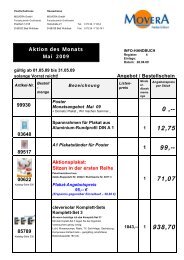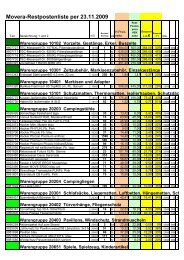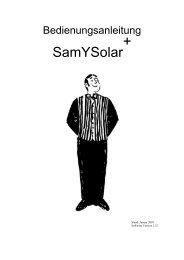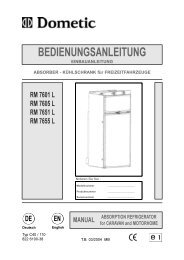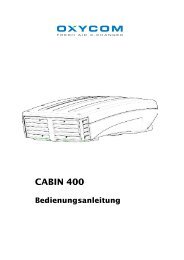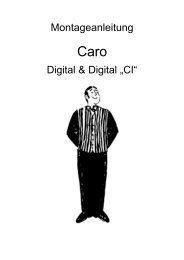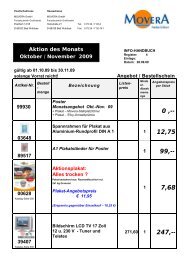You also want an ePaper? Increase the reach of your titles
YUMPU automatically turns print PDFs into web optimized ePapers that Google loves.
_<strong><strong>MW</strong>E</strong>-<strong>1000</strong>-<strong>4FM</strong>.book Seite 45 Freitag, 5. August 2005 4:41 16<br />
magic watch Using <strong>MAGIC</strong> <strong>WATCH</strong><br />
8 Using <strong>MAGIC</strong> <strong>WATCH</strong><br />
The <strong>MAGIC</strong> <strong>WATCH</strong> sensors are activated automatically when you engage<br />
the reverse gear, when the ignition is turned on or the engine is running.<br />
To receive an optical and audible warning, you must switch on the display<br />
before you select reverse gear:<br />
Switch position Meaning<br />
Position A The distance display (k 2, page 9) and the builtin<br />
speaker are switched off.<br />
Position B The distance display (k 2, page 9) is switched on<br />
but the built-in speaker is switched off.<br />
Position C The distance display (k 2, page 9) and the builtin<br />
speaker are switched on.<br />
As soon as an obstacle comes into range, a regular beep sounds and the<br />
distance display (k 2, page 9) shows the distance in 10 cm increments.<br />
To activate the audible warning system, the switch (k 1, page 9)<br />
must be in position C.<br />
Two LEDs (k 3 and 4, page 9) on the display show the position of the<br />
obstacle.<br />
Display Meaning<br />
“Left” LED (k 3, page 9) lights up The obstacle is behind the vehicle<br />
to the left.<br />
“Right” LED (k 4, page 9) lights up The obstacle is behind the vehicle<br />
to the right.<br />
Both LEDs light up <strong>MAGIC</strong> <strong>WATCH</strong> is in standby mode.<br />
No LED lights up The obstacle is behind the vehicle<br />
in the middle.<br />
45