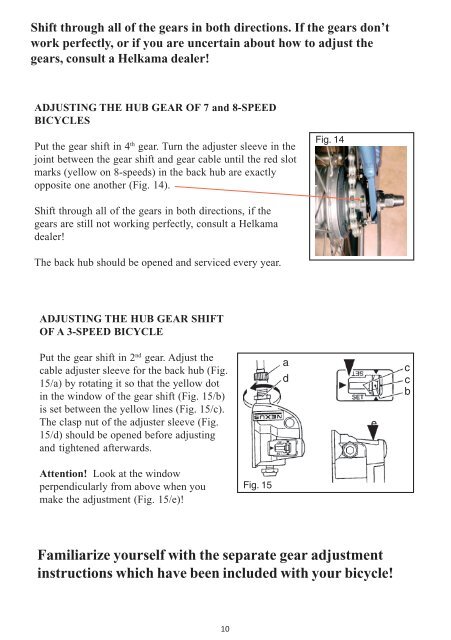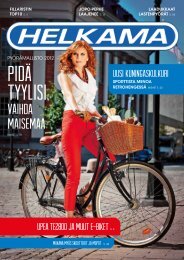Polkupyörän käyttöopas Bruksanvisning för cykel Bicycle ... - Helkama
Polkupyörän käyttöopas Bruksanvisning för cykel Bicycle ... - Helkama
Polkupyörän käyttöopas Bruksanvisning för cykel Bicycle ... - Helkama
Erfolgreiche ePaper selbst erstellen
Machen Sie aus Ihren PDF Publikationen ein blätterbares Flipbook mit unserer einzigartigen Google optimierten e-Paper Software.
Shift through all of the gears in both directions. If the gears don’t<br />
work perfectly, or if you are uncertain about how to adjust the<br />
gears, consult a <strong>Helkama</strong> dealer!<br />
ADJUSTING THE HUB GEAR OF 7 and 8-SPEED<br />
BICYCLES<br />
Put the gear shift in 4 th gear. Turn the adjuster sleeve in the<br />
joint between the gear shift and gear cable until the red slot<br />
marks (yellow on 8-speeds) in the back hub are exactly<br />
opposite one another (Fig. 14).<br />
Fig. 14<br />
Shift through all of the gears in both directions, if the<br />
gears are still not working perfectly, consult a <strong>Helkama</strong><br />
dealer!<br />
The back hub should be opened and serviced every year.<br />
ADJUSTING THE HUB GEAR SHIFT<br />
OF A 3-SPEED BICYCLE<br />
Put the gear shift in 2 nd gear. Adjust the<br />
cable adjuster sleeve for the back hub (Fig.<br />
15/a) by rotating it so that the yellow dot<br />
in the window of the gear shift (Fig. 15/b)<br />
is set between the yellow lines (Fig. 15/c).<br />
The clasp nut of the adjuster sleeve (Fig.<br />
15/d) should be opened before adjusting<br />
and tightened afterwards.<br />
a<br />
d<br />
e<br />
c<br />
c<br />
b<br />
Attention! Look at the window<br />
perpendicularly from above when you<br />
make the adjustment (Fig. 15/e)!<br />
Fig. 15<br />
Familiarize yourself with the separate gear adjustment<br />
instructions which have been included with your bicycle!<br />
10