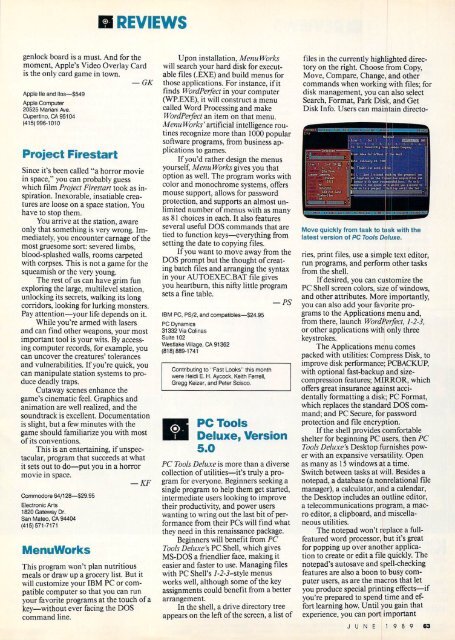& LIGHT-YEARS! - TRS-80 Color Computer Archive
& LIGHT-YEARS! - TRS-80 Color Computer Archive
& LIGHT-YEARS! - TRS-80 Color Computer Archive
Create successful ePaper yourself
Turn your PDF publications into a flip-book with our unique Google optimized e-Paper software.
genlock board is a must. And for the<br />
moment, Apple's Video Overlay Card<br />
is the only card game in town.<br />
Apple lie and lies—$549<br />
Apple <strong>Computer</strong><br />
20525 Marian! Ave.<br />
Cupertino, CA 95104<br />
(415)996-1010<br />
Project Firestart<br />
— GK<br />
Since it's been called "a horror movie<br />
in space," you can probably guess<br />
which film Project Firestart took as in<br />
spiration. Inexorable, insatiable crea<br />
tures are loose on a space station. You<br />
have to stop them.<br />
You arrive at the station, aware<br />
only that something is very wrong. Im<br />
mediately, you encounter carnage of the<br />
most gruesome sort: severed limbs,<br />
blood-splashed walls, rooms carpeted<br />
with corpses. This is not a game for the<br />
squeamish or the very young.<br />
The rest of us can have grim fun<br />
exploring the large, multilevel station.<br />
unlocking its secrets, walking its long<br />
corridors, looking for lurking monsters.<br />
Pay attention—your life depends on it.<br />
While you're armed with lasers<br />
and can find other weapons, your most<br />
important tool is your wits. By access<br />
ing computer records, for example, you<br />
can uncover the creatures' tolerances<br />
and vulnerabilities. If you're quick, you<br />
can manipulate station systems to pro<br />
duce deadly traps.<br />
Cutaway scenes enhance the<br />
game's cinematic feel. Graphics and<br />
animation are well realized, and the<br />
soundtrack is excellent. Documentation<br />
is slight, but a few minutes with the<br />
game should familiarize you with most<br />
of its conventions.<br />
This is an entertaining, if unspec<br />
tacular, program that succeeds at what<br />
it sets out to do—put you in a horror<br />
movie in space.<br />
— KF<br />
Commodore 54/128—$29.95<br />
Electronic Arts<br />
1820 Gateway Dr.<br />
San Mateo, CA 94404<br />
(415)571-7171<br />
MenuWorks<br />
This program won't plan nutritious<br />
meals or draw up a grocery list. But it<br />
will customize your IBM PC or com<br />
patible computer so that you can run<br />
your favorite programs at the touch of a<br />
key—without ever facing the DOS<br />
command line.<br />
Upon installation, MenuWorks<br />
will search your hard disk for execut<br />
able files (.EXE) and build menus for<br />
those applications. For instance, if it<br />
finds WordPerfect in your computer<br />
(WP.EXE), it will construct a menu<br />
called Word Processing and make<br />
WordPerfect an item on that menu.<br />
MenuWorks'artificial intelligence rou<br />
tines recognize more than 1000 popular<br />
software programs, from business ap<br />
plications to games.<br />
If you'd rather design the menus<br />
yourself, Menu Works gives you that<br />
option as well. The program works with<br />
color and monochrome systems, offers<br />
mouse support, allows for password<br />
protection, and supports an almost un<br />
limited number of menus with as many<br />
as 81 choices in each. It also features<br />
several useful DOS commands that are<br />
tied to function keys—everything from<br />
setting the date to copying files.<br />
If you want to move away from the<br />
DOS prompt but the thought of creat<br />
ing batch files and arranging the syntax<br />
in your AUTOEXEC.BAT file gives<br />
you heartburn, this nifty little program<br />
sets a fine table.<br />
IBM PC. PS/2, and compatibles—S24.95<br />
PC Dynamics<br />
31332 Via Colinas<br />
Suite 102<br />
Westlake Village, CA 91362<br />
(818)889-1741<br />
Contributing to "Fast Looks" this month<br />
were Heidi E. H. Aycock, Keith Ferrell,<br />
Gregg Keizer, and Peter Scisco.<br />
PC Tools<br />
— PS<br />
Deluxe, Version<br />
5.0<br />
PC Tools Deluxe is more than a diverse<br />
collection of utilities—it's truly a pro<br />
gram for everyone. Beginners seeking a<br />
single program to help them get started,<br />
intermediate users looking to improve<br />
their productivity, and power users<br />
wanting to wring out the last bit of per<br />
formance from their PCs will find what<br />
they need in this renaissance package.<br />
Beginners will benefit from PC<br />
Tools Deluxe's PC Shell, which gives<br />
MS-DOS a friendlier face, making it<br />
easier and faster to use. Managing files<br />
with PC Shell's V-2-J-style menus<br />
works well, although some of the key<br />
assignments could benefit from a better<br />
arrangement.<br />
In the shell, a drive directory tree<br />
appears on the left of the screen, a list of<br />
files in the currently highlighted direc<br />
tory on the right. Choose from Copy,<br />
Move, Compare, Change, and other<br />
commands when working with files; for<br />
disk management, you can also select<br />
Search, Format, Park Disk, and Get<br />
Disk Info. Users can maintain directo-<br />
Move quickly from task to task with the<br />
latest version of PC Tools Deluxe.<br />
ries, print files, use a simple text editor,<br />
run programs, and perform other tasks<br />
from the shell.<br />
If desired, you can customize the<br />
PC Shell screen colors, size of windows,<br />
and other attributes. More importantly,<br />
you can also add your favorite pro<br />
grams to the Applications menu and,<br />
from there, launch WordPerfect, 1-2-3,<br />
or other applications with only three<br />
keystrokes.<br />
The Applications menu comes<br />
packed with utilities: Compress Disk, to<br />
improve disk performance; PCBACKUP,<br />
with optional fast-backup and sizecompression<br />
features; MIRROR, which<br />
offers great insurance against acci<br />
dentally formatting a disk; PC Format,<br />
which replaces the standard DOS com<br />
mand; and PC Secure, for password<br />
protection and file encryption.<br />
If the shell provides comfortable<br />
shelter for beginning PC users, then PC<br />
Tools Deluxe's Desktop furnishes pow<br />
er with an expansive versatility. Open<br />
as many as 15 windows at a time.<br />
Switch between tasks at will. Besides a<br />
notepad, a database (a nonrelational file<br />
manager), a calculator, and a calendar,<br />
the Desktop includes an outline editor,<br />
a telecommunications program, a mac<br />
ro editor, a clipboard, and miscella<br />
neous utilities.<br />
The notepad won't replace a fullfeatured<br />
word processor, but it's great<br />
for popping up over another applica<br />
tion to create or edit a file quickly. The<br />
notepad's autosave and spell-checking<br />
features are also a boon to busy com<br />
puter users, as are the macros that let<br />
you produce special printing effects—if<br />
you're prepared to spend time and ef<br />
fort learning how. Until you gain that<br />
experience, you can port important<br />
JUNE 1989 63