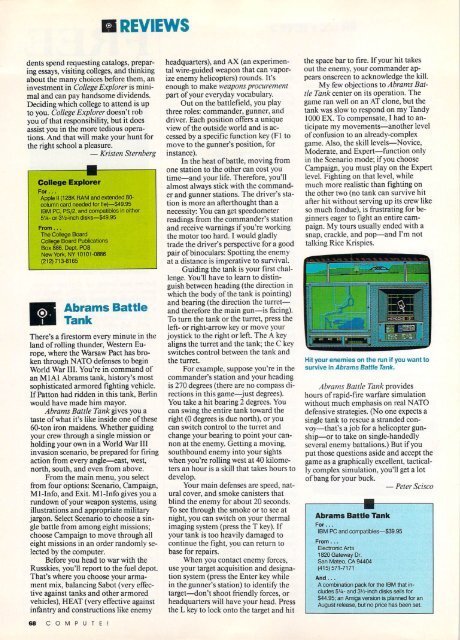& LIGHT-YEARS! - TRS-80 Color Computer Archive
& LIGHT-YEARS! - TRS-80 Color Computer Archive
& LIGHT-YEARS! - TRS-80 Color Computer Archive
Create successful ePaper yourself
Turn your PDF publications into a flip-book with our unique Google optimized e-Paper software.
H REVIEWS<br />
dents spend requesting catalogs, prepar<br />
ing essays, visiting colleges, and thinking<br />
about the many choices before them, an<br />
investment in College Explorer is mini<br />
mal and can pay handsome dividends.<br />
Deciding which college to attend is up<br />
to you. College Explorer doesn't rob<br />
you of that responsibility, but it does<br />
assist you in the more tedious opera<br />
tions. And that will make your hunt for<br />
the right school a pleasure.<br />
— Kristen Stemberg<br />
College Explorer<br />
For...<br />
Apple II (128K RAM and extended <strong>80</strong>column<br />
card needed for lie)—$49.95<br />
IBM PC, PS/2, and compatibles in either<br />
5V4- or 3«nnch disks—$49.95<br />
From...<br />
The College Board<br />
College Board Publications<br />
Box 886. Dept. PO8<br />
New York. NY 10101 -0886<br />
(212)713-8165<br />
Abrams Battle<br />
Tank<br />
There's a firestorm every minute in the<br />
land of rolling thunder, Western Eu<br />
rope, where the Warsaw Pact has bro<br />
ken through NATO defenses to begin<br />
World War III. You're in command of<br />
an M1A1 Abrams tank, history's most<br />
sophisticated armored fighting vehicle.<br />
If Patton had ridden in this tank, Berlin<br />
would have made him mayor.<br />
Abrams Battle Tank gives you a<br />
taste of what it's like inside one of these<br />
60-ton iron maidens. Whether guiding<br />
your crew through a single mission or<br />
holding your own in a World War III<br />
invasion scenario, be prepared for firing<br />
action from every angle—east, west,<br />
north, south, and even from above.<br />
From the main menu, you select<br />
from four options: Scenario, Campaign,<br />
Mi-Info, and Exit. Mi-Info gives you a<br />
rundown of your weapon systems, using<br />
illustrations and appropriate military<br />
jargon. Select Scenario to choose a sin<br />
gle battle from among eight missions;<br />
choose Campaign to move through all<br />
eight missions in an order randomly se<br />
lected by the computer.<br />
Before you head to war with the<br />
Russkies, you'll report to the fuel depot.<br />
That's where you choose your arma<br />
ment mix, balancing Sabot (very effec<br />
tive against tanks and other armored<br />
vehicles), HEAT (very effective against<br />
infantry and constructions like enemy<br />
68 COMPUTE!<br />
headquarters), and AX (an experimen<br />
tal wire-guided weapon that can vapor<br />
ize enemy helicopters) rounds. It's<br />
enough to make weapons procurement<br />
part of your everyday vocabulary.<br />
Out on the battlefield, you play<br />
three roles: commander, gunner, and<br />
driver. Each position offers a unique<br />
view of the outside world and is ac<br />
cessed by a specific function key (Fl to<br />
move to the gunner's position, for<br />
instance).<br />
In the heat of battle, moving from<br />
one station to the other can cost you<br />
time—and your life. Therefore, you'll<br />
almost always stick with the command<br />
er and gunner stations. The driver's sta<br />
tion is more an afterthought than a<br />
necessity: You can get speedometer<br />
readings from the commander's station<br />
and receive warnings if you're working<br />
the motor too hard. I would gladly<br />
trade the driver's perspective for a good<br />
pair of binoculars: Spotting the enemy<br />
at a distance is imperative to survival.<br />
Guiding the tank is your first chal<br />
lenge. You'll have to learn to distin<br />
guish between heading (the direction in<br />
which the body of the tank is pointing)<br />
and bearing (the direction the turret—<br />
and therefore the main gun—is facing).<br />
To turn the tank or the turret, press the<br />
left- or right-arrow key or move your<br />
joystick to the right or left. The A key<br />
aligns the turret and the tank; the C key<br />
switches control between the tank and<br />
the turret.<br />
For example, suppose you're in the<br />
commander's station and your heading<br />
is 270 degrees (there are no compass di<br />
rections in this game—just degrees).<br />
You take a hit bearing 2 degrees. You<br />
can swing the entire tank toward the<br />
right (0 degrees is due north), or you<br />
can switch control to the turret and<br />
change your bearing to point your can<br />
non at the enemy. Getting a moving,<br />
southbound enemy into your sights<br />
when you're rolling west at 40 kilome<br />
ters an hour is a skill that takes hours to<br />
develop.<br />
Your main defenses are speed, nat<br />
ural cover, and smoke canisters that<br />
blind the enemy for about 20 seconds.<br />
To see through the smoke or to see at<br />
night, you can switch on your thermal<br />
imaging system (press the T key). If<br />
your tank is too heavily damaged to<br />
continue the fight, you can return to<br />
base for repairs.<br />
When you contact enemy forces,<br />
use your target acquisition and designa<br />
tion system (press the Enter key while<br />
in the gunner's station) to identify the<br />
target—don't shoot friendly forces, or<br />
headquarters will have your head. Press<br />
the L key to lock onto the target and hit<br />
the space bar to fire. If your hit takes<br />
out the enemy, your commander ap<br />
pears onscreen to acknowledge the kill.<br />
My few objections to Abrams Bat<br />
tle Tank center on its operation. The<br />
game ran well on an AT clone, but the<br />
tank was slow to respond on my Tandy<br />
1000 EX. To compensate, I had to an<br />
ticipate my movements—another level<br />
of confusion to an already-complex<br />
game. Also, the skill levels—Novice,<br />
Moderate, and Expert—function only<br />
in the Scenario mode; if you choose<br />
Campaign, you must play on the Expert<br />
level. Fighting on that level, while<br />
much more realistic than fighting on<br />
the other two (no tank can survive hit<br />
after hit without serving up its crew like<br />
so much fondue), is frustrating for be<br />
ginners eager to fight an entire cam<br />
paign. My tours usually ended with a<br />
snap, crackle, and pop—and I'm not<br />
talking Rice Krispies.<br />
Hit your enemies on the run if you want to<br />
survive in Abrams Battle Tank.<br />
Abrams Battle Tank provides<br />
hours of rapid-fire warfare simulation<br />
without much emphasis on real NATO<br />
defensive strategies. (No one expects a<br />
single tank to rescue a stranded con<br />
voy—that's a job for a helicopter gun-<br />
ship—or to take on single-handedly<br />
several enemy battalions.) But if you<br />
put those questions aside and accept the<br />
game as a graphically excellent, tactical<br />
ly complex simulation, you'll get a lot<br />
of bang for your buck.<br />
Abrams Battle Tank<br />
For...<br />
IBM PC and compatibles—S39.95<br />
From...<br />
Electronic Arts<br />
1820 Gateway Dr.<br />
San Mateo. CA 94404<br />
(415)571-7171<br />
— Peter Scisco<br />
And...<br />
A combination pack for the IBM that in<br />
cludes 514- and 3Y2-inch disks sells for<br />
$44.95; an Amiga version is planned for an<br />
August release, but no price has been set.