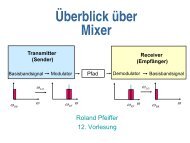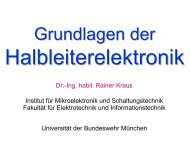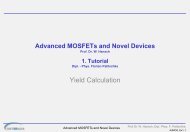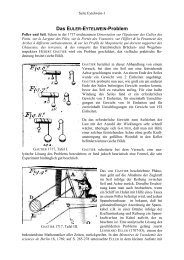Integrated Circuit Manufacturing
Integrated Circuit Manufacturing
Integrated Circuit Manufacturing
Create successful ePaper yourself
Turn your PDF publications into a flip-book with our unique Google optimized e-Paper software.
Nano & Micro Systems<br />
Institute of Physics<br />
Click process system bar:<br />
queues -> List of the available processes for definition of the queues<br />
the definition of queues is necessary to locate the wafer in the system<br />
(initial stock, in front of the tool, in the tool and in stock for outgoing wafers )<br />
- "Q-Augen" (initial stock)(on double click you see): 1 queue, infinite capacity<br />
- "Q_process_wait" (queue in front of tools)<br />
9 Queues (each can be edited separately), infinite capacity<br />
- "Q_process" (queue in the tools, the lots in the machine during the process):<br />
9 queues (each can be edited), infinite capacity<br />
- "Q-end" (outgoing stock): 1 queue, infinite capacity<br />
The default capacity, the maximum number of lots in every queue, is infinite<br />
But it is also possible to assign another capacity to each queue<br />
Hint: if the capacity is restricted, this has not only to be done in front of the tools (Q_process_wait), but also<br />
in the tool (Q_process), otherwise the queue is just shifted into the tool.<br />
For getting better operation curves the queues can be defined here<br />
Presentation Institute of Physics<br />
Operating the program<br />
opens a window, which is for the graphical presentation of the queues in the simulation. Objects to be graphically represented in the<br />
simulation have to be defined and placed in a similar way<br />
This needs experience, and wasts tutorial time-> just close the window with without changing anything<br />
Prof.Dr. W. Hansch, Dipl.-Ing. Tina Kubot<br />
9