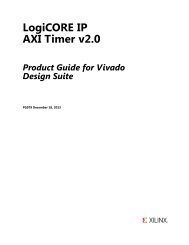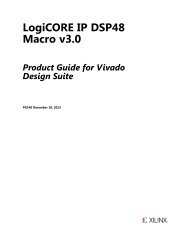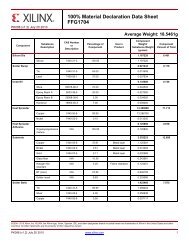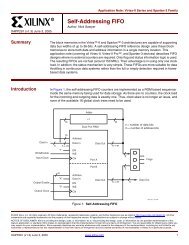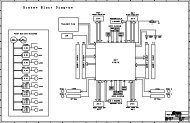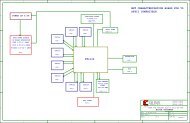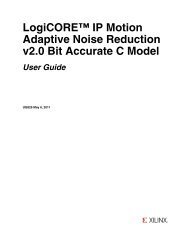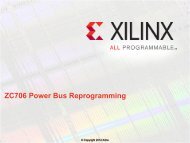Xcell Journal Issue 78: Charge to Market with Xilinx 7 Series ...
Xcell Journal Issue 78: Charge to Market with Xilinx 7 Series ...
Xcell Journal Issue 78: Charge to Market with Xilinx 7 Series ...
Create successful ePaper yourself
Turn your PDF publications into a flip-book with our unique Google optimized e-Paper software.
ASK FAE-X<br />
Disk File<br />
Stimulus<br />
Script<br />
Console<br />
Script<br />
To use the language of specification,<br />
the testbench: shall be valid<br />
regardless of the type of simulation<br />
being performed; shall operate <strong>with</strong><br />
any set of valid test vec<strong>to</strong>rs; and shall<br />
report the status of the various tests<br />
in the stimulus set in a clear and easy<strong>to</strong>-read<br />
format.<br />
You can achieve these specifications<br />
by using a technique that creates<br />
a parallel flow <strong>to</strong> the UUT. Stimulus,<br />
regardless of its source, is fed <strong>to</strong> both<br />
the UUT and the parallel path. This<br />
parallel flow comprises a behavioral<br />
model of the UUT followed by an asynchronous<br />
FIFO that adjusts for any<br />
time discrepancies between the behavioral<br />
model and the UUT.<br />
A “waveform compara<strong>to</strong>r” detects<br />
the new output of the UUT and pulls<br />
the next value from the behavioral<br />
model’s FIFO. These two values are<br />
Disk File<br />
Stimulus<br />
Script<br />
Console<br />
Script<br />
Simulation<br />
(behavioral, netlist, timing)<br />
Figure 3 – Generic testbench construction<br />
Formatter<br />
Disk File<br />
Waveform<br />
then compared and the result is registered,<br />
clearly and unambiguously,<br />
highlighting the matching and nonmatching<br />
behaviors between the<br />
paths. Figure 4 illustrates a typical<br />
model of this type of testbench.<br />
THE CORE OF THE DESIGN<br />
The core of the design consists of the<br />
UUT and the known-good behavioral<br />
model (KGBM) of that UUT. The UUT<br />
is simple enough—it is the synthesizable<br />
design you are trying <strong>to</strong> implement.<br />
The KGBM behaves according<br />
<strong>to</strong> the specification of the UUT, but is<br />
coded using behavioral constructs.<br />
By constructing a “perfect” version<br />
of the UUT using behavioral modeling<br />
techniques—which don’t have <strong>to</strong> be<br />
synthesizable—you (or rather, your<br />
waveform compara<strong>to</strong>r) can quickly<br />
identify any differences between the<br />
UUT<br />
Support Functions<br />
UUT<br />
Known-Good<br />
Behavioral Model<br />
of UUT<br />
Waveform<br />
outputs of the UUT and the KGBM.<br />
Behavioral modeling is generally easier<br />
(and faster) <strong>to</strong> code, as it doesn’t need<br />
<strong>to</strong> meet the rigors of synthesis and timing<br />
closure.<br />
Construct the behavioral model hierarchically.<br />
Once you have created the<br />
lowest levels, you can simulate them<br />
piecemeal <strong>with</strong> their own small testbenches<br />
<strong>to</strong> verify proper behavior of<br />
the overall model, in the same way as<br />
you would simulate a synthesizable<br />
design. These small testbenches generally<br />
do not need <strong>to</strong> be time-agnostic or<br />
self-checking. Ad hoc (manual inspection<br />
of the waveforms) is usually sufficient<br />
<strong>to</strong> validate them.<br />
CREATING STIMULUS<br />
You can create stimulus in a number of<br />
ways, starting <strong>with</strong> console input. Many<br />
simulation environments allow the user<br />
<strong>to</strong> “force” values in<strong>to</strong> signals. While this<br />
technique may be appropriate for some<br />
designs or certain signals, larger, more<br />
complex designs benefit from easily<br />
repeatable inputs so that it’s easier <strong>to</strong><br />
perform analysis and debugging.<br />
You can also script stimulus using<br />
“tcl” or “do” scripts, depending on which<br />
simulation <strong>to</strong>ol you are using. While this<br />
approach has a number of benefits, you<br />
need <strong>to</strong> take in<strong>to</strong> account the type of<br />
54 <strong>Xcell</strong> <strong>Journal</strong> First Quarter 2012<br />
FIFO<br />
Waveform<br />
Compara<strong>to</strong>r<br />
Figure 4 – Generic block diagram for a time-agnostic, self-checking testbench<br />
Console<br />
Output<br />
Disk File