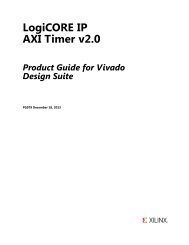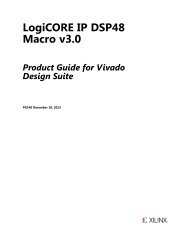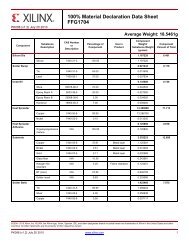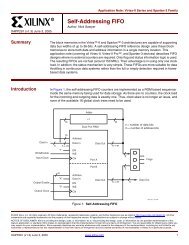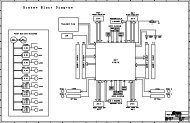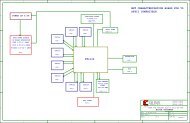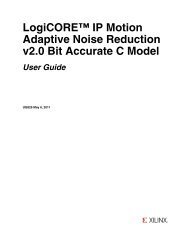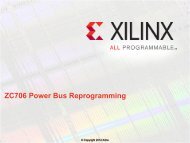Xcell Journal Issue 78: Charge to Market with Xilinx 7 Series ...
Xcell Journal Issue 78: Charge to Market with Xilinx 7 Series ...
Xcell Journal Issue 78: Charge to Market with Xilinx 7 Series ...
You also want an ePaper? Increase the reach of your titles
YUMPU automatically turns print PDFs into web optimized ePapers that Google loves.
data that you are pumping in<strong>to</strong> the<br />
UUT/KGBM. Scripting is especially<br />
attractive in cases where there are a<br />
number of inputs that can be simulated<br />
in an unpredictable way, such as jitter<br />
and pseudo-random noise or data.<br />
The disk file stimulus, provided by a<br />
simple text file, is an ideal mechanism for<br />
loading simple data streams. An ASCII<br />
text file merely contains the values that<br />
will be pumped in<strong>to</strong> the design. As an<br />
example, let’s use the WaveGen design,<br />
UUT<br />
Known-Good<br />
Behavioral Model<br />
of UUT<br />
Deformatter<br />
(if required)<br />
Data<br />
Waveform<br />
Compara<strong>to</strong>r<br />
Data<br />
FIFO<br />
which <strong>Xilinx</strong> provides as a reference<br />
design <strong>with</strong> the ISE ® <strong>to</strong>ol suite and uses<br />
in many cus<strong>to</strong>mer education classes.<br />
Regardless of the source of the stimulus,<br />
you must convert the information<br />
in<strong>to</strong> a form that the UUT can digest. You<br />
may need a “formatter” of some sort <strong>to</strong><br />
handle this task. The KGBM, because it<br />
needs <strong>to</strong> model only the behavior and<br />
not the actual process of the UUT, may<br />
be able <strong>to</strong> use the input stimulus directly.<br />
For example, if the UUT needs <strong>to</strong><br />
process data contained in an Ethernet<br />
packet, then the formatter must collect<br />
the data from the stimulus source, create<br />
a packet and then send the packet <strong>to</strong><br />
the UUT. The KGBM, on the other hand,<br />
doesn’t need any header information<br />
(unless it needs <strong>to</strong> make decisions<br />
based on this information), but rather<br />
just the data itself. This means you can<br />
feed the “raw” stimulus directly <strong>to</strong> the<br />
KGBM and use a formatter <strong>to</strong> package<br />
the stimulus for the UUT.<br />
The UUT support-functions block<br />
that you’ve coded for your specific<br />
design supplies the necessary clocks,<br />
resets and other control signals<br />
required <strong>to</strong> keep the UUT running so<br />
that it can process the incoming data.<br />
Since the KGBM is not synthesizable,<br />
all timing and reset signals can be con-<br />
New Data<br />
Available<br />
Read<br />
Request<br />
Console<br />
Script<br />
Disk File<br />
tained <strong>with</strong>in the model or shared<br />
<strong>with</strong> the UUT.<br />
THE ASYNCHRONOUS TIMING FIFO<br />
The UUT is constrained by the speed<br />
of its clocks and the latency of the<br />
architecture; the KGBM is not. Since<br />
the KGBM is constructed as a behavioral<br />
model, it is the function that is<br />
important and not necessarily the timing<br />
(the exception being any output<br />
that other devices use, such as RS-232,<br />
Ethernet and the like). Since the<br />
KGBM will produce an output before<br />
the UUT, some mechanism must be<br />
present <strong>to</strong> align the outputs of the<br />
UUT and KGBM so that they are presented<br />
<strong>to</strong> the waveform compara<strong>to</strong>r<br />
block simultaneously. Asynchronous<br />
FIFOs excel for this type of task.<br />
ASK FAE-X<br />
When the UUT presents its outputs<br />
(which will be later in time than the<br />
KGBM), the waveform compara<strong>to</strong>r<br />
block reads the next piece of data from<br />
the FIFO buffering the KGBM data. In<br />
this fashion, the relative performance<br />
differences between the UUT and the<br />
KGBM become irrelevant; therefore, it<br />
doesn’t matter if the UUT is simulated<br />
from the source-level code, from the<br />
netlist or from the post-place-androute<br />
design. The performance of the<br />
if (New Data Available) then {<br />
issue Read Request <strong>to</strong> FIFO<br />
compare Data from UUT <strong>with</strong> Data from FIFO<br />
if match {<br />
report success <strong>to</strong> Console Output<br />
report success <strong>to</strong> Disk File (test name or data)<br />
} else {<br />
report failure <strong>to</strong> Console Output<br />
dump failure information <strong>to</strong> Disk File (time, UUT data, KGBM data, etc.)<br />
}<br />
}<br />
Figure 5 – Block diagram details and pseudo code for the waveform compara<strong>to</strong>r<br />
UUT is au<strong>to</strong>matically compensated for<br />
and no modifications <strong>to</strong> the testbench<br />
are required when the user changes the<br />
type of UUT simulation.<br />
WAVEFORM COMPARATOR<br />
As <strong>with</strong> the stimulus, you may need <strong>to</strong><br />
compensate for the format of the outputs.<br />
The WaveGen example provides<br />
its key output in the form of an RS-232<br />
stream. The KGBM can output in “character”<br />
form. This implies that there<br />
must be some type of UART receiver<br />
or equivalent “deformatter” built in<strong>to</strong><br />
the waveform compara<strong>to</strong>r (Figure 5).<br />
With the information from the UUT<br />
and the KGBM, the waveform compara<strong>to</strong>r<br />
checks <strong>to</strong> see if there is a<br />
match. If there is, data can be marked<br />
as “successful” and written out <strong>to</strong><br />
First Quarter 2012 <strong>Xcell</strong> <strong>Journal</strong> 55