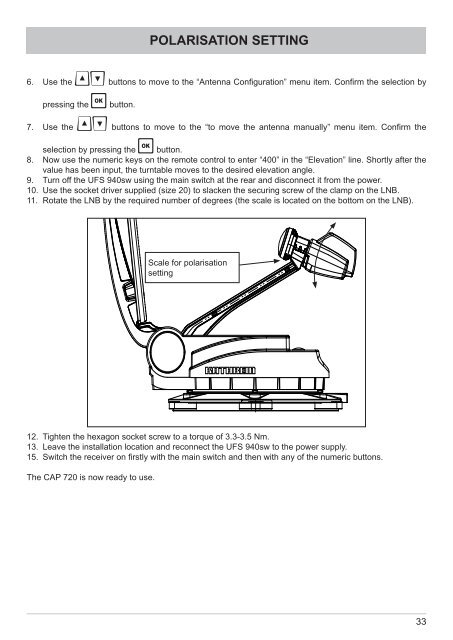CAP 720 - Kathrein
CAP 720 - Kathrein
CAP 720 - Kathrein
You also want an ePaper? Increase the reach of your titles
YUMPU automatically turns print PDFs into web optimized ePapers that Google loves.
POLARISATION SETTING<br />
6. Use the buttons to move to the “Antenna Confi guration” menu item. Confi rm the selection by<br />
pressing the button.<br />
7. Use the buttons to move to the “to move the antenna manually” menu item. Confi rm the<br />
selection by pressing the button.<br />
8. Now use the numeric keys on the remote control to enter “400” in the “Elevation” line. Shortly after the<br />
value has been input, the turntable moves to the desired elevation angle.<br />
9. Turn off the UFS 940sw using the main switch at the rear and disconnect it from the power.<br />
10. Use the socket driver supplied (size 20) to slacken the securing screw of the clamp on the LNB.<br />
11. Rotate the LNB by the required number of degrees (the scale is located on the bottom on the LNB).<br />
Scale for polarisation<br />
setting<br />
12. Tighten the hexagon socket screw to a torque of 3.3-3.5 Nm.<br />
13. Leave the installation location and reconnect the UFS 940sw to the power supply.<br />
15. Switch the receiver on fi rstly with the main switch and then with any of the numeric buttons.<br />
The <strong>CAP</strong> <strong>720</strong> is now ready to use.<br />
33