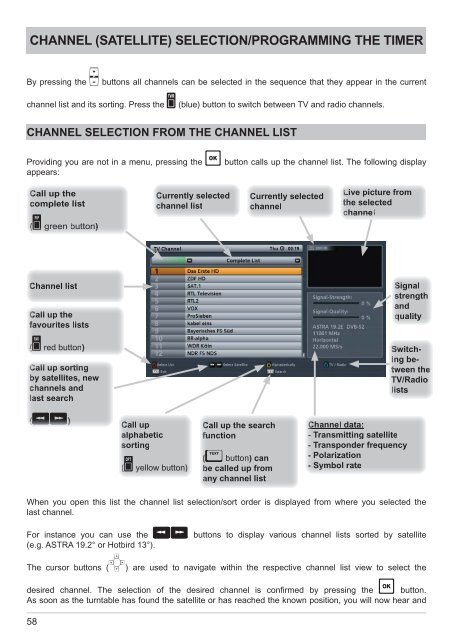CAP 720 - Kathrein
CAP 720 - Kathrein
CAP 720 - Kathrein
You also want an ePaper? Increase the reach of your titles
YUMPU automatically turns print PDFs into web optimized ePapers that Google loves.
CHANNEL (SATELLITE) SELECTION/PROGRAMMING THE TIMER<br />
By pressing the buttons all channels can be selected in the sequence that they appear in the current<br />
channel list and its sorting. Press the (blue) button to switch between TV and radio channels.<br />
CHANNEL SELECTION FROM THE CHANNEL LIST<br />
Providing you are not in a menu, pressing the button calls up the channel list. The following display<br />
appears:<br />
Ca Call ll up th the h<br />
complete list<br />
( gre re<br />
Channel list<br />
Ca Call ll up th the<br />
favourites lists<br />
( red ed<br />
58<br />
reen en but ut utto to ton)<br />
ed but ut utto to ton)<br />
Ca Call ll up so rt rtin t in ing<br />
by satellites, new<br />
channels and<br />
last search<br />
()<br />
Ca Call ll up<br />
alphabetic<br />
sorting<br />
( yel ello low bu butt tton on)<br />
Currently selected<br />
channel list<br />
Ca Call ll up th the search h<br />
function<br />
( button) can<br />
be called up from<br />
any y ch chan anne nel li list st<br />
Currently selected<br />
channel<br />
Li Live ve pic ic ictu tu ture re fro ro rom<br />
the selected<br />
ch c an a ne nel<br />
Ch Chan anne nel da data ta:<br />
- Transmitting satellite<br />
- Transponder frequency<br />
- Polarization<br />
- Sy Symb mb mbol ol o rat at ate<br />
Si Sign gn al l<br />
strength<br />
and<br />
qu q al alit it ity<br />
Sw Swit itchh ingbetween the<br />
TV/Radio<br />
li l st sts<br />
When you open this list the channel list selection/sort order is displayed from where you selected the<br />
last channel.<br />
For instance you can use the buttons to display various channel lists sorted by satellite<br />
(e.g. ASTRA 19.2° or Hotbird 13°).<br />
The cursor buttons () are used to navigate within the respective channel list view to select the<br />
desired channel. The selection of the desired channel is confi rmed by pressing the button.<br />
As soon as the turntable has found the satellite or has reached the known position, you will now hear and