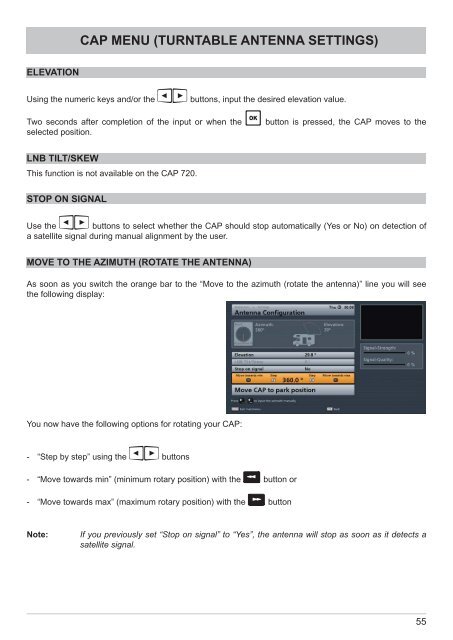CAP 720 - Kathrein
CAP 720 - Kathrein
CAP 720 - Kathrein
You also want an ePaper? Increase the reach of your titles
YUMPU automatically turns print PDFs into web optimized ePapers that Google loves.
ELEVATION<br />
<strong>CAP</strong> MENU (TURNTABLE ANTENNA SETTINGS)<br />
Using the numeric keys and/or the buttons, input the desired elevation value.<br />
Two seconds after completion of the input or when the button is pressed, the <strong>CAP</strong> moves to the<br />
selected position.<br />
LNB TILT/SKEW<br />
This function is not available on the <strong>CAP</strong> <strong>720</strong>.<br />
STOP ON SIGNAL<br />
Use the buttons to select whether the <strong>CAP</strong> should stop automatically (Yes or No) on detection of<br />
a satellite signal during manual alignment by the user.<br />
MOVE TO THE AZIMUTH (ROTATE THE ANTENNA)<br />
As soon as you switch the orange bar to the “Move to the azimuth (rotate the antenna)” line you will see<br />
the following display:<br />
You now have the following options for rotating your <strong>CAP</strong>:<br />
- “Step by step” using the buttons<br />
- “Move towards min” (minimum rotary position) with the button or<br />
- “Move towards max” (maximum rotary position) with the button<br />
Note: If you previously set “Stop on signal” to “Yes”, the antenna will stop as soon as it detects a<br />
satellite signal.<br />
55