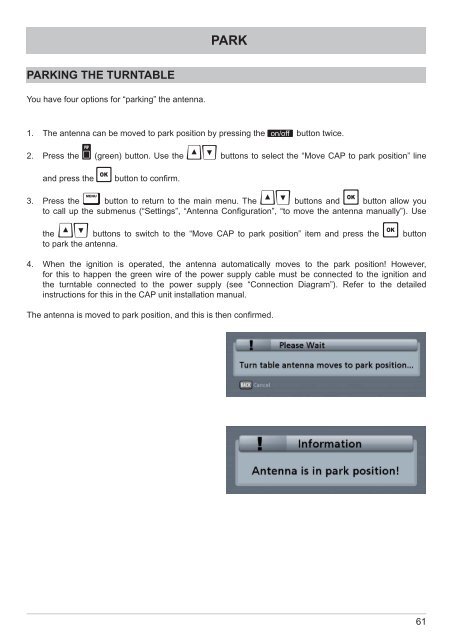CAP 720 - Kathrein
CAP 720 - Kathrein
CAP 720 - Kathrein
Create successful ePaper yourself
Turn your PDF publications into a flip-book with our unique Google optimized e-Paper software.
PARKING THE TURNTABLE<br />
You have four options for “parking” the antenna.<br />
1. The antenna can be moved to park position by pressing the button twice.<br />
2. Press the (green) button. Use the buttons to select the “Move <strong>CAP</strong> to park position” line<br />
and press the button to confi rm.<br />
PARK<br />
3. Press the button to return to the main menu. The buttons and button allow you<br />
to call up the submenus (“Settings”, “Antenna Confi guration”, “to move the antenna manually”). Use<br />
the buttons to switch to the “Move <strong>CAP</strong> to park position” item and press the button<br />
to park the antenna.<br />
4. When the ignition is operated, the antenna automatically moves to the park position! However,<br />
for this to happen the green wire of the power supply cable must be connected to the ignition and<br />
the turntable connected to the power supply (see “Connection Diagram”). Refer to the detailed<br />
instructions for this in the <strong>CAP</strong> unit installation manual.<br />
The antenna is moved to park position, and this is then confi rmed.<br />
61