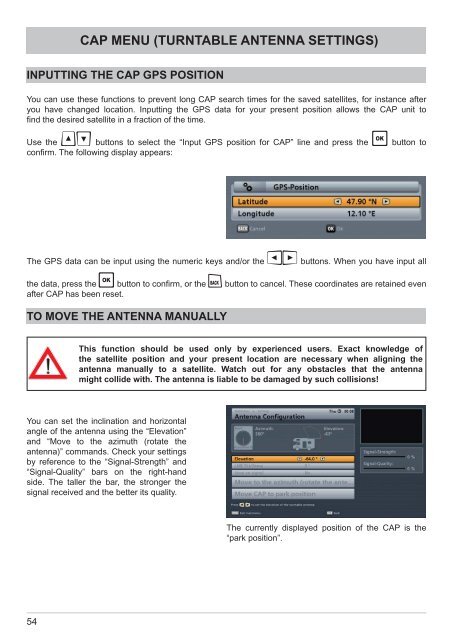CAP 720 - Kathrein
CAP 720 - Kathrein
CAP 720 - Kathrein
You also want an ePaper? Increase the reach of your titles
YUMPU automatically turns print PDFs into web optimized ePapers that Google loves.
54<br />
<strong>CAP</strong> MENU (TURNTABLE ANTENNA SETTINGS)<br />
INPUTTING THE <strong>CAP</strong> GPS POSITION<br />
You can use these functions to prevent long <strong>CAP</strong> search times for the saved satellites, for instance after<br />
you have changed location. Inputting the GPS data for your present position allows the <strong>CAP</strong> unit to<br />
fi nd the desired satellite in a fraction of the time.<br />
Use the buttons to select the “Input GPS position for <strong>CAP</strong>” line and press the button to<br />
confi rm. The following display appears:<br />
The GPS data can be input using the numeric keys and/or the buttons. When you have input all<br />
the data, press the button to confi rm, or the button to cancel. These coordinates are retained even<br />
after <strong>CAP</strong> has been reset.<br />
TO MOVE THE ANTENNA MANUALLY<br />
This function should be used only by experienced users. Exact knowledge of<br />
the satellite position and your present location are necessary when aligning the<br />
antenna manually to a satellite. Watch out for any obstacles that the antenna<br />
might collide with. The antenna is liable to be damaged by such collisions!<br />
You can set the inclination and horizontal<br />
angle of the antenna using the “Elevation”<br />
and “Move to the azimuth (rotate the<br />
antenna)” commands. Check your settings<br />
by reference to the “Signal-Strength” and<br />
“Signal-Quality” bars on the right-hand<br />
side. The taller the bar, the stronger the<br />
signal received and the better its quality.<br />
The currently displayed position of the <strong>CAP</strong> is the<br />
“park position”.