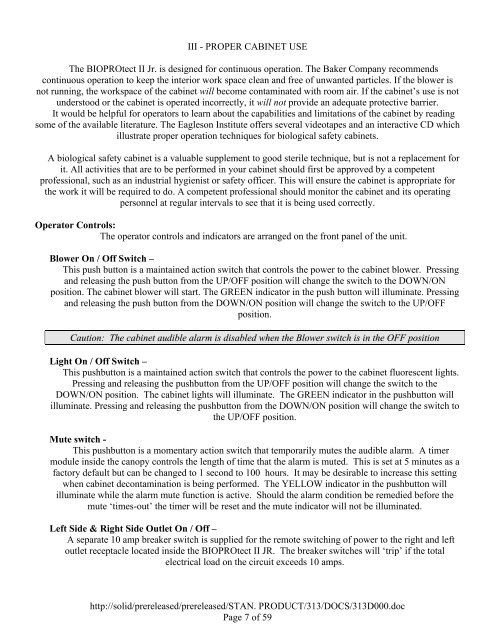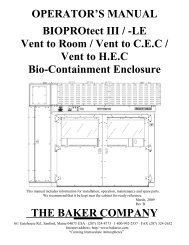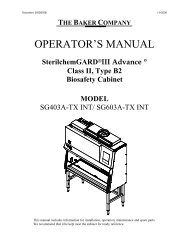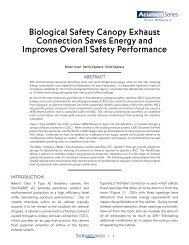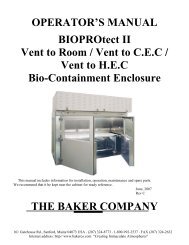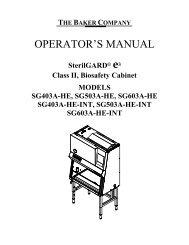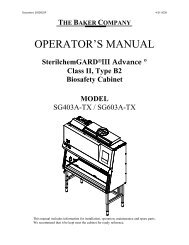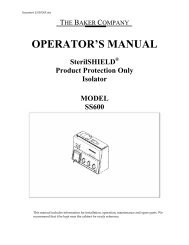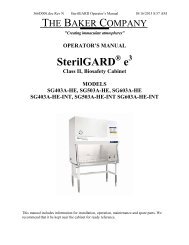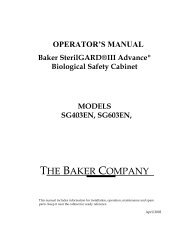OPERATOR'S MANUAL BIOPROtect II JR Vent to ... - Baker Company
OPERATOR'S MANUAL BIOPROtect II JR Vent to ... - Baker Company
OPERATOR'S MANUAL BIOPROtect II JR Vent to ... - Baker Company
Create successful ePaper yourself
Turn your PDF publications into a flip-book with our unique Google optimized e-Paper software.
<strong>II</strong>I - PROPER CABINET USE<br />
The <strong>BIOPROtect</strong> <strong>II</strong> Jr. is designed for continuous operation. The <strong>Baker</strong> <strong>Company</strong> recommends<br />
continuous operation <strong>to</strong> keep the interior work space clean and free of unwanted particles. If the blower is<br />
not running, the workspace of the cabinet will become contaminated with room air. If the cabinet’s use is not<br />
unders<strong>to</strong>od or the cabinet is operated incorrectly, it will not provide an adequate protective barrier.<br />
It would be helpful for opera<strong>to</strong>rs <strong>to</strong> learn about the capabilities and limitations of the cabinet by reading<br />
some of the available literature. The Eagleson Institute offers several videotapes and an interactive CD which<br />
illustrate proper operation techniques for biological safety cabinets.<br />
A biological safety cabinet is a valuable supplement <strong>to</strong> good sterile technique, but is not a replacement for<br />
it. All activities that are <strong>to</strong> be performed in your cabinet should first be approved by a competent<br />
professional, such as an industrial hygienist or safety officer. This will ensure the cabinet is appropriate for<br />
the work it will be required <strong>to</strong> do. A competent professional should moni<strong>to</strong>r the cabinet and its operating<br />
personnel at regular intervals <strong>to</strong> see that it is being used correctly.<br />
Opera<strong>to</strong>r Controls:<br />
The opera<strong>to</strong>r controls and indica<strong>to</strong>rs are arranged on the front panel of the unit.<br />
Blower On / Off Switch –<br />
This push but<strong>to</strong>n is a maintained action switch that controls the power <strong>to</strong> the cabinet blower. Pressing<br />
and releasing the push but<strong>to</strong>n from the UP/OFF position will change the switch <strong>to</strong> the DOWN/ON<br />
position. The cabinet blower will start. The GREEN indica<strong>to</strong>r in the push but<strong>to</strong>n will illuminate. Pressing<br />
and releasing the push but<strong>to</strong>n from the DOWN/ON position will change the switch <strong>to</strong> the UP/OFF<br />
position.<br />
Caution: The cabinet audible alarm is disabled when the Blower switch is in the OFF position<br />
Light On / Off Switch –<br />
This pushbut<strong>to</strong>n is a maintained action switch that controls the power <strong>to</strong> the cabinet fluorescent lights.<br />
Pressing and releasing the pushbut<strong>to</strong>n from the UP/OFF position will change the switch <strong>to</strong> the<br />
DOWN/ON position. The cabinet lights will illuminate. The GREEN indica<strong>to</strong>r in the pushbut<strong>to</strong>n will<br />
illuminate. Pressing and releasing the pushbut<strong>to</strong>n from the DOWN/ON position will change the switch <strong>to</strong><br />
the UP/OFF position.<br />
Mute switch -<br />
This pushbut<strong>to</strong>n is a momentary action switch that temporarily mutes the audible alarm. A timer<br />
module inside the canopy controls the length of time that the alarm is muted. This is set at 5 minutes as a<br />
fac<strong>to</strong>ry default but can be changed <strong>to</strong> 1 second <strong>to</strong> 100 hours. It may be desirable <strong>to</strong> increase this setting<br />
when cabinet decontamination is being performed. The YELLOW indica<strong>to</strong>r in the pushbut<strong>to</strong>n will<br />
illuminate while the alarm mute function is active. Should the alarm condition be remedied before the<br />
mute ‘times-out’ the timer will be reset and the mute indica<strong>to</strong>r will not be illuminated.<br />
Left Side & Right Side Outlet On / Off –<br />
A separate 10 amp breaker switch is supplied for the remote switching of power <strong>to</strong> the right and left<br />
outlet receptacle located inside the <strong>BIOPROtect</strong> <strong>II</strong> <strong>JR</strong>. The breaker switches will ‘trip’ if the <strong>to</strong>tal<br />
electrical load on the circuit exceeds 10 amps.<br />
http://solid/prereleased/prereleased/STAN. PRODUCT/313/DOCS/313D000.doc<br />
Page 7 of 59