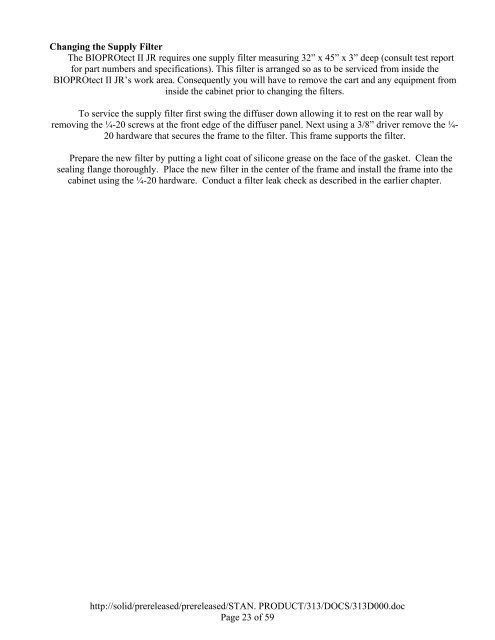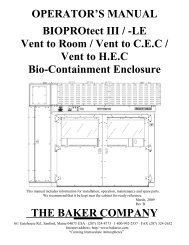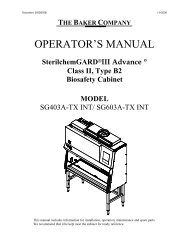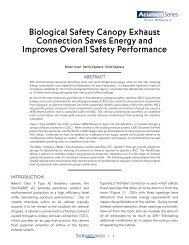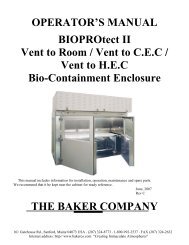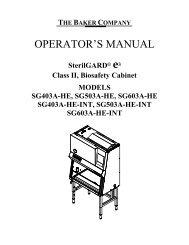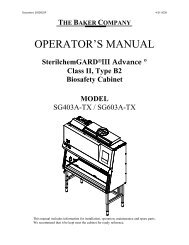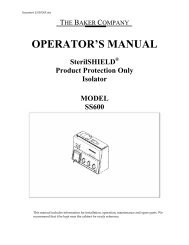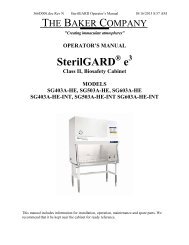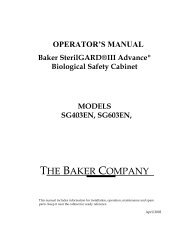OPERATOR'S MANUAL BIOPROtect II JR Vent to ... - Baker Company
OPERATOR'S MANUAL BIOPROtect II JR Vent to ... - Baker Company
OPERATOR'S MANUAL BIOPROtect II JR Vent to ... - Baker Company
Create successful ePaper yourself
Turn your PDF publications into a flip-book with our unique Google optimized e-Paper software.
Changing the Supply Filter<br />
The <strong>BIOPROtect</strong> <strong>II</strong> <strong>JR</strong> requires one supply filter measuring 32” x 45” x 3” deep (consult test report<br />
for part numbers and specifications). This filter is arranged so as <strong>to</strong> be serviced from inside the<br />
<strong>BIOPROtect</strong> <strong>II</strong> <strong>JR</strong>’s work area. Consequently you will have <strong>to</strong> remove the cart and any equipment from<br />
inside the cabinet prior <strong>to</strong> changing the filters.<br />
To service the supply filter first swing the diffuser down allowing it <strong>to</strong> rest on the rear wall by<br />
removing the ¼-20 screws at the front edge of the diffuser panel. Next using a 3/8” driver remove the ¼-<br />
20 hardware that secures the frame <strong>to</strong> the filter. This frame supports the filter.<br />
Prepare the new filter by putting a light coat of silicone grease on the face of the gasket. Clean the<br />
sealing flange thoroughly. Place the new filter in the center of the frame and install the frame in<strong>to</strong> the<br />
cabinet using the ¼-20 hardware. Conduct a filter leak check as described in the earlier chapter.<br />
http://solid/prereleased/prereleased/STAN. PRODUCT/313/DOCS/313D000.doc<br />
Page 23 of 59