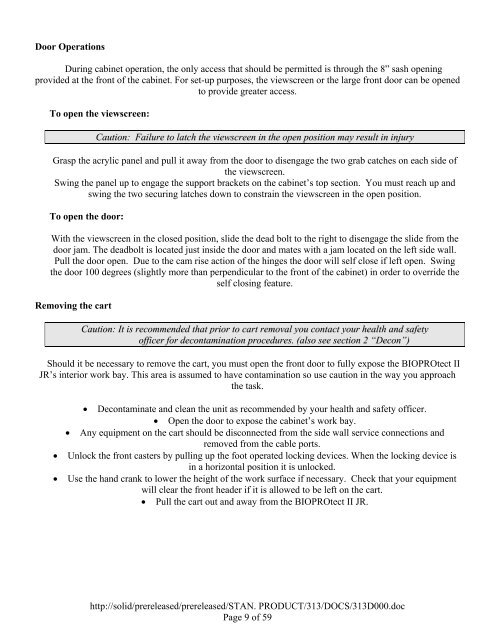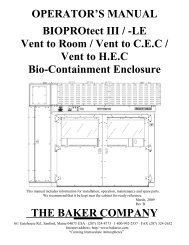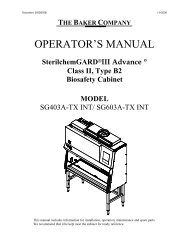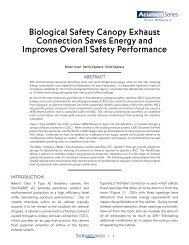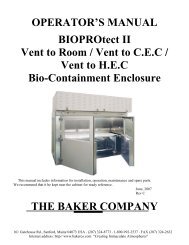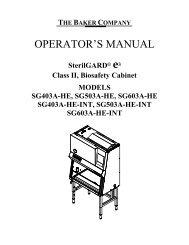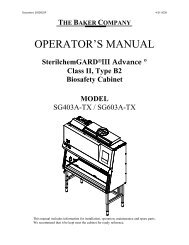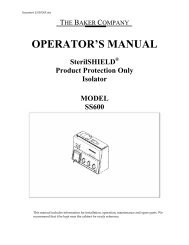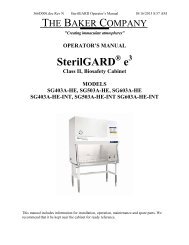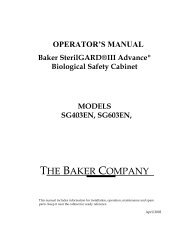OPERATOR'S MANUAL BIOPROtect II JR Vent to ... - Baker Company
OPERATOR'S MANUAL BIOPROtect II JR Vent to ... - Baker Company
OPERATOR'S MANUAL BIOPROtect II JR Vent to ... - Baker Company
You also want an ePaper? Increase the reach of your titles
YUMPU automatically turns print PDFs into web optimized ePapers that Google loves.
Door Operations<br />
During cabinet operation, the only access that should be permitted is through the 8” sash opening<br />
provided at the front of the cabinet. For set-up purposes, the viewscreen or the large front door can be opened<br />
<strong>to</strong> provide greater access.<br />
To open the viewscreen:<br />
Caution: Failure <strong>to</strong> latch the viewscreen in the open position may result in injury<br />
Grasp the acrylic panel and pull it away from the door <strong>to</strong> disengage the two grab catches on each side of<br />
the viewscreen.<br />
Swing the panel up <strong>to</strong> engage the support brackets on the cabinet’s <strong>to</strong>p section. You must reach up and<br />
swing the two securing latches down <strong>to</strong> constrain the viewscreen in the open position.<br />
To open the door:<br />
With the viewscreen in the closed position, slide the dead bolt <strong>to</strong> the right <strong>to</strong> disengage the slide from the<br />
door jam. The deadbolt is located just inside the door and mates with a jam located on the left side wall.<br />
Pull the door open. Due <strong>to</strong> the cam rise action of the hinges the door will self close if left open. Swing<br />
the door 100 degrees (slightly more than perpendicular <strong>to</strong> the front of the cabinet) in order <strong>to</strong> override the<br />
self closing feature.<br />
Removing the cart<br />
Caution: It is recommended that prior <strong>to</strong> cart removal you contact your health and safety<br />
officer for decontamination procedures. (also see section 2 “Decon”)<br />
Should it be necessary <strong>to</strong> remove the cart, you must open the front door <strong>to</strong> fully expose the <strong>BIOPROtect</strong> <strong>II</strong><br />
<strong>JR</strong>’s interior work bay. This area is assumed <strong>to</strong> have contamination so use caution in the way you approach<br />
the task.<br />
• Decontaminate and clean the unit as recommended by your health and safety officer.<br />
• Open the door <strong>to</strong> expose the cabinet’s work bay.<br />
• Any equipment on the cart should be disconnected from the side wall service connections and<br />
removed from the cable ports.<br />
• Unlock the front casters by pulling up the foot operated locking devices. When the locking device is<br />
in a horizontal position it is unlocked.<br />
• Use the hand crank <strong>to</strong> lower the height of the work surface if necessary. Check that your equipment<br />
will clear the front header if it is allowed <strong>to</strong> be left on the cart.<br />
• Pull the cart out and away from the <strong>BIOPROtect</strong> <strong>II</strong> <strong>JR</strong>.<br />
http://solid/prereleased/prereleased/STAN. PRODUCT/313/DOCS/313D000.doc<br />
Page 9 of 59