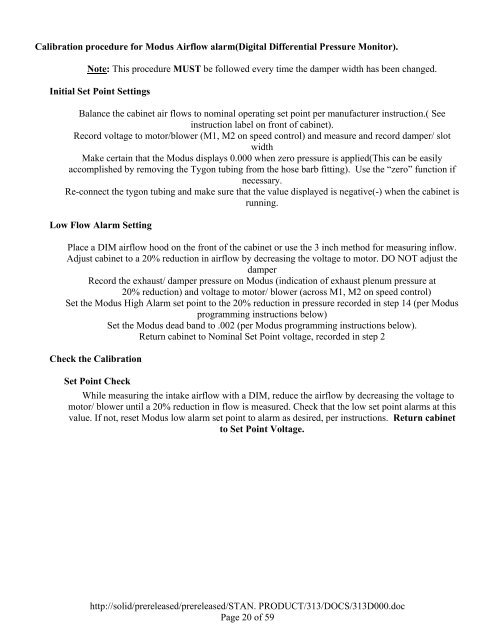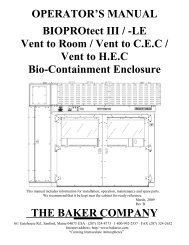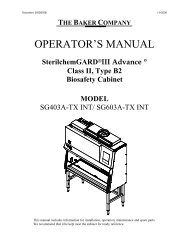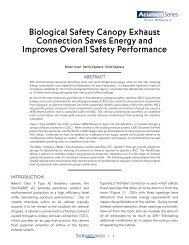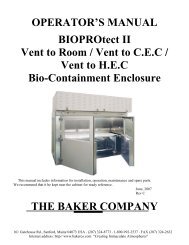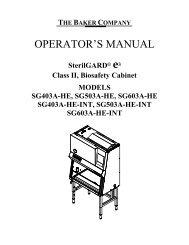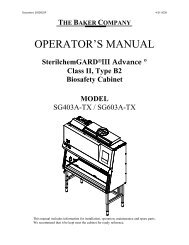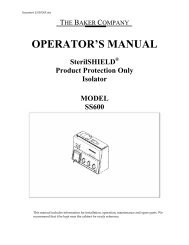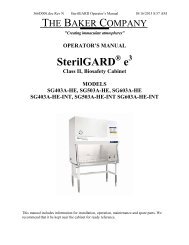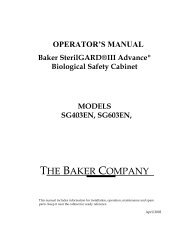OPERATOR'S MANUAL BIOPROtect II JR Vent to ... - Baker Company
OPERATOR'S MANUAL BIOPROtect II JR Vent to ... - Baker Company
OPERATOR'S MANUAL BIOPROtect II JR Vent to ... - Baker Company
You also want an ePaper? Increase the reach of your titles
YUMPU automatically turns print PDFs into web optimized ePapers that Google loves.
Calibration procedure for Modus Airflow alarm(Digital Differential Pressure Moni<strong>to</strong>r).<br />
Note: This procedure MUST be followed every time the damper width has been changed.<br />
Initial Set Point Settings<br />
Balance the cabinet air flows <strong>to</strong> nominal operating set point per manufacturer instruction.( See<br />
instruction label on front of cabinet).<br />
Record voltage <strong>to</strong> mo<strong>to</strong>r/blower (M1, M2 on speed control) and measure and record damper/ slot<br />
width<br />
Make certain that the Modus displays 0.000 when zero pressure is applied(This can be easily<br />
accomplished by removing the Tygon tubing from the hose barb fitting). Use the “zero” function if<br />
necessary.<br />
Re-connect the tygon tubing and make sure that the value displayed is negative(-) when the cabinet is<br />
running.<br />
Low Flow Alarm Setting<br />
Place a DIM airflow hood on the front of the cabinet or use the 3 inch method for measuring inflow.<br />
Adjust cabinet <strong>to</strong> a 20% reduction in airflow by decreasing the voltage <strong>to</strong> mo<strong>to</strong>r. DO NOT adjust the<br />
damper<br />
Record the exhaust/ damper pressure on Modus (indication of exhaust plenum pressure at<br />
20% reduction) and voltage <strong>to</strong> mo<strong>to</strong>r/ blower (across M1, M2 on speed control)<br />
Set the Modus High Alarm set point <strong>to</strong> the 20% reduction in pressure recorded in step 14 (per Modus<br />
programming instructions below)<br />
Set the Modus dead band <strong>to</strong> .002 (per Modus programming instructions below).<br />
Return cabinet <strong>to</strong> Nominal Set Point voltage, recorded in step 2<br />
Check the Calibration<br />
Set Point Check<br />
While measuring the intake airflow with a DIM, reduce the airflow by decreasing the voltage <strong>to</strong><br />
mo<strong>to</strong>r/ blower until a 20% reduction in flow is measured. Check that the low set point alarms at this<br />
value. If not, reset Modus low alarm set point <strong>to</strong> alarm as desired, per instructions. Return cabinet<br />
<strong>to</strong> Set Point Voltage.<br />
http://solid/prereleased/prereleased/STAN. PRODUCT/313/DOCS/313D000.doc<br />
Page 20 of 59