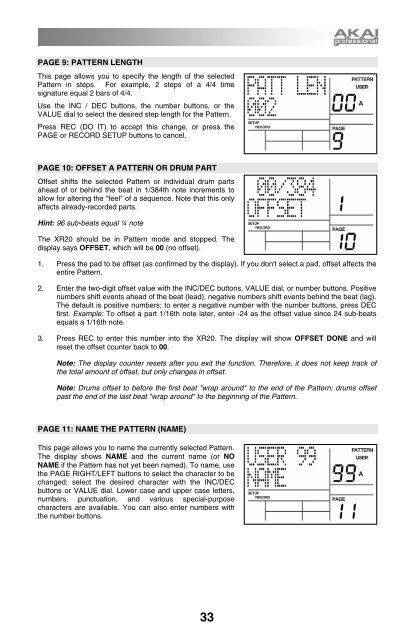Akai XR20 Reference Manual - V1.3 - zZounds.com
Akai XR20 Reference Manual - V1.3 - zZounds.com
Akai XR20 Reference Manual - V1.3 - zZounds.com
You also want an ePaper? Increase the reach of your titles
YUMPU automatically turns print PDFs into web optimized ePapers that Google loves.
PAGE 9: PATTERN LENGTH<br />
This page allows you to specify the length of the selected<br />
Pattern in steps. For example, 2 steps of a 4/4 time<br />
signature equal 2 bars of 4/4.<br />
Use the INC / DEC buttons, the number buttons, or the<br />
VALUE dial to select the desired step length for the Pattern.<br />
Press REC (DO IT) to accept this change, or press the<br />
PAGE or RECORD SETUP buttons to cancel.<br />
PAGE 10: OFFSET A PATTERN OR DRUM PART<br />
Offset shifts the selected Pattern or individual drum parts<br />
ahead of or behind the beat in 1/384th note increments to<br />
allow for altering the "feel" of a sequence. Note that this only<br />
affects already-recorded parts.<br />
Hint: 96 sub-beats equal ¼ note<br />
The <strong>XR20</strong> should be in Pattern mode and stopped. The<br />
display says OFFSET, which will be 00 (no offset).<br />
1. Press the pad to be offset (as confirmed by the display). If you don't select a pad, offset affects the<br />
entire Pattern.<br />
2. Enter the two-digit offset value with the INC/DEC buttons, VALUE dial, or number buttons. Positive<br />
numbers shift events ahead of the beat (lead), negative numbers shift events behind the beat (lag).<br />
The default is positive numbers; to enter a negative number with the number buttons, press DEC<br />
first. Example: To offset a part 1/16th note later, enter -24 as the offset value since 24 sub-beats<br />
equals a 1/16th note.<br />
3. Press REC to enter this number into the <strong>XR20</strong>. The display will show OFFSET DONE and will<br />
reset the offset counter back to 00.<br />
Note: The display counter resets after you exit the function. Therefore, it does not keep track of<br />
the total amount of offset, but only changes in offset.<br />
Note: Drums offset to before the first beat "wrap around" to the end of the Pattern; drums offset<br />
past the end of the last beat "wrap around" to the beginning of the Pattern.<br />
PAGE 11: NAME THE PATTERN (NAME)<br />
This page allows you to name the currently selected Pattern.<br />
The display shows NAME and the current name (or NO<br />
NAME if the Pattern has not yet been named). To name, use<br />
the PAGE RIGHT/LEFT buttons to select the character to be<br />
changed; select the desired character with the INC/DEC<br />
buttons or VALUE dial. Lower case and upper case letters,<br />
numbers, punctuation, and various special-purpose<br />
characters are available. You can also enter numbers with<br />
the number buttons.<br />
33