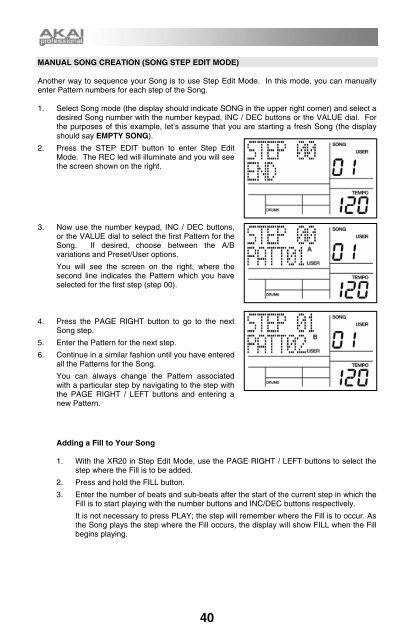Akai XR20 Reference Manual - V1.3 - zZounds.com
Akai XR20 Reference Manual - V1.3 - zZounds.com
Akai XR20 Reference Manual - V1.3 - zZounds.com
You also want an ePaper? Increase the reach of your titles
YUMPU automatically turns print PDFs into web optimized ePapers that Google loves.
MANUAL SONG CREATION (SONG STEP EDIT MODE)<br />
Another way to sequence your Song is to use Step Edit Mode. In this mode, you can manually<br />
enter Pattern numbers for each step of the Song.<br />
1. Select Song mode (the display should indicate SONG in the upper right corner) and select a<br />
desired Song number with the number keypad, INC / DEC buttons or the VALUE dial. For<br />
the purposes of this example, let’s assume that you are starting a fresh Song (the display<br />
should say EMPTY SONG).<br />
2. Press the STEP EDIT button to enter Step Edit<br />
Mode. The REC led will illuminate and you will see<br />
the screen shown on the right.<br />
3. Now use the number keypad, INC / DEC buttons,<br />
or the VALUE dial to select the first Pattern for the<br />
Song. If desired, choose between the A/B<br />
variations and Preset/User options.<br />
You will see the screen on the right, where the<br />
second line indicates the Pattern which you have<br />
selected for the first step (step 00).<br />
4. Press the PAGE RIGHT button to go to the next<br />
Song step.<br />
5. Enter the Pattern for the next step.<br />
6. Continue in a similar fashion until you have entered<br />
all the Patterns for the Song.<br />
You can always change the Pattern associated<br />
with a particular step by navigating to the step with<br />
the PAGE RIGHT / LEFT buttons and entering a<br />
new Pattern.<br />
Adding a Fill to Your Song<br />
1. With the <strong>XR20</strong> in Step Edit Mode, use the PAGE RIGHT / LEFT buttons to select the<br />
step where the Fill is to be added.<br />
2. Press and hold the FILL button.<br />
3. Enter the number of beats and sub-beats after the start of the current step in which the<br />
Fill is to start playing with the number buttons and INC/DEC buttons respectively.<br />
It is not necessary to press PLAY; the step will remember where the Fill is to occur. As<br />
the Song plays the step where the Fill occurs, the display will show FILL when the Fill<br />
begins playing.<br />
40