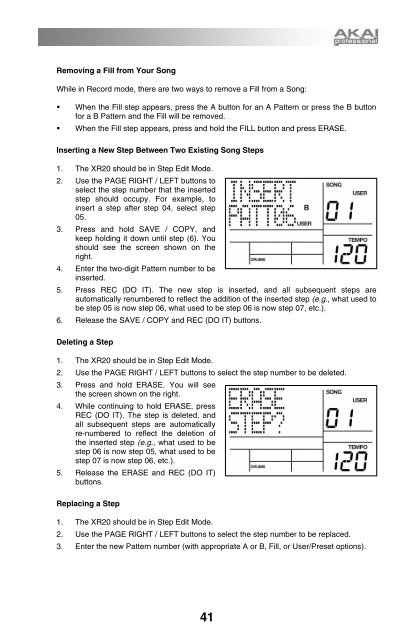Akai XR20 Reference Manual - V1.3 - zZounds.com
Akai XR20 Reference Manual - V1.3 - zZounds.com
Akai XR20 Reference Manual - V1.3 - zZounds.com
Create successful ePaper yourself
Turn your PDF publications into a flip-book with our unique Google optimized e-Paper software.
Removing a Fill from Your Song<br />
While in Record mode, there are two ways to remove a Fill from a Song:<br />
When the Fill step appears, press the A button for an A Pattern or press the B button<br />
for a B Pattern and the Fill will be removed.<br />
When the Fill step appears, press and hold the FILL button and press ERASE.<br />
Inserting a New Step Between Two Existing Song Steps<br />
1. The <strong>XR20</strong> should be in Step Edit Mode.<br />
2. Use the PAGE RIGHT / LEFT buttons to<br />
select the step number that the inserted<br />
step should occupy. For example, to<br />
insert a step after step 04, select step<br />
05.<br />
3. Press and hold SAVE / COPY, and<br />
keep holding it down until step (6). You<br />
should see the screen shown on the<br />
right.<br />
4. Enter the two-digit Pattern number to be<br />
inserted.<br />
5. Press REC (DO IT). The new step is inserted, and all subsequent steps are<br />
automatically renumbered to reflect the addition of the inserted step (e.g., what used to<br />
be step 05 is now step 06, what used to be step 06 is now step 07, etc.).<br />
6. Release the SAVE / COPY and REC (DO IT) buttons.<br />
Deleting a Step<br />
1. The <strong>XR20</strong> should be in Step Edit Mode.<br />
2. Use the PAGE RIGHT / LEFT buttons to select the step number to be deleted.<br />
3. Press and hold ERASE. You will see<br />
the screen shown on the right.<br />
4. While continuing to hold ERASE, press<br />
REC (DO IT). The step is deleted, and<br />
all subsequent steps are automatically<br />
re-numbered to reflect the deletion of<br />
the inserted step (e.g., what used to be<br />
step 06 is now step 05, what used to be<br />
step 07 is now step 06, etc.).<br />
5. Release the ERASE and REC (DO IT)<br />
buttons.<br />
Replacing a Step<br />
1. The <strong>XR20</strong> should be in Step Edit Mode.<br />
2. Use the PAGE RIGHT / LEFT buttons to select the step number to be replaced.<br />
3. Enter the new Pattern number (with appropriate A or B, Fill, or User/Preset options).<br />
41