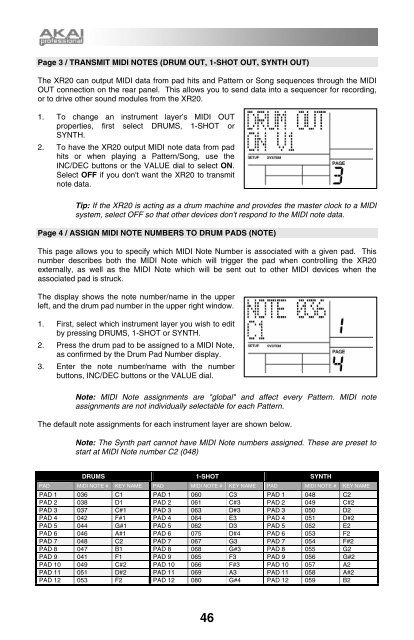Akai XR20 Reference Manual - V1.3 - zZounds.com
Akai XR20 Reference Manual - V1.3 - zZounds.com
Akai XR20 Reference Manual - V1.3 - zZounds.com
You also want an ePaper? Increase the reach of your titles
YUMPU automatically turns print PDFs into web optimized ePapers that Google loves.
Page 3 / TRANSMIT MIDI NOTES (DRUM OUT, 1-SHOT OUT, SYNTH OUT)<br />
The <strong>XR20</strong> can output MIDI data from pad hits and Pattern or Song sequences through the MIDI<br />
OUT connection on the rear panel. This allows you to send data into a sequencer for recording,<br />
or to drive other sound modules from the <strong>XR20</strong>.<br />
1. To change an instrument layer’s MIDI OUT<br />
properties,<br />
SYNTH.<br />
first select DRUMS, 1-SHOT or<br />
2. To have the <strong>XR20</strong> output MIDI note data from pad<br />
hits or when playing a Pattern/Song, use the<br />
INC/DEC buttons or the VALUE dial to select ON.<br />
Select OFF if you don't want the <strong>XR20</strong> to transmit<br />
note data.<br />
Tip: If the <strong>XR20</strong> is acting as a drum machine and provides the master clock to a MIDI<br />
system, select OFF so that other devices don't respond to the MIDI note data.<br />
Page 4 / ASSIGN MIDI NOTE NUMBERS TO DRUM PADS (NOTE)<br />
This page allows you to specify which MIDI Note Number is associated with a given pad. This<br />
number describes both the MIDI Note which will trigger the pad when controlling the <strong>XR20</strong><br />
externally, as well as the MIDI Note which will be sent out to other MIDI devices when the<br />
associated pad is struck.<br />
The display shows the note number/name in the upper<br />
left, and the drum pad number in the upper right window.<br />
1. First, select which instrument layer you wish to edit<br />
by pressing DRUMS, 1-SHOT or SYNTH.<br />
2. Press the drum pad to be assigned to a MIDI Note,<br />
as confirmed by the Drum Pad Number display.<br />
3. Enter the note number/name with the number<br />
buttons, INC/DEC buttons or the VALUE dial.<br />
Note: MIDI Note assignments are "global" and affect every Pattern. MIDI note<br />
assignments are not individually selectable for each Pattern.<br />
The default note assignments for each instrument layer are shown below.<br />
Note: The Synth part cannot have MIDI Note numbers assigned. These are preset to<br />
start at MIDI Note number C2 (048)<br />
DRUMS 1-SHOT SYNTH<br />
PAD MIDI NOTE # KEY NAME PAD MIDI NOTE # KEY NAME PAD MIDI NOTE # KEY NAME<br />
PAD 1 036 C1 PAD 1 060 C3 PAD 1 048 C2<br />
PAD 2 038 D1 PAD 2 061 C#3 PAD 2 049 C#2<br />
PAD 3 037 C#1 PAD 3 063 D#3 PAD 3 050 D2<br />
PAD 4 042 F#1 PAD 4 064 E3 PAD 4 051 D#2<br />
PAD 5 044 G#1 PAD 5 062 D3 PAD 5 052 E2<br />
PAD 6 046 A#1 PAD 6 075 D#4 PAD 6 053 F2<br />
PAD 7 048 C2 PAD 7 067 G3 PAD 7 054 F#2<br />
PAD 8 047 B1 PAD 8 068 G#3 PAD 8 055 G2<br />
PAD 9 041 F1 PAD 9 065 F3 PAD 9 056 G#2<br />
PAD 10 049 C#2 PAD 10 066 F#3 PAD 10 057 A2<br />
PAD 11 051 D#2 PAD 11 069 A3 PAD 11 058 A#2<br />
PAD 12 053 F2 PAD 12 080 G#4 PAD 12 059 B2<br />
46