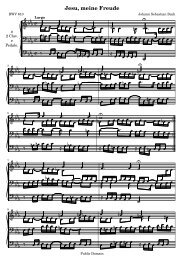- Page 1 and 2:
LilyPond Snippets LilyPond Snippet
- Page 3 and 4:
Modifying tuplet bracket length. .
- Page 5 and 6:
Making some staff lines thicker tha
- Page 7 and 8:
Vocal ensemble template with lyrics
- Page 9 and 10:
Contexts and engravers . . . . . .
- Page 11 and 12:
Templates . . . . . . . . . . . . .
- Page 13 and 14:
Modifying tuplet bracket length. .
- Page 15 and 16:
Making some staff lines thicker tha
- Page 17 and 18:
Vocal ensemble template with lyrics
- Page 19 and 20:
xviii Contexts and engravers . . .
- Page 21 and 22:
Templates . . . . . . . . . . . . .
- Page 23 and 24:
Pitches 2 Ambitus Ambi
- Page 25 and 26:
Pitches 4 (cons (ly:make-pitch 0 5
- Page 27 and 28:
Pitches 6 } } } \Staff \remove "Ke
- Page 29 and 30:
Pitches 8 8 Text Preventing ex
- Page 31 and 32:
Pitches 10 } c'1 Transpo
- Page 33 and 34:
Pitches 12 } 6 \set Staff.clefGlyph
- Page 35 and 36:
Rhythms 14 } \new DrumVoice { \stem
- Page 37 and 38:
Rhythms 16 } \override StrokeFinger
- Page 39 and 40:
Rhythms 18 Changing beam knee gap K
- Page 41 and 42:
Rhythms 20
- Page 43 and 44:
Rhythms 22 } } 9 8 8 5
- Page 45 and 46:
Rhythms 24 In the example, two trip
- Page 47 and 48:
Rhythms 26 A O P B C 18 9
- Page 49 and 50:
Rhythms 28 melody = \relative c'' {
- Page 51 and 52:
Rhythms 30 } { c''1 R1 c''1 \normal
- Page 53 and 54:
Rhythms 32 3 3 P
- Page 55 and 56:
Rhythms 34 } \override Score.BarNum
- Page 57 and 58:
Rhythms 36 } >> \bar "|" \time 3/8
- Page 59 and 60:
Rhythms 38 Printing the bar number
- Page 61 and 62:
Rhythms 40 } \override Staff.Rest #
- Page 63 and 64:
Rhythms 42 a gap Skips in lyr
- Page 65 and 66:
Rhythms 44 Three-sided box This exa
- Page 67 and 68:
Rhythms 46 Using beatLength and bea
- Page 69 and 70:
Expressive marks 48 Expressive mark
- Page 71 and 72:
Expressive marks 50 scale in the po
- Page 73 and 74:
Expressive marks 52 smallFlageolet
- Page 75 and 76:
Expressive marks 54 } \cadenzaOn c4
- Page 77 and 78:
Expressive marks 56
- Page 79 and 80:
Expressive marks 58 The solution is
- Page 81 and 82:
Expressive marks 60 Hiding the exte
- Page 83 and 84:
Expressive marks 62 \relative c'' {
- Page 85 and 86:
Expressive marks 64 \relative c' {
- Page 87 and 88:
Expressive marks 66 } } \context {
- Page 89 and 90:
Expressive marks 68 Setting hairpin
- Page 91 and 92:
Expressive marks 70 \relative c' {
- Page 93 and 94:
Repeats 72 } \repeat tremolo 8 { a3
- Page 95 and 96:
Repeats 74 } | c4 c c c % Set segno
- Page 97 and 98:
Repeats 76 7
- Page 99 and 100:
Repeats 78 \new StaffGroup > >>
- Page 101 and 102:
Simultaneous notes 80 A tiny e
- Page 103 and 104:
Simultaneous notes 82 Standard poly
- Page 105 and 106:
Simultaneous notes 84 } } >> b8 g g
- Page 107 and 108:
Staff notation 86 } } >> \new Staff
- Page 109 and 110: Staff notation 88 } \dynamicDown c8
- Page 111 and 112: Staff notation 90 Creating metronom
- Page 113 and 114: Staff notation 92 \once \override S
- Page 115 and 116: Staff notation 94 } } g1 | \once \o
- Page 117 and 118: Staff notation 96 } \new Lyrics = "
- Page 119 and 120: Staff notation 98 } subsubtitle = \
- Page 121 and 122: Staff notation 100 Mensurstriche la
- Page 123 and 124: Staff notation 102 Alternatively, f
- Page 125 and 126: Staff notation 104 \set Staff.instr
- Page 127 and 128: Staff notation 106
- Page 129 and 130: Staff notation 108 } >> } Vol
- Page 131 and 132: Editorial annotations 110 Editorial
- Page 133 and 134: Editorial annotations 112 Avoiding
- Page 135 and 136: Editorial annotations 114 (cons (ly
- Page 137 and 138: Editorial annotations 116 } } \pape
- Page 139 and 140: Editorial annotations 118 foo
- Page 141 and 142: Editorial annotations 120 Grid line
- Page 143 and 144: Editorial annotations 122 } } } a4
- Page 145 and 146: Editorial annotations 124 Using Pos
- Page 147 and 148: Text 126 } \new Voice = melody \rel
- Page 149 and 150: Text 128 \relative c' { e1 } % the
- Page 151 and 152: Text 130 hairpinWithCenteredText =
- Page 153 and 154: Text 132 This snippet presents the
- Page 155 and 156: Text 134 } \time 1/16 s16 \bar "" \
- Page 157 and 158: Text 136 } } poet piece copyright
- Page 159: Text 138 } \once \override LyricTex
- Page 163 and 164: Text 142 } } \midi { } Aaa B
- Page 165 and 166: Text 144 } } \line { mens impletur
- Page 167 and 168: Text 146 } . japanese = \lyricmode
- Page 169 and 170: Text 148 } >> \layout { \context {
- Page 171 and 172: Vocal music 150 \new Lyrics \with {
- Page 173 and 174: Vocal music 152 4 3 1. Hi, my
- Page 175 and 176: Vocal music 154 } (is-rest? (ly:gro
- Page 177 and 178: Vocal music 156 } text = \lyricmode
- Page 179 and 180: Vocal music 158 } > \layout { } \mi
- Page 181 and 182: Vocal music 160 Vertically centered
- Page 183 and 184: Vocal music 162 } \new Voice = alto
- Page 185 and 186: Vocal music 164 } ho ho ho ho \scor
- Page 187 and 188: Vocal music 166 } \new Lyrics = "al
- Page 189 and 190: Chords 168 F F 7 B 7 Avoiding colli
- Page 191 and 192: Chords 170 } \set figuredBassAltera
- Page 193 and 194: Chords 172 5 1 3 3 1 5 1 3
- Page 195 and 196: Chords 174 Single staff template wi
- Page 197 and 198: Chords 176 } harmonies = \chordmode
- Page 199 and 200: Keyboards 178 Keyboards These snipp
- Page 201 and 202: Keyboards 180 } \discant \combine \
- Page 203 and 204: Keyboards 182 Controlling the place
- Page 205 and 206: Keyboards 184 } >> { 2.\arpeggio }
- Page 207 and 208: Keyboards 186 % ------ Baritone Sax
- Page 209 and 210: Keyboards 188 piano = { > } % -----
- Page 211 and 212:
Keyboards 190 Trumpet Alto Sax Bari
- Page 213 and 214:
Keyboards 192 lower = \relative c {
- Page 215 and 216:
Keyboards 194 } \context { \Lyrics
- Page 217 and 218:
Keyboards 196 g4 a f g } tenorWords
- Page 219 and 220:
Percussion 198 Percussion These sni
- Page 221 and 222:
Percussion 200 4 6
- Page 223 and 224:
Percussion 202 } > % ------ Trombon
- Page 225 and 226:
Percussion 204 } \clef bass > % ---
- Page 227 and 228:
Percussion 206 Trumpet Alto Sax Bar
- Page 229 and 230:
Percussion 208 grestore grestore 0
- Page 231 and 232:
Percussion 210 } \Staff \consists "
- Page 233 and 234:
Percussion 212 } \Perkussion >> 8
- Page 235 and 236:
Fretted strings 214 Allowing finger
- Page 237 and 238:
Fretted strings 216 C X O O 1 2 3
- Page 239 and 240:
Fretted strings 218 These fretboard
- Page 241 and 242:
Fretted strings 220 } } } c4( d) d
- Page 243 and 244:
Fretted strings 222 aUp = \markup {
- Page 245 and 246:
Fretted strings 224 } \override Bea
- Page 247 and 248:
Fretted strings 226 } %% A chord fo
- Page 249 and 250:
Fretted strings 228 } } (dot-positi
- Page 251 and 252:
Fretted strings 230 } % These chord
- Page 253 and 254:
Fretted strings 232 5 1 1 M C 3
- Page 255 and 256:
Fretted strings 234 } 2 } >> X
- Page 257 and 258:
Fretted strings 236 % ------ Barito
- Page 259 and 260:
Fretted strings 238 piano = { > } %
- Page 261 and 262:
Fretted strings 240 Trumpet Alto Sa
- Page 263 and 264:
Fretted strings 242 } } A B \new Ta
- Page 265 and 266:
Unfretted strings 244 Unfretted str
- Page 267 and 268:
Unfretted strings 246 } c4^\snapPiz
- Page 269 and 270:
Unfretted strings 248 } Violinone =
- Page 271 and 272:
Unfretted strings 250 Violin 1 Viol
- Page 273 and 274:
Ancient notation 252 Ancient notati
- Page 275 and 276:
Ancient notation 254 } >> >> % \bre
- Page 277 and 278:
Ancient notation 256 } >> >> g' as'
- Page 279 and 280:
Ancient notation 258 \score { \new
- Page 281 and 282:
Ancient notation 260 } discantusLyr
- Page 283 and 284:
Ancient notation 262 } bassusLyrics
- Page 285 and 286:
Ancient notation 264 } \override St
- Page 287 and 288:
Ancient notation 266 #}) 'element (
- Page 289 and 290:
Ancient notation 268 } % two measur
- Page 291 and 292:
Ancient notation 270 } \new Voice =
- Page 293 and 294:
Ancient notation 272 } Rest
- Page 295 and 296:
Ancient notation 274 altusNotes = {
- Page 297 and 298:
Ancient notation 276 } } incipitTen
- Page 299 and 300:
Ancient notation 278 } } } Discantu
- Page 301 and 302:
World music 280 World music These s
- Page 303 and 304:
Contexts and engravers 282 Contexts
- Page 305 and 306:
Contexts and engravers 284 } } >>
- Page 307 and 308:
Contexts and engravers 286 } b8 b b
- Page 309 and 310:
Contexts and engravers 288 Engraver
- Page 311 and 312:
Contexts and engravers 290 } \consi
- Page 313 and 314:
Contexts and engravers 292 } \score
- Page 315 and 316:
Contexts and engravers 294
- Page 317 and 318:
Contexts and engravers 296 } c4 c c
- Page 319 and 320:
Contexts and engravers 298 hi
- Page 321 and 322:
Tweaks and overrides 300 5 5 i
- Page 323 and 324:
Tweaks and overrides 302 "Luxi Mono
- Page 325 and 326:
Tweaks and overrides 304 } 3 } \o
- Page 327 and 328:
Tweaks and overrides 306 } b4 c a4
- Page 329 and 330:
Tweaks and overrides 308 } #'(fret-
- Page 331 and 332:
Tweaks and overrides 310 } >> } C X
- Page 333 and 334:
Tweaks and overrides 312 \relative
- Page 335 and 336:
Tweaks and overrides 314 %% C major
- Page 337 and 338:
Tweaks and overrides 316 c'2^\marku
- Page 339 and 340:
Tweaks and overrides 318 } } } (fin
- Page 341 and 342:
Tweaks and overrides 320 Horizontal
- Page 343 and 344:
Tweaks and overrides 322 \context S
- Page 345 and 346:
Tweaks and overrides 324 \context C
- Page 347 and 348:
Tweaks and overrides 326 } >> 4
- Page 349 and 350:
Tweaks and overrides 328 } 11 \set
- Page 351 and 352:
Tweaks and overrides 330 } % Increa
- Page 353 and 354:
Tweaks and overrides 332 } \new Sta
- Page 355 and 356:
Tweaks and overrides 334 ) \overrid
- Page 357 and 358:
Tweaks and overrides 336 \relative
- Page 359 and 360:
Tweaks and overrides 338 } "..." |
- Page 361 and 362:
Tweaks and overrides 340 } } } } li
- Page 363 and 364:
Tweaks and overrides 342 } } \conte
- Page 365 and 366:
Tweaks and overrides 344 } 6 \set S
- Page 367 and 368:
Tweaks and overrides 346 } 3 5 4 3
- Page 369 and 370:
Tweaks and overrides 348 Vertically
- Page 371 and 372:
Paper and layout 350 } } Left align
- Page 373 and 374:
Paper and layout 352 The first book
- Page 375 and 376:
Paper and layout 354 Second part
- Page 377 and 378:
Paper and layout 356 } } } (cons (m
- Page 379 and 380:
Paper and layout 358 Creating blank
- Page 381 and 382:
Paper and layout 360 } \layout { ra
- Page 383 and 384:
Paper and layout 362 4 Second score
- Page 385 and 386:
Titles 364 } "Left aligned" "instru
- Page 387 and 388:
Titles 366 poet piece title subtit
- Page 389 and 390:
Spacing 368 5 5 3 3 2 1 Page
- Page 391 and 392:
Spacing 370 3 4 B Music engrav
- Page 393 and 394:
Spacing 372 } >> \set alignBelowCon
- Page 395 and 396:
MIDI 374 Clarinet Flute
- Page 397 and 398:
MIDI 376 \set Staff.midiInstrument
- Page 399 and 400:
Templates 378 Templates Ancient not
- Page 401 and 402:
Templates 380 discantusNotes = { \t
- Page 403 and 404:
Templates 382 bassusNotes = { \tran
- Page 405 and 406:
Templates 384 3 8 o, De om
- Page 407 and 408:
Templates 386 d4^"Solo" d d d \nsl
- Page 409 and 410:
Templates 388 } % ------ Bass Guita
- Page 411 and 412:
Templates 390 Trumpet Alto Sax Bari
- Page 413 and 414:
Templates 392 \new Staff = "Staff_t
- Page 415 and 416:
Templates 394 Flute Oboe Clarinet i
- Page 417 and 418:
Templates 396 lower = \relative c {
- Page 419 and 420:
Templates 398 } \context { \Lyrics
- Page 421 and 422:
Templates 400 This snippet comes wi
- Page 423 and 424:
Templates 402 staffVoice = \new Sta
- Page 425 and 426:
Templates 404 text = \lyricmode { A
- Page 427 and 428:
Templates 406 } \set chordChanges =
- Page 429 and 430:
Templates 408 } \clef alto e2 d c1
- Page 431 and 432:
Templates 410 %\include "piece.ly"
- Page 433 and 434:
Templates 412 } \new Voice = sopran
- Page 435 and 436:
Templates 414 } ho ho ho ho \score
- Page 437:
Templates 416 } \new Lyrics = "alto