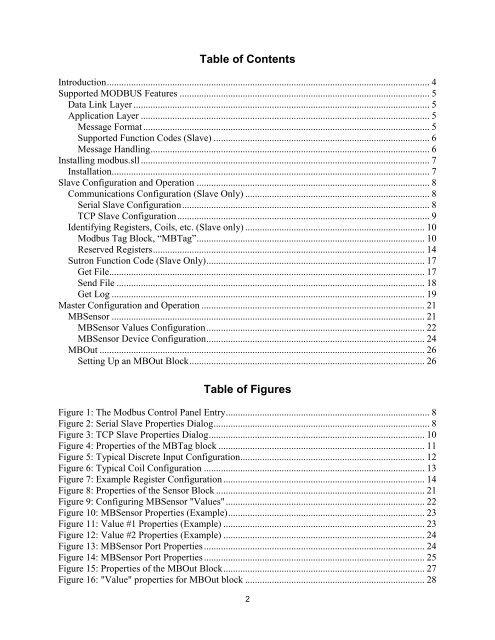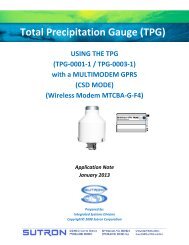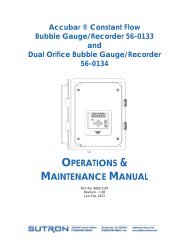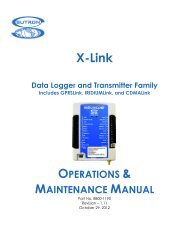9210 & XPERT DATALOGGERS MODBUS Manual - Sutron ...
9210 & XPERT DATALOGGERS MODBUS Manual - Sutron ...
9210 & XPERT DATALOGGERS MODBUS Manual - Sutron ...
Create successful ePaper yourself
Turn your PDF publications into a flip-book with our unique Google optimized e-Paper software.
Table of Contents<br />
Introduction ..................................................................................................................................... 4<br />
Supported <strong>MODBUS</strong> Features ....................................................................................................... 5<br />
Data Link Layer .......................................................................................................................... 5<br />
Application Layer ....................................................................................................................... 5<br />
Message Format ...................................................................................................................... 5<br />
Supported Function Codes (Slave) ......................................................................................... 6<br />
Message Handling ................................................................................................................... 6<br />
Installing modbus.sll ....................................................................................................................... 7<br />
Installation................................................................................................................................... 7<br />
Slave Configuration and Operation ................................................................................................ 8<br />
Communications Configuration (Slave Only) ............................................................................ 8<br />
Serial Slave Configuration ...................................................................................................... 8<br />
TCP Slave Configuration ........................................................................................................ 9<br />
Identifying Registers, Coils, etc. (Slave only) .......................................................................... 10<br />
Modbus Tag Block, “MBTag” .............................................................................................. 10<br />
Reserved Registers ................................................................................................................ 14<br />
<strong>Sutron</strong> Function Code (Slave Only) .......................................................................................... 17<br />
Get File.................................................................................................................................. 17<br />
Send File ............................................................................................................................... 18<br />
Get Log ................................................................................................................................. 19<br />
Master Configuration and Operation ............................................................................................ 21<br />
MBSensor ................................................................................................................................. 21<br />
MBSensor Values Configuration .......................................................................................... 22<br />
MBSensor Device Configuration .......................................................................................... 24<br />
MBOut ...................................................................................................................................... 26<br />
Setting Up an MBOut Block ................................................................................................. 26<br />
Table of Figures<br />
Figure 1: The Modbus Control Panel Entry .................................................................................... 8<br />
Figure 2: Serial Slave Properties Dialog ......................................................................................... 8<br />
Figure 3: TCP Slave Properties Dialog ......................................................................................... 10<br />
Figure 4: Properties of the MBTag block ..................................................................................... 11<br />
Figure 5: Typical Discrete Input Configuration............................................................................ 12<br />
Figure 6: Typical Coil Configuration ........................................................................................... 13<br />
Figure 7: Example Register Configuration ................................................................................... 14<br />
Figure 8: Properties of the Sensor Block ...................................................................................... 21<br />
Figure 9: Configuring MBSensor "Values" .................................................................................. 22<br />
Figure 10: MBSensor Properties (Example) ................................................................................. 23<br />
Figure 11: Value #1 Properties (Example) ................................................................................... 23<br />
Figure 12: Value #2 Properties (Example) ................................................................................... 24<br />
Figure 13: MBSensor Port Properties ........................................................................................... 24<br />
Figure 14: MBSensor Port Properties ........................................................................................... 25<br />
Figure 15: Properties of the MBOut Block ................................................................................... 27<br />
Figure 16: "Value" properties for MBOut block .......................................................................... 28<br />
2