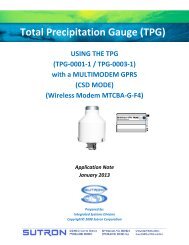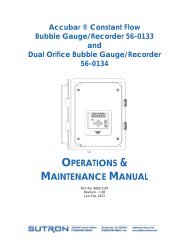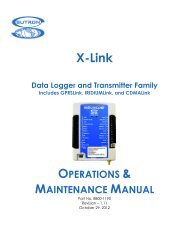9210 & XPERT DATALOGGERS MODBUS Manual - Sutron ...
9210 & XPERT DATALOGGERS MODBUS Manual - Sutron ...
9210 & XPERT DATALOGGERS MODBUS Manual - Sutron ...
Create successful ePaper yourself
Turn your PDF publications into a flip-book with our unique Google optimized e-Paper software.
The modbus serial communications properties set in this dialog are defined as follows:<br />
Com Port This identifies the comm. port to configure for <strong>MODBUS</strong> communications.<br />
The possible selections are COM2 through COM9. The default is COM3.<br />
DeviceID This identifies the address of the Xpert on a <strong>MODBUS</strong> serial bus. The<br />
Xpert will process all messages it receives that contain this address in the<br />
device id field of the message (as well as “broadcast” messages, i.e., device<br />
id 0). This device id applies only to this particular modbus slave, not to the<br />
Xpert as a whole, allowing different slaves to have different device ids.<br />
Baud Rate This identifies the baud rate to use for <strong>MODBUS</strong> communications over the<br />
selected comm port.<br />
Protocol This identifies the message format and framing protocol to be used during<br />
serial communications. The possible selections are either RTU or ASCII.<br />
The default is RTU.<br />
Parity This identifies the parity setting of the comm port. The possible selections<br />
are even, odd, and none. Even is the default parity.<br />
Delay 1 This identifies the number of milliseconds to wait after asserting RTS<br />
before starting data transmission. The default is 10ms.<br />
Delay 2 This identifies the number of milliseconds to wait after data transmission is<br />
complete before de-asserting RTS. The default is 0ms.<br />
Wait DSR Specifies whether the DSR (data-set-ready) signal is monitored for output<br />
flow control. If this box is checked and the DSR input control line is low,<br />
output is suspended until DSR is high again.<br />
Wait CTS Specifies whether the CTS (clear-to-send) signal is monitored for output<br />
flow control. If this box is checked and the CTS input control line is low,<br />
output is suspended until CTS is high again.<br />
Parse Opt. Use this to select the modbus parser. Set this to “Default” unless you have<br />
installed custom modbus software that provides other parser types.<br />
Note: Be sure to select a comm port that IS NOT IN USE by the Coms Manager. To do this,<br />
select the “Coms” entry of the control panel tree on the Setup tab, press “Edit”, and verify that<br />
the mode of the port you selected for <strong>MODBUS</strong> is set to “None”.<br />
TCP Slave Configuration<br />
The dialog shown below is used to configure TCP slaves.<br />
9