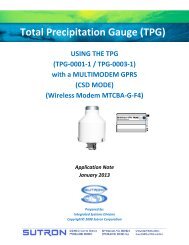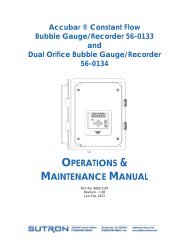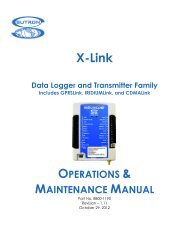9210 & XPERT DATALOGGERS MODBUS Manual - Sutron ...
9210 & XPERT DATALOGGERS MODBUS Manual - Sutron ...
9210 & XPERT DATALOGGERS MODBUS Manual - Sutron ...
You also want an ePaper? Increase the reach of your titles
YUMPU automatically turns print PDFs into web optimized ePapers that Google loves.
SUPPORTED <strong>MODBUS</strong> FEATURES<br />
This section discusses what portion of the <strong>MODBUS</strong> standard are supported by the modbus.sll<br />
library. To compare the features implemented by this library versus standard <strong>MODBUS</strong>, it may<br />
be helpful to refer to http://www.modbus.org for more information.<br />
Data Link Layer<br />
This library supports <strong>MODBUS</strong> messaging over asynchronous serial transmission, e.g.,<br />
EIA/TIA-232 or EIA/TIA-485 in a master-slave arrangement, as well as over TCP/IP. Xpert can<br />
be either a <strong>MODBUS</strong> master or slave, depending on how the Xpert is configured. The Xpert can<br />
be both a master and slave on separate ports.<br />
<strong>MODBUS</strong> communication over radios is supported through use of the hardware control lines.<br />
The user can specify delay and wake-up parameters to facilitate this mode of communication.<br />
RDI radios can be used for <strong>MODBUS</strong> messaging when this library is used in combination with<br />
RDI.sll, available separately.<br />
<strong>MODBUS</strong> communication over modems is supported as long as the modem is manually<br />
configured prior to use. The modem must be configured for auto-answer, disabled hardware flow<br />
control, and DCE to DTE baud rate. Set the parity setting in the <strong>MODBUS</strong> configuration to<br />
“None”.<br />
The following commands will configure the <strong>Sutron</strong> Voice Modem for <strong>MODBUS</strong><br />
communication. Send these commands to the modem using a terminal program like HyperTerm<br />
set for 19200 baud. Then connect the modem to the Xpert.<br />
Command Description<br />
AT&F Reset modem to factory defaults.<br />
ATS0=1 Set modem to auto-answer on 1 ring.<br />
AT&K0 Disable DTE-DCE hardware flow control.<br />
AT+IPR=19200 Set DCE to DTE baud rate to 19200.<br />
AT&W Write new settings to default configuration.<br />
To verify the settings have been properly set, you can tytpe AT&V to view the settings for the<br />
active and stored profiles.<br />
Application Layer<br />
This section describes the application-layer standards that are supported by Xpert‟s modbus.sll.<br />
Message Format<br />
The <strong>MODBUS</strong> serial communications standard specifies two different message formats, or<br />
modes, named RTU and ASCII.<br />
The RTU message format represents data using a standard big-endian binary format.<br />
The ASCII message format represents data using 2 ASCII characters to describe each binary byte<br />
in terms of its ASCII hexadecimal representation (e.g., the value 0xC9 would be communicated<br />
by sending the ASCII characters „C‟ and „9‟, as opposed to sending a byte having the value<br />
0xC9, as would occur in RTU format).<br />
The Xpert modbus.sll library supports RTU, ASCII, and TCP/IP message formats.<br />
5