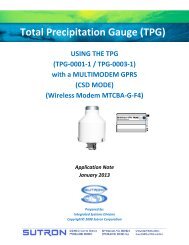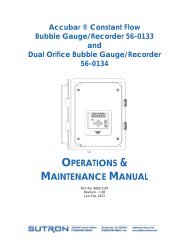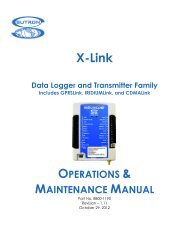9210 & XPERT DATALOGGERS MODBUS Manual - Sutron ...
9210 & XPERT DATALOGGERS MODBUS Manual - Sutron ...
9210 & XPERT DATALOGGERS MODBUS Manual - Sutron ...
Create successful ePaper yourself
Turn your PDF publications into a flip-book with our unique Google optimized e-Paper software.
discrete, ushort, or short.).<br />
Register(s) Identifies the registers that are used to produce the selected output.<br />
This field is read-only.<br />
Here‟s an example of how the properties would be configured to read a sensor having an integer<br />
at input registers 5 and 6, and a float at input registers 7 and 8. The MBSensor Properties dialog<br />
would have Register Type set to “Input Register”, Base Register set to 5, and Num Values set to<br />
2, as in the following figure:<br />
Figure 10: MBSensor Properties (Example)<br />
Clicking the “Values…” button brings up the Sensor Value Properties dialog:<br />
Figure 11: Value #1 Properties (Example)<br />
From this dialog we see that output value 1 has type “int”, and that the most significant word of<br />
the int will come from the lowest register of the register pair. The Register(s) field explains that<br />
the 2 registers used to produce the output are 5 and 6.<br />
The figure below shows what the dialog would look like after changing the “Value to configure”<br />
selection to 2:<br />
23