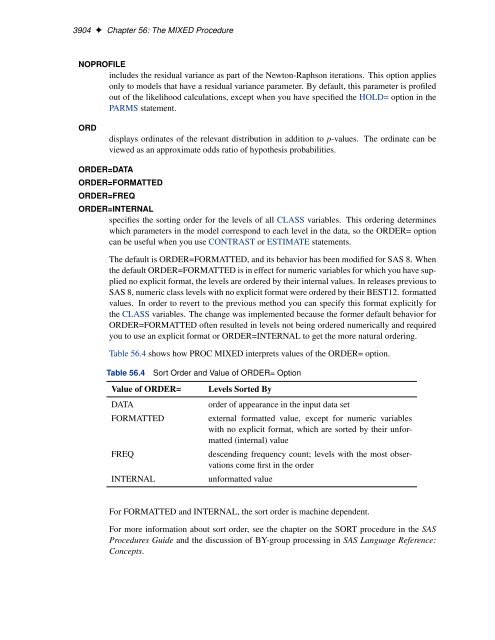SAS/STAT 9.2 User's Guide: The MIXED Procedure (Book Excerpt)
SAS/STAT 9.2 User's Guide: The MIXED Procedure (Book Excerpt)
SAS/STAT 9.2 User's Guide: The MIXED Procedure (Book Excerpt)
Create successful ePaper yourself
Turn your PDF publications into a flip-book with our unique Google optimized e-Paper software.
3904 ✦ Chapter 56: <strong>The</strong> <strong>MIXED</strong> <strong>Procedure</strong><br />
NOPROFILE<br />
includes the residual variance as part of the Newton-Raphson iterations. This option applies<br />
only to models that have a residual variance parameter. By default, this parameter is profiled<br />
out of the likelihood calculations, except when you have specified the HOLD= option in the<br />
PARMS statement.<br />
ORD<br />
ORDER=DATA<br />
displays ordinates of the relevant distribution in addition to p-values. <strong>The</strong> ordinate can be<br />
viewed as an approximate odds ratio of hypothesis probabilities.<br />
ORDER=FORMATTED<br />
ORDER=FREQ<br />
ORDER=INTERNAL<br />
specifies the sorting order for the levels of all CLASS variables. This ordering determines<br />
which parameters in the model correspond to each level in the data, so the ORDER= option<br />
can be useful when you use CONTRAST or ESTIMATE statements.<br />
<strong>The</strong> default is ORDER=FORMATTED, and its behavior has been modified for <strong>SAS</strong> 8. When<br />
the default ORDER=FORMATTED is in effect for numeric variables for which you have supplied<br />
no explicit format, the levels are ordered by their internal values. In releases previous to<br />
<strong>SAS</strong> 8, numeric class levels with no explicit format were ordered by their BEST12. formatted<br />
values. In order to revert to the previous method you can specify this format explicitly for<br />
the CLASS variables. <strong>The</strong> change was implemented because the former default behavior for<br />
ORDER=FORMATTED often resulted in levels not being ordered numerically and required<br />
you to use an explicit format or ORDER=INTERNAL to get the more natural ordering.<br />
Table 56.4 shows how PROC <strong>MIXED</strong> interprets values of the ORDER= option.<br />
Table 56.4 Sort Order and Value of ORDER= Option<br />
Value of ORDER= Levels Sorted By<br />
DATA order of appearance in the input data set<br />
FORMATTED external formatted value, except for numeric variables<br />
with no explicit format, which are sorted by their unformatted<br />
(internal) value<br />
FREQ descending frequency count; levels with the most observations<br />
come first in the order<br />
INTERNAL unformatted value<br />
For FORMATTED and INTERNAL, the sort order is machine dependent.<br />
For more information about sort order, see the chapter on the SORT procedure in the <strong>SAS</strong><br />
<strong>Procedure</strong>s <strong>Guide</strong> and the discussion of BY-group processing in <strong>SAS</strong> Language Reference:<br />
Concepts.