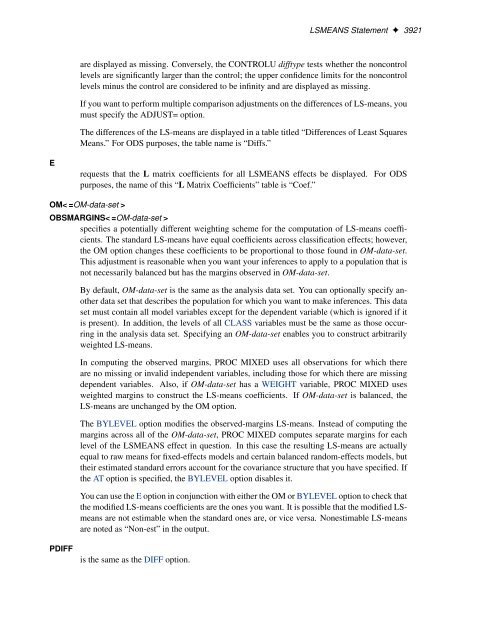SAS/STAT 9.2 User's Guide: The MIXED Procedure (Book Excerpt)
SAS/STAT 9.2 User's Guide: The MIXED Procedure (Book Excerpt)
SAS/STAT 9.2 User's Guide: The MIXED Procedure (Book Excerpt)
Create successful ePaper yourself
Turn your PDF publications into a flip-book with our unique Google optimized e-Paper software.
E<br />
LSMEANS Statement ✦ 3921<br />
are displayed as missing. Conversely, the CONTROLU difftype tests whether the noncontrol<br />
levels are significantly larger than the control; the upper confidence limits for the noncontrol<br />
levels minus the control are considered to be infinity and are displayed as missing.<br />
If you want to perform multiple comparison adjustments on the differences of LS-means, you<br />
must specify the ADJUST= option.<br />
<strong>The</strong> differences of the LS-means are displayed in a table titled “Differences of Least Squares<br />
Means.” For ODS purposes, the table name is “Diffs.”<br />
requests that the L matrix coefficients for all LSMEANS effects be displayed. For ODS<br />
purposes, the name of this “L Matrix Coefficients” table is “Coef.”<br />
OM< =OM-data-set ><br />
OBSMARGINS< =OM-data-set ><br />
specifies a potentially different weighting scheme for the computation of LS-means coefficients.<br />
<strong>The</strong> standard LS-means have equal coefficients across classification effects; however,<br />
the OM option changes these coefficients to be proportional to those found in OM-data-set.<br />
This adjustment is reasonable when you want your inferences to apply to a population that is<br />
not necessarily balanced but has the margins observed in OM-data-set.<br />
PDIFF<br />
By default, OM-data-set is the same as the analysis data set. You can optionally specify another<br />
data set that describes the population for which you want to make inferences. This data<br />
set must contain all model variables except for the dependent variable (which is ignored if it<br />
is present). In addition, the levels of all CLASS variables must be the same as those occurring<br />
in the analysis data set. Specifying an OM-data-set enables you to construct arbitrarily<br />
weighted LS-means.<br />
In computing the observed margins, PROC <strong>MIXED</strong> uses all observations for which there<br />
are no missing or invalid independent variables, including those for which there are missing<br />
dependent variables. Also, if OM-data-set has a WEIGHT variable, PROC <strong>MIXED</strong> uses<br />
weighted margins to construct the LS-means coefficients. If OM-data-set is balanced, the<br />
LS-means are unchanged by the OM option.<br />
<strong>The</strong> BYLEVEL option modifies the observed-margins LS-means. Instead of computing the<br />
margins across all of the OM-data-set, PROC <strong>MIXED</strong> computes separate margins for each<br />
level of the LSMEANS effect in question. In this case the resulting LS-means are actually<br />
equal to raw means for fixed-effects models and certain balanced random-effects models, but<br />
their estimated standard errors account for the covariance structure that you have specified. If<br />
the AT option is specified, the BYLEVEL option disables it.<br />
You can use the E option in conjunction with either the OM or BYLEVEL option to check that<br />
the modified LS-means coefficients are the ones you want. It is possible that the modified LSmeans<br />
are not estimable when the standard ones are, or vice versa. Nonestimable LS-means<br />
are noted as “Non-est” in the output.<br />
is the same as the DIFF option.