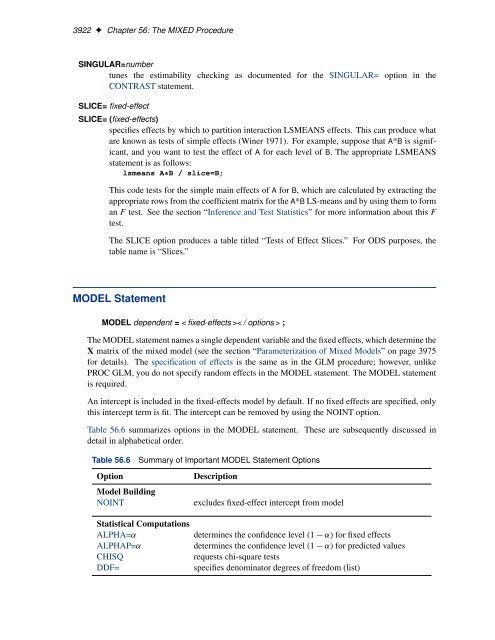SAS/STAT 9.2 User's Guide: The MIXED Procedure (Book Excerpt)
SAS/STAT 9.2 User's Guide: The MIXED Procedure (Book Excerpt)
SAS/STAT 9.2 User's Guide: The MIXED Procedure (Book Excerpt)
Create successful ePaper yourself
Turn your PDF publications into a flip-book with our unique Google optimized e-Paper software.
3922 ✦ Chapter 56: <strong>The</strong> <strong>MIXED</strong> <strong>Procedure</strong><br />
SINGULAR=number<br />
tunes the estimability checking as documented for the SINGULAR= option in the<br />
CONTRAST statement.<br />
SLICE= fixed-effect<br />
SLICE= (fixed-effects)<br />
specifies effects by which to partition interaction LSMEANS effects. This can produce what<br />
are known as tests of simple effects (Winer 1971). For example, suppose that A*B is significant,<br />
and you want to test the effect of A for each level of B. <strong>The</strong> appropriate LSMEANS<br />
statement is as follows:<br />
lsmeans A*B / slice=B;<br />
This code tests for the simple main effects of A for B, which are calculated by extracting the<br />
appropriate rows from the coefficient matrix for the A*B LS-means and by using them to form<br />
an F test. See the section “Inference and Test Statistics” for more information about this F<br />
test.<br />
<strong>The</strong> SLICE option produces a table titled “Tests of Effect Slices.” For ODS purposes, the<br />
table name is “Slices.”<br />
MODEL Statement<br />
MODEL dependent = < fixed-effects >< / options > ;<br />
<strong>The</strong> MODEL statement names a single dependent variable and the fixed effects, which determine the<br />
X matrix of the mixed model (see the section “Parameterization of Mixed Models” on page 3975<br />
for details). <strong>The</strong> specification of effects is the same as in the GLM procedure; however, unlike<br />
PROC GLM, you do not specify random effects in the MODEL statement. <strong>The</strong> MODEL statement<br />
is required.<br />
An intercept is included in the fixed-effects model by default. If no fixed effects are specified, only<br />
this intercept term is fit. <strong>The</strong> intercept can be removed by using the NOINT option.<br />
Table 56.6 summarizes options in the MODEL statement. <strong>The</strong>se are subsequently discussed in<br />
detail in alphabetical order.<br />
Table 56.6 Summary of Important MODEL Statement Options<br />
Option Description<br />
Model Building<br />
NOINT excludes fixed-effect intercept from model<br />
Statistical Computations<br />
ALPHA=˛ determines the confidence level (1 ˛) for fixed effects<br />
ALPHAP=˛ determines the confidence level (1 ˛) for predicted values<br />
CHISQ requests chi-square tests<br />
DDF= specifies denominator degrees of freedom (list)