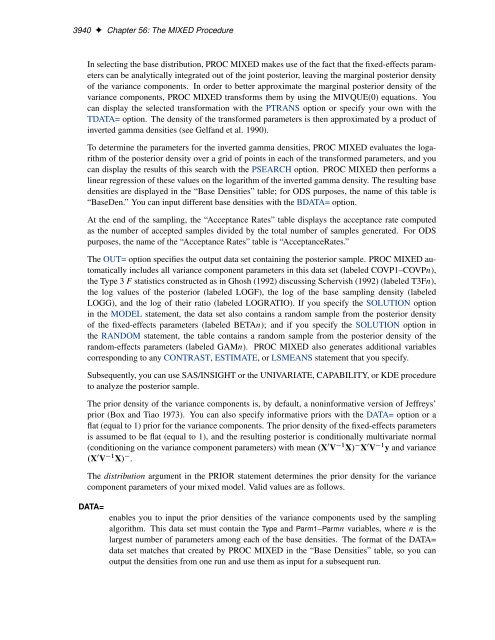SAS/STAT 9.2 User's Guide: The MIXED Procedure (Book Excerpt)
SAS/STAT 9.2 User's Guide: The MIXED Procedure (Book Excerpt)
SAS/STAT 9.2 User's Guide: The MIXED Procedure (Book Excerpt)
You also want an ePaper? Increase the reach of your titles
YUMPU automatically turns print PDFs into web optimized ePapers that Google loves.
3940 ✦ Chapter 56: <strong>The</strong> <strong>MIXED</strong> <strong>Procedure</strong><br />
In selecting the base distribution, PROC <strong>MIXED</strong> makes use of the fact that the fixed-effects parameters<br />
can be analytically integrated out of the joint posterior, leaving the marginal posterior density<br />
of the variance components. In order to better approximate the marginal posterior density of the<br />
variance components, PROC <strong>MIXED</strong> transforms them by using the MIVQUE(0) equations. You<br />
can display the selected transformation with the PTRANS option or specify your own with the<br />
TDATA= option. <strong>The</strong> density of the transformed parameters is then approximated by a product of<br />
inverted gamma densities (see Gelfand et al. 1990).<br />
To determine the parameters for the inverted gamma densities, PROC <strong>MIXED</strong> evaluates the logarithm<br />
of the posterior density over a grid of points in each of the transformed parameters, and you<br />
can display the results of this search with the PSEARCH option. PROC <strong>MIXED</strong> then performs a<br />
linear regression of these values on the logarithm of the inverted gamma density. <strong>The</strong> resulting base<br />
densities are displayed in the “Base Densities” table; for ODS purposes, the name of this table is<br />
“BaseDen.” You can input different base densities with the BDATA= option.<br />
At the end of the sampling, the “Acceptance Rates” table displays the acceptance rate computed<br />
as the number of accepted samples divided by the total number of samples generated. For ODS<br />
purposes, the name of the “Acceptance Rates” table is “AcceptanceRates.”<br />
<strong>The</strong> OUT= option specifies the output data set containing the posterior sample. PROC <strong>MIXED</strong> automatically<br />
includes all variance component parameters in this data set (labeled COVP1–COVPn),<br />
the Type 3 F statistics constructed as in Ghosh (1992) discussing Schervish (1992) (labeled T3Fn),<br />
the log values of the posterior (labeled LOGF), the log of the base sampling density (labeled<br />
LOGG), and the log of their ratio (labeled LOGRATIO). If you specify the SOLUTION option<br />
in the MODEL statement, the data set also contains a random sample from the posterior density<br />
of the fixed-effects parameters (labeled BETAn); and if you specify the SOLUTION option in<br />
the RANDOM statement, the table contains a random sample from the posterior density of the<br />
random-effects parameters (labeled GAMn). PROC <strong>MIXED</strong> also generates additional variables<br />
corresponding to any CONTRAST, ESTIMATE, or LSMEANS statement that you specify.<br />
Subsequently, you can use <strong>SAS</strong>/INSIGHT or the UNIVARIATE, CAPABILITY, or KDE procedure<br />
to analyze the posterior sample.<br />
<strong>The</strong> prior density of the variance components is, by default, a noninformative version of Jeffreys’<br />
prior (Box and Tiao 1973). You can also specify informative priors with the DATA= option or a<br />
flat (equal to 1) prior for the variance components. <strong>The</strong> prior density of the fixed-effects parameters<br />
is assumed to be flat (equal to 1), and the resulting posterior is conditionally multivariate normal<br />
(conditioning on the variance component parameters) with mean .X 0 V 1 X/ X 0 V 1 y and variance<br />
.X 0 V 1 X/ .<br />
<strong>The</strong> distribution argument in the PRIOR statement determines the prior density for the variance<br />
component parameters of your mixed model. Valid values are as follows.<br />
DATA=<br />
enables you to input the prior densities of the variance components used by the sampling<br />
algorithm. This data set must contain the Type and Parm1–Parmn variables, where n is the<br />
largest number of parameters among each of the base densities. <strong>The</strong> format of the DATA=<br />
data set matches that created by PROC <strong>MIXED</strong> in the “Base Densities” table, so you can<br />
output the densities from one run and use them as input for a subsequent run.