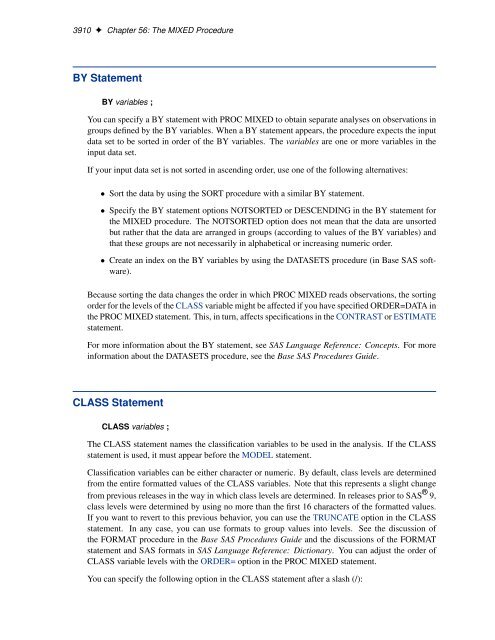SAS/STAT 9.2 User's Guide: The MIXED Procedure (Book Excerpt)
SAS/STAT 9.2 User's Guide: The MIXED Procedure (Book Excerpt)
SAS/STAT 9.2 User's Guide: The MIXED Procedure (Book Excerpt)
You also want an ePaper? Increase the reach of your titles
YUMPU automatically turns print PDFs into web optimized ePapers that Google loves.
3910 ✦ Chapter 56: <strong>The</strong> <strong>MIXED</strong> <strong>Procedure</strong><br />
BY Statement<br />
BY variables ;<br />
You can specify a BY statement with PROC <strong>MIXED</strong> to obtain separate analyses on observations in<br />
groups defined by the BY variables. When a BY statement appears, the procedure expects the input<br />
data set to be sorted in order of the BY variables. <strong>The</strong> variables are one or more variables in the<br />
input data set.<br />
If your input data set is not sorted in ascending order, use one of the following alternatives:<br />
Sort the data by using the SORT procedure with a similar BY statement.<br />
Specify the BY statement options NOTSORTED or DESCENDING in the BY statement for<br />
the <strong>MIXED</strong> procedure. <strong>The</strong> NOTSORTED option does not mean that the data are unsorted<br />
but rather that the data are arranged in groups (according to values of the BY variables) and<br />
that these groups are not necessarily in alphabetical or increasing numeric order.<br />
Create an index on the BY variables by using the DATASETS procedure (in Base <strong>SAS</strong> software).<br />
Because sorting the data changes the order in which PROC <strong>MIXED</strong> reads observations, the sorting<br />
order for the levels of the CLASS variable might be affected if you have specified ORDER=DATA in<br />
the PROC <strong>MIXED</strong> statement. This, in turn, affects specifications in the CONTRAST or ESTIMATE<br />
statement.<br />
For more information about the BY statement, see <strong>SAS</strong> Language Reference: Concepts. For more<br />
information about the DATASETS procedure, see the Base <strong>SAS</strong> <strong>Procedure</strong>s <strong>Guide</strong>.<br />
CLASS Statement<br />
CLASS variables ;<br />
<strong>The</strong> CLASS statement names the classification variables to be used in the analysis. If the CLASS<br />
statement is used, it must appear before the MODEL statement.<br />
Classification variables can be either character or numeric. By default, class levels are determined<br />
from the entire formatted values of the CLASS variables. Note that this represents a slight change<br />
from previous releases in the way in which class levels are determined. In releases prior to <strong>SAS</strong> ® 9,<br />
class levels were determined by using no more than the first 16 characters of the formatted values.<br />
If you want to revert to this previous behavior, you can use the TRUNCATE option in the CLASS<br />
statement. In any case, you can use formats to group values into levels. See the discussion of<br />
the FORMAT procedure in the Base <strong>SAS</strong> <strong>Procedure</strong>s <strong>Guide</strong> and the discussions of the FORMAT<br />
statement and <strong>SAS</strong> formats in <strong>SAS</strong> Language Reference: Dictionary. You can adjust the order of<br />
CLASS variable levels with the ORDER= option in the PROC <strong>MIXED</strong> statement.<br />
You can specify the following option in the CLASS statement after a slash (/):