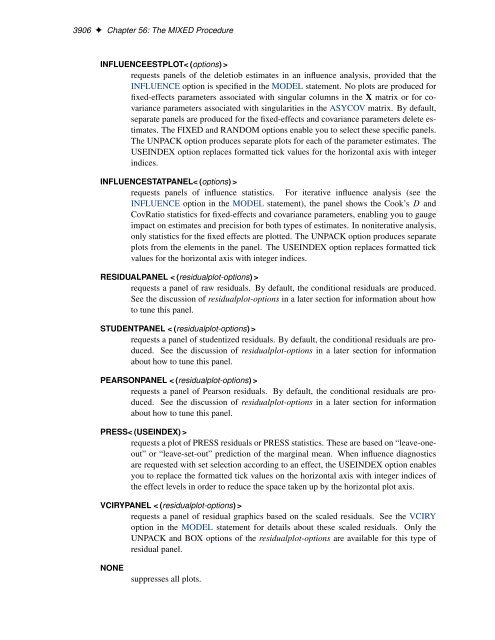SAS/STAT 9.2 User's Guide: The MIXED Procedure (Book Excerpt)
SAS/STAT 9.2 User's Guide: The MIXED Procedure (Book Excerpt)
SAS/STAT 9.2 User's Guide: The MIXED Procedure (Book Excerpt)
Create successful ePaper yourself
Turn your PDF publications into a flip-book with our unique Google optimized e-Paper software.
3906 ✦ Chapter 56: <strong>The</strong> <strong>MIXED</strong> <strong>Procedure</strong><br />
INFLUENCEESTPLOT< (options) ><br />
requests panels of the deletiob estimates in an influence analysis, provided that the<br />
INFLUENCE option is specified in the MODEL statement. No plots are produced for<br />
fixed-effects parameters associated with singular columns in the X matrix or for covariance<br />
parameters associated with singularities in the ASYCOV matrix. By default,<br />
separate panels are produced for the fixed-effects and covariance parameters delete estimates.<br />
<strong>The</strong> FIXED and RANDOM options enable you to select these specific panels.<br />
<strong>The</strong> UNPACK option produces separate plots for each of the parameter estimates. <strong>The</strong><br />
USEINDEX option replaces formatted tick values for the horizontal axis with integer<br />
indices.<br />
INFLUENCE<strong>STAT</strong>PANEL< (options) ><br />
requests panels of influence statistics. For iterative influence analysis (see the<br />
INFLUENCE option in the MODEL statement), the panel shows the Cook’s D and<br />
CovRatio statistics for fixed-effects and covariance parameters, enabling you to gauge<br />
impact on estimates and precision for both types of estimates. In noniterative analysis,<br />
only statistics for the fixed effects are plotted. <strong>The</strong> UNPACK option produces separate<br />
plots from the elements in the panel. <strong>The</strong> USEINDEX option replaces formatted tick<br />
values for the horizontal axis with integer indices.<br />
RESIDUALPANEL < (residualplot-options) ><br />
requests a panel of raw residuals. By default, the conditional residuals are produced.<br />
See the discussion of residualplot-options in a later section for information about how<br />
to tune this panel.<br />
STUDENTPANEL < (residualplot-options) ><br />
requests a panel of studentized residuals. By default, the conditional residuals are produced.<br />
See the discussion of residualplot-options in a later section for information<br />
about how to tune this panel.<br />
PEARSONPANEL < (residualplot-options) ><br />
requests a panel of Pearson residuals. By default, the conditional residuals are produced.<br />
See the discussion of residualplot-options in a later section for information<br />
about how to tune this panel.<br />
PRESS< (USEINDEX) ><br />
requests a plot of PRESS residuals or PRESS statistics. <strong>The</strong>se are based on “leave-oneout”<br />
or “leave-set-out” prediction of the marginal mean. When influence diagnostics<br />
are requested with set selection according to an effect, the USEINDEX option enables<br />
you to replace the formatted tick values on the horizontal axis with integer indices of<br />
the effect levels in order to reduce the space taken up by the horizontal plot axis.<br />
VCIRYPANEL < (residualplot-options) ><br />
requests a panel of residual graphics based on the scaled residuals. See the VCIRY<br />
option in the MODEL statement for details about these scaled residuals. Only the<br />
UNPACK and BOX options of the residualplot-options are available for this type of<br />
residual panel.<br />
NONE<br />
suppresses all plots.