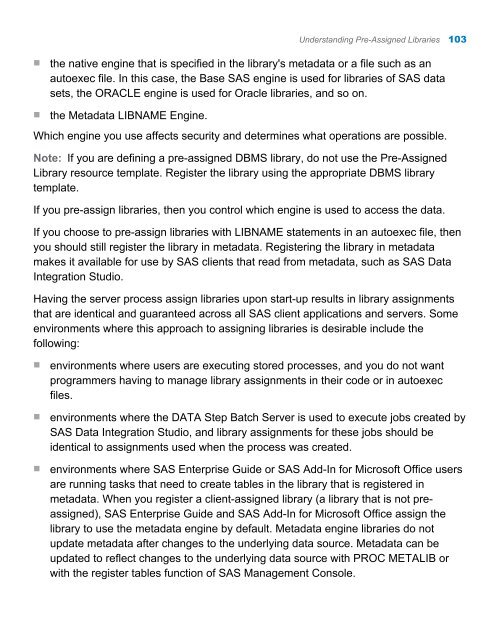SAS 9.3 Intelligence Platform: Data Administration Guide, Second ...
SAS 9.3 Intelligence Platform: Data Administration Guide, Second ...
SAS 9.3 Intelligence Platform: Data Administration Guide, Second ...
You also want an ePaper? Increase the reach of your titles
YUMPU automatically turns print PDFs into web optimized ePapers that Google loves.
n the native engine that is specified in the library's metadata or a file such as an<br />
autoexec file. In this case, the Base <strong>SAS</strong> engine is used for libraries of <strong>SAS</strong> data<br />
sets, the ORACLE engine is used for Oracle libraries, and so on.<br />
n the Metadata LIBNAME Engine.<br />
Understanding Pre-Assigned Libraries 103<br />
Which engine you use affects security and determines what operations are possible.<br />
Note: If you are defining a pre-assigned DBMS library, do not use the Pre-Assigned<br />
Library resource template. Register the library using the appropriate DBMS library<br />
template.<br />
If you pre-assign libraries, then you control which engine is used to access the data.<br />
If you choose to pre-assign libraries with LIBNAME statements in an autoexec file, then<br />
you should still register the library in metadata. Registering the library in metadata<br />
makes it available for use by <strong>SAS</strong> clients that read from metadata, such as <strong>SAS</strong> <strong>Data</strong><br />
Integration Studio.<br />
Having the server process assign libraries upon start-up results in library assignments<br />
that are identical and guaranteed across all <strong>SAS</strong> client applications and servers. Some<br />
environments where this approach to assigning libraries is desirable include the<br />
following:<br />
n environments where users are executing stored processes, and you do not want<br />
programmers having to manage library assignments in their code or in autoexec<br />
files.<br />
n environments where the DATA Step Batch Server is used to execute jobs created by<br />
<strong>SAS</strong> <strong>Data</strong> Integration Studio, and library assignments for these jobs should be<br />
identical to assignments used when the process was created.<br />
n environments where <strong>SAS</strong> Enterprise <strong>Guide</strong> or <strong>SAS</strong> Add-In for Microsoft Office users<br />
are running tasks that need to create tables in the library that is registered in<br />
metadata. When you register a client-assigned library (a library that is not preassigned),<br />
<strong>SAS</strong> Enterprise <strong>Guide</strong> and <strong>SAS</strong> Add-In for Microsoft Office assign the<br />
library to use the metadata engine by default. Metadata engine libraries do not<br />
update metadata after changes to the underlying data source. Metadata can be<br />
updated to reflect changes to the underlying data source with PROC METALIB or<br />
with the register tables function of <strong>SAS</strong> Management Console.