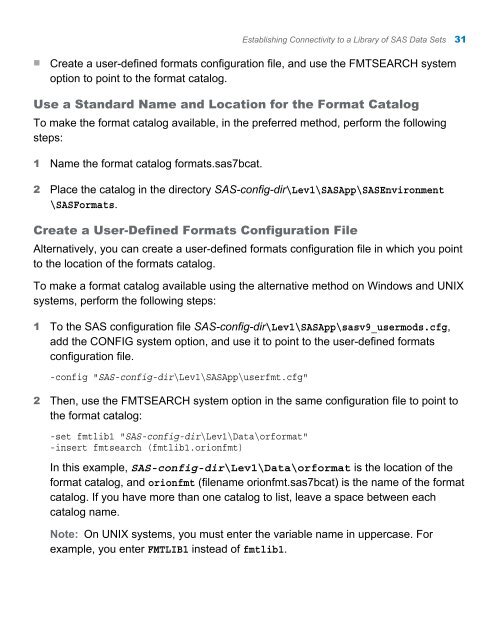SAS 9.3 Intelligence Platform: Data Administration Guide, Second ...
SAS 9.3 Intelligence Platform: Data Administration Guide, Second ...
SAS 9.3 Intelligence Platform: Data Administration Guide, Second ...
Create successful ePaper yourself
Turn your PDF publications into a flip-book with our unique Google optimized e-Paper software.
n Create a user-defined formats configuration file, and use the FMTSEARCH system<br />
option to point to the format catalog.<br />
Use a Standard Name and Location for the Format Catalog<br />
To make the format catalog available, in the preferred method, perform the following<br />
steps:<br />
1 Name the format catalog formats.sas7bcat.<br />
2 Place the catalog in the directory <strong>SAS</strong>-config-dir\Lev1\<strong>SAS</strong>App\<strong>SAS</strong>Environment<br />
\<strong>SAS</strong>Formats.<br />
Create a User-Defined Formats Configuration File<br />
Alternatively, you can create a user-defined formats configuration file in which you point<br />
to the location of the formats catalog.<br />
To make a format catalog available using the alternative method on Windows and UNIX<br />
systems, perform the following steps:<br />
1 To the <strong>SAS</strong> configuration file <strong>SAS</strong>-config-dir\Lev1\<strong>SAS</strong>App\sasv9_usermods.cfg,<br />
add the CONFIG system option, and use it to point to the user-defined formats<br />
configuration file.<br />
-config "<strong>SAS</strong>-config-dir\Lev1\<strong>SAS</strong>App\userfmt.cfg"<br />
2 Then, use the FMTSEARCH system option in the same configuration file to point to<br />
the format catalog:<br />
-set fmtlib1 "<strong>SAS</strong>-config-dir\Lev1\<strong>Data</strong>\orformat"<br />
-insert fmtsearch (fmtlib1.orionfmt)<br />
Establishing Connectivity to a Library of <strong>SAS</strong> <strong>Data</strong> Sets 31<br />
In this example, <strong>SAS</strong>-config-dir\Lev1\<strong>Data</strong>\orformat is the location of the<br />
format catalog, and orionfmt (filename orionfmt.sas7bcat) is the name of the format<br />
catalog. If you have more than one catalog to list, leave a space between each<br />
catalog name.<br />
Note: On UNIX systems, you must enter the variable name in uppercase. For<br />
example, you enter FMTLIB1 instead of fmtlib1.