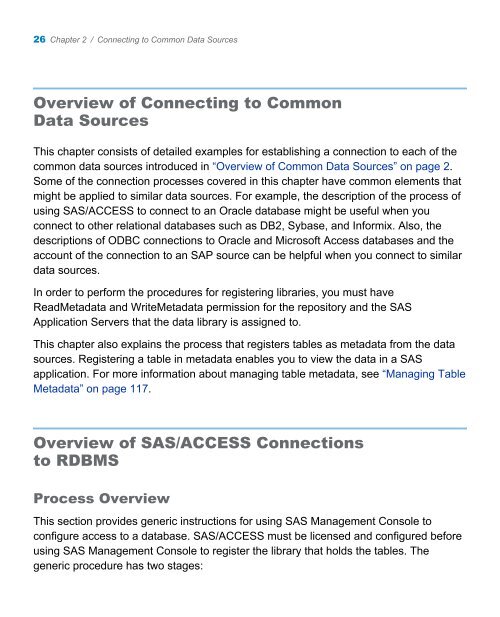SAS 9.3 Intelligence Platform: Data Administration Guide, Second ...
SAS 9.3 Intelligence Platform: Data Administration Guide, Second ...
SAS 9.3 Intelligence Platform: Data Administration Guide, Second ...
You also want an ePaper? Increase the reach of your titles
YUMPU automatically turns print PDFs into web optimized ePapers that Google loves.
26 Chapter 2 / Connecting to Common <strong>Data</strong> Sources<br />
Overview of Connecting to Common<br />
<strong>Data</strong> Sources<br />
This chapter consists of detailed examples for establishing a connection to each of the<br />
common data sources introduced in “Overview of Common <strong>Data</strong> Sources” on page 2.<br />
Some of the connection processes covered in this chapter have common elements that<br />
might be applied to similar data sources. For example, the description of the process of<br />
using <strong>SAS</strong>/ACCESS to connect to an Oracle database might be useful when you<br />
connect to other relational databases such as DB2, Sybase, and Informix. Also, the<br />
descriptions of ODBC connections to Oracle and Microsoft Access databases and the<br />
account of the connection to an SAP source can be helpful when you connect to similar<br />
data sources.<br />
In order to perform the procedures for registering libraries, you must have<br />
ReadMetadata and WriteMetadata permission for the repository and the <strong>SAS</strong><br />
Application Servers that the data library is assigned to.<br />
This chapter also explains the process that registers tables as metadata from the data<br />
sources. Registering a table in metadata enables you to view the data in a <strong>SAS</strong><br />
application. For more information about managing table metadata, see “Managing Table<br />
Metadata” on page 117.<br />
Overview of <strong>SAS</strong>/ACCESS Connections<br />
to RDBMS<br />
Process Overview<br />
This section provides generic instructions for using <strong>SAS</strong> Management Console to<br />
configure access to a database. <strong>SAS</strong>/ACCESS must be licensed and configured before<br />
using <strong>SAS</strong> Management Console to register the library that holds the tables. The<br />
generic procedure has two stages: