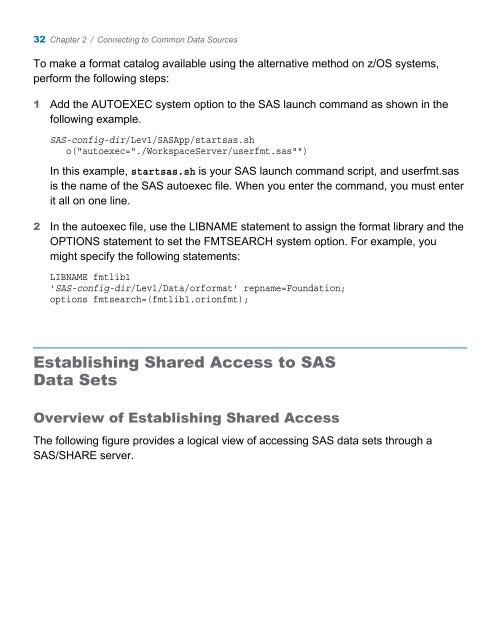SAS 9.3 Intelligence Platform: Data Administration Guide, Second ...
SAS 9.3 Intelligence Platform: Data Administration Guide, Second ...
SAS 9.3 Intelligence Platform: Data Administration Guide, Second ...
You also want an ePaper? Increase the reach of your titles
YUMPU automatically turns print PDFs into web optimized ePapers that Google loves.
32 Chapter 2 / Connecting to Common <strong>Data</strong> Sources<br />
To make a format catalog available using the alternative method on z/OS systems,<br />
perform the following steps:<br />
1 Add the AUTOEXEC system option to the <strong>SAS</strong> launch command as shown in the<br />
following example.<br />
<strong>SAS</strong>-config-dir/Lev1/<strong>SAS</strong>App/startsas.sh<br />
o("autoexec="./WorkspaceServer/userfmt.sas"")<br />
In this example, startsas.sh is your <strong>SAS</strong> launch command script, and userfmt.sas<br />
is the name of the <strong>SAS</strong> autoexec file. When you enter the command, you must enter<br />
it all on one line.<br />
2 In the autoexec file, use the LIBNAME statement to assign the format library and the<br />
OPTIONS statement to set the FMTSEARCH system option. For example, you<br />
might specify the following statements:<br />
LIBNAME fmtlib1<br />
'<strong>SAS</strong>-config-dir/Lev1/<strong>Data</strong>/orformat' repname=Foundation;<br />
options fmtsearch=(fmtlib1.orionfmt);<br />
Establishing Shared Access to <strong>SAS</strong><br />
<strong>Data</strong> Sets<br />
Overview of Establishing Shared Access<br />
The following figure provides a logical view of accessing <strong>SAS</strong> data sets through a<br />
<strong>SAS</strong>/SHARE server.