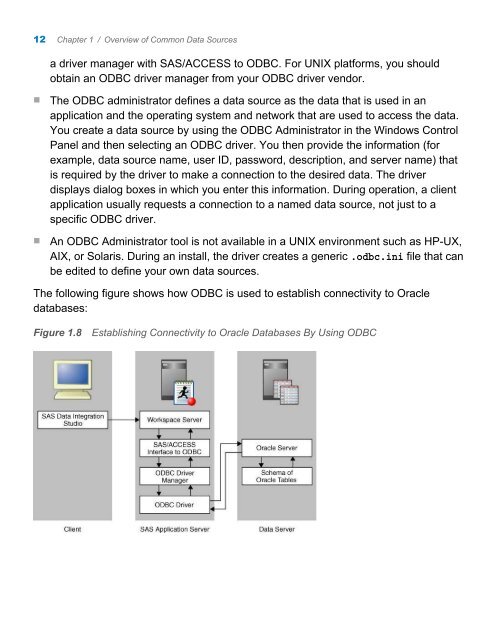- Page 1 and 2: SAS ® 9.3 Intelligence Platform Da
- Page 3 and 4: Contents What's New in Data Adminis
- Page 5 and 6: Contents v Buffering Data for DB2 (
- Page 7 and 8: What's New in Data Administration f
- Page 9 and 10: Preproduction Server and Library Wi
- Page 11 and 12: Recommended Reading n SAS Statement
- Page 13 and 14: Overview of Common Data Sources 1 O
- Page 15 and 16: Data Set Options: Reference. The fo
- Page 17 and 18: Local and Remote Access to Data To
- Page 19 and 20: n the user-written external file wi
- Page 21 and 22: Figure 1.6 Establishing Connectivit
- Page 23: Figure 1.7 Establishing Connectivit
- Page 27 and 28: Symmetric Multiprocessing Scalable
- Page 29 and 30: The following example shows the syn
- Page 31 and 32: Figure 1.11 Establishing Connectivi
- Page 33 and 34: n Some database vendors (Oracle 10g
- Page 35 and 36: Connecting to Common Data Sources 2
- Page 37 and 38: Contents 25 Establishing Connectivi
- Page 39 and 40: 1 Register the DBMS server. 2 Regis
- Page 41 and 42: Figure 2.1 Establishing Shared Acce
- Page 43 and 44: n Create a user-defined formats con
- Page 45 and 46: Figure 2.2 Establishing Shared Acce
- Page 47 and 48: 7 Examine the final page of the wiz
- Page 49 and 50: 1 configuration of a user account a
- Page 51 and 52: Enter the following configuration s
- Page 53 and 54: Establishing Connectivity to a Comp
- Page 55 and 56: 6 Click OK to save the configuratio
- Page 57 and 58: 1 In SAS Management Console, expand
- Page 59 and 60: 1 In SAS Management Console, expand
- Page 61 and 62: 3 Enter the fully qualified path to
- Page 63 and 64: 10 Click Next. 11 Examine the final
- Page 65 and 66: Figure 2.7 Establishing Connectivit
- Page 67 and 68: Establishing Connectivity to a SAS
- Page 69 and 70: This example shows the process for
- Page 71 and 72: Note that the correct Path value is
- Page 73 and 74: Figure 2.9 Establishing Connectivit
- Page 75 and 76:
Field Sample Value User User Name T
- Page 77 and 78:
Click Next. 7 Examine the final pag
- Page 79 and 80:
Figure 2.10 Establishing Connectivi
- Page 81 and 82:
3 Select ODBC Server from the Datab
- Page 83 and 84:
Field Sample Value Engine ODBC You
- Page 85 and 86:
Stage 1: Register the DataFlux Fede
- Page 87 and 88:
3 Enter an appropriate library name
- Page 89 and 90:
Figure 2.12 Establishing Connectivi
- Page 91 and 92:
Field Sample Value Minor Version Nu
- Page 93 and 94:
Click Next. 7 Examine the final pag
- Page 95 and 96:
Field Sample Value Software Version
- Page 97 and 98:
Table 2.36 Library Properties Field
- Page 99 and 100:
Figure 2.14 Establishing Connectivi
- Page 101 and 102:
Table 2.38 Connection Properties Fi
- Page 103 and 104:
Field Sample Value Database Schema
- Page 105 and 106:
6 Check the metadata folder path in
- Page 107 and 108:
Setting UNIX Environment Variables
- Page 109 and 110:
Troubleshooting SAS/ACCESS Connecti
- Page 111 and 112:
Assigning Libraries 3 What Does It
- Page 113 and 114:
processes that create or update tab
- Page 115 and 116:
n the native engine that is specifi
- Page 117 and 118:
Understanding Native Engines and th
- Page 119 and 120:
and how they use the metadata engin
- Page 121 and 122:
This message is generated for libra
- Page 123 and 124:
TIP Select By external configuratio
- Page 125 and 126:
cannot be read until they are regis
- Page 127 and 128:
n appserver_autoexec_usermods.sas U
- Page 129 and 130:
Managing Table Metadata 4 Overview
- Page 131 and 132:
Creating Table Metadata for a New L
- Page 133 and 134:
The report that is generated by the
- Page 135 and 136:
NOUPDATE specifies not to update ex
- Page 137 and 138:
proc metalib; omr (library="lib1" r
- Page 139 and 140:
Optimizing Data Storage 127 5 Overv
- Page 141 and 142:
an uncompressed file, each row is a
- Page 143 and 144:
Compressing Data 131 Figure 5.2 The
- Page 145 and 146:
In addition to writing SAS code to
- Page 147 and 148:
Sorting Data 135 Figure 5.4 The Sor
- Page 149 and 150:
Multi-Threaded Sorting The SAS syst
- Page 151 and 152:
Buffering Data for DB2 (UNIX and PC
- Page 153 and 154:
under z/OS involve a trade-off, gen
- Page 155 and 156:
Setting LIBNAME Options That Affect
- Page 157 and 158:
Setting LIBNAME Options That Affect
- Page 159 and 160:
Setting LIBNAME Options That Affect
- Page 161 and 162:
Setting LIBNAME Options That Affect
- Page 163 and 164:
substantial data movement generally
- Page 165 and 166:
Managing OLAP Cube Data 153 6 Intro
- Page 167 and 168:
Stored, precalculated summarization
- Page 169 and 170:
3 Under Server Manager, locate the
- Page 171 and 172:
n If you have not specified a serve
- Page 173 and 174:
n In SAS OLAP Cube Studio, you can
- Page 175 and 176:
Display 6.2 Library Properties 2 Cl
- Page 177 and 178:
Display 6.4 Information Map Propert
- Page 179 and 180:
aggregation a summary of detail dat
- Page 181 and 182:
OLAP See online analytical processi
- Page 183 and 184:
A access defining ODBC data sources
- Page 185 and 186:
D data access local and remote 5 OL
- Page 187 and 188:
making available to cubes for drill
- Page 189 and 190:
ead-only access for reporting libra
- Page 191 and 192:
connectivity to databases 10, 56 co
- Page 193 and 194:
SAS/SHARE Remote Engine library 34
- Page 195 and 196:
Z z/OS SAP on 86 Index 183