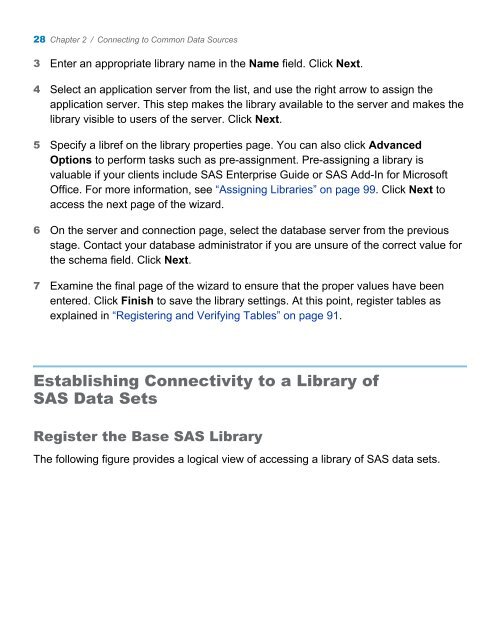SAS 9.3 Intelligence Platform: Data Administration Guide, Second ...
SAS 9.3 Intelligence Platform: Data Administration Guide, Second ...
SAS 9.3 Intelligence Platform: Data Administration Guide, Second ...
You also want an ePaper? Increase the reach of your titles
YUMPU automatically turns print PDFs into web optimized ePapers that Google loves.
28 Chapter 2 / Connecting to Common <strong>Data</strong> Sources<br />
3 Enter an appropriate library name in the Name field. Click Next.<br />
4 Select an application server from the list, and use the right arrow to assign the<br />
application server. This step makes the library available to the server and makes the<br />
library visible to users of the server. Click Next.<br />
5 Specify a libref on the library properties page. You can also click Advanced<br />
Options to perform tasks such as pre-assignment. Pre-assigning a library is<br />
valuable if your clients include <strong>SAS</strong> Enterprise <strong>Guide</strong> or <strong>SAS</strong> Add-In for Microsoft<br />
Office. For more information, see “Assigning Libraries” on page 99. Click Next to<br />
access the next page of the wizard.<br />
6 On the server and connection page, select the database server from the previous<br />
stage. Contact your database administrator if you are unsure of the correct value for<br />
the schema field. Click Next.<br />
7 Examine the final page of the wizard to ensure that the proper values have been<br />
entered. Click Finish to save the library settings. At this point, register tables as<br />
explained in “Registering and Verifying Tables” on page 91.<br />
Establishing Connectivity to a Library of<br />
<strong>SAS</strong> <strong>Data</strong> Sets<br />
Register the Base <strong>SAS</strong> Library<br />
The following figure provides a logical view of accessing a library of <strong>SAS</strong> data sets.