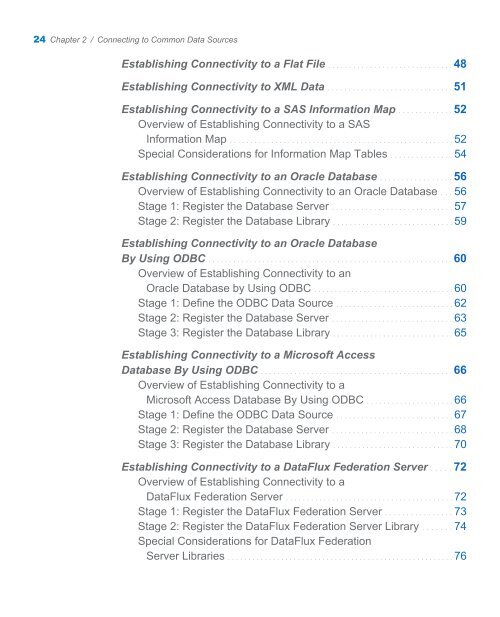SAS 9.3 Intelligence Platform: Data Administration Guide, Second ...
SAS 9.3 Intelligence Platform: Data Administration Guide, Second ...
SAS 9.3 Intelligence Platform: Data Administration Guide, Second ...
Create successful ePaper yourself
Turn your PDF publications into a flip-book with our unique Google optimized e-Paper software.
24 Chapter 2 / Connecting to Common <strong>Data</strong> Sources<br />
Establishing Connectivity to a Flat File . . . . . . . . . . . . . . . . . . . . . . . . . . . . . . 48<br />
Establishing Connectivity to XML <strong>Data</strong> . . . . . . . . . . . . . . . . . . . . . . . . . . . . . . 51<br />
Establishing Connectivity to a <strong>SAS</strong> Information Map . . . . . . . . . . . . . 52<br />
Overview of Establishing Connectivity to a <strong>SAS</strong><br />
Information Map . . . . . . . . . . . . . . . . . . . . . . . . . . . . . . . . . . . . . . . . . . . . . . . . . . . . . . 52<br />
Special Considerations for Information Map Tables . . . . . . . . . . . . . . . 54<br />
Establishing Connectivity to an Oracle <strong>Data</strong>base . . . . . . . . . . . . . . . . . 56<br />
Overview of Establishing Connectivity to an Oracle <strong>Data</strong>base . . . 56<br />
Stage 1: Register the <strong>Data</strong>base Server . . . . . . . . . . . . . . . . . . . . . . . . . . . . . 57<br />
Stage 2: Register the <strong>Data</strong>base Library . . . . . . . . . . . . . . . . . . . . . . . . . . . . . 59<br />
Establishing Connectivity to an Oracle <strong>Data</strong>base<br />
By Using ODBC . . . . . . . . . . . . . . . . . . . . . . . . . . . . . . . . . . . . . . . . . . . . . . . . . . . . . . . . . . . 60<br />
Overview of Establishing Connectivity to an<br />
Oracle <strong>Data</strong>base by Using ODBC . . . . . . . . . . . . . . . . . . . . . . . . . . . . . . . . . . 60<br />
Stage 1: Define the ODBC <strong>Data</strong> Source . . . . . . . . . . . . . . . . . . . . . . . . . . . . 62<br />
Stage 2: Register the <strong>Data</strong>base Server . . . . . . . . . . . . . . . . . . . . . . . . . . . . . 63<br />
Stage 3: Register the <strong>Data</strong>base Library . . . . . . . . . . . . . . . . . . . . . . . . . . . . . 65<br />
Establishing Connectivity to a Microsoft Access<br />
<strong>Data</strong>base By Using ODBC . . . . . . . . . . . . . . . . . . . . . . . . . . . . . . . . . . . . . . . . . . . . . . 66<br />
Overview of Establishing Connectivity to a<br />
Microsoft Access <strong>Data</strong>base By Using ODBC . . . . . . . . . . . . . . . . . . . . . 66<br />
Stage 1: Define the ODBC <strong>Data</strong> Source . . . . . . . . . . . . . . . . . . . . . . . . . . . . 67<br />
Stage 2: Register the <strong>Data</strong>base Server . . . . . . . . . . . . . . . . . . . . . . . . . . . . . 68<br />
Stage 3: Register the <strong>Data</strong>base Library . . . . . . . . . . . . . . . . . . . . . . . . . . . . . 70<br />
Establishing Connectivity to a <strong>Data</strong>Flux Federation Server . . . . . 72<br />
Overview of Establishing Connectivity to a<br />
<strong>Data</strong>Flux Federation Server . . . . . . . . . . . . . . . . . . . . . . . . . . . . . . . . . . . . . . . . 72<br />
Stage 1: Register the <strong>Data</strong>Flux Federation Server . . . . . . . . . . . . . . . . 73<br />
Stage 2: Register the <strong>Data</strong>Flux Federation Server Library . . . . . . . 74<br />
Special Considerations for <strong>Data</strong>Flux Federation<br />
Server Libraries . . . . . . . . . . . . . . . . . . . . . . . . . . . . . . . . . . . . . . . . . . . . . . . . . . . . . . . 76